In today’s digital world, privacy is more important than ever, especially when it comes to sharing information on platforms like Telegram. If you're a content creator or a moderator of a Telegram channel, you might want to ensure that your posts remain private and aren’t easily captured through screenshots. This can help maintain the exclusivity of your content and prevent unauthorized sharing. So, let’s dive into how you can effectively manage the privacy settings of your
Understanding Telegram Channel Privacy

Telegram offers a range of privacy features that are essential for both users and channel administrators. Understanding these features can empower you to better safeguard your content. Here’s what you need to know:
- Channel Types: Telegram has two main types of channels: public and private. Public channels can be found through a search, while private channels require an invitation link for access. The type of channel you choose affects its overall privacy.
- Access Control: In private channels, only invited members can view the content, making it crucial for sharing sensitive information. This is a good first step in keeping your content under wraps.
- Message Self-Destruction: One interesting feature in Telegram is the ability to send self-destructing messages, which can add an extra layer of security and ensure that messages disappear after a certain period.
- Account Privacy Settings: Telegram allows users to customize who can see their phone number, profile picture, and last seen status. These settings are essential for personal privacy and should be reviewed regularly.
Now, while these settings significantly enhance privacy within your channel, it’s essential to note that there’s no built-in feature to completely disable screenshots. This limitation means that vigilance and regular communication with your channel members about respecting privacy become crucial.
Step-by-Step Guide to Disable Screenshots
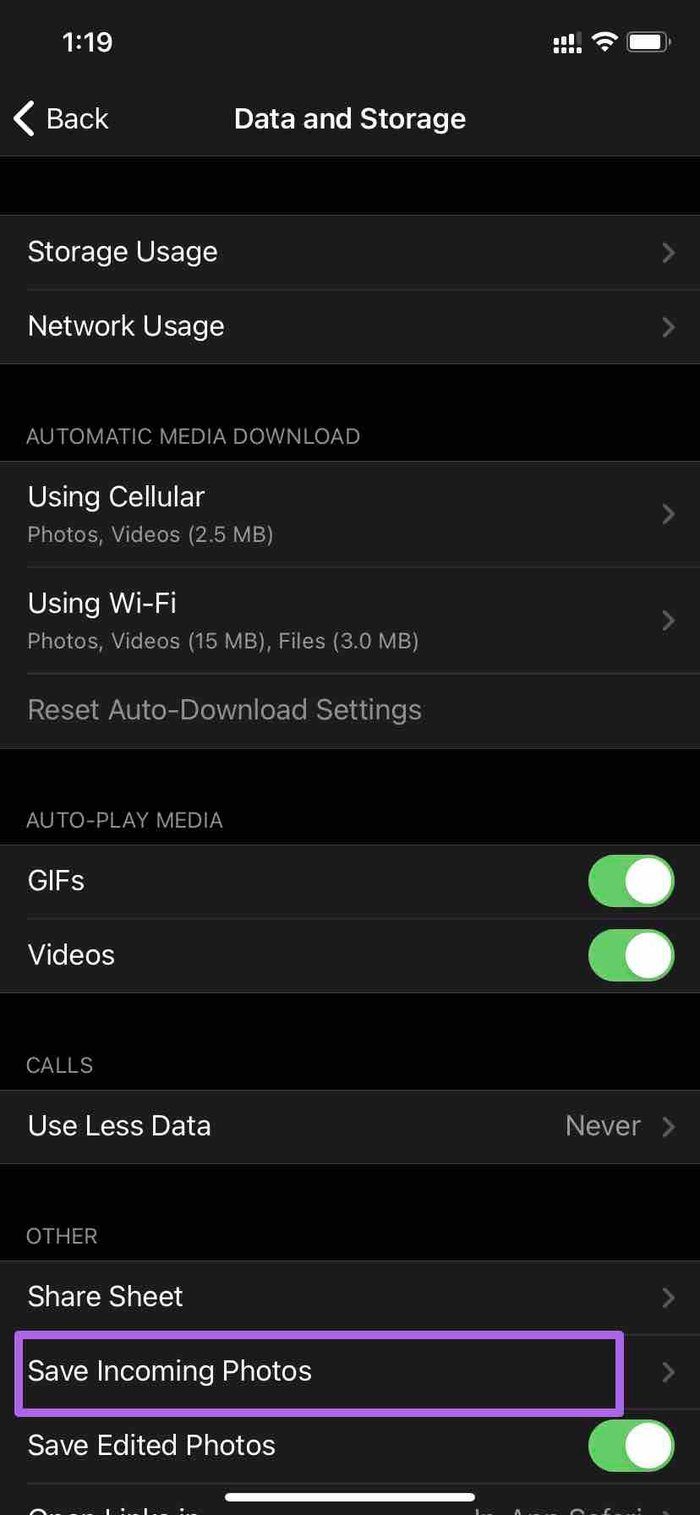
Disabling screenshots in Telegram channels is a handy feature, especially for those wanting to maintain privacy and confidentiality within their conversations. The process is straightforward, and I’m here to guide you through it step-by-step.
Follow these simple steps to disable screenshots in your Telegram channel:
- Open your Telegram app: Start by launching the Telegram app on your device.
- Select the Channel: Tap on the channel you manage where you want to disable screenshots.
- Access Channel Settings: In the upper right corner, you’ll see three dots or a gear icon. Click on it to access settings.
- Go to Privacy and Security: Navigate to the “Privacy and Security” section. Here, you can manage settings related to your channel’s security.
- Enable Screenshot Protection: Look for the 'Disable Screenshots' option. Toggle this feature on. This step ensures that users cannot take screenshots of your channel's content.
- Save Changes: Don’t forget to click on the “Save” button to ensure your changes take effect. You should see a confirmation message shortly after.
And voila! You’ve successfully disabled screenshots in your Telegram channel. Keep in mind that users will see a notification informing them that screenshots are not allowed, which adds an extra layer of awareness and privacy.
Limitations of the Screenshot Disabling Feature
While the option to disable screenshots provides a layer of security, it's essential to understand its limitations. Here’s a breakdown of things to keep in mind that might affect your decision:
- Not Foolproof: This feature does not guarantee complete security. Tech-savvy users might still find ways around it, like using other devices to capture content.
- User Experience: Some users might find the inability to take screenshots frustrating. It can impact user interactions and engagement, especially if they want to share information with others.
- Cannot Disable Screen Recording: Disabling screenshots doesn’t prevent users from recording their screens. So, any video capturing tools can still record your content.
- Visibility to All Users: Once you enable this feature, it applies to all members of the channel. Private discussions can still be compromised by members who may have other means to capture the content.
- Limited to Channels Only: This feature is applicable only to channels. Personal chats, groups, and other contexts don’t have this option.
In summary, while disabling screenshots in Telegram channels can enhance privacy, it's crucial to weigh these limitations in your content-sharing practices. Always remain vigilant and encourage your community to respect privacy guidelines!
5. Alternative Privacy Measures for Telegram Channels
While disabling screenshots in Telegram channels can enhance your privacy, it’s essential to explore other robust measures to safeguard your content. Here are some alternative techniques you can implement to bolster your channel's privacy:
- Set Channel Permissions: Adjust the settings of your channel to control who can join and view content. For instance, you could require admin approval for new members.
- Use Secret Chats: For sensitive conversations, opt for secret chats instead of regular ones. These chats come with end-to-end encryption and self-destructing messages.
- Control Forwarding: Prevent users from forwarding your messages by reminding them in the guidelines that sharing is not allowed. Though this isn’t a technical fix, it can promote a culture of respect for privacy.
- Limit Message Visibility: Use Telegram's features to send timed messages that disappear after being viewed, ensuring that your content isn't permanently accessible.
- Educate Your Audience: A well-informed audience is your first line of defense. Create posts or pinned messages informing your members about the importance of privacy and how sharing content outside the channel can harm everyone involved.
By combining these alternative measures with the intention of disabling screenshots, you can create a more secure environment for your Telegram channel. While no method is foolproof, these strategies can significantly reduce the risk of unwanted dissemination of your content.
6. Conclusion
In the digital age, privacy is paramount, and Telegram channels are no exception. While disabling screenshots is a crucial step toward protecting your content, it’s vital to adopt a multi-faceted approach to privacy. Given the platform's dynamic nature, merely turning off one feature may not be enough.
As we've discussed, implementing measures like controlling channel permissions, utilizing secret chats, and educating your audience can contribute positively to maintaining the sanctity of your channel. Here's a quick recap:
- Adjust Channel Permissions
- Utilize Secret Chats for sensitive communications
- Limit Forwarding Options with clear community guidelines
- Use Timed Messages for quick, ephemeral content
- Educate your Audience on Privacy Practices
Ultimately, the responsibility lies with both you and your audience to uphold the privacy standards within your Telegram channel. Start implementing these strategies today, and create a safer, more respectful environment for your community. Remember, every little step counts in the journey towards better privacy! Happy messaging!
 admin
admin








