Welcome to the world of Telegram! If you've ever found yourself wanting a messaging app that combines speed with security, you've likely stumbled upon this gem. Launched in 2013 by the Durov brothers, Telegram is a cloud-based instant messaging service that enables users to send messages, photos, videos, and files of any type. It stands out from the crowd with its focus on user privacy and speed.
Now, let’s dive into direct messaging—one of Telegram’s key features. Direct messaging on Telegram is simple yet effective, allowing you to communicate one-on-one or in small groups. This means whether you’re having a casual chat with a friend or discussing important business matters,
What makes direct messaging on Telegram particularly exciting? Here are a few highlights:
- End-to-End Encryption: Privacy is paramount. Direct messages can be sent in 'Secret Chats' that utilize end-to-end encryption.
- Speed: Telegram is renowned for its quick message delivery and real-time capabilities.
- Multimedia Sharing: Share not just text, but pictures, videos, and even voice messages to convey your thoughts effectively.
So, whether you’re looking to catch up with family or strategize with colleagues, Telegram’s direct messaging features are ready for you!
Setting Up Your Telegram Account
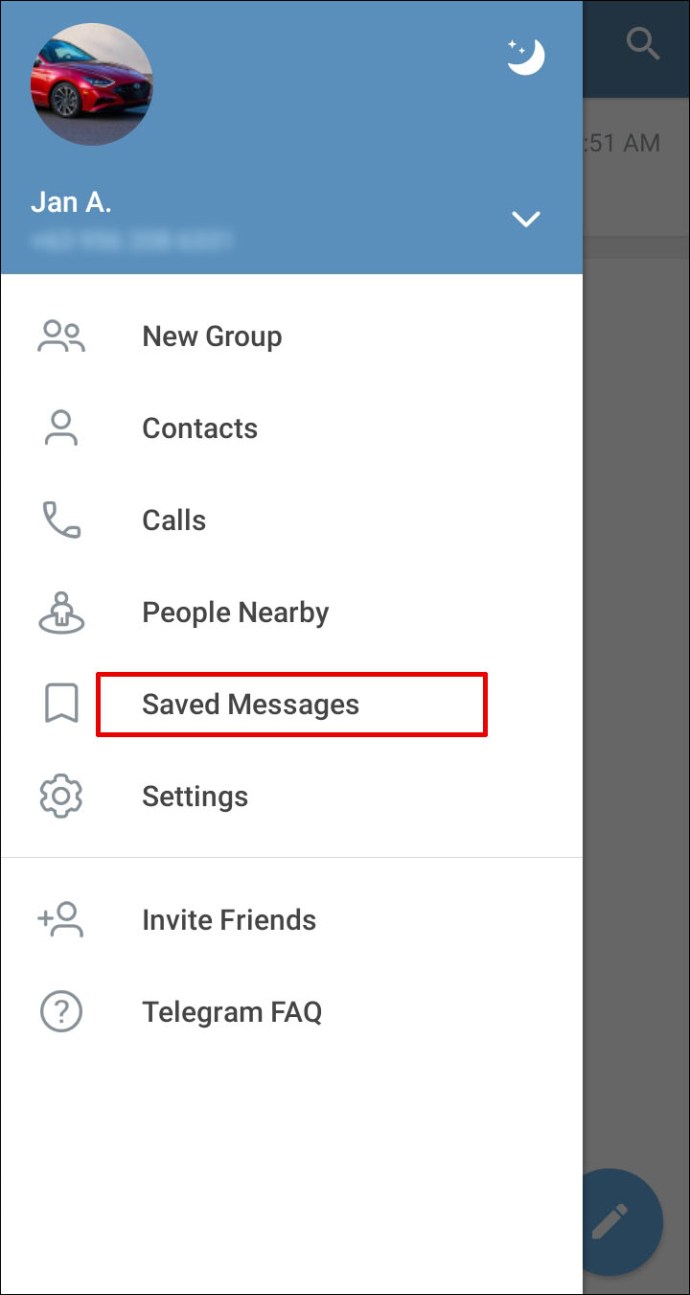
Getting started with Telegram is a breeze! Whether you’re tech-savvy or just a casual user, you’ll find the setup process user-friendly. Here’s how to do it step by step:
- Download the App: Start by downloading the Telegram app. It's available on various platforms including Android, iOS, and desktop (Windows, macOS, and Linux).
- Install and Open the App: Once downloaded, open the app. You'll be greeted with a friendly interface.
- Sign Up: The app will prompt you to enter your phone number. Make sure to select your country code correctly. After entering your number, tap 'Next.'
- Verification: You’ll receive a verification code via SMS. Enter it into the app to confirm your identity.
- Profile Setup: After verification, you can set up your profile by adding your name and, optionally, a profile picture. This helps your friends recognize you!
- Explore Settings: Navigate to the settings to customize notifications, privacy settings, and chat backgrounds according to your preference.
And just like that, you're ready to jump into the world of Telegram. Happy chatting! 😊
Finding and Adding Contacts on Telegram
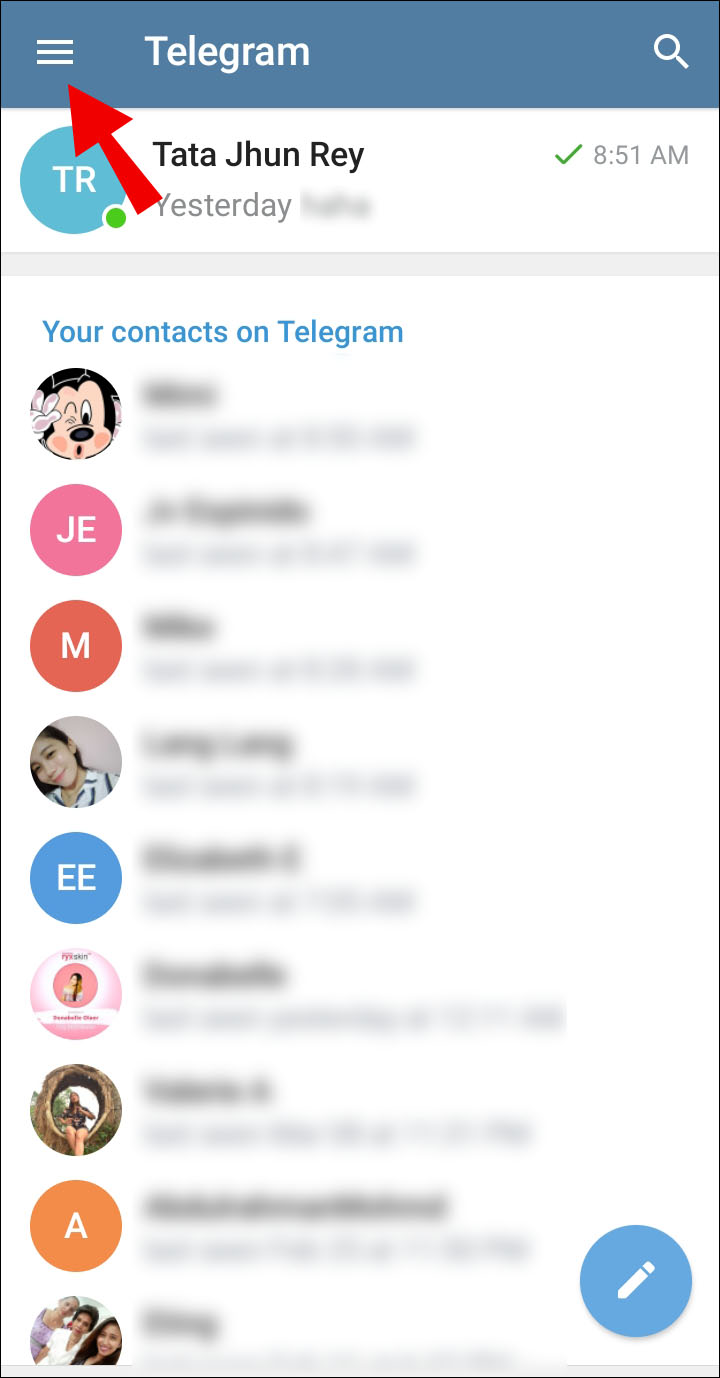
Finding and adding contacts on Telegram is a straightforward process, and it’s designed to keep your social circles connected with just a few taps. Here’s how you can easily find and add new contacts!
First things first, you’ll need to download the Telegram app if you haven’t already. It's available on multiple platforms including iOS, Android, and desktop. Once you're all set, open the app and follow these simple steps:
- Sync Your Contacts: When you first set up Telegram, you have the option to sync your phone contacts. Make sure this feature is enabled! This way, Telegram will automatically identify your friends who are already using the app.
- Search by Username: If your friend isn't saved in your contacts, you can still find them. Tap the search bar at the top and type their Telegram username (remember, usernames start with the '@' symbol). For example, @john_doe.
- Add a New Contact: If you want to add someone who isn’t in your contacts, go to the "Contacts" tab, tap on the "+" symbol, and enter their phone number and name. Hit 'Save' when you’re done!
Keep in mind that users have the option to keep their account private. If they don’t allow others to find them by phone number, you’ll need their username to connect. Once you’ve added someone, they’ll appear in your contacts list, making it easy to reach out to them anytime you like!
Steps to Send a Direct Message
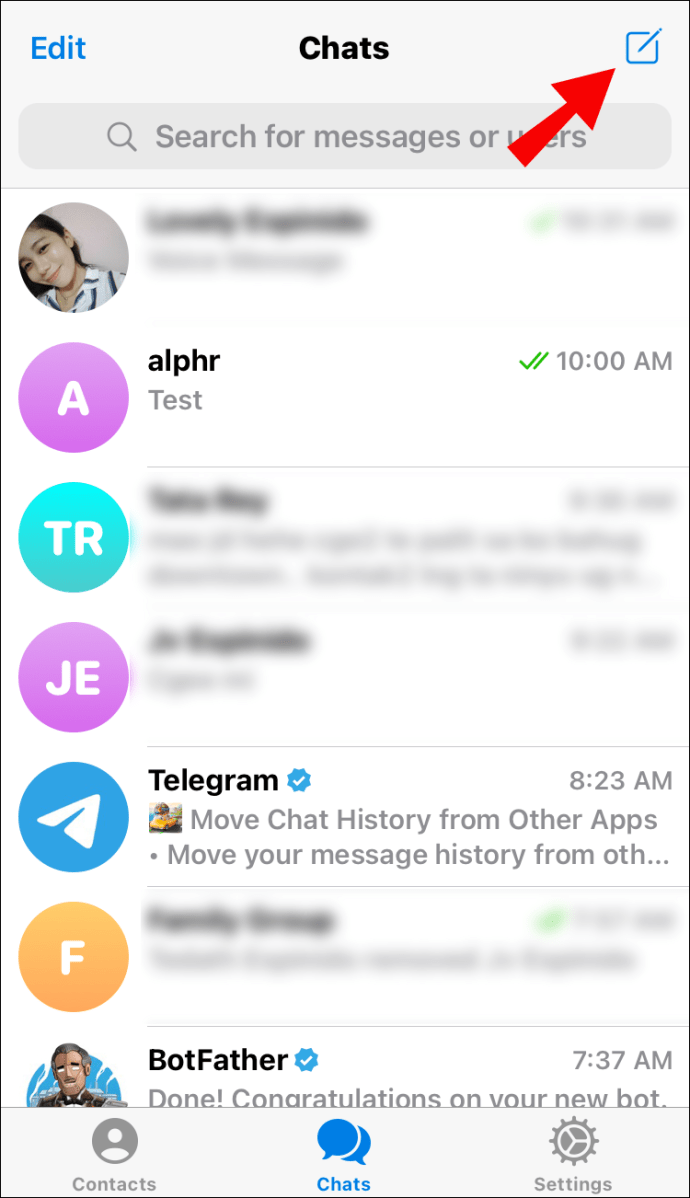
Now that you’ve found and added your contacts on Telegram, it’s time to send a direct message! This feature is what makes Telegram so popular, allowing users to stay in touch seamlessly. Here’s how to do it:
- Open the Chats Tab: This is where you’ll find all your conversations. Tap on the chats icon at the bottom of your screen to access it.
- Select Your Contact: Scroll through your list of contacts or use the search bar to find the person you want to message. When you’ve found them, just tap their name.
- Type Your Message: You’ll see a text field at the bottom of the chat screen. Tap in there and start typing your message. You can also add emojis, stickers, or even media files with the icons beside the text field!
- Hit Send: Once you’re happy with your message, press the send button (it looks like a paper airplane) and voila! Your message is delivered instantly.
It’s as simple as that! You can also send voice messages or make voice and video calls by tapping the relevant icons next to the text field. Stay connected and make your conversations more fun and personal on Telegram!
Tips for Effective Messaging on Telegram
When it comes to messaging on Telegram, there are a few tricks and tips that can help you communicate more effectively. Let’s dive into some useful pointers!
- Be Clear and Concise: Avoid long-winded messages. Telegram users appreciate direct communication. Get to the point while being polite.
- Use Emojis Wisely: Emojis can enhance your message and help convey emotions, but don’t overdo it. A couple of well-placed emojis can make your conversation more lively.
- Utilize Voice Messages: If typing out a long message seems tedious, consider sending a voice message. It adds a personal touch and can convey your tone more effectively.
- Reply to Specific Messages: Use the reply function to keep your conversation organized. This helps the recipient understand which message you’re responding to, especially in group chats.
- Be Mindful of Time: Consider the time zone of the person you’re messaging. It’s polite to avoid messaging at odd hours unless it’s an urgent matter.
- Check Your Tone: Tone can easily be misinterpreted in text. Review your message before sending to ensure it matches your intention.
Following these tips can help you become a more effective communicator on Telegram. Whether you're chatting with friends, family, or colleagues, these insights will enhance your messaging experience!
Privacy and Security Considerations
When it comes to messaging on Telegram, privacy and security should be top-of-mind. Here’s what you need to know to keep your conversations safe and secure.
- Enable Two-Step Verification: This adds an extra layer of security to your account. With two-step verification, you'll need to provide a code in addition to your password when logging in.
- Use Secret Chats: Telegram offers a feature called Secret Chats that utilizes end-to-end encryption. This means only you and the recipient can read the messages.
- Be Cautious with Personal Information: Avoid sharing sensitive details like your address, bank information, or personal passwords through messages, even with friends.
- Adjust Privacy Settings: Check your privacy settings within the app. You can control who sees your phone number, profile picture, and last seen status.
- Log Out on Shared Devices: If you’ve used Telegram on a public or shared device, make sure to log out to prevent unauthorized access to your account.
By taking these precautions, you can help ensure that your messaging experience on Telegram is both enjoyable and secure. Remember, staying vigilant is key to protecting your privacy online!
How to Direct Message Someone on Telegram
Telegram is a popular messaging app known for its privacy features and ease of use. Whether you want to connect with friends, family, or colleagues, sending a direct message (DM) on Telegram is straightforward. Below is a guide on how to message someone directly on the platform.
Steps to Direct Message on Telegram:
- Download the Telegram App: If you haven't already, download the Telegram app from the official website or your device's app store.
- Create an Account: Open the app and follow the instructions to create your account using your phone number.
- Find Your Contact: Use the search bar or navigate to the 'Contacts' tab to find the person you want to message.
- Start a Conversation: Click on their name, which will take you to their chat window. Type your message in the text box and hit 'Send.'
- Sending Media or Files: To share photos, videos, or documents, tap the attachment icon in the chat window and select your file.
Here is a quick comparison table of Telegram messaging vs other messaging platforms:
| Feature | Telegram | |
|---|---|---|
| End-to-End Encryption | Yes (Secret Chats) | Yes |
| Group Size Limit | 200,000 | 256 |
| File Size Limit | 2 GB | 100 MB |
In summary, sending a direct message on Telegram is easy and offers additional functionalities compared to other messaging apps. By following the steps outlined above, you can effortlessly connect with others while enjoying the robust features Telegram offers.










