Have you ever wondered what those tiny squares are that make up every single image you see? Well, those are pixels! You might think of a pixel as the smallest unit of a digital image, much like a single tile in a grand mosaic. Each pixel contains color information and when combined with millions of others, they create the pictures you see on your computer, smartphone, or camera.
Understanding pixels is crucial for anyone who works with digital images, whether you’re a photographer, graphic designer, or content creator. Knowing how pixels work and how they contribute to the dimensions and quality of an image can significantly impact your visual projects. So, let’s dive a little deeper into what pixel dimensions are and why they matter!
Understanding Pixel Dimensions
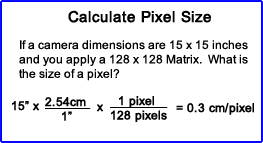
Pixel dimensions refer to the width and height of an image measured in pixels (px). When you look at an image on your screen, you're essentially viewing a grid made up of these tiny squares, and the dimensions tell you how many pixels fit across the width and height of that grid. For example, an
Knowing the pixel dimensions is essential for various reasons:
- Image Quality: Higher pixel dimensions generally mean better image quality and detail. For example, a 4000x3000 image will have more detail than a 800x600 image.
- Web Usage: Different platforms and environments require specific pixel dimensions for optimal display. For instance, a Facebook cover photo should be 820x312 pixels, while an Instagram post is ideally 1080x1080 pixels.
- Printing: For print media, an image needs higher pixel dimensions to maintain quality. A typical print should aim for 300 DPI (dots per inch) for sharpness, which translates directly to pixel dimensions depending on the print size.
To better illustrate this, here’s a simple table mapping different common output sizes to their respective pixel dimensions:
| Output Type | Recommended Pixel Dimensions |
|---|---|
| Website Banner | 1920 x 600 px |
| Instagram Post | 1080 x 1080 px |
| Facebook Cover Photo | 820 x 312 px |
| Print (4x6 inches) | 1200 x 1800 px |
By understanding pixel dimensions, not only can you enhance the quality of your images, but you also become adept at creating visuals that fit perfectly within the platforms and mediums you’re working with. It’s a simple yet powerful knowledge to have in your digital toolkit!
Also Read This: How Realistic Photography Enhances Marketing Effectiveness and Authenticity
Methods to Check Image Pixel Size
Determining the pixel dimensions of an image is quite straightforward, and there are several methods you can use, depending on your preference and available tools. Let’s explore some of the most effective ways:
- Using File Properties on Windows:
For Windows users, simply right-click on the image file and select 'Properties'. Then, navigate to the 'Details' tab. Here, you’ll find various metadata, including the pixel dimensions listed as 'Dimensions'.
- Using Preview on Mac:
If you're on a Mac, you can easily check the pixel size by opening the image in Preview. Click on 'Tools' in the menu, and then select 'Show Inspector'. In the Inspector window, you'll find the pixel dimensions under the 'Info' tab.
- Adobe Photoshop:
Photoshop is a powerful tool, and checking pixel dimensions is just a few clicks away. Open your image in Photoshop, go to 'Image' in the menu bar, and select 'Image Size'. A window will pop up showing the width and height in pixels.
- Online Tools:
If you don’t have access to software like Photoshop, there are plenty of online tools available. Websites like Get-Metadata allow you to upload your image and view its properties, including pixel dimensions without any hassle.
Choosing the method that fits your needs best can streamline the process of determining your image's pixel size.
Also Read This: How to Upload a YouTube Video to Instagram for Better Engagement
Importance of Knowing Pixel Dimensions
Understanding the pixel dimensions of an image is crucial for a variety of reasons. Here’s why you should pay attention to this detail:
- Image Quality:
The pixel dimensions directly influence image quality. Larger dimensions generally result in higher quality and better detail, which is essential for professional applications like photography and graphic design.
- Appropriate Usage:
Knowing the dimensions helps you decide how and where to use the image. For instance, online articles might require different dimensions compared to print media. Ensuring your image is appropriately sized for its intended use can save you from potential cropping and distortions.
- Loading Speed:
Images with larger pixel dimensions tend to be heavier in file size. This can impact loading times on websites. Knowing the dimensions allows you to optimize images for faster loading and better user experiences.
- Aspect Ratio Consideration:
Understanding pixel dimensions also aids in maintaining the aspect ratio of images. This is vital for design projects so that your images don't appear stretched or squished.
In essence, being aware of an image's pixel dimensions is not just a technicality; it plays a pivotal role in its application and effectiveness across various platforms.
How to Determine the Pixel Dimensions of an Image
Understanding the pixel dimensions of an image is crucial for various applications, from graphic design to web development. The pixel dimensions refer to the width and height of an image measured in pixels. Knowing these dimensions helps ensure that your images display correctly on different devices and platforms.
Here are some effective methods to determine the pixel dimensions of an image:
- Using Image Editing Software: Software like Adobe Photoshop or GIMP allows you to open an image file and view its dimensions in the properties or information panel.
- File Properties: On Windows, right-click the image file and select 'Properties.' Under the 'Details' tab, you will find the dimensions listed. On Mac, right-click and select 'Get Info' to see the pixel dimensions.
- Online Tools: Several websites allow you to upload an image and will display its pixel dimensions instantly. Examples include:
| Website | Features |
|---|---|
| Get-Metadata.com | Provides detailed image metadata and dimensions. |
| Online-Convert.com | Allows conversion and displays dimensions. |
In addition to obtaining pixel dimensions, it’s important to consider the image resolution (DPI or PPI). This metric affects the printing quality and display sharpness of images.
For optimal image quality and performance on different platforms, it’s vital to regularly check and adjust image dimensions accordingly.
Conclusion: By using the methods outlined above, you can easily determine the pixel dimensions of your images, which is fundamental for ensuring correct display and quality across various media.
 admin
admin








