Determining the copyright status of a song on YouTube can feel like deciphering a complex puzzle. With millions of songs available, understanding the nuances of music copyright is essential, whether you’re a content creator, a music lover, or just curious. In this guide, we will explore what copyright means in the context of music, how to identify copyrighted songs, and what your rights are when using them. Let’s dive into the world of music copyright!
Understanding Copyright in Music
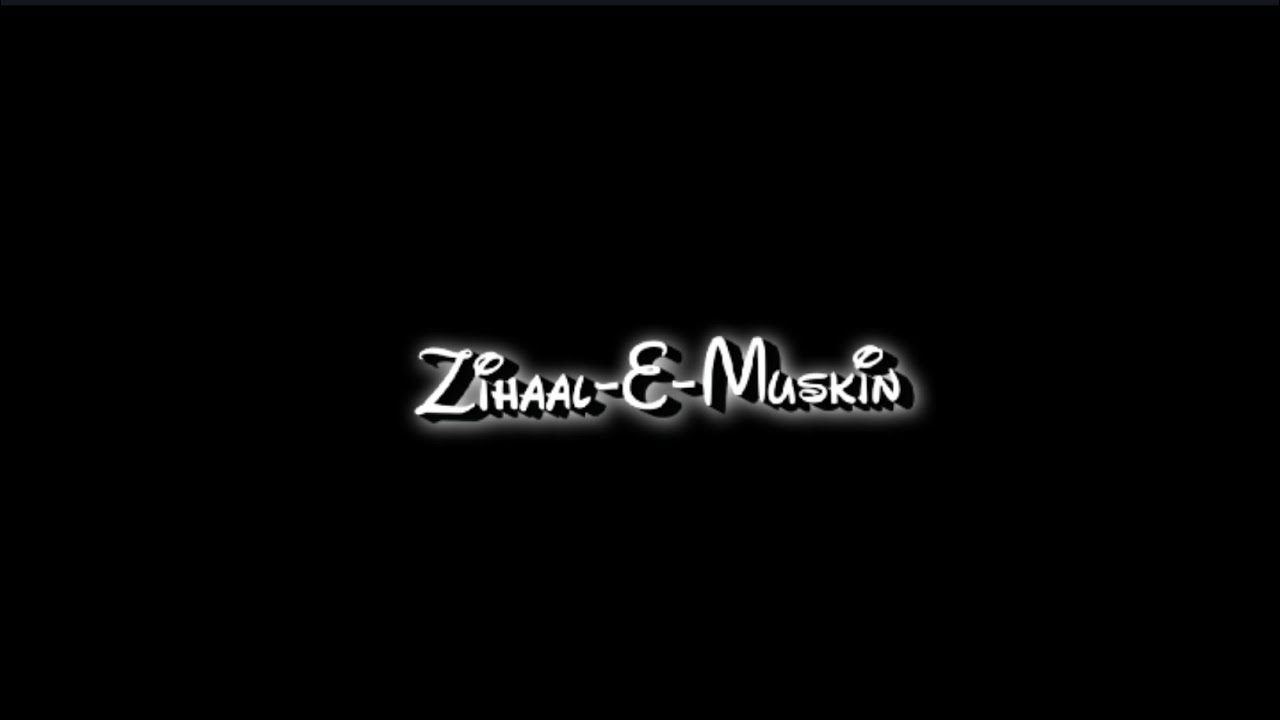
Copyright is a legal concept that grants the creator of original work exclusive rights to its use and distribution, usually for a limited time. In the realm of music, this means that both the composition (the melody, lyrics, and arrangement) and the sound recording (the actual recording of the song) are protected by copyright. Here’s a quick breakdown:
- Composition Copyright: Protects the underlying music and lyrics.
- Sound Recording Copyright: Protects the specific recording of a song, including any performances.
When a song is copyrighted, you cannot use it publicly or commercially without permission from the copyright owner. This is where it gets tricky on platforms like YouTube. Here’s what you need to know:
- Duration of Copyright: Generally, copyright lasts for the life of the creator plus 70 years. However, rules can vary by country.
- Fair Use Doctrine: There are certain situations where using copyrighted material is permissible. For example, commentary, criticism, or educational purposes often fall under this category.
For music, identifying its copyright status can involve checking published databases, consulting licensing agencies, or using tools like YouTube's Content ID system, which matches uploaded audio tracks with a database of copyrighted works. Understanding these elements is crucial as you navigate the complexities of copyright law on YouTube! So, if you’re looking to use a particular tune in your content, make sure to arm yourself with the right knowledge before hitting that upload button.
How YouTube Handles Copyrighted Music
YouTube has a straightforward yet complex approach to handling copyrighted music. When users upload videos that include music, the platform scans these videos for copyrighted content using a system called Content ID. This technology allows rights holders to identify their music within videos, even if the music has been altered or covered. So, what happens once YouTube detects copyrighted music? Here’s a breakdown:
- Blocking Content: If a rights holder doesn't want their music used at all, they can choose to block the video. This means it won't be viewable to anyone on YouTube.
- Monetization: In some cases, the rights owner may allow the video to remain online but choose to monetize it. This means they will earn revenue from ads placed on that video.
- Tracking Metrics: Rights holders can also choose to track the performance of their music in videos, allowing them to see how their work is being used without claiming revenue.
It's worth noting that not all songs may fall under this system. Many independent artists want their work to be shared, and they might provide certain permissions for users. Therefore, each song's treatment can differ based upon the rights holder’s preferences. Understanding this system can help you navigate the often confusing waters of copyright on YouTube.
Methods to Check a Song's Copyright Status
Determining the copyright status of a song on YouTube doesn't have to be a daunting task. Here are some practical methods to get the answers you need:
- Content ID Search: Use YouTube's Content ID system as a first line of defense. If you upload your video and it gets flagged, you’ll know there's a copyright issue, which is a clear sign that the song is copyrighted.
- Check Music Libraries: Look at sites that curate music libraries for YouTube, such as YouTube Audio Library or Soundstripe. Music in these libraries is typically either royalty-free or requires a licensed use, giving you a safe avenue for background music.
- Use YouTube Copyright Info: Many music videos on YouTube have copyright information listed in the description. Take a moment to check this section – it often contains piracy notices or links to rights holder's websites.
- Perform a Manual Search: Use Google or sites like BMI or ASCAP to search for copyright holders. If you have the title and the artist, you can often find details related to someone who holds the rights.
By employing these methods, you can better navigate the complex world of music copyright on YouTube and avoid potential pitfalls.
Using YouTube’s Audio Library
When you're diving into the world of music on YouTube, it’s crucial to be mindful of copyright issues. Thankfully, YouTube has provided a fantastic resource: the YouTube Audio Library. This library is a treasure trove filled with various audio tracks and sound effects, which are free to use in your videos, provided you follow the guidelines. Let’s break down how to use this library effectively:
- Accessing the Library: To get started, navigate to YouTube Studio from your account. On the left menu, select 'Audio Library.' It's user-friendly, and you’ll find a plethora of options simply waiting for you!
- Filters and Search: Use the filters to find the perfect track! You can sort by genre, mood, instrument, duration, and more. This personalized approach makes it easier to find the right sound that suits your content.
- License Information: Each track comes with clear licensing information. While many tracks are free to use without credit, some might require you to attribute the artist. Be sure to check this, as following these requirements is essential for avoiding copyright issues.
- Download and Use: Once you find a track you like, simply click 'Download,' and it’s all yours to include in your projects. Just remember to keep track of any attribution requirements.
By using YouTube’s Audio Library, you empower your creative potential while steering clear of copyright pitfalls, making it a go-to resource for many content creators!
Utilizing Copyright Check Tools
Copyright can be a tricky terrain to navigate, especially when it comes to music. Luckily, there are several copyright check tools available that can simplify the process for you. These tools can help you determine whether a song you want to use is under copyright protection. Here are some of the most popular options:
- Musical Copyright Services: Websites like Copyright.gov enable you to conduct searches based on song titles or licensors. This can provide you with the copyright status of a track, although it might require a bit of patience as results can vary.
- Reverse Audio Search: Platforms such as Shazam or Audible Magic allow you to identify songs by playing them. This can be particularly useful if you're unsure about a song's rights.
- YouTube’s Copyright Strikes System: Uploading your video and seeing if it receives a copyright strike can be risky; however, it’s also a practical way of verifying a song’s status. If a song is detected as copyrighted, you’ll receive immediate notification outlining the necessary next steps.
Utilizing these copyright check tools can save you from potential legal trouble and help ensure that your wonderful videos can be enjoyed without restrictions. Just be diligent and proactive in your research, as it’s always better to be safe than sorry!
What to Do if You Discover a Copyright Issue
Finding out that a song you love—or perhaps even your own creation—has a copyright issue on YouTube can be quite unsettling. But don’t worry! There are steps you can take to address this situation effectively.
First, identify the nature of the copyright issue. Is it a claim against your content, or are you unsure if the song is copyrighted? Here’s what you can do:
- Review the Copyright Claim: If you received a notification about a copyright claim on your video, click on it to understand the specifics. You’ll see details about the claimant and what rights they have.
- Check Content ID: YouTube uses a system called Content ID to scan uploaded videos for copyrighted material. If you’ve been flagged, you may need to respond based on whether you believe you have the right to use the music.
- Communicate with the Claimant: If you feel your use falls under fair use or you have permission, contacting the copyright owner directly can sometimes lead to a resolution.
- Dispute the Claim: If you strongly believe the claim is invalid, YouTube gives you an option to dispute it. Ensure you provide clear evidence supporting your case.
- Consider Removing the Song: If all else fails, it might be easier to replace the song with royalty-free music or remove it entirely. Your peace of mind is essential!
Taking action promptly can help minimize any impact on your channel, so don’t procrastinate!
Conclusion
Navigating the copyright status of a song on YouTube is no small feat, but it’s crucial for maintaining a healthy channel. Understanding the rules and respecting creators’ rights not only fosters a fair environment but also helps you avoid legal headaches in the future.
As we’ve discussed, determining whether a song is copyrighted involves some detective work. By following the steps outlined in this guide, you’ll be better prepared to handle any copyright issues that may arise. Here’s a quick recap:
- Research the song's copyright status.
- Understand the YouTube policies regarding copyright.
- Respond appropriately if a copyright issue is discovered.
Remember, whether you’re a content creator or a music enthusiast, staying informed about copyright laws and how they apply on platforms like YouTube is essential. So, keep creating, keep sharing, and always respect intellectual property!
 admin
admin








