YouTube has become a staple in our digital lives, offering endless hours of entertainment, education, and inspiration. But did you know there's a premium version that offers even more? If you've ever found yourself wondering whether you have YouTube Premium or how to check your subscription status, you're not alone! In this post, we'll dive into how you can easily determine your
Understanding YouTube Premium Benefits
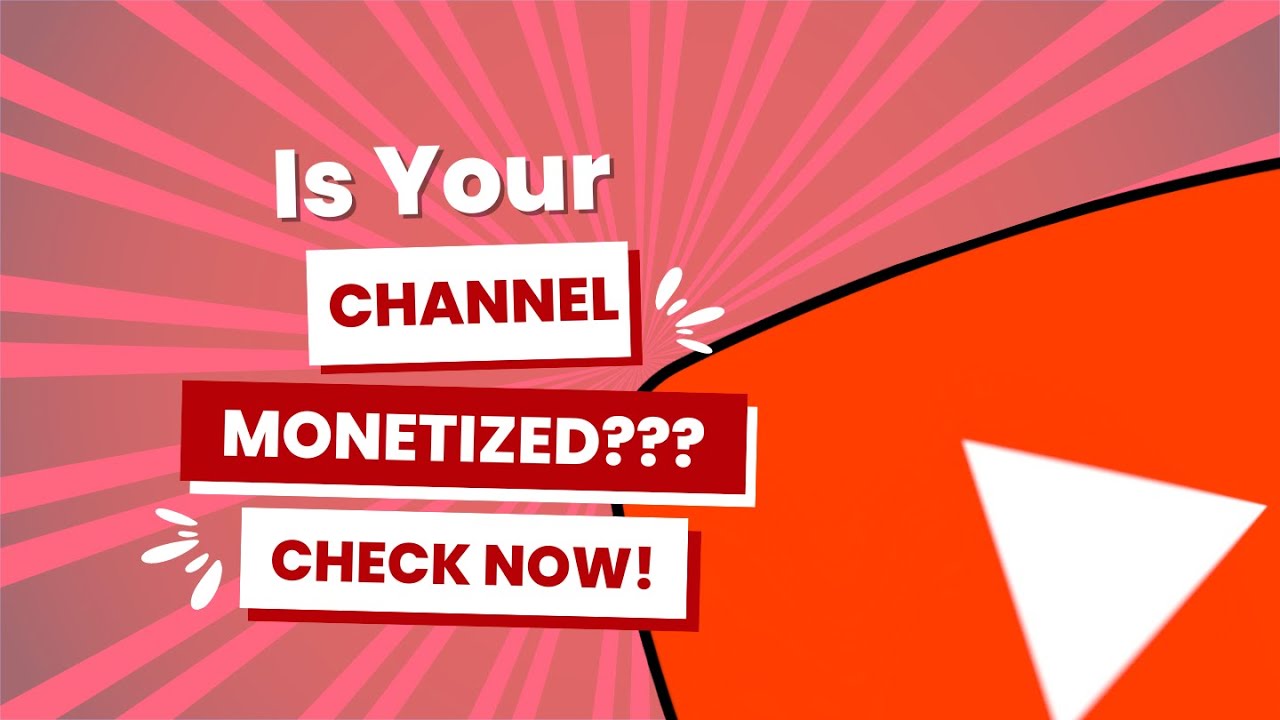
YouTube Premium is a paid subscription service that enhances your viewing experience on the platform. But what exactly does that mean? Let’s break down the key benefits:
- Ad-Free Viewing: The most appealing perk for many users is the ability to watch videos without interruptions from ads. This means you can enjoy content seamlessly and focus on what you love without distractions.
- Background Play: Ever wanted to listen to a music video while using another app? With YouTube Premium, you can play videos in the background, making it perfect for multitasking.
- Offline Playback: Traveling or just don’t want to use your data? Download your favorite videos to watch later without an internet connection. This feature is a lifesaver for those on the go!
- YouTube Music Premium: Your subscription also includes access to YouTube Music, which offers millions of songs and playlists without ads. It’s a great way to discover new music!
- Exclusive Content: Enjoy unique shows and movies from YouTube Originals that you can’t find anywhere else. These high-quality productions can elevate your viewing experience.
In summary, YouTube Premium is not just about ad-free experiences. It encompasses a range of features that enhance how you consume content, making it a valuable option for avid YouTube users. Ready to see if you’re subscribed and make the most of these benefits?
Steps to Check Your YouTube Premium Subscription
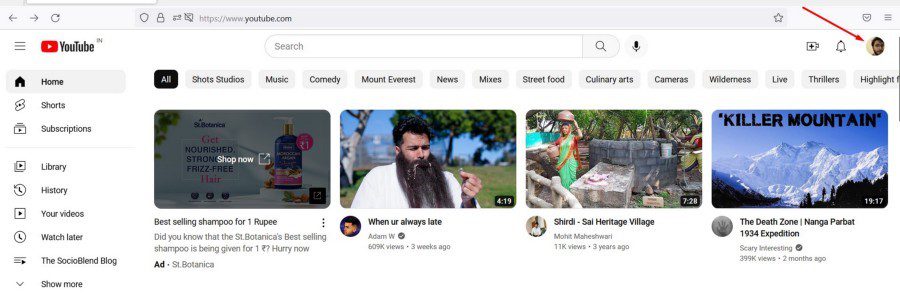
So, you’re curious whether you’ve got YouTube Premium, huh? No worries! It’s super easy to find out. Let’s dive into the steps! While the process is quite straightforward, the details can vary slightly depending on the device you are using.
- Sign In: First things first, make sure you’re logged into your YouTube account. You can do this on both your desktop and mobile devices. If you aren’t signed in, look for the “Sign In” button in the upper right corner.
- Go to Settings: Once logged in, head over to the settings. On desktop, you can find it by clicking on your profile picture in the top right corner and selecting “Settings” from the dropdown menu. On mobile, tap the three-line menu in the upper left, then select “Settings”.
- Check Membership Status: In the settings menu, look for “Billing & subscriptions” or “Memberships”. This section will directly tell you if you are subscribed to YouTube Premium.
- Review Details: If you do have a subscription, not only will it say so, but you can also check the details including the next billing date and how much you’re being charged. This is also where you can manage your subscription, in case you want to change anything.
And there you have it! With just a few clicks, you’ll know whether you’re enjoying the benefits of YouTube Premium or not.
Using the YouTube App to Verify Your Subscription
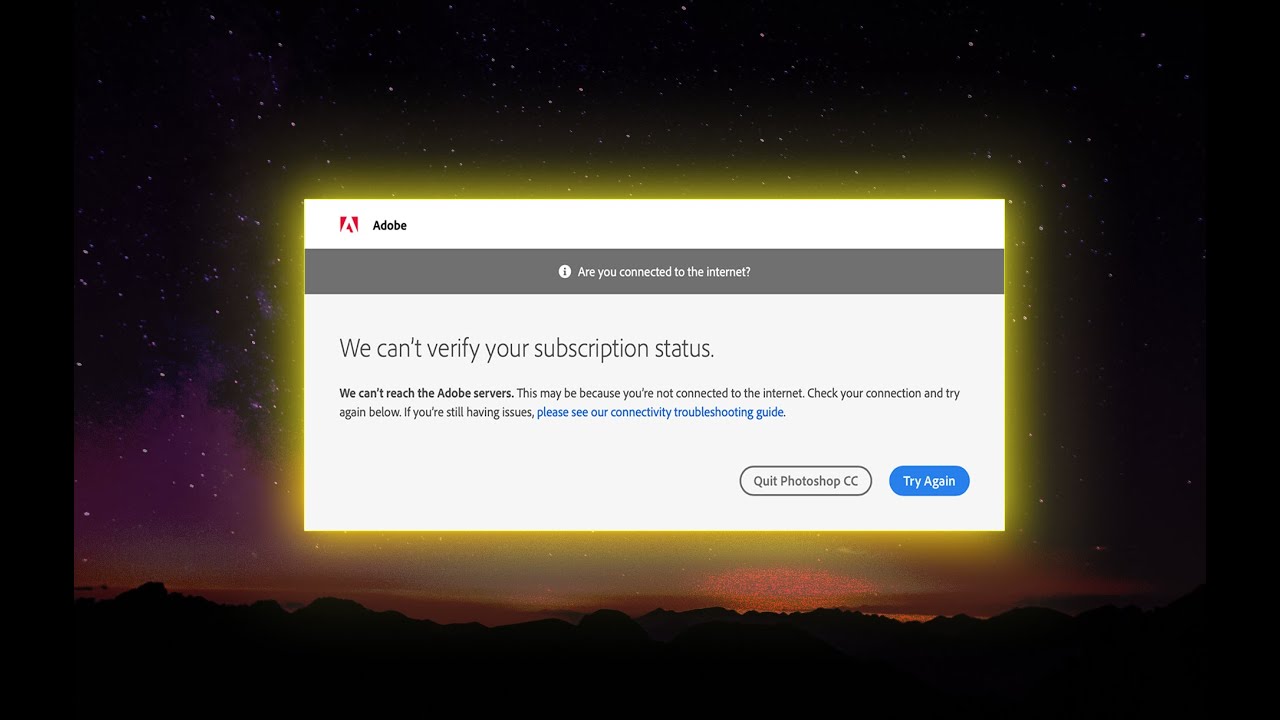
Want to check your YouTube Premium subscription directly from your smartphone? Great choice! The YouTube app makes it super easy to verify your subscription status. Here we go!
- Open the YouTube App: Start by launching the YouTube app on your device. Make sure you’re connected to the Internet, as you’ll need to log into your account.
- Tap on Your Profile Icon: Once the app is open, locate your profile icon in the top right corner and give it a tap. This will open up a menu with several options.
- Select Settings: From the menu, choose “Settings.” This will lead you into the settings section where you can browse through different configurations and information.
- Find Your Memberships: Look for the “Purchases and memberships” or “Memberships” option. Tapping on this will show you whether you have an active YouTube Premium membership.
- Review Your Information: If you see “YouTube Premium” listed, congratulations! You’re a member. You can also view additional details like your billing cycle in this section.
It’s that simple! With just a few taps, you’ll know if you’re enjoying ad-free videos, music streaming, and more right on your phone. Happy watching!
5. Checking on a Web Browser
Checking your YouTube Premium subscription status on a web browser is a straightforward process. Whether you’re using Google Chrome, Firefox, or any other browser, just follow these simple steps!
- Open YouTube: Go ahead and navigate to YouTube.com. Ensure you're logged into your account.
- Access Your Account: Click on your profile picture located at the top-right corner of the screen. This will open a dropdown menu.
- Go to Settings: In the dropdown, look for the “Settings” option and click on it. It typically looks like a gear icon.
- Select Purchases and Memberships: On the left sidebar, find and click on the “Purchases and memberships” tab.
- Check your Subscription: Here, you’ll see your YouTube Premium status. If you have an active subscription, it will be listed prominently, along with the renewal date and payment method.
And that's it! You’re all set. Wouldn't it be a relief to see “YouTube Premium” listed there? If it's not, don't panic; you'll find out more in the next section.
6. What to Do if You Don't Have a Subscription
So, you checked your subscription status and found that you don’t have YouTube Premium? No worries! You're not alone, and there are plenty of options to consider.
Here are a few paths you could take:
- Start a Free Trial: YouTube often offers a free trial period for new users. If you’re eligible, make sure to take advantage of this offer to explore the benefits risk-free.
- Sign Up for Premium: If you feel that ad-free streaming, background playback, and access to YouTube Originals are worth it, simply click “Join” on the YouTube Premium page to become a member.
- Check for Promotions: Keep an eye on your inbox or the YouTube homepage for any promotions. Sometimes, YouTube rolls out discounts or special offers for new subscribers.
- Explore Alternatives: If you’re worried about costs, consider exploring free options. However, keep in mind that these may come with ads and limited features.
Finding out you don’t have a YouTube Premium subscription might be a bummer at first, but there are plenty of choices available to enhance your experience! Remember, The world of YouTube is vast, so every choice opens up new opportunities for enjoying your favorite content.
How to Determine if You Have YouTube Premium and Check Your Subscription Status
YouTube Premium is a subscription service that offers various benefits, including ad-free videos, the ability to play videos in the background, and access to YouTube Originals. If you're unsure whether you have an active subscription or want to check your status, follow these simple steps:
To find out if you have YouTube Premium:
- Open the YouTube app or visit the YouTube website.
- Sign in to your account if you haven't already.
- Tap on your profile picture located in the top right corner.
- Look for the option labeled “Get YouTube Premium”. If you see this option, it means you are not subscribed.
- If you do not see the “Get YouTube Premium” option, proceed to the next step to check your subscription status.
To check your subscription status:
- Go to your profile picture again.
- Click on “Purchases and memberships” from the drop-down menu.
- In this section, you will find information about your YouTube Premium subscription, including its expiration date and payment information.
If you find that you are subscribed and want to manage your settings or cancel your subscription, you can do so from the same menu. Additionally, ensure your payment details are up to date to avoid any interruptions in service.
In conclusion, determining whether you have YouTube Premium and checking your subscription status is a straightforward process that can be done using the app or website. By following the steps outlined above, you can easily manage your subscription and enjoy all the benefits YouTube Premium has to offer.










