If you've ever uploaded your photos to Adobe Stock, you may be curious about how to find out if someone has purchased them. Knowing the sales performance of your work can not only boost your confidence but also guide your future submissions and strategies. In this post, we'll explore the ins and outs of Adobe Stock sales, helping you understand how to track your success and what to look for in terms of purchases.
Understanding Adobe Stock Sales
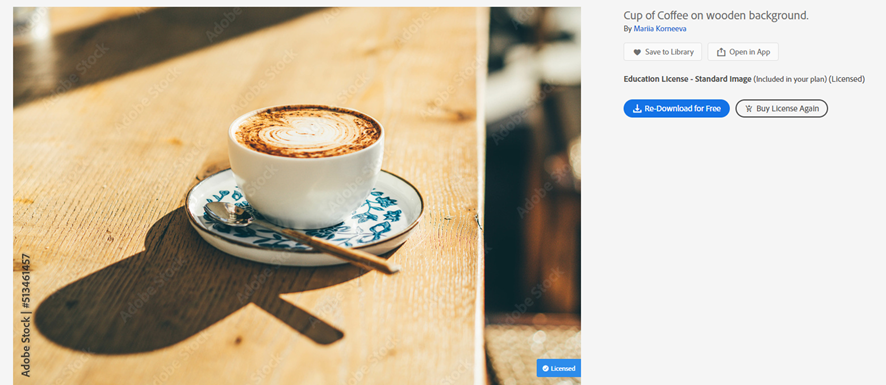
To navigate the world of Adobe Stock sales successfully, it’s essential to understand how the system operates. Let's break it down step by step:
- Types of Licenses: Adobe Stock offers different types of licenses, such as standard and extended. A standard license typically allows for usage in web graphics, promotional materials, and social media, while an extended license grants more rights, such as merchandise and print runs. Knowing which license was purchased is key to understanding the value of your work.
- Sales Tracking: Once you start selling your images, tracking their performance is crucial. Adobe Stock provides contributors with a dashboard where you can view various metrics, including the number of downloads and revenue generated. Make sure to regularly check this dashboard.
- Payment Structure: Understanding how you get paid is vital. Adobe Stock operates on a percentage model, meaning you earn a certain percentage of each sale. Typically, this ranges from 33% to 60%. Familiarize yourself with these figures to better gauge your earnings.
- Market Trends: It's worth noting that stock photo sales can be influenced by market trends. Being aware of current design and photography trends can help you understand why some images might perform better than others.
By keeping these aspects in mind, you'll be better equipped to see how successful your stock images are and what factors contribute to that success. Whether you're a beginner or a seasoned contributor, understanding these elements of Adobe Stock sales is the first step toward making the most of your creative efforts.
Also Read This: how to download my images from adobe stock
3. Checking Your Earnings and Sales Reports
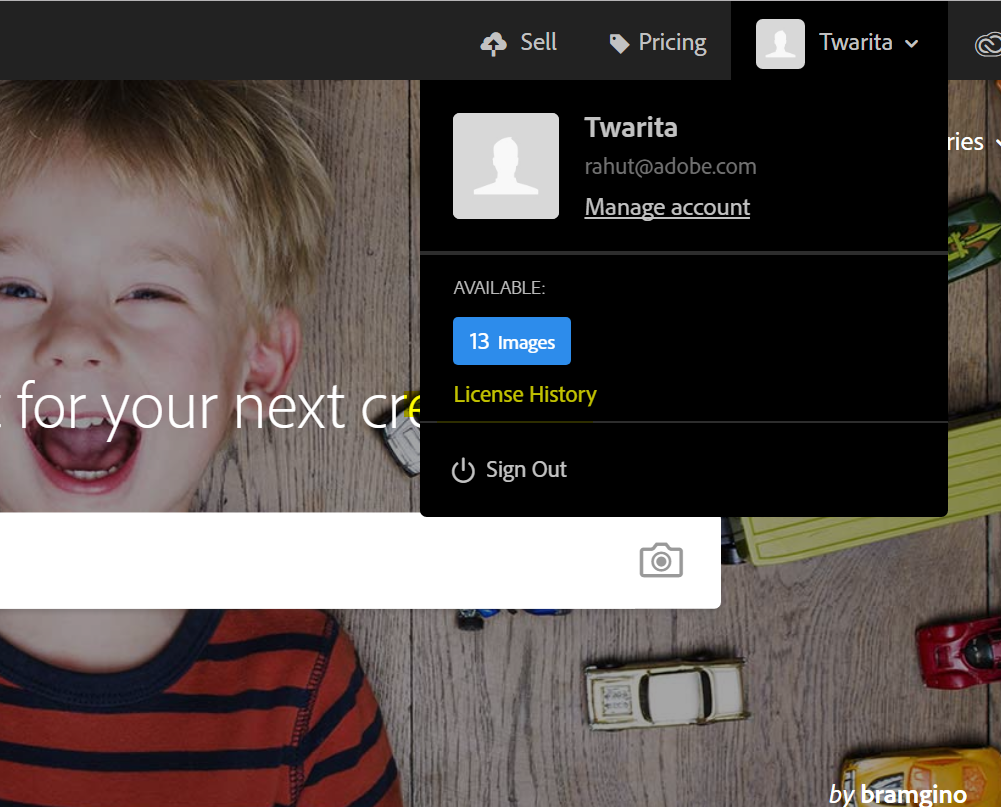
One of the easiest ways to determine if someone has purchased your Adobe Stock photos is by checking your earnings and sales reports. This method allows you to see the financial outcomes of your contributions and track your performance over time.
Here’s how you can do it:
- *Log into your Adobe Stock Contributor account - Start by entering your credentials on the Adobe Stock website.
- Navigate to the Earnings tab - Once you’re logged in, look for the "Earnings" section in your dashboard.
- Filter your sales reports - You can view your earnings by selecting different time periods. Choose either daily, weekly, or monthly reports to see how much you've earned in a specific timeframe.
- Analyze your sales - Look for purchase details related to your photos. Adobe Stock provides a clear breakdown of sales, showing which files were bought, how many times, and the total fees collected.
By keeping an eye on your earnings, not only can you determine if your photos are being purchased, but you can also gauge which of your images are performing best. Are your landscape shots getting more love, or are your abstract designs attracting buyers? This information can help you refine your portfolio and focus on what resonates with your audience.
Also Read This: How Long Does It Take for Shutterstock to Approve Photos? A Step-by-Step Guide
4. Using Adobe Stock Contributor Dashboard
The Adobe Stock Contributor Dashboard is a powerful tool that puts all your sales data at your fingertips, making it super easy to track your progress and understand your performance. It’s like having your own personal analytics desk!
So, how do you make the most of this dashboard?
- Access the dashboard - Just log into your Adobe Stock Contributor account and you’ll land on your dashboard that presents a comprehensive overview of your contributions.
- Review your submissions - Here, you can see your uploaded photos along with their current status—whether they are approved, rejected, or in review.
- Check performance metrics - Adobe provides insights into total downloads, earnings, and trends over time. This data can give you a clear indication of your sales performance.
- Explore visual analytics* - The dashboard often includes graphs and charts that showcase your sales trends, making it easier to spot patterns and identify peak sales periods.
By diving into your Adobe Stock Contributor Dashboard regularly, you not only get insight into your photo sales but also have the chance to adapt your strategy effectively. Remember, knowledge is power, and understanding your sales data helps you boost your photography business!
Also Read This: Saving Cricut Designs as Images
5. Identifying Purchase Notifications
When someone buys your Adobe Stock photos, it’s essential to know how to identify those purchase notifications. Adobe has made it relatively straightforward for contributors to track their sales, ensuring you remain in the loop regarding your earnings.
First off, when someone purchases your photo, you will typically receive an email notification from Adobe Stock. Here’s what to look for:
- Email Alerts: Ensure that the email associated with your Adobe Stock account is active. Look out for emails with subject lines similar to “Your Adobe Stock Content Has Sold!” These emails will give you the details of the purchase.
- Sales Dashboard: Log in to your Adobe Stock contributor account and navigate to your sales dashboard. This section displays a detailed report of all your sales. You can view the date of the sale, item sold, and the earnings associated with each piece.
- Download Counts: Your download counts also reflect purchases. Each time your photo is downloaded, it signifies a sale if it’s a licensed download.
Additionally, you might want to check the Adobe Stock app on your mobile device. The app provides notifications directly to your smartphone, allowing you to stay updated on the go. In settings, you can enable push notifications to alert you whenever your content is sold.
By staying vigilant with these notifications, you can track your sales effectively, understand which images are the most popular, and strategize for future uploads!
6. Conclusion
Determining if someone has purchased your Adobe Stock photos is more than just curiosity; it’s about understanding your market and recognizing your potential earnings. Knowing how to identify purchase notifications is crucial for every contributor in the Adobe Stock community.
In summary, keep an eye on your email alerts, check your sales dashboard regularly, and monitor your download counts. Each of these elements plays a vital role in helping you stay informed. By doing so, you’ll not only gain insights into the types of images that resonate with buyers but also adjust your portfolio to align with market demand.
Whether you’re an aspiring photographer or a seasoned professional, being proactive in tracking your sales can help you maximize your experience on Adobe Stock. So, don’t forget to engage with the tools at your disposal. After all, knowledge is power, and in this case, it’s also profit!
 admin
admin








