When using images online, it’s crucial to understand copyright laws to avoid legal issues. Copyright is a legal protection granted to the creators of original works, including photographs, artwork, and graphics. It gives them exclusive rights to use, distribute, and license their creations. Using copyrighted images without permission can lead to serious consequences, such as legal action or fines. That’s why it’s essential to know how to check if an image is copyrighted and understand your rights when using them.
In this post, we’ll explore practical ways to determine whether an image is copyrighted and how to ensure you are using images legally, especially when downloading images from platforms like Canva. Let's dive into the details so you can confidently use images without the risk of copyright infringement.
Understanding Copyright Laws and Image Ownership
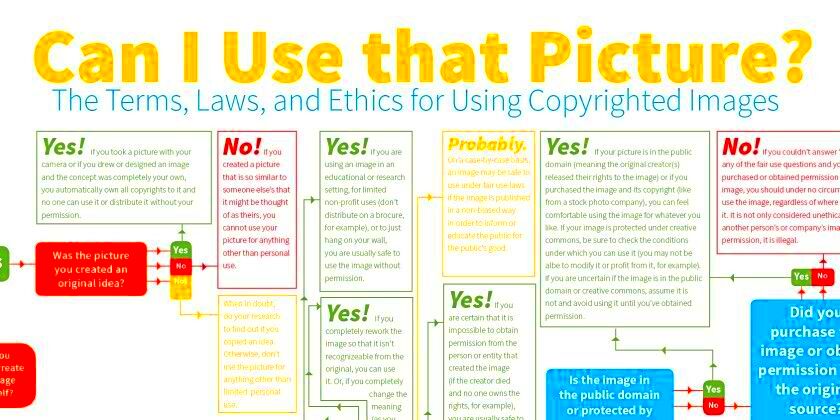
Copyright laws are designed to protect the intellectual property of creators. When it comes to images, the person who takes the photo or creates the artwork typically holds the copyright. This means that without permission, others cannot legally use, reproduce, or distribute that image. Here’s a quick breakdown of the most important aspects of copyright in relation to images:
- Automatic Copyright: As soon as an image is created, it is automatically copyrighted, even if the creator doesn’t register it with a copyright office.
- Exclusive Rights: The copyright holder has exclusive rights to use the image, including selling it, modifying it, or licensing it to others.
- Duration: Copyright protection usually lasts for the life of the creator plus a certain number of years (typically 70 years in many countries).
- Ownership Transfer: Copyright can be transferred or sold, so someone else can gain ownership of the image.
It’s important to note that not all images are owned by the person who took them. Sometimes, the rights may belong to a company, a stock photo agency, or other organizations. Always confirm ownership before using an image to avoid legal trouble.
Also Read This: how to cancel membership with adobe photo stock
How to Identify Copyrighted Images Online

Identifying copyrighted images online can be tricky, but there are several methods to help you determine whether an image is protected by copyright. Here are some ways to check:
- Reverse Image Search: Tools like Google Images and TinEye allow you to upload an image and search for similar images across the web. This can help you track down the source of the image and determine its copyright status.
- Check Image Metadata: Some images include metadata, which contains information about the creator and copyright status. You can check this by right-clicking on the image and selecting "Properties" or using special software designed for viewing metadata.
- Look for Copyright Notices: Some images display a copyright symbol (©) or a watermark with the creator’s name. These are clear indicators that the image is protected by copyright.
- Search for License Information: Many platforms, like Shutterstock or Unsplash, provide clear license details for each image. This can help you understand whether the image is free to use or requires a paid license.
While these methods can help you identify copyrighted images, it’s always a good idea to contact the creator or image source directly for confirmation if you’re unsure about the copyright status. Being cautious ensures that you respect creators' rights and avoid potential legal issues.
Also Read This: How to Remove Watermarks from Getty Images Using Reddit Insights
Steps to Check Image Copyright on Canva Downloader
When using Canva Downloader to access images, it’s important to make sure the images you choose are free to use or properly licensed. Canva offers both free and paid images, so knowing how to check the copyright status of each image will help you avoid legal trouble. Here are the steps to check image copyright on Canva Downloader:
- Browse the Image Library: When searching for images on Canva, you can filter your search to show only free or paid images. Make sure you choose images that are labeled as free if you are on a tight budget.
- Check the Image License: Canva provides license details for each image. Before downloading, click on the image to view its license. It will indicate whether it is free to use or requires a paid plan for full access.
- Look for Watermarks: Paid images often come with watermarks until they are purchased. Be cautious of images with watermarks, as these may require you to pay for proper licensing.
- Understand the Image Usage Rights: Some images may be free for personal use but require a license for commercial use. Always review the license terms carefully to make sure the image fits your intended purpose.
By following these simple steps, you can ensure that you’re using Canva images legally, and avoid the risk of copyright infringement. Always double-check the image’s usage rights before downloading to stay on the safe side.
Also Read This: Steps to Add a Hyperlink to a JPEG Image Online
What to Do If an Image Is Copyrighted
If you find out that an image is copyrighted, don’t panic. There are several actions you can take to still use the image legally. Here’s what to do if an image is copyrighted:
- Request Permission: Contact the copyright holder directly and ask for permission to use the image. You may need to pay a licensing fee depending on the terms set by the owner.
- Use a License: If the image is available for licensing, consider purchasing the proper license for your intended use. Platforms like Shutterstock and Adobe Stock offer paid licenses for images.
- Find a Free Alternative: There are many websites offering free images with Creative Commons licenses or public domain images. Sites like Unsplash, Pexels, and Pixabay have a wide selection of free images for commercial and personal use.
- Consider Fair Use: If you believe your use of the image falls under fair use (e.g., for commentary, criticism, or education), you may not need permission. However, it’s always best to consult a lawyer to confirm this.
Remember, using copyrighted images without permission can lead to serious legal consequences, so always ensure you have the right to use the image before publishing or distributing it.
Also Read This: How to Record YouTube Videos Exploring Different Methods
Fair Use and Creative Commons: What You Should Know
Understanding fair use and Creative Commons is important for anyone who uses images online. These two concepts can help you navigate the legal landscape when using images, but it’s essential to know the differences and limitations. Let’s break it down:
- Fair Use: Fair use is a legal doctrine that allows you to use copyrighted images without permission under certain circumstances. These include uses for commentary, criticism, education, or news reporting. However, it’s a grey area and can vary by country, so it’s wise to consult a legal expert if you’re unsure.
- Creative Commons Licenses: Creative Commons (CC) licenses allow creators to share their work legally with specific conditions. Images under CC licenses can be used freely, but they usually come with terms such as attribution (crediting the creator) or restrictions on commercial use.
There are different types of Creative Commons licenses:
| License Type | Description |
|---|---|
| CC0 | Public domain; free to use for any purpose, no attribution required. |
| CC BY | Free to use, but must give credit to the creator. |
| CC BY-SA | Free to use and modify, but the modified image must also be shared under the same license. |
| CC BY-ND | Free to use, but not allowed to modify the image. |
| CC BY-NC | Free to use for non-commercial purposes, with attribution required. |
While fair use and Creative Commons licenses make it easier to use images legally, always be sure to read the terms carefully. If you’re unsure about how to use an image, it’s a good idea to seek permission from the creator or find an image that’s fully licensed for your needs.
Also Read This: Adding Custom Music to Your Storyblocks 4K Video Projects
Common Mistakes to Avoid When Using Images
Using images online may seem straightforward, but there are several common mistakes that can lead to legal problems. By being aware of these mistakes, you can protect yourself from copyright infringement and ensure that you are using images legally. Here are some mistakes to avoid when using images:
- Not Checking Copyright Status: One of the biggest mistakes is assuming an image is free to use without confirming its copyright status. Always check the image’s license or copyright information before using it.
- Ignoring License Terms: Even if an image is free, it may come with restrictions. For example, it could be free for personal use but require a license for commercial use. Always review the terms carefully to avoid violations.
- Using Images Without Attribution: If you’re using images with a Creative Commons license, make sure to provide proper attribution to the creator. Failing to do so can lead to legal consequences.
- Relying on Stock Images Without a License: Just because an image is available on a stock photo website doesn’t mean it’s free for use. Some images require a paid license for commercial use. Always ensure you’ve purchased the proper license for your needs.
- Using Images with Watermarks: Avoid using images with watermarks unless you have purchased the image and received a license. Watermarks are a clear indication that the image is copyrighted and not meant for free use.
Avoiding these mistakes will help you stay compliant with copyright laws and ensure that you are respecting the work of creators. Always take the time to verify the copyright status of images before using them in your projects.
Also Read This: How to Use Stick Foundation for a Natural Look with Ease
Conclusion: Ensuring Legal Use of Images
Ensuring the legal use of images is essential for anyone who works with visuals online. By understanding copyright laws, checking the license status of images, and avoiding common mistakes, you can protect yourself from legal issues and respect the rights of content creators. Here are some key takeaways:
- Always check copyright status—whether using stock photos or images found online, confirm that you have the right to use the image.
- Respect licensing terms—whether the image is free or paid, make sure you follow any restrictions attached to the image.
- Give proper attribution—if required, always credit the creator or source of the image.
- Consider alternatives—if in doubt, use royalty-free images or explore platforms offering Creative Commons or public domain images.
By following these guidelines, you can ensure that you are using images legally, avoiding unnecessary risks, and supporting the creative community. Protect your work and the work of others by always taking the necessary steps to use images responsibly.
FAQ
Q: How can I tell if an image is copyrighted?
A: You can check if an image is copyrighted by using reverse image search tools like Google Images or TinEye. Additionally, check the image's metadata or licensing information on the platform where the image was found.
Q: Can I use images from Google for free?
A: No, most images found through Google are copyrighted. You must check the usage rights of an image by filtering the search results for labeled usage rights or by contacting the creator for permission.
Q: What is the difference between Creative Commons and Fair Use?
A: Creative Commons licenses allow for specific uses of an image under certain conditions, such as attribution or non-commercial use. Fair use allows for limited use of copyrighted material without permission under specific circumstances like education or commentary.
Q: Do I need to pay for images I find on stock photo websites?
A: It depends. Some images on stock photo websites are free, but many require a paid license for commercial use. Always check the license details before using an image.
Q: What should I do if I use an image without proper permission?
A: If you’ve accidentally used an image without proper permission, it’s best to remove it immediately and contact the copyright holder to resolve the issue. In some cases, you may be required to pay a licensing fee or provide compensation.
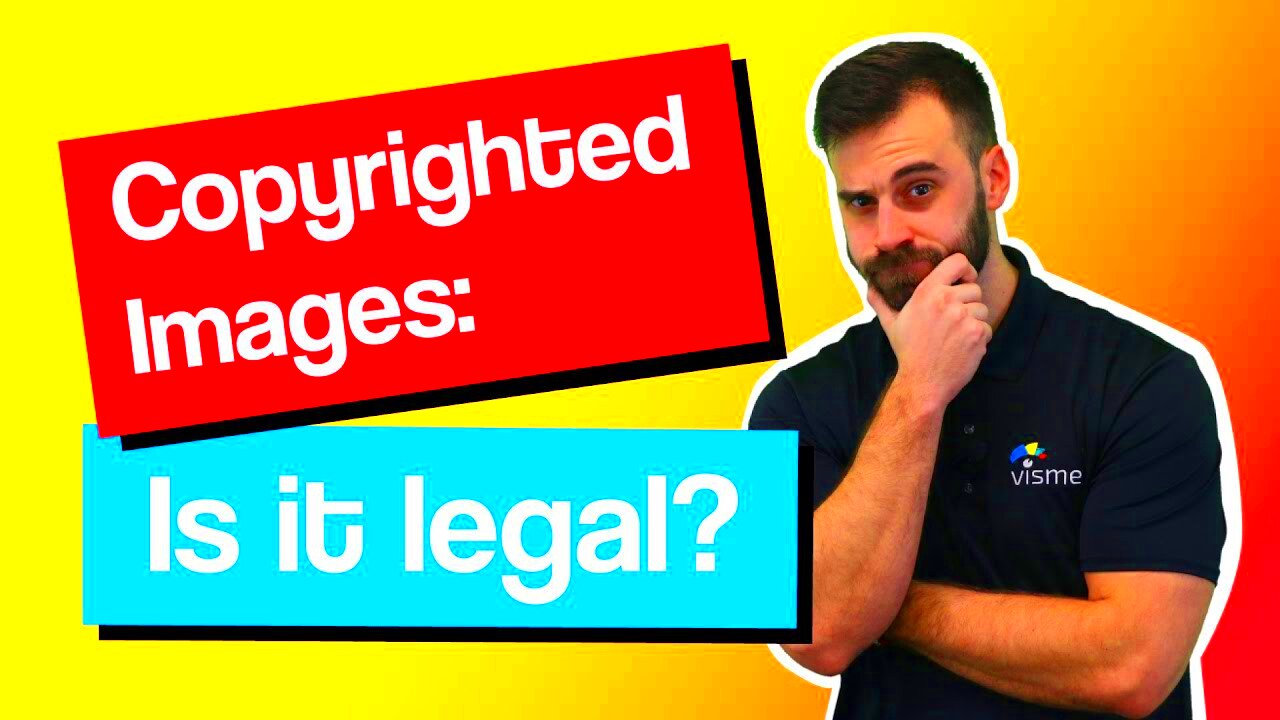
 admin
admin








