When you stumble upon a YouTube video that catches your interest, have you ever wondered if it’s making money? Understanding video monetization on YouTube is essential, especially if you’re a creator or simply curious about how content creators earn revenue. In this post, we’ll explore the ins and outs of
Understanding YouTube Monetization
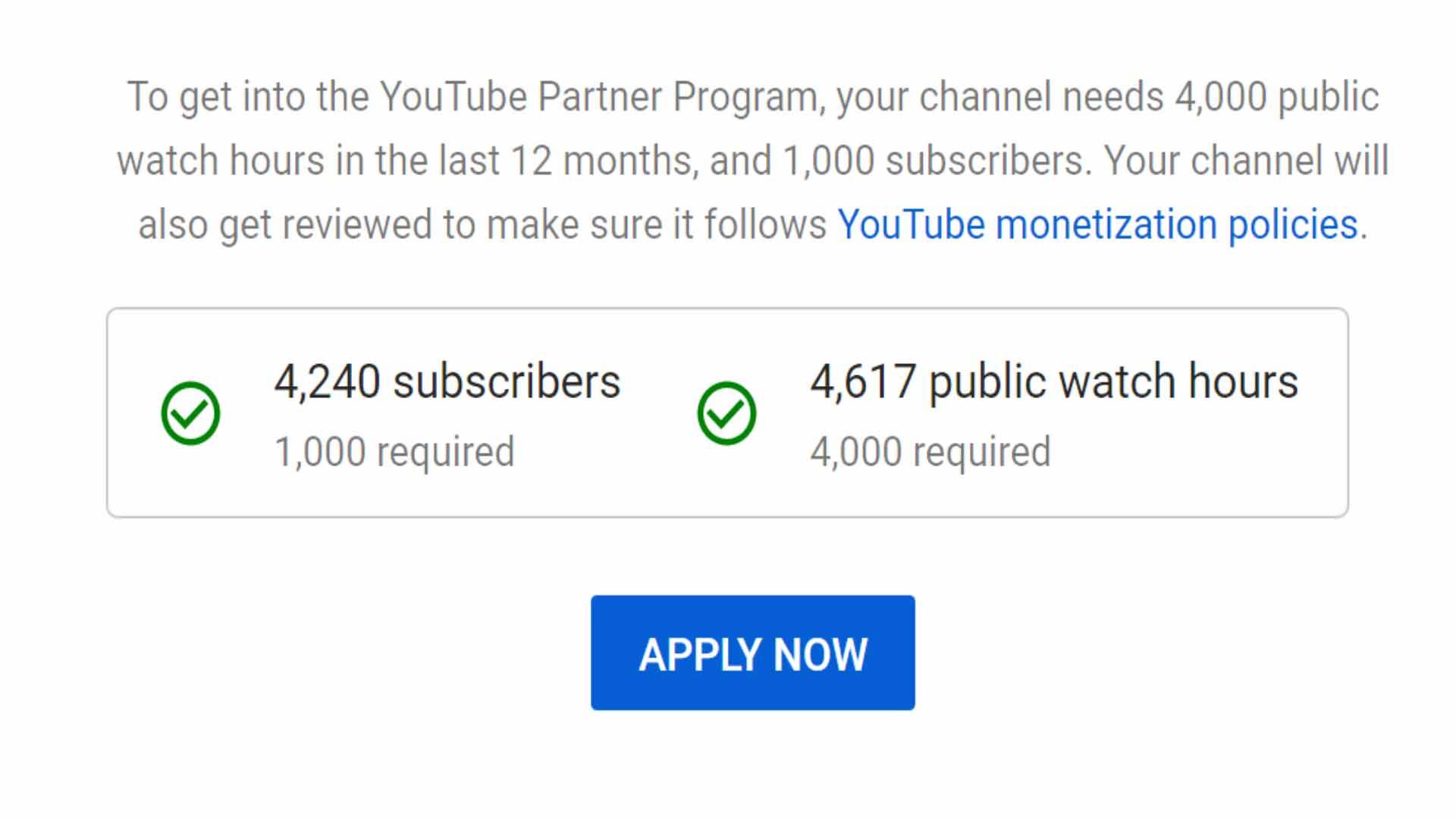
YouTube monetization is the process through which creators earn money from their videos, primarily through ad revenue. It's fascinating how this whole system works, isn’t it? Let’s break down the key elements of YouTube monetization.
- Eligibility Criteria: To start monetizing, a channel needs to meet certain requirements, such as:
- Having at least 1,000 subscribers
- Accumulating 4,000 watch hours in the past 12 months
- Complying with all of YouTube’s policies and guidelines
- Types of Monetization: YouTube offers various ways to monetize videos, including:
- Ad Revenue: Display, overlay, skippable, and non-skippable video ads.
- Channel Memberships: Viewers can pay monthly for special perks.
- Super Chat and Super Stickers: Viewers can pay to highlight their messages during live streams.
- YouTube Premium Revenue: Earnings from YouTube Premium subscribers who watch your content.
- Monetization Status: Creators can easily check the monetization status of their videos through:
| Steps | Details |
|---|---|
| 1. Go to YouTube Studio | Access your channel's dashboard. |
| 2. Select Videos | Find the video you want to check. |
| 3. Monetization Tab | Check if it's enabled or disabled. |
In summary, the world of YouTube monetization is quite intricate but ultimately rewarding for dedicated creators. Keep reading to discover how you can identify whether specific videos are benefiting from this amazing revenue stream!
Key Indicators of Monetization
When it comes to determining if a YouTube video is monetized, there are a few key indicators to look out for. These indicators will help you assess whether a video is eligible for earning money through ads, sponsorships, or other monetization strategies. Here’s a breakdown of some crucial signs:
- Ads Displayed: The most obvious indicator is the presence of ads before, during, or after the video. If you see ads, it’s likely that the video is monetized.
- Content Type: Videos that include original content, tutorials, vlogs, and other engaging formats are more likely to be monetized compared to those containing copyrighted material.
- Subscriber Count: Channels with a significant number of subscribers often have monetized videos. The YouTube Partner Program requires channels to have at least 1,000 subscribers and 4,000 watch hours in the past year.
- Engagement Metrics: High engagement rates, such as likes, shares, and comments, can be indicative of a monetized video. Creators often monetize their most engaging content.
- Channel Memberships: If the channel offers memberships or merchandise links in the description, chances are that they’re monetizing their content through various streams.
By keeping an eye on these indicators, you can better understand whether a YouTube video is generating revenue and how creators manage their monetization strategies.
Using YouTube Features to Check Monetization Status
YouTube offers several features that help viewers and creators alike check the monetization status of videos. These tools provide valuable insights into a channel's revenue potential and overall engagement. Here’s how to use them:
- YouTube Partner Program: To be eligible for monetization, a channel must be part of the YouTube Partner Program. You can usually find this information on the channel's About page. Look for a note about their partnership status.
- Video Description: Some creators mention their monetization status in the video description. They might highlight if their content is sponsored or if they have ads enabled.
- Analytics:** If you are the channel owner, you can check monetization directly from your YouTube Studio. Go to your videos, and in the ‘Monetization’ tab, you can see which videos are monetized and which are not.
- Community Posts: Creators often share updates about their monetization status or changes in their revenue strategies through community posts, so keeping an eye on these can give you insight too.
- Third-Party Tools: There are several websites and extensions that can analyze a YouTube channel's revenue potential based on various metrics. These can help gauge a video's monetization likelihood even when you're not the channel owner.
By utilizing these features, you can effectively check a video's monetization status and gain a deeper understanding of what makes a video financially successful.
Common Misconceptions About Monetization
When it comes to understanding YouTube monetization, there are some common misconceptions that can lead creators astray. Let’s clear the air and set the record straight!
- All Videos Can Be Monetized: Not every video is automatically eligible for monetization. There are specific criteria that YouTube creators must meet. For instance, channels need to have at least 1,000 subscribers and 4,000 watch hours in the last 12 months in order to apply for the YouTube Partner Program (YPP).
- Monetization Equals Riches: Just because a video is monetized doesn’t mean it’ll make thousands of dollars. Revenue is based on multiple factors, including viewer engagement, the number of ads shown, and viewer demographics. It's often a slow and steady process, rather than an instant payday.
- All Ads Pay the Same: This is another big myth. The type of ad, the audience it's reaching, and the geographical location of viewers can all affect the earnings from those ads. Some advertisers pay more than others depending on the niche and target audience.
- Music in Videos is Always a Problem: While using copyrighted music can indeed lead to monetization issues, many creators mistakenly believe that all music is a no-go. There are plenty of royalty-free music options available, and as long as you have the rights or use licensed tracks, you can monetize smoothly.
- Once Monetized, Always Monetized: Not quite! YouTube can demonetize a video or even a channel if it violates community guidelines or copyright laws. It’s crucial to maintain compliance to keep that monetization status.
By understanding these misconceptions, creators can navigate the monetization landscape more effectively, helping them make informed decisions on their YouTube journey.
Conclusion
Now that we've explored how to determine if a YouTube video is monetized or eligible for ads, it’s essential to remember that monetization is a powerful tool for content creators. It not only provides financial incentives but also showcases the value of your content in the digital marketplace.
As you embark on your YouTube journey or consider monetizing your existing videos, keep in mind the following essential points:
- Always check for the monetization status in YouTube Studio.
- Be aware of community guidelines and copyright restrictions to avoid losing your monetization.
- Engaging content has the potential to attract advertisers, so prioritize quality.
- Stay updated on changes to YouTube policies as they can impact your monetization status.
In conclusion, while determining if a video is monetized may seem daunting at first, understanding the nuances and clearing up misconceptions can significantly aid you. So, keep creating, stay informed, and don’t hesitate to explore monetization opportunities on your channel!










