When you're scrolling through YouTube, it’s hard not to wonder about the behind-the-scenes mechanics of your favorite videos. One burning question many viewers have is whether a particular video is monetized. In this guide, we’ll explore how to determine if a YouTube video contributes to the creator's earnings. This isn't just a way to satisfy your curiosity; understanding monetization can deepen your appreciation for the content you love. So, let's dive in!
Understanding YouTube Monetization
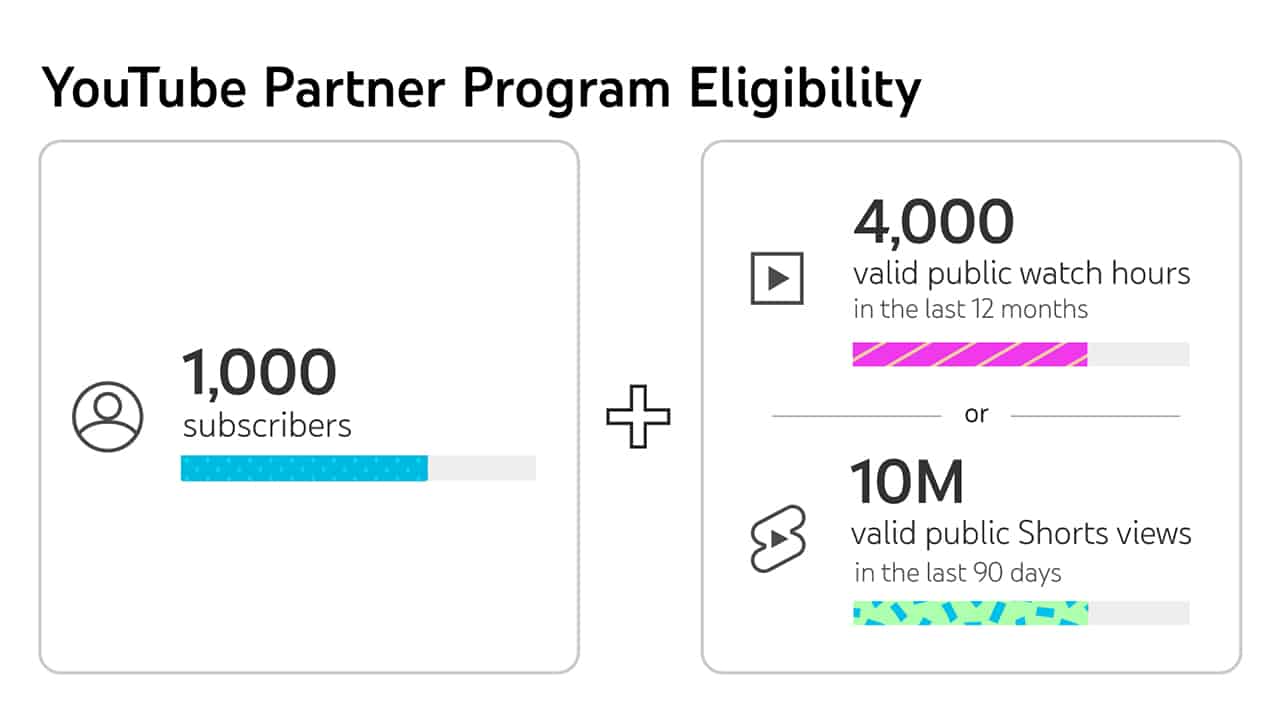
YouTube monetization is the process by which content creators earn revenue through their videos. This is primarily achieved by allowing ads to be displayed on their content. But it's not just a matter of flipping a switch; there are specific criteria that must be met for monetization to kick in. Let’s break it down:
- Eligibility Requirements: To be eligible for monetization, a creator must follow the YouTube Partner Program, which includes:
- At least 1,000 subscribers.
- 4,000 watch hours in the past 12 months.
- Compliance with all YouTube policies and guidelines.
- Monetization Features: Once a channel is approved for monetization, creators can earn revenue through various channels:
- Display ads.
- Overlay ads.
- Skippable video ads.
- Non-skippable video ads.
- Sponsored content.
Understanding these elements can help you identify monetization on specific videos. For instance, if a video has multiple ads or is sponsored, it's likely that the creator is monetizing their content. But remember: Not all content on YouTube is monetized, especially if the creator opts out or doesn’t meet the necessary requirements.
Signs of a Monetized Video
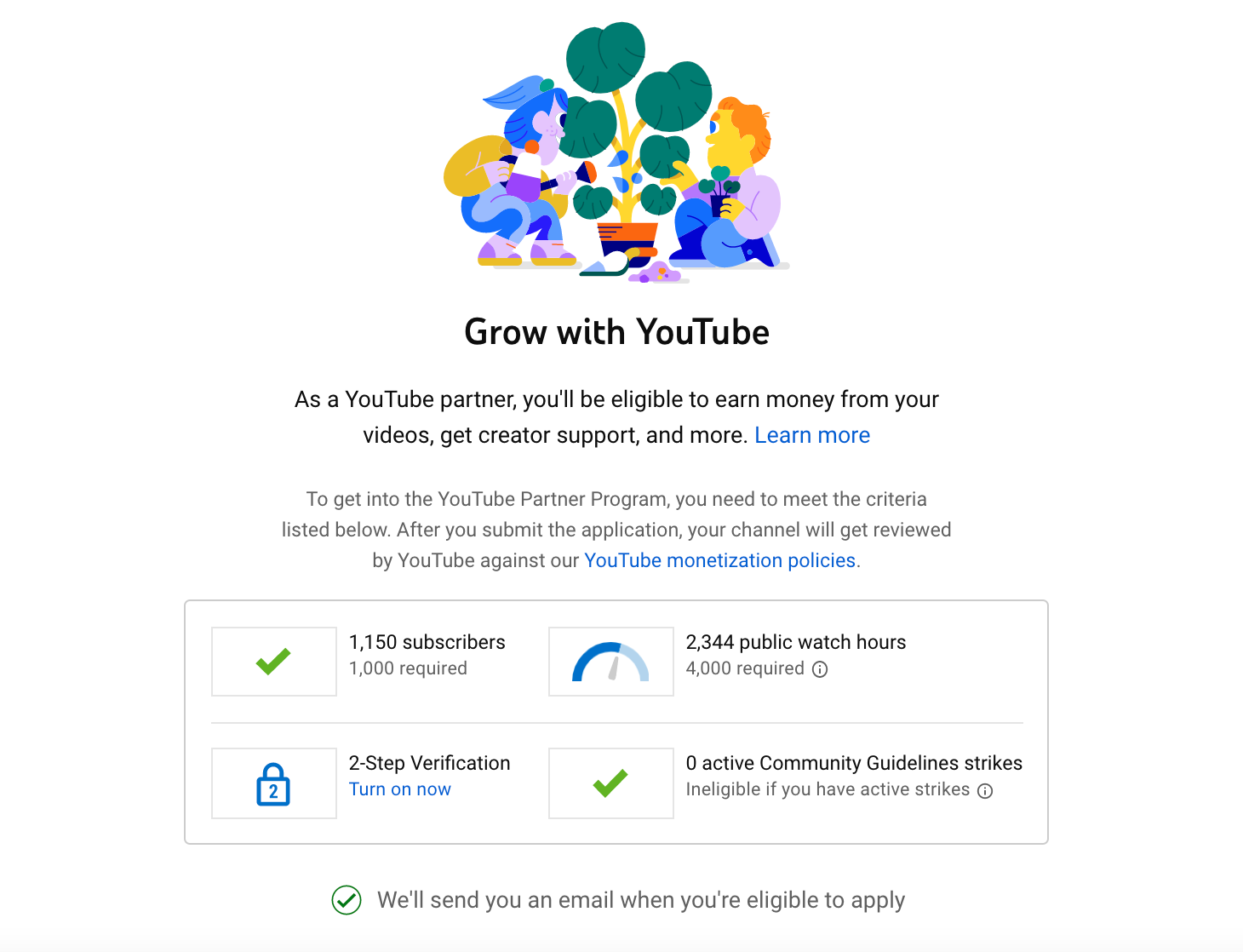
Determining if a YouTube video is monetized can be straightforward if you know what to look for. There are several key signs that indicate whether a video is generating revenue through ads. Let’s break them down:
- Ads Before and During the Video: One of the most noticeable signs is the presence of ads. If you see an advertisement before a video starts or during it, the video is likely monetized. You may even see ads at the end!
- Overlay Ads: Sometimes, you'll notice banners or text ads that appear on the screen while the video is playing. These overlay ads are another indicator that the content creator is earning revenue through the platform.
- Shoutouts for Sponsored Content: If a creator mentions that they are sponsored by another brand or promotes a product in the video, it’s a good bet the video is monetized. Sponsorships often go hand-in-hand with ad revenue.
- Ad-Friendly Content: Videos that adhere to YouTube's ad policies typically feature content that’s family-friendly, avoiding mature themes. If a video is safe for all audiences, it’s more likely to be monetized.
- Visible Ads Performance Data: Some content creators share their earnings or performance metrics in the video or description. This transparency often supports the notion that the video is monetized.
When viewing a video, keep an eye out for these signs. They’ll give you a good clue as to whether the content creator is earning some extra cash from their hard work!
Using the YouTube Partner Program
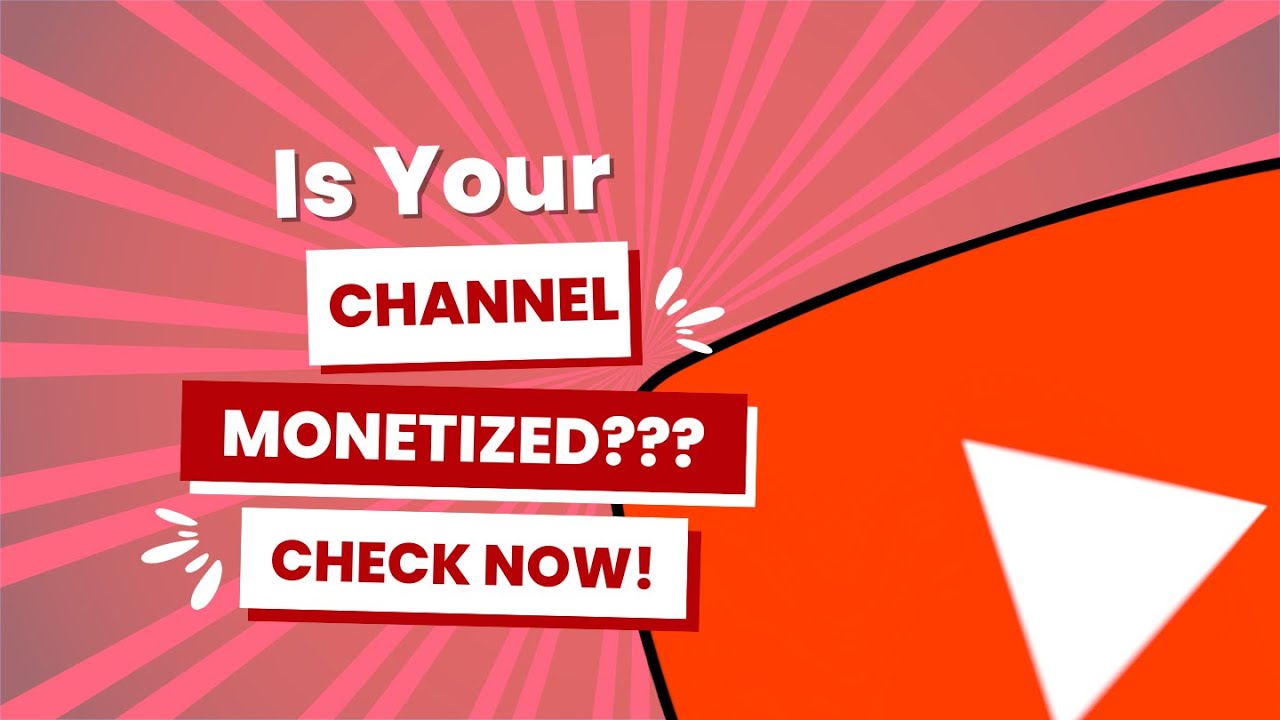
Alright, let’s dive into the YouTube Partner Program (YPP). This program is the backbone of monetization on the platform, enabling creators to earn money from their content. But how does it work?
To get started with the YouTube Partner Program, content creators must meet specific requirements:
- 1,000 Subscribers: Your channel needs to have at least 1,000 subscribers. This can seem daunting, but consistency in content and engagement can help you grow your audience.
- 4,000 Public Watch Hours: You also need to accumulate at least 4,000 hours of public watch time on your videos over the last 12 months. This metric ensures that your content is being engaged with by viewers.
- Adherence to Policies: Following YouTube’s monetization policies is essential. This includes creating original content, avoiding copyright infringement, and steering clear of community guideline violations.
- Link to AdSense Account: Lastly, you must have an AdSense account linked to your YouTube channel to receive payments.
Once accepted into the program, creators can start earning money through:
| Revenue Streams | Description |
|---|---|
| Ad Revenue | Earnings generated from ads displayed before, during, or after videos. |
| Channel Memberships | Subscribers can become members for a monthly fee, granting them perks. |
| Super Chat and Super Stickers | Viewers can pay to have their messages highlighted during live chats. |
By taking advantage of the YouTube Partner Program, creators can not only turn their passion into a side hustle but also build a sustainable income stream over time. So, if you’re a budding YouTuber, start thinking about your content strategy now to make the most out of your journey!
Third-Party Tools for Checking Earnings
If you're curious about whether a YouTube video is monetized and potentially how much it might be earning, you're in luck! There are several third-party tools designed to provide insights into a video's revenue. While YouTube itself keeps some earnings data private, these tools can help you fill in the gaps.
Here’s a handy list of some of the popular third-party platforms that can assist you:
- Social Blade: A widely-used analytics tool that shows estimated earnings, subscriber counts, and view counts for YouTube channels. Just enter the channel name, and you’ll get a bird’s eye view of their financial performance.
- NoxInfluencer: Similar to Social Blade, this tool provides estimated monthly earnings and project future income based on various metrics. It's user-friendly and offers an intuitive interface.
- Vidooly: This platform gives detailed analytics, including audience engagement and revenue insights. It might be particularly useful if you're interested in understanding more than just earnings.
- Channel Crawler: A tool for discovering channels, it can also give insights into their earnings, helping you identify trending creators and their financial success.
While these tools can give you a general idea of a channel's earnings, keep in mind that all revenue figures are estimates. They rely on factors like video views, audience engagement, and CPM rates, which can fluctuate over time. Still, they’re a great starting point if you want to analyze a channel's financial viability!
Conclusion
Determining if a YouTube video is monetized isn't as straightforward as looking for a single indicator. However, by paying attention to specific hints and utilizing various tools at your disposal, you can get a clearer picture of a video's earning potential.
From identifying whether ads are present in a video to analyzing engagement metrics like likes and comments, each clue can help you piece together the monetization status. Tools like Social Blade and NoxInfluencer provide additional data that can enhance your understanding. Remember, it's not solely about whether a video is monetized, but also about how effectively it engages its audience and likely earns revenue.
In the end, whether you're a content creator, a viewer, or simply curious about the YouTube ecosystem, understanding video monetization is beneficial. The more you know, the better you can navigate the platform's landscape. Happy exploring!










