In the fast-paced world of web design, having the right tools can make all the difference. Storyblocks is a game-changer for designers, providing an extensive library of assets and templates. Whether you're crafting a personal blog or a corporate website, Storyblocks offers a diverse range of high-quality graphics, videos, and audio. This resource not only saves time but also sparks creativity, allowing designers to focus on bringing their vision to life. Let’s dive into how you can leverage Storyblocks to elevate your web design projects!
Choosing the Right Templates for Your Website

Selecting the perfect template is crucial to creating a visually appealing and functional website. Here are some key factors to consider when browsing through Storyblocks’ vast library of templates:
- Identify Your Purpose: Start by understanding what your website aims to achieve. Is it an e-commerce site, a portfolio, or a blog? This will help narrow down your options.
- Consider Your Audience: Your target audience's preferences are vital. A vibrant, playful design might suit a children's site, while a sleek, minimalist approach works for corporate clients.
- Responsive Design: Ensure the template is responsive, meaning it looks great on both desktop and mobile devices. With more users accessing sites via smartphones, this is non-negotiable.
- Customization Options: Look for templates that offer easy customization. You want a design that you can tweak to reflect your brand’s identity without starting from scratch.
Once you have a clear vision, browse through the categories on Storyblocks. They have a rich collection! For instance, if you’re creating a photography portfolio, check out templates designed specifically for showcasing images. These often include features like galleries or slideshows that enhance visual storytelling.
It’s beneficial to preview templates before making a decision. Look at how they layout content and how easy it is to navigate. Pay attention to elements that might be crucial for your site, such as:
| Feature | Importance |
|---|---|
| Loading Speed | Fast loading times enhance user experience and SEO. |
| SEO-Friendly Structure | A template that supports SEO best practices can improve visibility. |
| Support Documentation | Good templates come with tutorials or support, making customization easier. |
Finally, don’t hesitate to combine elements from different templates to create a unique look! Storyblocks allows for creative flexibility, enabling designers to mix and match components. This approach can lead to a more personalized website that stands out in the crowded digital space.
In conclusion, choosing the right template from Storyblocks not only simplifies the design process but also enhances the overall user experience. Happy designing!
Also Read This: Who Owns Storyblocks and How Is It Managed as a Platform
3. Incorporating Storyblocks Assets into Your Design
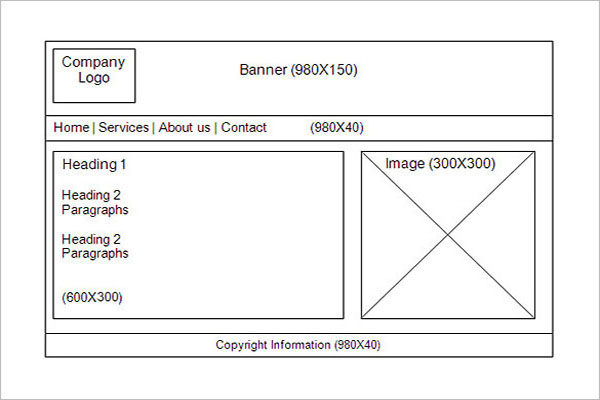
When it comes to designing a website, using high-quality assets can make all the difference. Storyblocks offers a treasure trove of creative resources, including stock videos, audio clips, and images that can elevate your design. Here’s how to seamlessly incorporate these assets into your website:
- Select the Right Assets: Start by identifying the mood and message of your website. Are you going for a fun, playful vibe or a sleek, professional look? Storyblocks has an extensive library that allows you to search by category, making it easier to find assets that resonate with your brand.
- Use Visuals Strategically: Don’t just sprinkle assets randomly throughout your site. Think about where they can have the most impact. For instance, a captivating hero image on your homepage can grab attention immediately, while a video background can enhance storytelling without overwhelming your visitors.
- Optimize for Performance: Remember, while beautiful assets are vital, they shouldn’t slow down your site. Storyblocks provides various resolutions for images and videos. Choose the right size for the web to ensure fast loading speeds, keeping your users engaged.
- Maintain Consistency: Incorporate a cohesive style across your assets. For example, if you're using illustrations, ensure they share a similar color palette or design style. This unity creates a professional appearance that enhances your brand identity.
Here’s a tip: use Storyblocks editorial assets to tell a story. If you’re a travel agency, for example, incorporating video clips of stunning landscapes can transport your visitors and inspire them to book their next adventure.
Also Read This: What Is Storyblock and How Does It Relate to Storyblocks?
4. Customizing Templates to Fit Your Brand
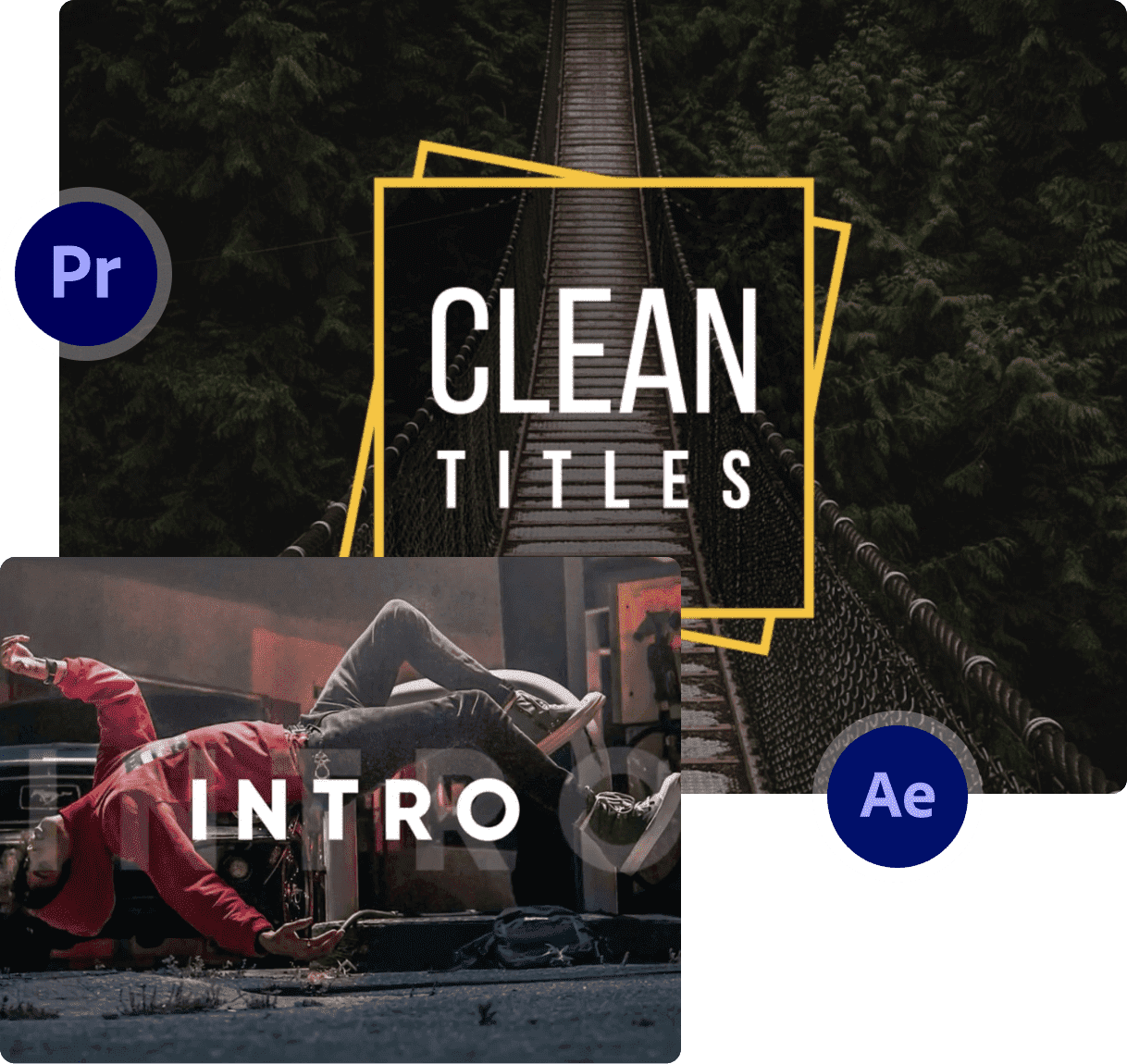
Using templates can speed up your design process, but it’s essential to customize them so they truly reflect your brand. Here’s how to achieve a unique look while utilizing Storyblocks templates:
- Choose the Right Template: Start with a template that comes close to your vision. Think about layout, functionality, and the overall look. Storyblocks offers many templates suited for different types of websites—from portfolios to e-commerce sites.
- Modify Color Schemes: One of the easiest ways to brand a template is through color. Replace default colors with your brand’s colors. If your brand is vibrant and energetic, choose bright hues; for a more minimalist brand, opt for neutral tones.
- Adjust Fonts: Typography can convey a lot about your brand's personality. Swap out the template's font for one that matches your brand’s voice. Whether it’s playful, formal, or modern, the right font can enhance your message.
- Personalize Imagery: Don’t forget to swap out stock images with visuals that represent your brand. Use Storyblocks’ assets to find images that depict your products in use, showcase your team, or highlight your services.
Finally, don’t hesitate to add unique elements such as custom graphics or animations. These can create an engaging experience for your visitors. For instance, if you’re a fitness brand, consider using animated graphics showing workout sequences to capture attention and illustrate your offerings effectively.
By customizing templates thoughtfully, you can create a website that not only looks great but also resonates with your audience and elevates your brand's identity!
Also Read This: How Many Assets Are Available for Download on Storyblocks
5. Best Practices for Using Visual Assets
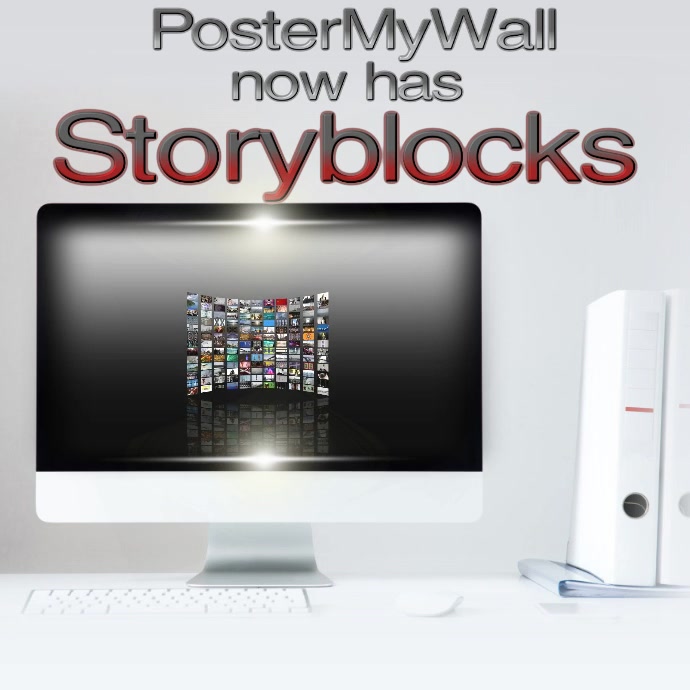
When it comes to designing a website, visuals can make or break the user experience. Using Storyblocks assets can enhance your site's appeal, but it’s essential to follow some best practices to ensure you're getting the most out of these resources. Here are a few tips:
- Choose Relevant Assets: Always select images and videos that align with your brand’s message. For instance, if you’re running a travel blog, opt for vibrant, scenic visuals that evoke a sense of adventure.
- Maintain Consistency: Use a cohesive style across your visuals. Whether it's a specific color palette or a type of illustration, consistency helps reinforce your brand identity.
- Optimize for Different Devices: Ensure that your images are responsive and look great on various screen sizes. Tools like Storyblocks provide assets in different resolutions, so choose wisely.
- Don’t Overcrowd: While it’s tempting to fill your site with eye-catching visuals, too many can overwhelm visitors. Aim for a balanced layout that allows each asset to shine.
- Use Alt Text: For accessibility and SEO purposes, always include descriptive alt text for your images. This not only helps search engines understand what’s on your site but also aids visually impaired users.
By following these best practices, you can effectively utilize Storyblocks assets to create an engaging and visually appealing website that resonates with your audience.
6. Optimizing Your Website for Performance
In today's fast-paced digital world, the performance of your website is crucial. Slow-loading pages can lead to higher bounce rates and lower rankings on search engines. Here’s how you can optimize your website, particularly when using rich media from Storyblocks:
- Compress Visual Assets: Use tools to compress images and videos without sacrificing quality. Formats like WebP for images and optimized MP4 for videos can significantly reduce file sizes.
- Lazy Loading: Implement lazy loading for images and videos. This means that they will only load when they are in the user's viewport, speeding up initial load times.
- Content Delivery Network (CDN): Utilize a CDN to distribute your content globally. This ensures that assets load from a server closer to the user, enhancing speed.
- Minimize HTTP Requests: Reduce the number of elements on your pages, such as scripts and stylesheets. Combining files can help lower the number of requests and improve loading times.
- Monitor Performance: Regularly check your website’s performance using tools like Google PageSpeed Insights or GTmetrix. This will help identify issues and areas for improvement.
Optimizing your website for performance is not just about speed; it also enhances the overall user experience. When you combine effective optimization with stunning Storyblocks assets, you’ll create a beautiful, fast, and engaging website that keeps visitors coming back for more.
 admin
admin








