Are you feeling the need to take a step back from your online presence? Maybe you've outgrown your Behance account, or perhaps you're reevaluating the platforms you use. Whatever the reason, this guide will walk you through the steps for deleting your Behance account and closing your portfolio. Let's dive into the reasons why you might consider this action before we get into the nitty-gritty of the deletion process.
Why You Might Want to Delete Your Behance Account
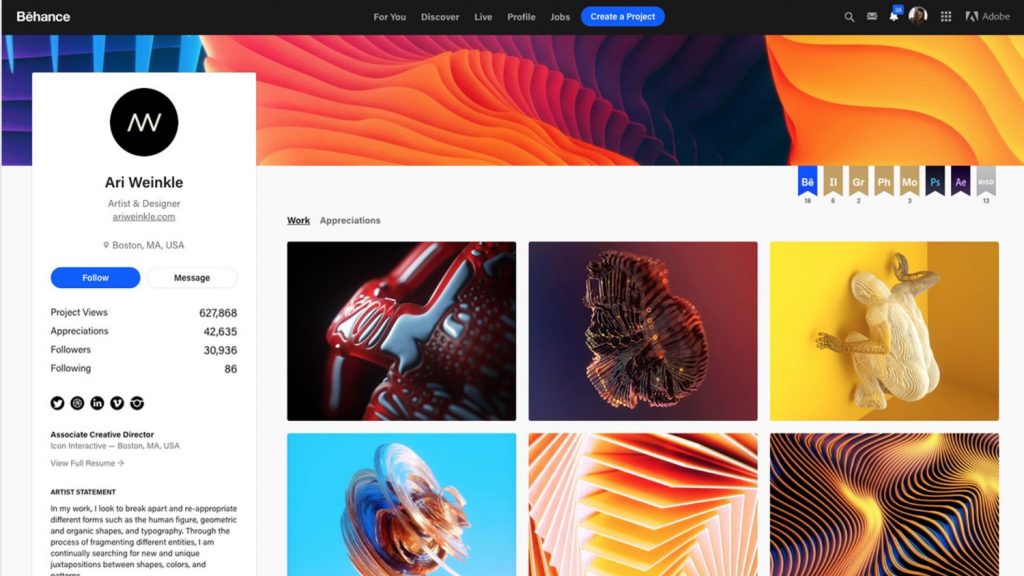
There could be a myriad of reasons that prompt you to delete your Behance account. Understanding these reasons might help you articulate your decision better and solidify your choice. Here are some common motivations:
- Privacy Concerns: With the increasing emphasis on data security, many find themselves reevaluating their online footprint. If you're uncomfortable with sharing your projects or personal information, it might be time to delete your account.
- Changing Interests: As we evolve, so do our professional and creative pursuits. If you've shifted focus, perhaps to a different medium or industry, it might not make sense to keep your Behance portfolio active.
- Platform Saturation: You may feel overwhelmed by the multitude of platforms available. If you're finding less value in Behance compared to other sites, it could be beneficial to consolidate your online presence.
- Negative Experience: If you've faced negative interactions or feedback, deleting your account can serve as a fresh start, allowing you to focus on your work without distractions.
- Time Management: Managing multiple social media and portfolio sites can be a time-consuming commitment. If you're looking to streamline your digital life, deleting Behance could help free up time for what truly matters.
Consider these points carefully. Reflecting on your reasons can provide clarity and may even ease any lingering doubts about your decision.
Also Read This: How to Be Discovered on Behance with Effective Strategies for Increased Visibility
Steps to Delete Your Behance Account
So, you’ve decided it’s time to part ways with Behance. Whether you’re looking to take a break from showcasing your work or just want to tidy up your online presence, deleting your account is the way to go. But don’t worry, it’s a pretty straightforward process! Here’s how to do it:
- Log into your Behance Account: Start off by heading over to the Behance website and logging in with your credentials.
- Access Account Settings: Once you’re in, click on your profile picture at the top right corner. A drop-down menu will appear, where you need to select “Settings.”
- Navigate to the Privacy Settings: In your settings, look for the “Privacy” tab on the left-hand side. This section contains all the options related to account management.
- Find the Delete Account Option: Scroll down until you see the option that says “Delete Account.” This is typically located at the bottom of the privacy settings.
- Confirm Your Choice: Click on “Delete Account,” and you’ll be prompted to confirm your decision. Make sure you really want to go through with it! Behance will provide you with some information about what deleting your account entails.
- Final Confirmation: Once you confirm, your account will be scheduled for deletion. You may receive an email for final confirmation. Check your inbox and follow any additional instructions required.
And just like that, you’ve taken the steps to delete your Behance account! It may feel like a big decision, but remember, you can always start fresh if you change your mind later.
Also Read This: How to Share Your Behance Profile on Twitter to Boost Visibility
What Happens After Deleting Your Account?
Now that you’ve hit that “delete” button, you might be wondering what happens next. Here’s what you need to know about the aftermath of deleting your Behance account:
- Your Portfolio is Gone: One of the most immediate effects is that your portfolio, including all your projects and work, will no longer be publicly accessible. Anyone who tries to view your profile will find it absent.
- Loss of Connections: All your followers and connections made on the platform will be removed. If you’ve built a community or network on Behance, that will no longer be available to you.
- Data Deletion: In most cases, all your personal data associated with the account will be deleted from Behance’s servers. This could include comments, likes, and other interactions related to your profile.
- Potential for Recovery: If you have second thoughts, Behance does offer a grace period where you can reconsider your decision. If you log in again within a specified time frame, you may have the option to restore your account.
- Email Communications: You will stop receiving any emails from Behance, including updates or newsletters. If you still want to keep in touch, you may need to subscribe to updates separately.
Ultimately, deleting your Behance account is a clean break. Just ensure that you’re comfortable with the consequences, as once it’s done, it’s hard to reclaim what you had! But hey, new beginnings can be pretty exciting too!
Also Read This: How to Win Recognition for Your Creative Work on Behance
5. Alternatives to Deleting Your Behance Account
Before you decide to completely delete your Behance account, it’s worth exploring some alternatives. After all, you may still find some value in keeping your account active. Here are a few options that might work for you:
- Privacy Settings: Instead of closing your account, consider adjusting your privacy settings. You can manage who sees your projects or even make certain projects private. This allows you to maintain some level of control while still benefiting from the platform.
- Deactivate Temporarily: Behance allows you to deactivate your account temporarily. This is a great option if you’re feeling overwhelmed but aren’t ready to say goodbye for good. You can reactivate your account whenever you feel ready to return.
- Update Your Portfolio: If you feel discontent with your current portfolio, consider updating it instead of deleting your account. Add new projects, remove older ones, or refresh your profile to better showcase your current work.
- Use Alternative Platforms: If you are looking for a fresh start, consider showcasing your work on other platforms. Websites like Dribbble, ArtStation, or Instagram might provide a different environment that suits your needs while allowing you to maintain your Behance account.
- Engage with the Community: Instead of disengaging completely, participate in the community. Provide feedback, comment on others' work, and connect with fellow creatives. You might find this network stimulating and inspiring, reigniting your passion for your portfolio.
Remember, it’s natural to feel uncertain about your creative journey. Take your time weighing your options, and consider these alternatives before making a final decision!
6. Conclusion
Deciding to delete your Behance account is a significant choice, and it’s understandable to feel conflicted. Whether it’s due to privacy concerns, dissatisfaction with the platform, or simply moving in a different direction, it’s crucial to take a step back and assess your options carefully.
You don’t have to rush into this decision. The alternatives we discussed—like adjusting your privacy settings or updating your portfolio—offer practical ways to manage your presence on Behance without losing everything you’ve worked hard to create. In fact, some of these options can even enhance your experience and creativity.
If you've ultimately decided that deleting your account is the best course of action for you, just remember that it's okay to take that step. It's your portfolio and your journey as a creative professional, and you should do what feels right for you.
In the end, whether you choose to stay, step back, or move on, always prioritize your creative well-being and peace of mind. Good luck on your journey, wherever it may take you!
 admin
admin








