If you've found yourself needing to delete your Adobe Stock account, you're not alone. Whether you're switching to a different stock photo service, no longer need the subscription, or simply want to declutter your online accounts, the process is relatively straightforward. In this guide, we'll walk you through the necessary steps to ensure that your account is deleted efficiently and safely. Let's get started!
Step-by-Step Guide to Deleting Your Adobe Stock Account
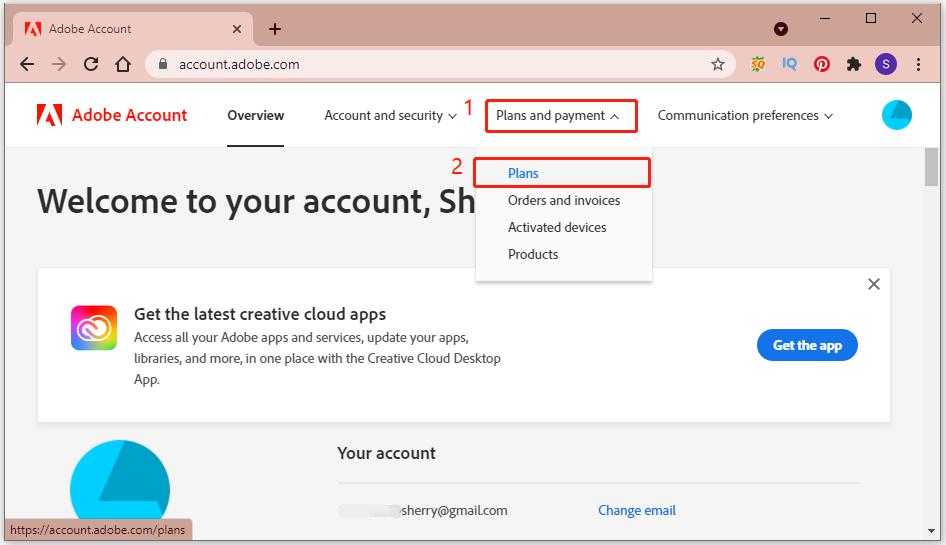
Deleting your Adobe Stock account involves a few simple steps. Don’t worry, we’ve got you covered! Follow this step-by-step guide and you’ll be done in no time. Remember, it’s always a good idea to back up any important files before proceeding.
- Log in to Your Adobe Account:
Start by navigating to the Adobe website and signing in with your credentials. Make sure you’re logging into the account you wish to delete.
- Access Your Account Settings:
Once you're logged in, locate and click on your profile icon, usually found in the upper-right corner of the page. From the dropdown menu, select “Account Management” or “Settings.”
- Find Subscription Details:
In the account settings menu, look for any information related to subscriptions or billing. This is where you can manage your membership details.
- Request Account Deletion:
Scroll to the bottom of the settings page, where you should find an option to delete or deactivate your account. Click that option and follow the prompts on-screen.
- Confirm Deletion:
You may be asked to confirm your decision to delete your account. Take your time to read any disclaimers or warnings, then confirm when you're ready.
- Check for Confirmation Email:
After submitting your request, you should receive a confirmation email from Adobe. Keep an eye out for this, as it will finalize the deletion process.
- Access Issues:
If you encounter any problems during this process, don’t hesitate to reach out to Adobe's customer service for support.
And there you have it! With these steps, you can easily delete your Adobe Stock account in just a few minutes. It’s as simple as that!
Also Read This: How to Build a Portfolio on Behance: A Comprehensive Guide
Important Considerations Before Deleting

Before hitting that delete button on your Adobe Stock account, it's essential to take a moment to consider a few crucial factors. Deleting your account is a significant step, and understanding the consequences will help you make the right decision. Here are some important points to ponder:
- Subscription Status: If you currently have an active subscription, deleting your account will lead to the loss of your subscription benefits. Once your account is deleted, you will no longer have access to any of the stock images, videos, or templates that you've downloaded.
- Unused Credits: If you have credits remaining in your account, you won't be able to use them once your account is deleted. Make sure to utilize any unused credits before proceeding.
- Royalty-Free Content: Remember that any downloaded content is still subject to Adobe’s licensing agreements. Deleting your account does not remove or revoke licenses for the content you've already downloaded.
- Data Loss: Once your account is gone, all associated data is lost forever. This includes any uploaded images, your saved collections, and your personal preferences. Be sure to back up anything important!
- Account Recovery: Think twice before deleting. Adobe does not offer an account recovery option once your account is deleted, so it's a one-way street. If there's a chance you'll return, consider pausing your account instead.
Weigh these considerations carefully so you can make an informed decision about whether to delete your Adobe Stock account.
Also Read This: Shutterstock vs Alamy: Choosing the Best Stock Photography Platform
Alternative Options
If you're unsure about permanently deleting your Adobe Stock account, there are several alternative options you might consider. These alternatives can help you manage your experience without completely cutting ties with the platform:
- Pausing Your Subscription: If you’re not using the service much but don’t want to lose access entirely, consider pausing your subscription. This way, you won’t be billed, and you can reactivate when you're ready to use it again.
- Updating Your Plan: If the current plan feels too expensive or isn’t meeting your needs, explore different subscription options. Adobe offers several plans that may suit your budget and usage better.
- Deleting Specific Images: Instead of closing your entire account, consider removing unwanted images from your portfolio. This allows you to declutter without losing access to the entire platform.
- Using it Less Frequently: If the stock images aren’t essential but you still want to access them occasionally, you could just use resources on an as-needed basis, picking and choosing when to log in.
- Customer Support: Don’t hesitate to reach out to Adobe Support. They can provide insight and perhaps suggest options tailored to your needs. Sometimes, a little advice can clarify the best path to take.
These alternatives can keep the door open with Adobe Stock while allowing you the flexibility to decide what works best for you without committing to a permanent deletion.
How to Delete Your Adobe Stock Account
If you've decided to close your Adobe Stock account, whether to move to a different stock service or simply to manage your subscriptions better, the process is straightforward. Below are the steps you need to follow to successfully delete your account.
Steps to Delete Your Adobe Stock Account
- Sign In - Visit the Adobe Stock website and log in to your account using your credentials.
- Access Account Settings - Click on your profile icon in the top-right corner and select "Account Settings" from the dropdown menu.
- Manage Plans - Navigate to the "Plans" section to review your current subscription(s).
- Cancel Subscription - If you have an active subscription, you need to cancel it. Look for the option to “Cancel Plan” and follow the prompts.
- Delete Your Account - In the "Account" section, look for the option that says “Delete Account.” Confirm your decision when prompted. You may be required to enter your password again.
- Confirmation - Adobe will send you a confirmation email. Click on the link in that email to finalize the deletion of your account.
Important Considerations
Before proceeding with deleting your account, keep the following in mind:
- All your uploaded images and account details will be permanently deleted.
- You will lose access to any credits associated with your account.
- If you have an active subscription, you will be billed for the current billing cycle unless cancelled beforehand.
By carefully following these steps, you can delete your Adobe Stock account efficiently, ensuring that you’re making the right choice for your stock imagery needs.
Conclusion: Deleting your Adobe Stock account is a simple process if you follow the outlined steps carefully; however, always consider the implications before taking this action, as it will permanently remove all stored data and credits tied to your account.
 admin
admin








