If you’ve been on LinkedIn for a while, you’ve likely accumulated a diverse network of connections. While this can be beneficial, there are times when you might want to tidy up your list. Deleting connections on LinkedIn is a straightforward process, but it can leave you wondering whether you should take that step. In this tutorial, we’ll explore why you might want to delete a connection and how to do it effectively.
Why You Might Want to Delete a Connection
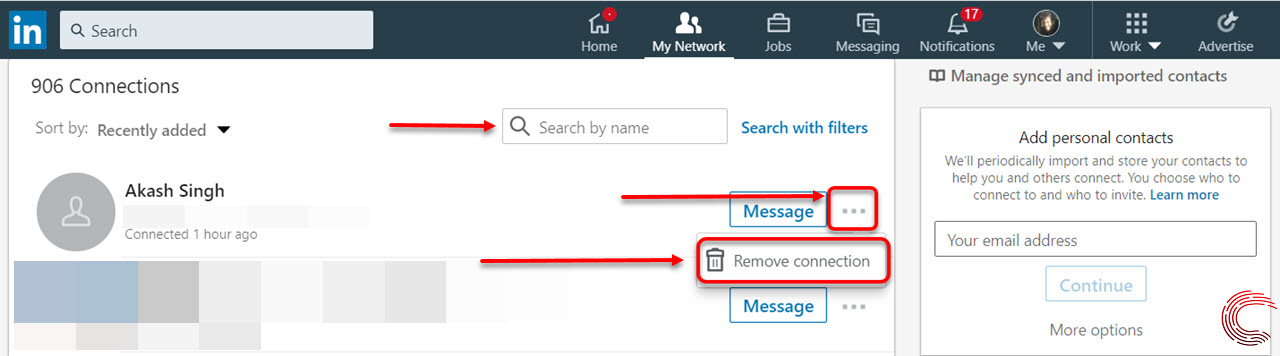
There can be several valid reasons for wanting to delete a connection on LinkedIn. It’s essential to maintain a network that reflects your professional goals and values. Let's dive into some of the most common motivations:
- Inactivity: If someone doesn’t engage with your content or hasn’t used their LinkedIn account in a long time, they might not add much value to your network.
- Irrelevant Connections: As you evolve in your career, the relevance of your connections can change. You may find that people you connected with years ago no longer align with your current professional interests.
- Unprofessional Behavior: If a connection behaves inappropriately or shares content that doesn’t align with your professional image, it might be a good idea to remove them.
- Personal Reasons: Sometimes, personal relationships can complicate professional ones. If a connection has violated your trust or if the relationship has turned sour, deleting them can be a wise choice.
Moreover, deleting connections can enhance your networking experience. When your network is built with carefully selected individuals, you can:
| Benefit | Description |
|---|---|
| Increased Engagement | With a more aligned network, the interactions you experience on your posts can become more meaningful and relevant. |
| Improved Recommendations | Endorsements and recommendations from connections who truly understand your skills can be more beneficial. |
| Better Opportunities | A focused network often leads to better job offers, collaborations, and partnerships that match your goals. |
Ultimately, having a clear understanding of why you want to prune your connections can help you feel more confident in your decision. It's not just about the numbers; it’s about quality. After all, LinkedIn is a platform designed for building professional relationships, and those relationships should serve your career aspirations and personal growth.
Also Read This: How to Endorse Someone on LinkedIn: A Detailed Walkthrough
3. Step-by-Step Guide to Deleting a Connection on LinkedIn

If you've decided to clean up your LinkedIn connections, deleting a connection is a straightforward process. Here’s a simple, step-by-step guide to help you through it:
- Log in to Your LinkedIn Account - Start by opening your web browser and navigating to LinkedIn’s website. Enter your login credentials to access your profile.
- Go to Your Connections - Click on the 'My Network' icon at the top of your LinkedIn homepage. From there, select the 'Connections' option on the left sidebar. This will take you to a page where you can see all your current connections.
- Find the Connection You Want to Delete - You can scroll through your connection list or use the search bar to quickly locate the person you wish to remove. Once you find them, click on their name to visit their profile.
- Remove the Connection - On their profile page, look for the ‘More’ button (usually represented by three dots) located near their profile picture. Click on it, and you will see various options. Choose 'Remove Connection' from the dropdown menu.
- Confirm the Deletion - A popup will appear asking you to confirm that you want to remove this connection. Carefully read any warnings and if you’re sure, click 'Remove' to finalize the action.
That’s it! You’ve successfully removed a connection from your LinkedIn network. Just remember that once you delete someone, they won’t be notified, and you can always reconnect later if needed—just send them a new connection request.
Also Read This: How to Take a Headshot for LinkedIn at Home: Tips for Creating a Professional Profile Picture
4. Common Issues and Troubleshooting Tips
Even though deleting a connection on LinkedIn is quite straightforward, you might run into a few issues along the way. Here are some common problems people experience and tips to troubleshoot them:
- Connection Not Found - If you can't find the connection you want to delete, double-check their name spelling. LinkedIn profiles can sometimes have variations, so try searching by first name, last name, or even their email address if you have it.
- Unable to Remove connection - In rare cases, LinkedIn might glitch, causing you to be unable to remove a connection. If you click 'Remove Connection' and nothing happens, try refreshing your browser or logging out and back in again.
- Page Not Loading - If the connections page isn’t loading, check your internet connection. If the problem persists, try accessing LinkedIn from a different browser or clear your current browser’s cache and cookies.
- Missing Options on Mobile - If you’re using the LinkedIn mobile app and don’t see the ‘Remove Connection’ option, ensure that your app is updated to the latest version. Sometimes outdated apps can cause features to behave irregularly.
Should all else fail, LinkedIn has a Help Center where you can report issues and get more specific guidance tailored to the problem you're facing. Don’t hesitate to reach out to their support for assistance!
By following these tips, you should be well on your way to managing your LinkedIn connections smoothly!
Also Read This: Merging Two LinkedIn Accounts: A Step-by-Step Guide
5. What Happens After You Delete a Connection
So, you've decided to delete a connection on LinkedIn—what happens next? This is a common question, especially for those who are concerned about maintaining their professional network. Let’s break it down!
First and foremost, when you delete a connection, they will not receive any notification. This means your action is discreet, and there's no awkward conversation to navigate afterward. However, it’s crucial to understand the implications of this decision:
- Loss of Access: Once you remove someone from your connections, you lose the ability to view their posts and updates on your feed. This means any professional insights, job opportunities, or news they might share will no longer be accessible to you.
- Inability to Message: After deleting a connection, you cannot message them directly through LinkedIn. If you ever need to reach out again in the future, you would need to send them a new connection request and hope they accept.
- Visibility Changes: Deleting a connection may affect your visibility among mutual connections. For instance, their connections might notice that they have lost a connection with you, which can alter how you're perceived in your broader professional network.
- Clean Up Your Network: On the flip side, deleting a connection can help you streamline your LinkedIn experience. If someone in your network is not providing any value, this is a chance to focus on relationships that matter.
In essence, while removing a connection is a straightforward process, it can lead to both positive and negative outcomes. It's vital to weigh these factors carefully to ensure you're making decisions that align with your career goals. If you've made the choice to delete, just remember—it’s all part of refining your online professional presence!
Also Read This: Understanding the Check Mark Symbol in LinkedIn Messages
6. Alternatives to Deleting Connections
If you're hesitant about outright deleting a connection on LinkedIn, don't worry—there are several alternatives that can help you manage your connections without the hard "delete" button. Here are a few options to consider:
- Unfollow: If you're primarily concerned about seeing too much of someone's content in your feed, consider unfollowing them instead of deleting the connection. This way, you remain connected but won’t see their updates cluttering up your newsfeed.
- Adjust Privacy Settings: Sometimes, tweaking your LinkedIn privacy settings can help tailor your experience. You can choose who sees your connections or limit the visibility of your profile to certain individuals without severing ties.
- Mute Notifications: If you're bothered by notifications from a particular connection, you can mute their notifications. This gives you the space you need without cutting off the connection entirely.
- Re-evaluate Your Connections: Instead of deleting, you might want to spend some time understanding the professional relationship you have. Is there potential for future collaboration? Keep the connection and engage when it makes sense!
- Connect with Others: Sometimes, it’s about expanding your network. Focus on making new connections that align with your current goals and interests, which may naturally displace the relevance of older connections without needing to delete.
Ultimately, managing your LinkedIn connections is all about finding a balance that suits your professional needs. Whether you opt to delete, unfollow, or simply re-evaluate your approach, there are plenty of ways to curate a network that best supports your career aspirations. Remember, it's your professional journey—navigate it your way!
Conclusion
In this quick tutorial, we have covered the essential steps to effectively delete connections on LinkedIn, allowing you to curate your network to better reflect your professional goals. Remember, managing your connections is crucial for maintaining a robust and relevant profile. As a recap, here are the main takeaways:
- Access Your Connections: Navigate to the “My Network” section to view all your connections.
- Choose Wisely: Evaluate your connections. Are they adding value to your professional life?
- Deletion Process: Click on the three dots next to the connection's name and select "Remove Connection."
- Confirm Action: Confirm that you wish to delete the connection.
Regularly reviewing and updating your LinkedIn connections not only helps maintain a strong network but also enhances your overall LinkedIn experience. With these steps, you can ensure that your connections align with your current career objectives and professional aspirations. Don’t hesitate to be selective; quality over quantity is essential in building a beneficial professional network.
 admin
admin








