Welcome to the world of Behance! If you’re a creative looking to showcase your work, you’re probably familiar with this fantastic platform. Behance not only allows you to display your projects, but it also offers a comprehensive way to manage your online portfolio. From organizing your work to connecting with other creatives, it’s a hub for inspiration and collaboration. However, managing your projects effectively is crucial to present yourself in the best light. Let’s dive into how you can optimize your
Why You Might Want to Delete a Behance Project
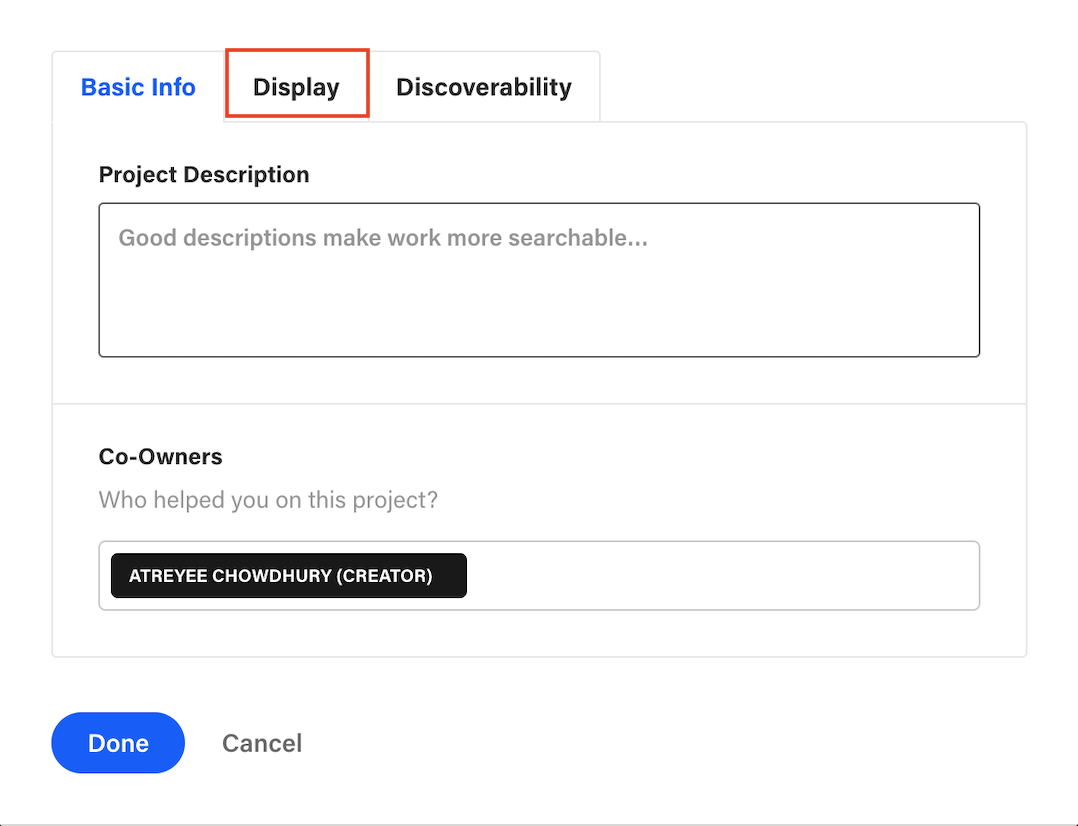
We've all been there; you look back at your portfolio, and some projects just don’t resonate like they used to. Perhaps your skills have improved, or your style has shifted. Whatever the reason, there are several valid reasons you might consider deleting a project from your Behance portfolio:
- Your Style Has Evolved: Over time, as you grow as a creative, your style changes. Projects that once showcased your talents might now feel outdated, and removing them can help present a more cohesive vision of your current abilities.
- Updating Your Portfolio: As you complete new projects, it’s essential to curate your portfolio. Deleting older or less relevant works ensures that only your best and most relevant projects are front and center, which is crucial when attracting potential clients or employers.
- Negative Feedback: If some of your projects received mixed reviews, you might want to remove them to preserve the overall quality of your portfolio. While constructive criticism is valuable, a project that consistently garners negative feedback may not reflect your best work.
- Focus Your Niche: If you've decided to specialize in a particular area—be it graphic design, photography, or illustration—deleting projects that don't align with your niche can help make a stronger impact on visitors to your portfolio.
- Privacy Concerns: Sometimes, you may have shared work that involves sensitive information or client logos that you no longer wish to display publicly. Deleting these projects can protect both your and your clients' privacy.
Ultimately, deleting projects from your Behance profile isn’t about erasing your past; it’s about curating your journey as a creative. Remember, your portfolio is a living document that should grow and evolve as you do. By regularly assessing and updating your work, you can ensure that it truly reflects your skills and aspirations.
Also Read This: Increasing Discoverability on Shutterstock: Tips for Maximizing Exposure
3. Steps to Delete a Behance Project
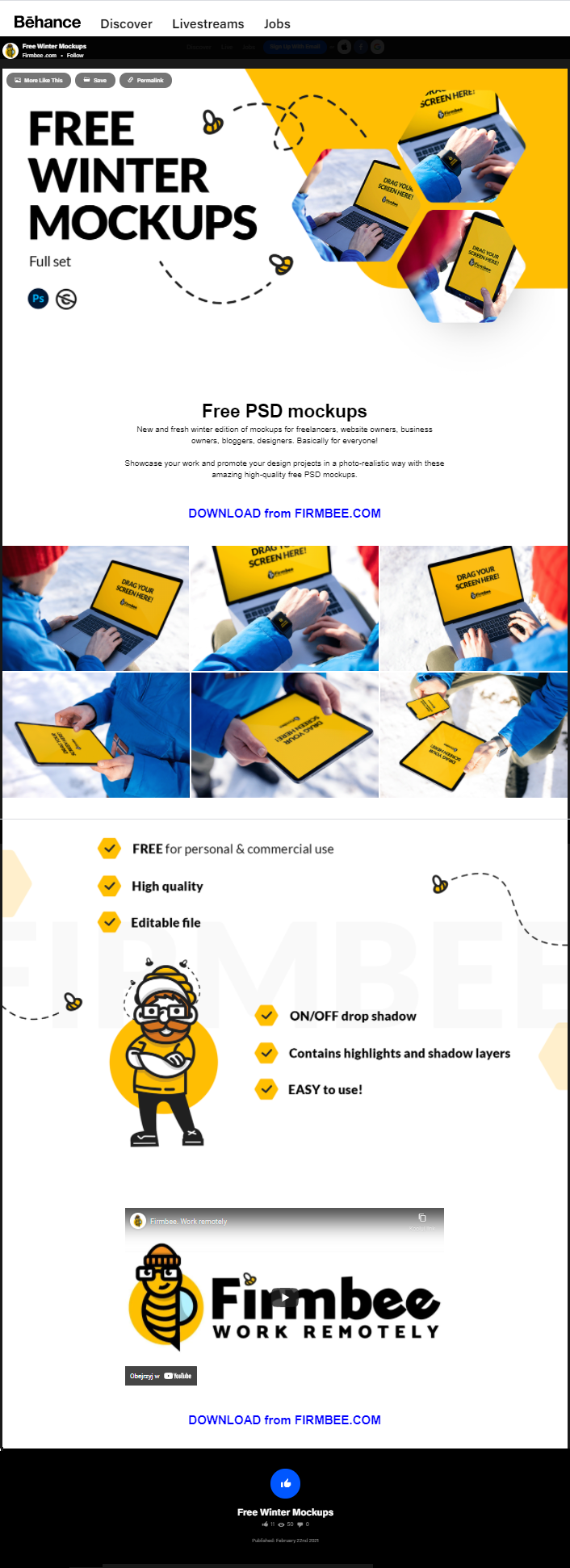
So, you've decided it's time to clean up your Behance portfolio and get rid of some projects that no longer represent your work or brand. Deleting a project is a straightforward process, but it's important to know exactly how to do it to avoid any mishaps. Here’s a simple step-by-step guide to help you through the deletion process:
- Log into Your Behance Account: Start by signing into your Behance account. This is a crucial first step because you'll need access to your projects in order to manage them.
- Navigate to Your Projects: Once you're logged in, head to your profile by clicking on your profile picture or username in the top right corner. This will take you to your portfolio where all your projects are listed.
- Select the Project to Delete: Scroll through your projects to find the one you want to delete. Click on the project thumbnail or title to open it in full view.
- Access Project Settings: In the project view, locate the three-dots menu (or 'More' option) usually found in the upper-right corner of your project page. Click on it to open a dropdown menu.
- Choose Delete: From the dropdown menu, you'll see several options. Click on “Delete” to proceed with deleting the project.
- Confirm Deletion: Behance will prompt you to confirm that you really want to delete the project. Take a moment to consider if you’re sure—once you hit “Delete,” it’s gone for good! Click on the confirmation button to finalize the deletion.
And that’s it! Your project will be permanently removed from your portfolio. Just remember that deleting a project is irreversible, so make sure you really don’t want to keep it before you go through with it. If you're ever second-guessing, archiving might be the better option.
Also Read This: How to Use Behance Action Journal for Better Portfolio Management
4. How to Archive a Behance Project Instead of Deleting
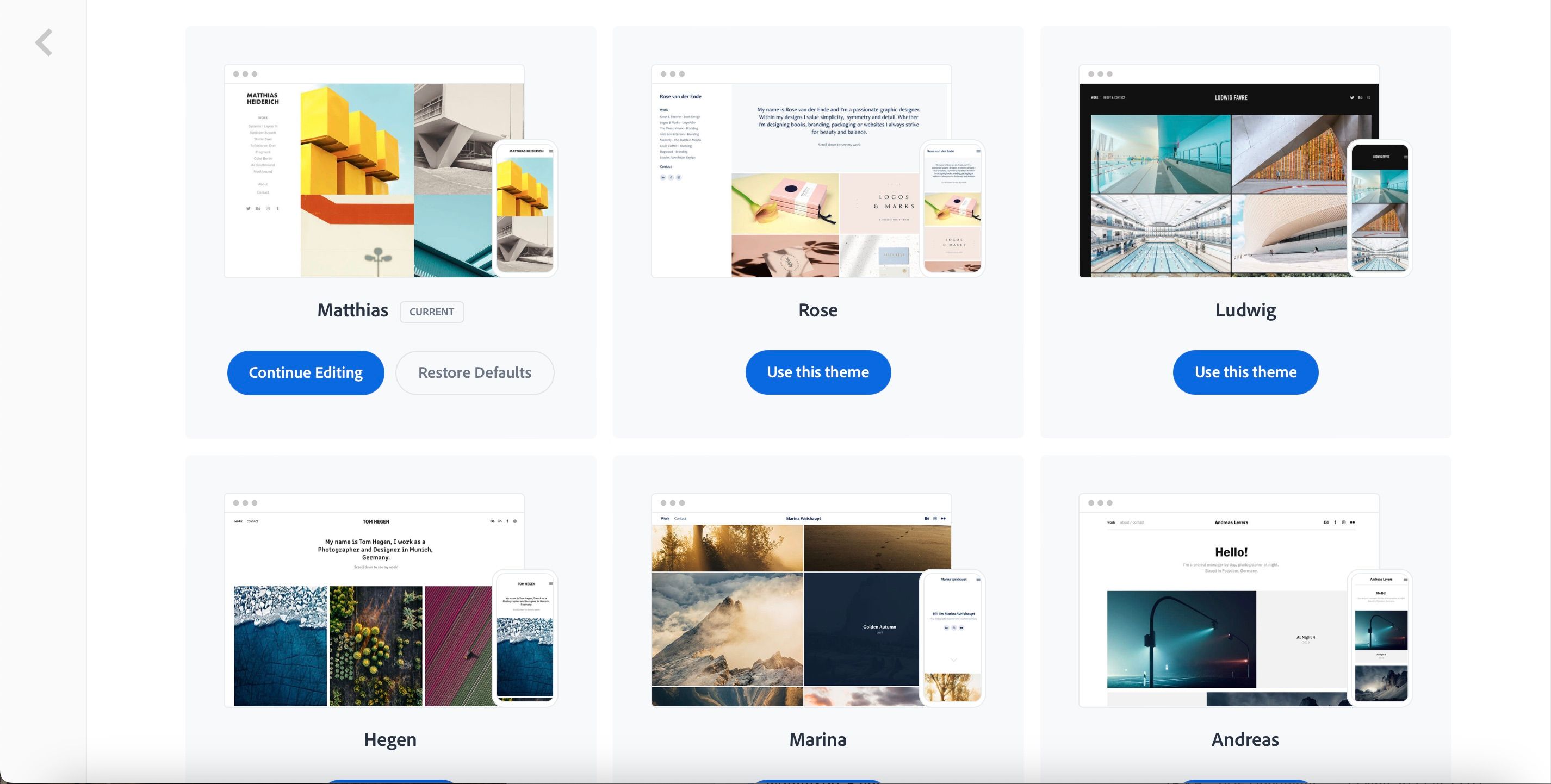
Thinking about decluttering your Behance portfolio but not quite ready to say goodbye to certain projects forever? Archiving is a fantastic solution! When you archive a project, it’s hidden from your public profile but stays accessible for your reference. Here’s how to do it:
- Log into Behance: Just like when you're deleting a project, start by logging into your Behance account.
- Open Your Project: Navigate to your profile and find the project you wish to archive. Click on it to view the project details.
- Access the Project Settings: Click on the three-dots menu in the top right corner of your project view.
- Select Archive: In the dropdown menu, look for the “Archive” option. Click it, and another confirmation prompt will appear.
- Confirm Archiving: Confirm that you want to archive the project. Just like with deletion, this is an important step—you don't want to accidentally delete anything!
Once you confirm, your project will be archived and no longer visible to the public. To access your archived projects later, you can go to the “Archived” section of your profile. This way, you maintain your portfolio's neatness while still keeping your work safely stored away for future reference.
Archiving is a great way to manage your evolving style and focus without the risk of losing your work permanently. Whether it's a project you’re not proud of or one that feels outdated, you’ll be glad to know you still have it saved! So the next time you feel the urge to spring clean your Behance portfolio, consider archiving as your go-to choice.
Also Read This: How to Get VectorStock for Free: A Step-by-Step Guide
5. Best Practices for Managing Your Behance Portfolio
Managing your Behance portfolio effectively can be the difference between landing that dream job and getting lost in the vast sea of creative talent. Here are some best practices you can implement to ensure your portfolio stands out and showcases your skills in the best light.
- Consistency is Key: Make sure that your projects follow a cohesive style. This doesn’t mean every piece must look identical, but having a common thread—whether it’s a color palette, typography, or a specific theme—can create a harmonious experience for your viewers.
- Update Regularly: Treat your Behance portfolio like a living document. Regularly add new projects, refresh descriptions, and remove older works that no longer reflect your current skills or interests.
- Show Your Process: Clients and employers love to see how you got to your final product. Include process shots, sketches, and drafts in your project uploads to give viewers a glimpse into your creative journey. This not only demonstrates your skills but also your thought process.
- Optimize Your Project Descriptions: Use keywords that relate to your work so that people can discover your projects easily. Including concise, engaging descriptions can draw viewers in, making them more likely to engage with your work.
- Engage with the Community: Behance is more than just a portfolio site; it’s a community of creatives. Comment on others’ work, give feedback, and participate in discussions to promote your projects and grow your network.
Implementing these practices can make your Behance portfolio not just a collection of your work, but a comprehensive representation of your creativity and dedication to your craft. Remember, your portfolio is often the first thing potential clients or employers will see, so make it count!
Also Read This: How to Embed a Vimeo Video in Behance
6. Common Issues When Deleting Projects and How to Solve Them
Deleting projects from your Behance portfolio can sometimes lead to unexpected issues. Don’t worry! Here are some common problems you might encounter while deleting projects, along with practical solutions.
- Project Not Deleting: This is often due to a temporary glitch within the platform. If your attempt to delete a project doesn’t proceed as expected, try refreshing the page or logging out and logging back into your Behance account before retrying.
- Inability to Access the Delete Option: If the delete option is greyed out or unclickable, make sure you’re logged into the account that originally created the project. Also, check for any recent updates or changes to the platform that might affect this feature.
- Accidentally Deleting the Wrong Project: We’ve all been there! Be sure to double-check which project you’re removing before hitting that delete button. Unfortunately, if you delete a project, it’s often irreversible. Consider saving a local backup of your work before deletion.
- Feeling Regret After Deletion: If you realize that you’ve made a mistake and deleted a project you wanted to keep, contact Behance support as soon as possible. While recovery isn’t always guaranteed, they may be able to help you retrieve it.
Understanding these potential obstacles can make your experience managing your Behance portfolio smoother. By addressing these common issues proactively, you can maintain a polished and professional presentation of your work. Happy curating!
Conclusion and Final Thoughts on Maintaining Your Behance Portfolio
Maintaining a polished and updated Behance portfolio is crucial for showcasing your creative work effectively. It not only reflects your current skills and projects but also influences how potential clients and employers perceive you. Here are some key takeaways on managing your portfolio:
- Regular Updates: Schedule a regular time to review and update your projects. This ensures that your portfolio remains fresh and relevant.
- Quality over Quantity: Focus on displaying your best work rather than overwhelming viewers with too many projects. Curate your portfolio to highlight your strongest pieces.
- Diverse Projects: Include a variety of work that showcases different skills and styles. This can help attract a broader range of clients.
- Engage with the Community: Participate in the Behance community by giving feedback to others and connecting with creatives. Engagement can lead to more visibility for your work.
- Monitor Analytics: Keep an eye on the performance of your projects. Behance provides insights that can help you understand what resonates with your audience.
As you reflect on your Behance portfolio, remember that it's a dynamic representation of your creative journey. Regularly deleting older or less relevant projects can help maintain a clean and engaging portfolio. In conclusion, the key to a successful Behance presence lies in continuous improvement—focus on evolving your work, maintaining a keen eye for detail, and presenting an authentic reflection of your artistic identity.
 admin
admin








