LinkedIn is more than just a social network; it's a powerful professional tool. Think of it as your online resume and networking platform all rolled into one. When you connect with someone on LinkedIn, you’re not just adding a name to your contacts; you’re building a professional relationship. These connections can lead to job opportunities, collaboration, and valuable industry insights.
However, not all connections are beneficial. Over time, you may find that some connections no longer align with your goals or interests. It’s essential to regularly assess your network to ensure it adds value to your professional journey. Here’s what you need to know about LinkedIn connections:
- Types of Connections: You can have first-degree, second-degree, and third-degree connections. First-degree connections are people you’re directly connected to; second-degree connections are friends of your friends, while third-degree connections are friends of your second-degree connections.
- Networking Opportunities: Each connection can potentially introduce you to their network, expanding your opportunities beyond your immediate contacts.
- Privacy Settings: Being connected to someone on LinkedIn allows them to see your updates. If you’re concerned about your online presence, consider adjusting your privacy settings.
- Quality Over Quantity: It’s tempting to accumulate connections, but it’s far more beneficial to have meaningful relationships with individuals who share your professional interests or can help you grow.
By understanding the dynamics of LinkedIn connections, you can make more informed choices about who you connect with and, importantly, who you may want to disconnect from. Cultivating a network filled with relevant contacts is key to leveraging LinkedIn to its fullest potential.
Steps to Delete a LinkedIn Connection
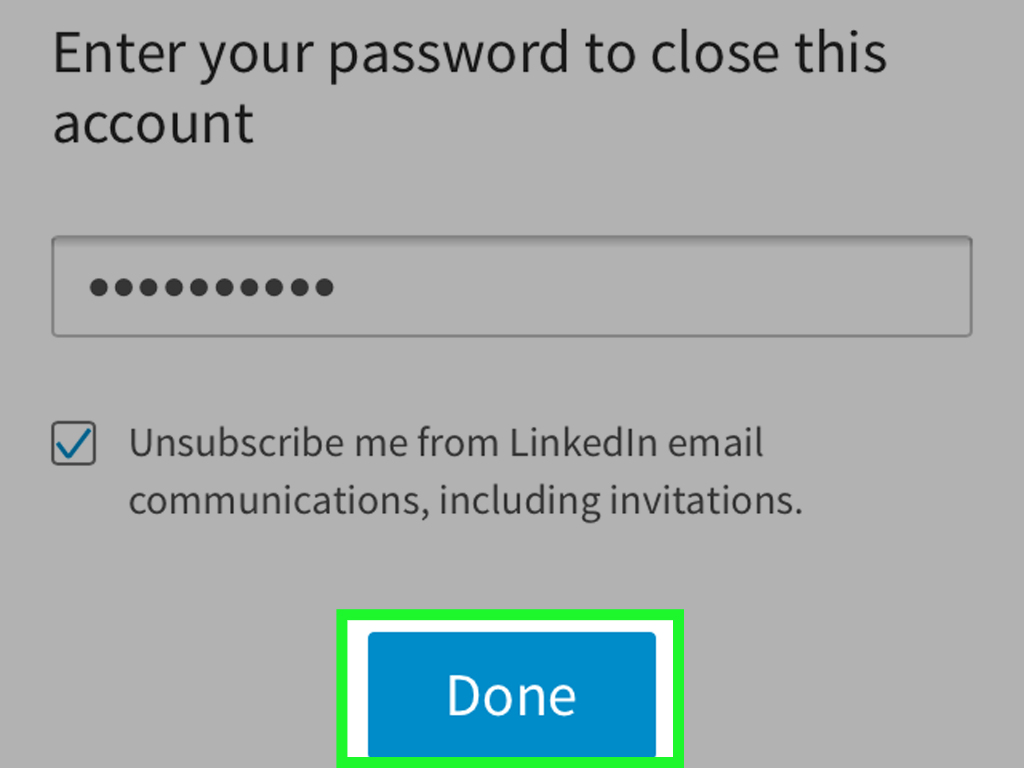
If you’ve decided it’s time to part ways with a LinkedIn connection, whether due to a lack of alignment or simply to declutter your network, the process is straightforward. Follow these steps to remove a connection with ease:
- Log into Your LinkedIn Account: Start by accessing your LinkedIn account on either the website or mobile app.
- Navigate to Your Connections: Click on the "My Network" icon at the top of your homepage. This will take you to a list of your connections.
- Search for the Connection: Use the search bar to find the specific person you wish to remove. You can also scroll through your connection list.
- Access Their Profile: Click on the person’s name to open their profile page. This is where you can manage your relationship with them.
- Remove the Connection: On their profile page, look for the “More” button (usually represented by three dots or a dropdown). Click it, and you'll see the option “Remove Connection.”
- Confirm the Action: LinkedIn will ask you to confirm that you want to remove this connection. Click “Remove” to finalize the action.
And that's it! You've successfully deleted a LinkedIn connection. It’s a quick process that allows you to maintain a network that reflects your current professional journey. Keep in mind that when you remove a connection, they won’t be notified directly, but they may notice if they try to view your profile.
It’s important to consider why you’re removing a connection. If it’s simply due to inactivity, perhaps it's still worthwhile to keep them in case they become relevant again in the future. However, if the connection feels unprofessional or irrelevant to your current goals, feel free to hit that remove button without hesitation!
Also Read This: Is It Easy to Build Engagement on LinkedIn? Insights from Reddit Users
3. How to Deactivate or Delete Your LinkedIn Account
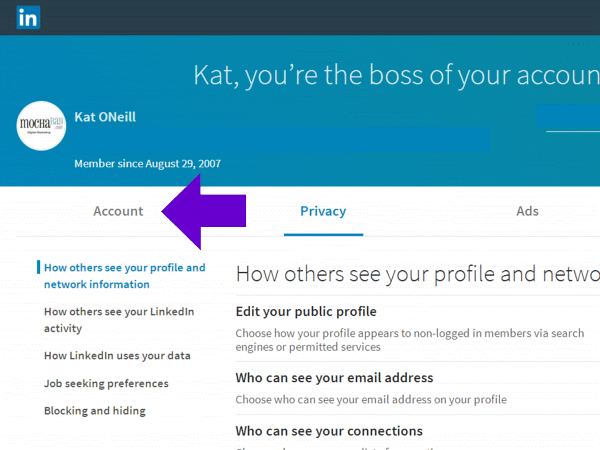
Deciding to delete or deactivate your LinkedIn account is a significant step. Whether you're looking to take a break from professional networking or you're feeling overwhelmed by digital connections, it’s important to understand the process clearly.
Here’s a straightforward guide on how to get it done:
- Log into your LinkedIn Account: Start by signing into your LinkedIn account using your username and password. Make sure you're using the desktop version for easier navigation, although you can also do this on the mobile app.
- Access the Settings Menu: Once you're logged in, click on your profile picture at the top right corner. From the drop-down menu, select “Settings & Privacy.”
- Navigate to Account Management: In the Settings & Privacy section, look for the “Account preferences” menu on the left side. You’ll see options related to your account settings.
- Choose Deactivation or Deletion: Scroll down until you find “Close your account” and click on it. LinkedIn will give you two options: to temporarily deactivate your account or permanently delete it. If you only want to take a break, choose deactivation. However, if you’re certain about going offline for good, select deletion.
- Follow the Prompts: LinkedIn will ask for your reason for leaving and might show you some alternatives to reconsider. Just follow the prompts until you confirm your choice.
- Final Confirmation: You’ll receive a final confirmation screen prompting you to confirm your account deactivation or deletion. Make sure to read everything carefully! Once confirmed, your account will be deactivated or deleted. For deletion, please note it may take several days to remove your account entirely from LinkedIn’s system.
Remember, if you ever decide to reactivate your account, LinkedIn allows this within a 20-day window for deleted accounts. Just log back in, and your profile will be restored, along with your connections and recommendations. Pretty nifty, right?
Also Read This: How to Write to a Recruiter on LinkedIn: Tips for Crafting the Perfect Message
4. Considerations Before Deleting Connections or Accounts
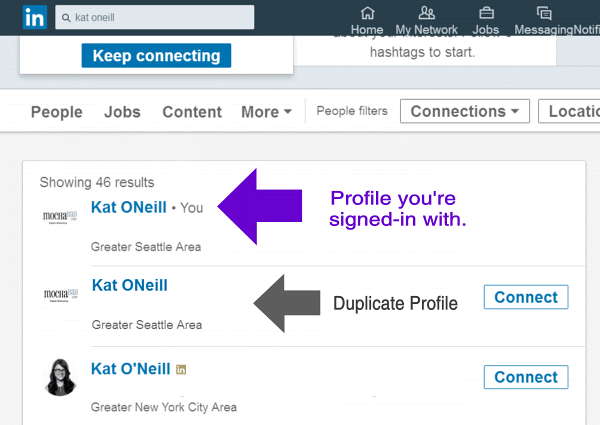
Before you take that leap to delete connections or even your entire LinkedIn account, let’s pause and think about a few important considerations that could influence your decision. Being mindful of these factors can save you potential regret down the line.
- Why Are You Leaving? Ask yourself why you want to delete your account or connections. Is it due to privacy concerns, spammy messages, or feeling overwhelmed? Identifying the reason can provide clarity. Sometimes, a simple adjustment in your settings can resolve issues without needing to leave.
- Impact on Your Professional Network: Think about how deleting connections may affect your professional relationships. Each connection may hold potential opportunities for collaboration, job referrals, and networking in the future. Would it be worth maintaining those relationships?
- Reconnecting is Harder: If you delete connections, remember that re-establishing those ties later can be more difficult. Consider whether you might want to keep certain connections but mute or unfollow them instead. This way, you can maintain your network while reducing clutter.
- Your Reputation: In professional environments, your online presence matters. Deleting your account can affect your visibility and reputation within your industry. Before making such a decision, consider whether this aligns with your career goals.
- Consider Alternatives: Sometimes, deactivating your account temporarily can be a great alternative. It allows you to take a break without losing your existing connections, profile, or recommendations. Additionally, look into privacy settings that can fine-tune your experience without having to cut ties.
Deciding on these aspects can help you make a more informed choice about your LinkedIn presence. Take your time, weigh your options, and trust your instincts!
Also Read This: What Does 1st, 2nd, and 3rd Mean on LinkedIn? Your Networking Guide
5. Alternatives to Deleting LinkedIn Connections
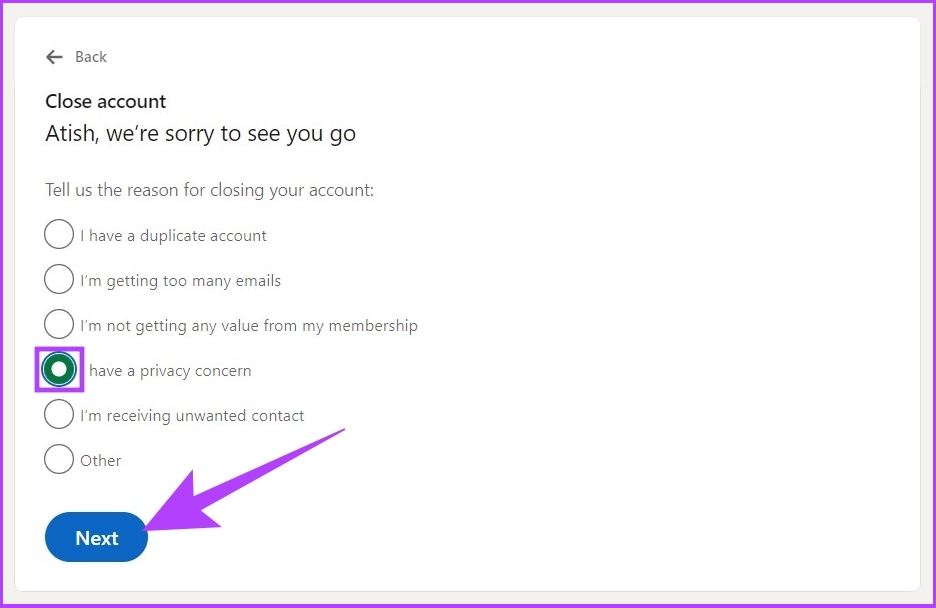
We’ve all been there: that moment when you realize you’re connected to someone on LinkedIn who doesn’t really match your professional goals or is no longer relevant to your network. But before you hit that delete button, have you considered some alternative options? Here are a few ways to manage your LinkedIn connections without going all in and deleting them:
- Hide Your Connection: If you don’t want certain connections to see your activity or updates, consider adjusting your privacy settings. This way, they can remain in your network without impacting your visibility.
- Unfollow: Instead of removing a connection, you can choose to unfollow them. This means you won’t see their updates in your feed, but you’ll still be connected. It’s a great way to keep your network intact without unnecessary noise.
- Adjust Your Settings: LinkedIn has customizable privacy and visibility settings. Check out what you can tweak to manage how your connections perceive and interact with your profile.
- Categorize Connections: Use LinkedIn’s tags to categorize your connections. By tagging them based on professional relevance or how often you interact, you can streamline your network without losing valuable contacts.
- Communicate: If you’re considering deleting a connection because of a lack of relevance, it might be worth reaching out first. A simple message can help clarify any misalignment and potentially reignite a valuable professional relationship.
Choosing to delete a connection isn’t always necessary. With these alternatives, you can maintain a clean feed while still preserving a broad network — because you never know when a past connection might turn into a future opportunity!
Also Read This: How to Block People in LinkedIn: A Step-by-Step Guide to Managing Your LinkedIn Network
6. FAQs About LinkedIn Connections and Account Deletion
As with any platform, there are often questions that pop up regarding connections and account management. Let’s tackle some of the most frequently asked questions about deleting LinkedIn connections and accounts:
- Can I recover a deleted LinkedIn connection?
- No, once you delete a connection on LinkedIn, it cannot be undone. If you think you might want to reconnect later, consider just unfollowing them instead.
- Will my contacts know if I delete them?
- No, LinkedIn does not notify users when you remove them as a connection. However, they will notice if they try to view your profile and find that they’re no longer connected.
- What happens if I delete my LinkedIn account?
- Deleting your LinkedIn account means that all of your connections, messages, endorsements, and profile information will be permanently removed. Be sure to download a backup of your data if you might want it later.
- Can I temporarily deactivate my LinkedIn account?
- No, LinkedIn does not offer a temporary deactivation option. If you need a break, you will have to delete your account and create a new one later if you decide to return.
- How do I know if I should delete a connection?
- If you find that a connection no longer aligns with your professional goals, engages in behavior that doesn't represent your values, or is simply someone you’ve lost touch with, it might be time to consider removing them.
Understanding how to manage your connections effectively can lead to a more strategic and beneficial LinkedIn experience. Whether you're looking to streamline your network or clear out inactive connections, knowledge is key!
Conclusion: Managing Your LinkedIn Network Effectively
In today's professional landscape, maintaining a healthy LinkedIn network is essential for fostering valuable connections and maximizing career opportunities. By using the strategies outlined in this guide, you can ensure that your connections reflect your professional goals and aspirations. Here are some key takeaways:
- Regularly Review Your Connections: Take time to assess your network periodically, removing connections that no longer fit your career path.
- Be Mindful of New Connections: Before sending or accepting connection requests, consider how the potential connection aligns with your professional interests.
- Engage with Your Network: Maintain relationships by interacting with your connections through comments, messages, or sharing valuable content.
Effective management of your LinkedIn network can significantly enhance your visibility and professional reputation. By deleting unnecessary connections, you curate a more relevant and engaged network. Remember, quality over quantity is the key.
In conclusion, by actively managing your LinkedIn connections and practicing proactive networking strategies, you can leverage your relationships for career growth and success in your professional journey.
 admin
admin








