Deleting a LinkedIn Company Page might seem daunting, but it doesn't have to be! Whether you’ve merged companies, rebranded, or simply no longer need the page, this guide will walk you through the process step by step. We’ll also explore what a LinkedIn Company Page is and why you might want to remove one. Let’s get started!
Understanding LinkedIn Company Pages
LinkedIn Company Pages serve as a digital storefront for businesses on the world's largest professional networking platform. Think of it as your company's online business card, showcasing your brand, products, and services to potential clients, employees, and partners. Here’s a closer look at what they are and their significance:
- Brand Representation: Your Company Page is often the first touchpoint potential customers will have with your brand. It reflects your company’s identity, values, and mission.
- Content Sharing: It allows your company to share updates, articles, job postings, and more, engaging with followers and broadening your reach.
- Networking Opportunities: With a Company Page, you can connect with employees, industry leaders, and other businesses, fostering relationships that can lead to new opportunities.
- Insights and Analytics: LinkedIn provides analytics on how your page is performing, including visitor demographics and engagement rates, helping you refine your strategy.
However, there are instances where maintaining a Company Page may no longer be necessary. Here are some common reasons businesses choose to delete their pages:
| Reason | Description |
|---|---|
| Merging Companies | When two companies join forces, one of the pages may need to be deleted to consolidate branding. |
| Rebranding | If a company changes its name or direction, it might create a new page to reflect that identity instead of updating an old one. |
| Inactive Business | Sometimes businesses close or pivot. If a company is no longer operating, it makes sense to delete the page. |
In conclusion, understanding what LinkedIn Company Pages are and their role in your business can help you make informed decisions about managing your online presence. If you find yourself in a position to delete your page, don’t worry! The next sections will guide you through the process seamlessly.
Also Read This: How to Make a LinkedIn Banner: Design Tips for an Attractive Profile
3. Reasons for Deleting a Company Page
So, you might be wondering: why would someone want to delete a LinkedIn company page in the first place? There are several valid reasons for this decision. Let’s dive into a few of the most common ones:
- Business Closure: If your business has shut down or merged with another company, maintaining a LinkedIn page might no longer be necessary. It can be confusing for followers who are looking for updates or information on a non-existent entity.
- Rebranding: Companies often evolve, and with that evolution can come a complete rebrand. If you’ve changed your business name, products, or messaging, you might want to delete the old page and create a new one that aligns with your current brand identity.
- Duplicate Pages: It’s not uncommon for businesses to accidentally create duplicate pages. This can dilute your online presence and confuse potential customers. Deleting the extra page can streamline your brand’s identity on LinkedIn.
- Inactivity: If your company page has been inactive for a significant period, it might be better to delete it rather than leave it as a ghost page. An inactive page can give the impression that your company isn’t operational or engaged with its audience.
- Privacy Concerns: Sometimes, companies find that their page contains sensitive information or posts that they no longer want public. Deleting the page can help mitigate any risks associated with sharing that information.
Understanding these reasons can help you make an informed decision about whether deleting your LinkedIn company page is the right move for your business. Remember, it's all about aligning your online presence with your current business goals!
Also Read This: What to Message a Recruiter on LinkedIn: Tips for a Successful Approach
4. Step-by-Step Process to Delete Your Company Page
Ready to delete your company page? No worries! The process is straightforward, and I’ll guide you through it step by step. Just follow along, and you'll have your page deleted in no time!
- Log In to LinkedIn: Start by logging into your LinkedIn account. Make sure you’re using the account that has admin access to the company page you want to delete.
- Navigate to Your Company Page: Click on the “Me” icon at the top of your LinkedIn homepage. From the dropdown menu, select “Manage” next to the company page you wish to delete.
- Go to Admin Tools: Once on your company page, locate the “Admin tools” button at the top right corner of the page.
- Select “Delete Page”: In the dropdown menu, click on the “Delete Page” option. LinkedIn will prompt you with a warning, reminding you that deleting the page is permanent!
- Confirm Deletion: If you’re sure about your decision, confirm the deletion by clicking “Delete.” You may be asked to provide your password again for verification.
And just like that, your LinkedIn company page is gone! It’s important to note that once deleted, you cannot restore the page or its content. Make sure you’ve backed up any essential information before proceeding.
Deleting a company page might feel like a big step, but sometimes it’s the best choice for your brand. Whether you’re rebranding or simply moving on, you’ve got this!
Also Read This: How to Safely Scrape Data from LinkedIn for Research
5. Common Issues and Troubleshooting
Deleting a LinkedIn company page might sound straightforward, but various issues can arise during the process. Here are some common hurdles and troubleshooting tips to help you navigate them smoothly.
1. Permission Problems: One of the most common issues is lacking the necessary permissions. Only admins can delete a company page. If you're unable to delete your page, check your admin status:
- Log into LinkedIn and go to your company page.
- Click on the “Admin tools” dropdown.
- If you don’t see the option to delete, you might not have admin rights.
If you're not an admin, you’ll need to contact someone who is to initiate the deletion process.
2. Page Visibility: Sometimes, users encounter issues where the page does not seem to be deleting as expected. This could be due to caching issues:
- Try refreshing your browser or clearing your cache.
- Log out and back into your LinkedIn account.
These simple steps can often resolve visibility problems.
3. Business Connections: If your company page has numerous followers or active connections, LinkedIn may prompt you with a warning before proceeding. To ease the process:
- Consider notifying followers about the impending deletion.
- Provide a brief explanation to maintain goodwill.
Managing your followers’ expectations can help them understand your decision, making the transition smoother.
4. LinkedIn Support: If you’ve tried the above steps and still can’t delete your page, reaching out to LinkedIn Support can be a good idea:
- Visit the LinkedIn Help Center.
- Submit a request detailing your issue.
They can offer specific assistance tailored to your problem, ensuring you get the help you need.
6. Alternatives to Deleting a Company Page
Sometimes, deleting a LinkedIn company page isn’t the best option for your business. Here are some alternatives to consider:
1. Revamping Your Content: Instead of deleting, why not refresh your page? Update your company description, share recent achievements, or showcase your team. Engaging content can revitalize your page and attract attention.
2. Changing the Company Name: If your business has undergone a rebranding, consider simply changing the company name and logo instead of deleting your page. This allows you to keep your followers while aligning your online presence with your current brand.
3. Archiving the Page: If you’re not ready to delete, consider archiving the page. While LinkedIn doesn’t have a direct ‘archive’ feature, you can set the page to inactive by stopping all updates and communications. This effectively pauses engagement without losing your page entirely.
4. Merging Company Pages: If you have multiple company pages, you can merge them instead of deleting one. This way, you retain followers and consolidate your brand under one profile:
- Contact LinkedIn support to initiate the merging process.
- Ensure your pages are similar in nature to avoid confusion.
5. Offboarding Content: If your goal is to remove specific posts or information, consider deleting just those particular items instead of the whole page. This selective editing can help maintain a strong online presence without the need for complete deletion.
By considering these alternatives, you can manage your LinkedIn company presence effectively while ensuring your business stays relevant and connected with your audience.
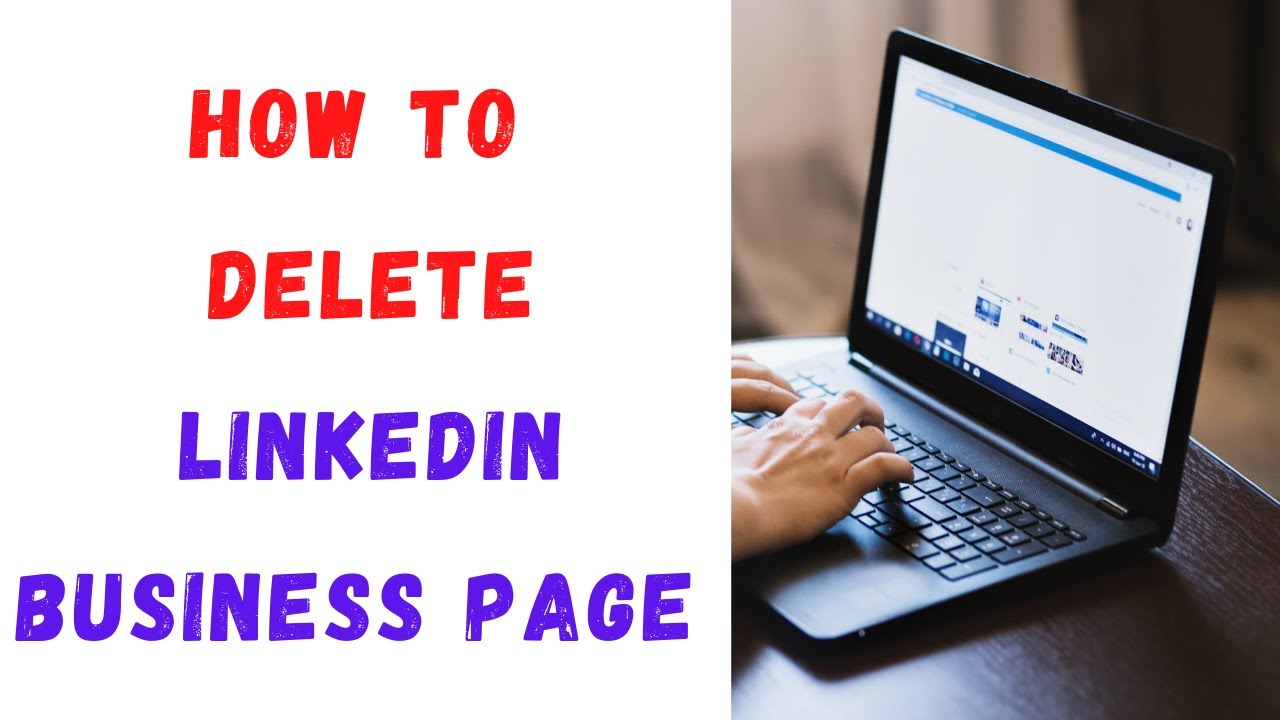
 admin
admin








