In the era of digital communication, managing your contacts is more important than ever, especially on messaging platforms like Telegram. Telegram offers an array of features that allow you to connect with friends, family, and even businesses. Understanding how to effectively manage your contacts on this platform can help you streamline your chats and keep your conversations organized. Whether you’re looking to remove someone from your list or simply clean up your contact list,
Why You Might Want to Delete Contacts on Telegram
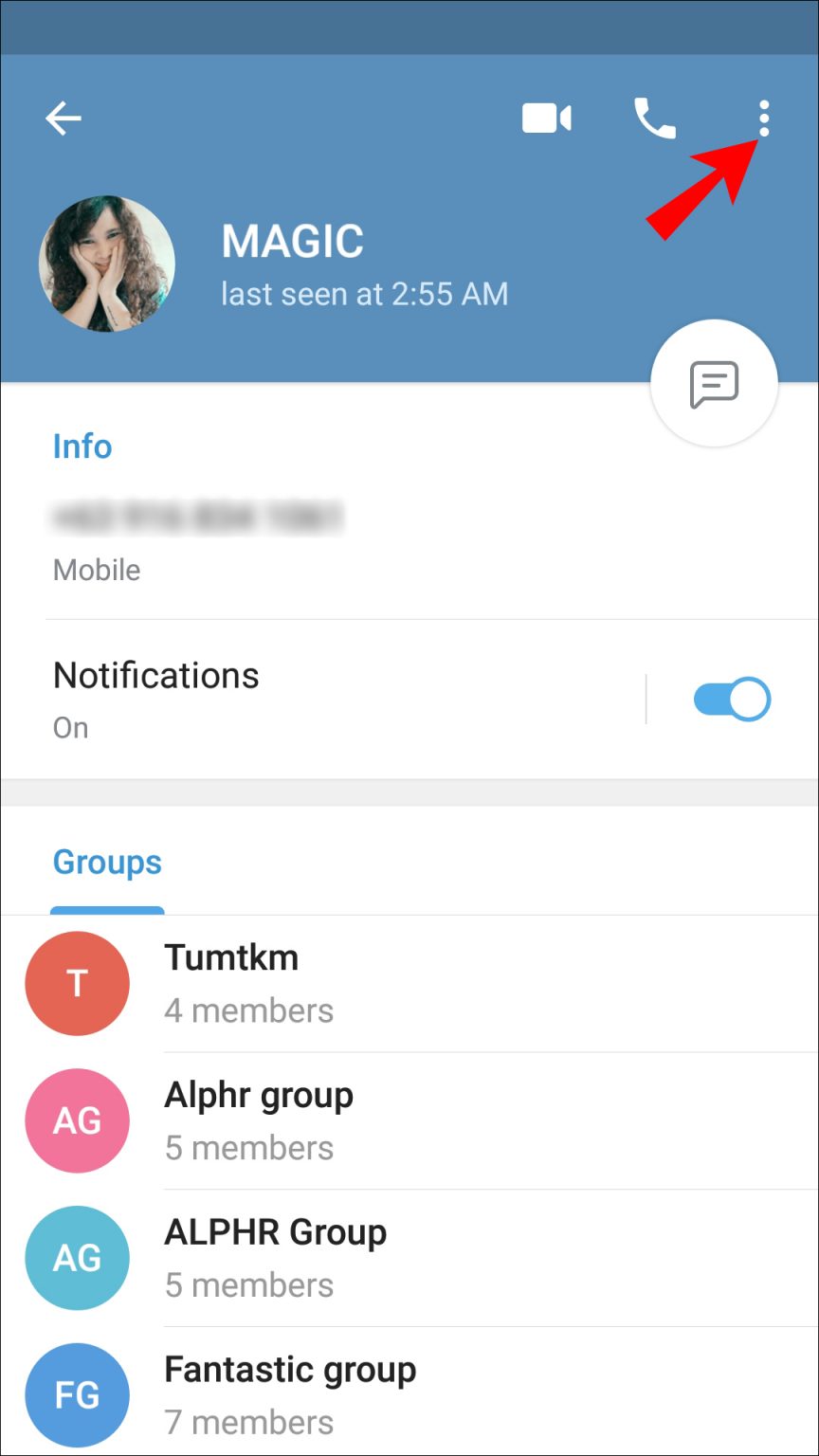
There are several reasons why you might find yourself needing to delete a contact on Telegram. Life is dynamic, and relationships change. Here's a closer look at some of the common scenarios:
- Outdated Connections: Perhaps you added someone years ago, and your paths have since diverged. Deleting old contacts can help declutter your list.
- Privacy Concerns: If you no longer feel comfortable sharing your information with a contact, it's wise to remove them. Privacy is paramount, and knowing who can see your online status or activity is crucial.
- Spam or Unwanted Messages: We’ve all encountered those pesky contacts who send spammy messages. Removing these users ensures a more pleasant messaging experience.
- Professional Boundaries: Sometimes a professional connection can turn personal, or vice versa. Managing these contacts helps maintain professional boundaries.
- Organizational Clarity: Keeping your contact list tidy can lead to better organization. It’s easier to find who you want to message when your list is relevant.
Deleting a contact on Telegram is not just about losing a name; it’s about taking control of your digital space. By removing contacts that no longer serve your purpose, you are streamlining your interactions and focusing on who matters most. Plus, it can help reduce distractions, allowing you to engage meaningfully with others.
Next time you find your contact list overwhelming, remember that it’s perfectly okay to delete contacts that no longer fit your life. Managing your connections in Telegram—and in life—can lead to clearer communication and enhanced relationships.
Also Read This: Why Is My Number Banned on Telegram? Causes and Solutions
3. Step-by-Step Guide to Deleting a Contact on Telegram
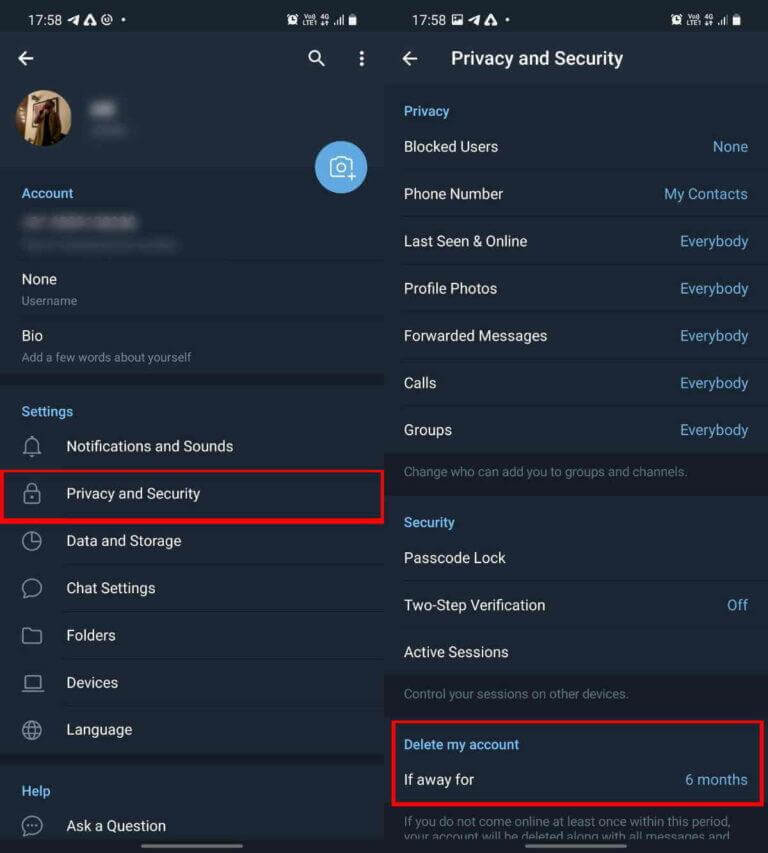
Deleting a contact on Telegram is a straightforward process, and it only takes a few steps! Whether you want to tidy up your contact list or remove someone you no longer want to chat with, here’s how to do it:
- Open Telegram: Launch the Telegram app on your device. Ensure you are logged in.
- Go to Contacts: Tap on the hamburger menu (three horizontal lines) in the top left corner or swipe right to access the sidebar. Then, select "Contacts" from the list.
- Select the Contact: Scroll through your list of contacts and find the person you wish to delete. Tap on their name to open the chat window.
- Open Profile Settings: At the top of the chat window, you’ll see their name and profile picture. Tap on this to open their profile settings.
- Choose Delete Contact: In their profile, look for the three-dot menu or "More" option (depending on your device). Tap on this and select "Delete Contact."
- Confirm Deletion: A prompt will appear asking you to confirm your decision. Tap "Delete" to finalize the process.
And voila! Your contact is now removed from your Telegram list. If you ever change your mind, keep in mind that you can always add them back using their phone number or Telegram username.
It’s worth noting that when you delete a contact, you’ll still have access to your previous messages, but the contact will no longer appear in your contact list.
Also Read This: How to Know If Someone Has Uninstalled Telegram
4. Managing Your Connections on Telegram
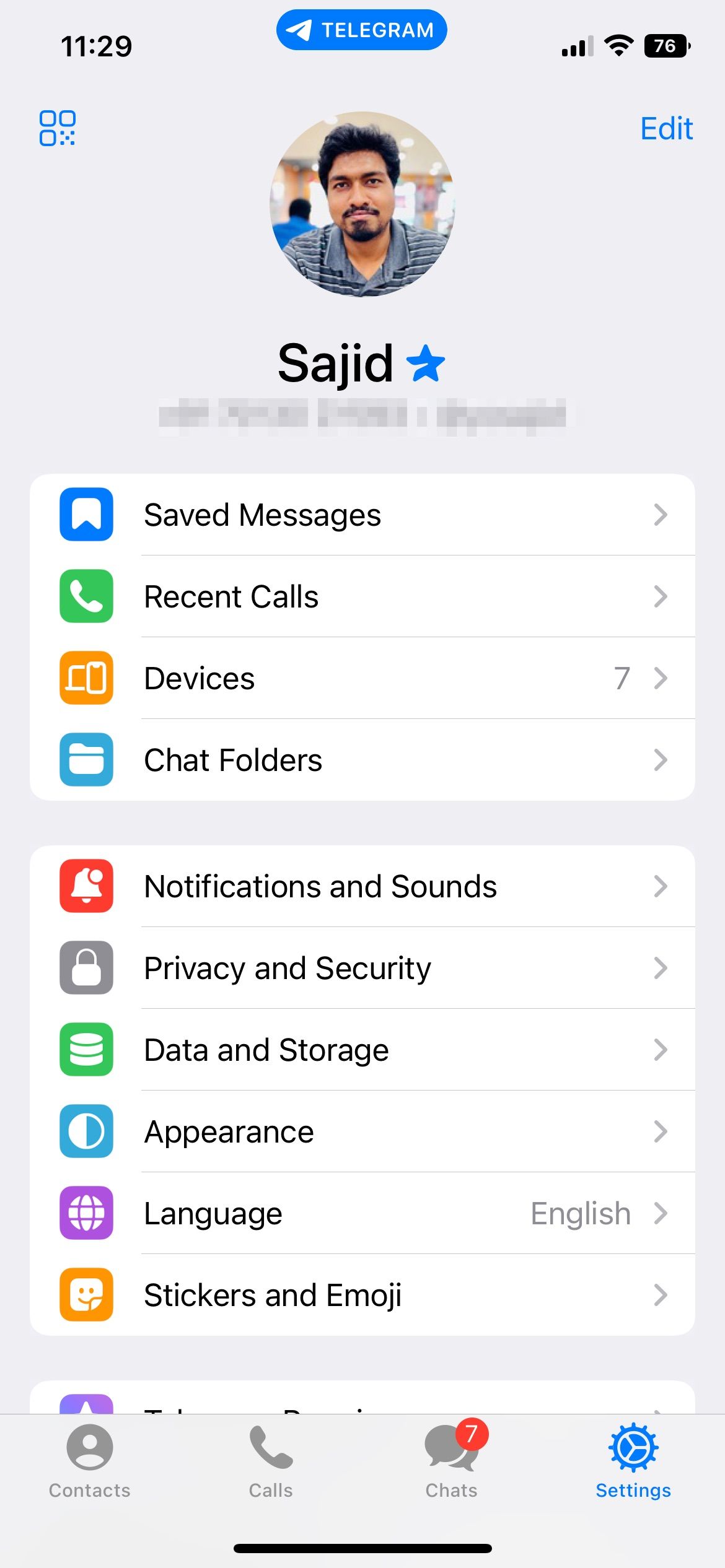
Now that you know how to delete a contact on Telegram, let’s talk about managing your connections effectively. Keeping your contact list organized can enhance your overall Telegram experience.
Here are some tips to help you manage your connections on Telegram:
- Regularly Update Your Contacts: Make it a habit to review your contact list periodically. Remove those you no longer communicate with, and add new connections as you meet them.
- Use Groups Wisely: Instead of having numerous one-on-one chats, consider creating groups for different interests or circles of friends. This keeps conversations organized and allows for group discussions.
- Categorize Your Contacts: Use nicknames or the ‘username’ feature to help identify contacts easily. For example, label acquaintances, work colleagues, or family members to reduce confusion.
- Privacy Settings: Manage who can see your phone number or last seen status through Telegram’s privacy settings. This can help control your connections and protect your privacy.
- Pin Important Chats: If you have several important contacts, consider pinning their chats at the top of your chat list. This way, you can access them quickly without scrolling through your entire list.
Overall, managing your connections on Telegram doesn’t have to be overwhelming. With these simple strategies, you can keep your contact list tidy and make the most out of your conversations. Whether it’s for personal use or professional, effective management helps you stay connected without the clutter.
Also Read This: Is Telegram Used for Cheating? Myths vs. Facts
5. Additional Tips for Telegram Users
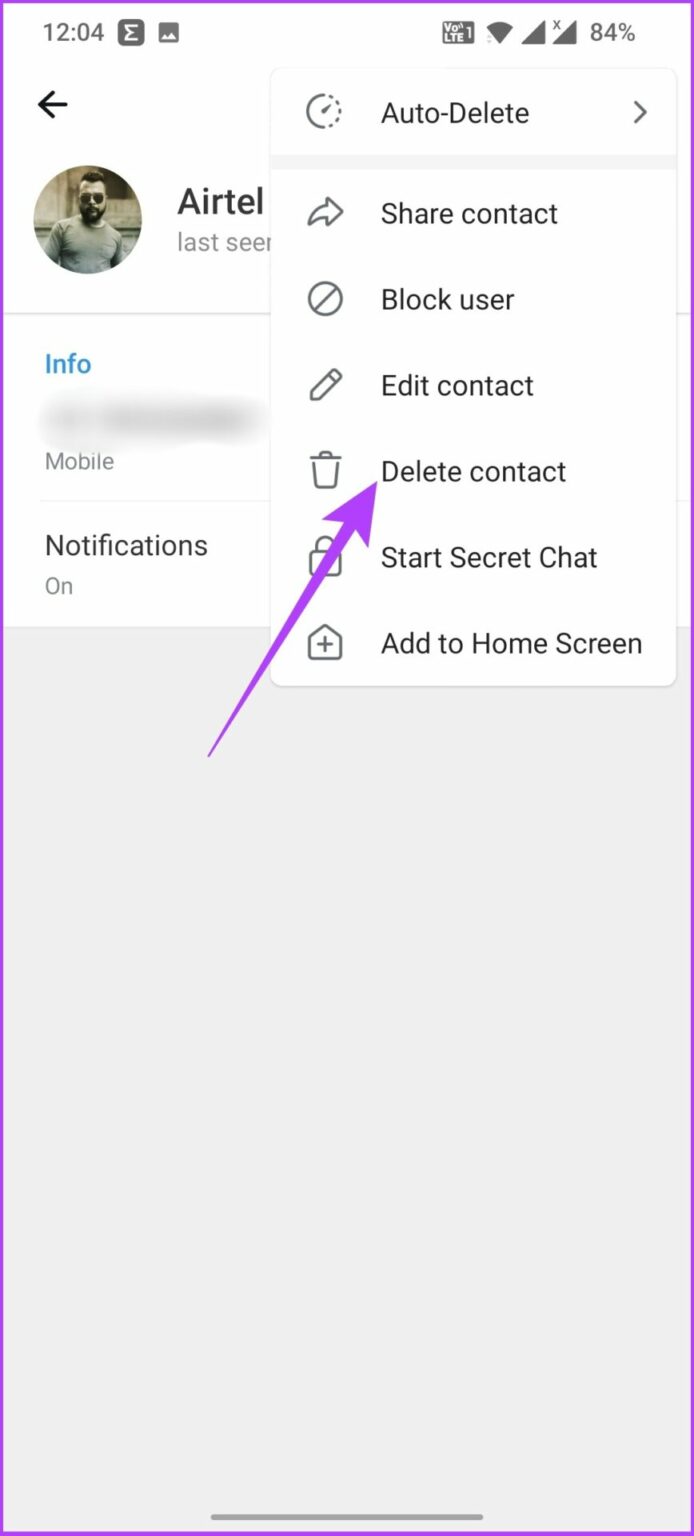
Managing your contacts on Telegram can be a lot more efficient if you know some handy tips and tricks. Here are a few additional suggestions that can enhance your overall experience on this popular messaging platform:
- Use Telegram Folders: Did you know you can organize your chats into folders? This allows you to declutter your chat list and group contacts or chats by relevance, such as friends, work, or family. To set up folders, go to Settings > Folders and create custom categories.
- Mute Notifications: If you have certain contacts that send frequent messages but you don’t need to respond right away, consider muting their notifications. Just tap on the chat, go to settings, and select Mute Notifications. This way, you won’t be distracted but won’t miss important messages either.
- Use Privacy Settings Wisely: Telegram offers robust privacy features. Make sure to review your settings periodically. For instance, you can control who sees your phone number, who can add you to groups, and who can message you. This ensures your communication environment remains comfortable.
- Leverage Bots: Telegram bots are incredibly useful for many tasks, ranging from reminders to managing project workflows. Explore the Telegram Bot Store and see what might make your life a little easier. You can even create custom bots if you have specific needs!
- Backup Your Data: It’s always a good idea to back up your chat history. While Telegram stores your messages in the cloud, exporting your data can be useful if you ever switch accounts or want to keep a copy of important conversations. You can do this in the Settings > Advanced > Export Telegram Data menu.
Implementing these tips can greatly enhance your Telegram experience. As you connect with people, having a system in place to manage these connections effectively will save you time and effort in the long run.
6. Conclusion: Keeping Your Telegram Contacts Organized
In the fast-paced world of messaging apps, keeping your contacts organized is essential for smooth communication. When you take the time to manage and delete contacts you no longer need, you not only polish your Telegram experience but also cultivate a more meaningful connection with those who matter most.
Here are some key takeaways:
- Delete Unwanted Contacts: Acting on the urge to declutter your list by removing unnecessary contacts can simplify your interaction.
- Utilize Organization Features: Leverage Telegram’s built-in features like folders and the ability to mute chats. These empower you to create a focused messaging environment.
- Regular Maintenance: Just like any personal library, your contact list can get cluttered over time. Make it a habit to review your contacts periodically.
- Stay Informed: Keep up with updates and new features that Telegram rolls out. Sometimes, enhancements can be game-changers for how you manage beyond just your contacts.
Ultimately, Telegram should be a tool that works for you. Every feature, from chat organization to contact management, is designed to enhance your communication experience. So, declutter, organize, and enjoy the clean interface of your finely-tuned Telegram!
 admin
admin








