Telegram is an incredibly popular messaging app known for its speed, security, and user-friendly interface. Whether you're chatting with friends, joining groups, or following your favorite channels, managing your contacts is an essential part of the Telegram experience. But sometimes, you may want to clean up your contact list and delete those you no longer need or want. In this guide, we'll walk you through the process of deleting a contact in
Understanding Telegram's Contact Management
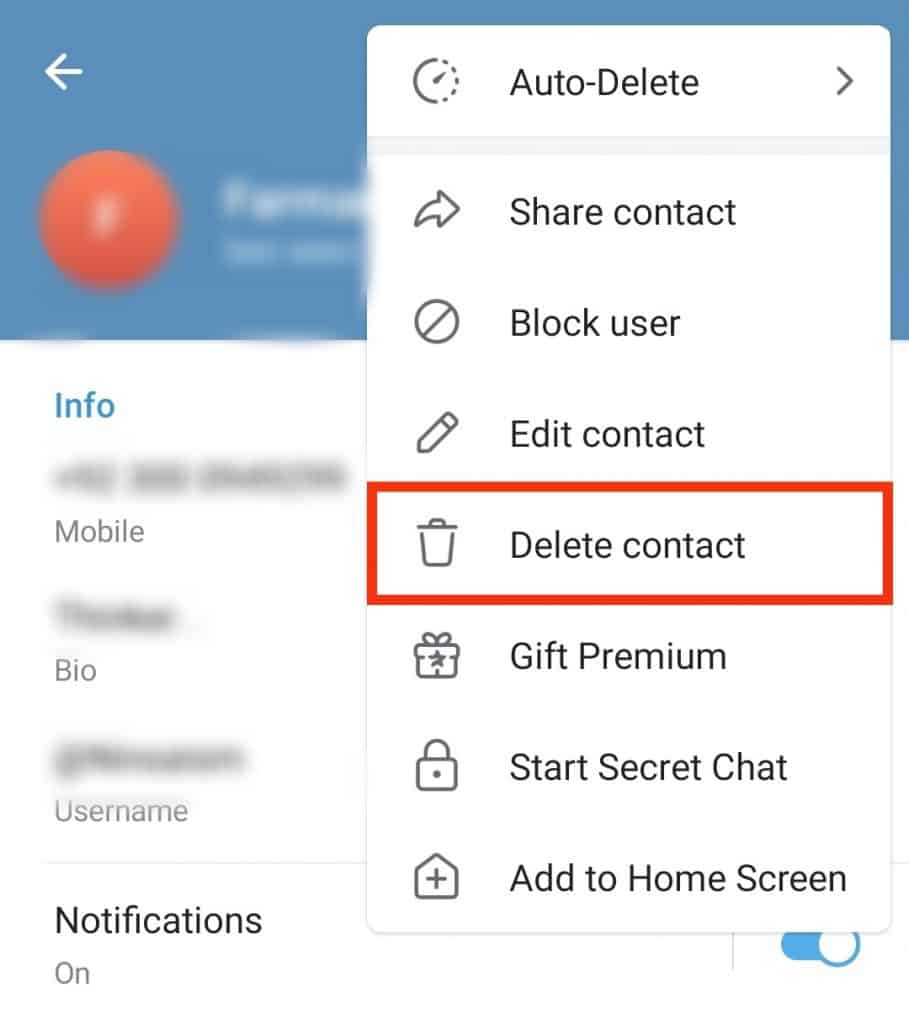
Telegram offers a straightforward contact management system that allows users to add, edit, and delete contacts with ease. To make the most of this feature, it’s essential to understand how it works. Here’s a quick breakdown:
- Contact Storage: Telegram stores your contacts in the app, synced with your phone. This means any changes you make on one device will reflect across all devices where Telegram is installed, as long as logged in with the same account.
- Importing Contacts: When you first set up Telegram, the app may ask for permission to access your phone’s contact list. This allows you to automatically see your friends and acquaintances who are also using Telegram.
- Removing Contacts: Deleting a contact will remove them from your list, but this doesn't block them from sending you messages or viewing your profile if they are not removed on their end.
- Privacy Settings: If you're worried about privacy, it's good to know that you can manage who sees your number separately from your contact management, offering an extra layer of control.
Telegram's contact management features are designed for ease and versatility, making it simple to maintain an organized contact list. As we dive deeper into the process of deleting a contact, keep these aspects in mind to enhance your overall experience with the app.
Step-by-Step Guide to Deleting a Contact
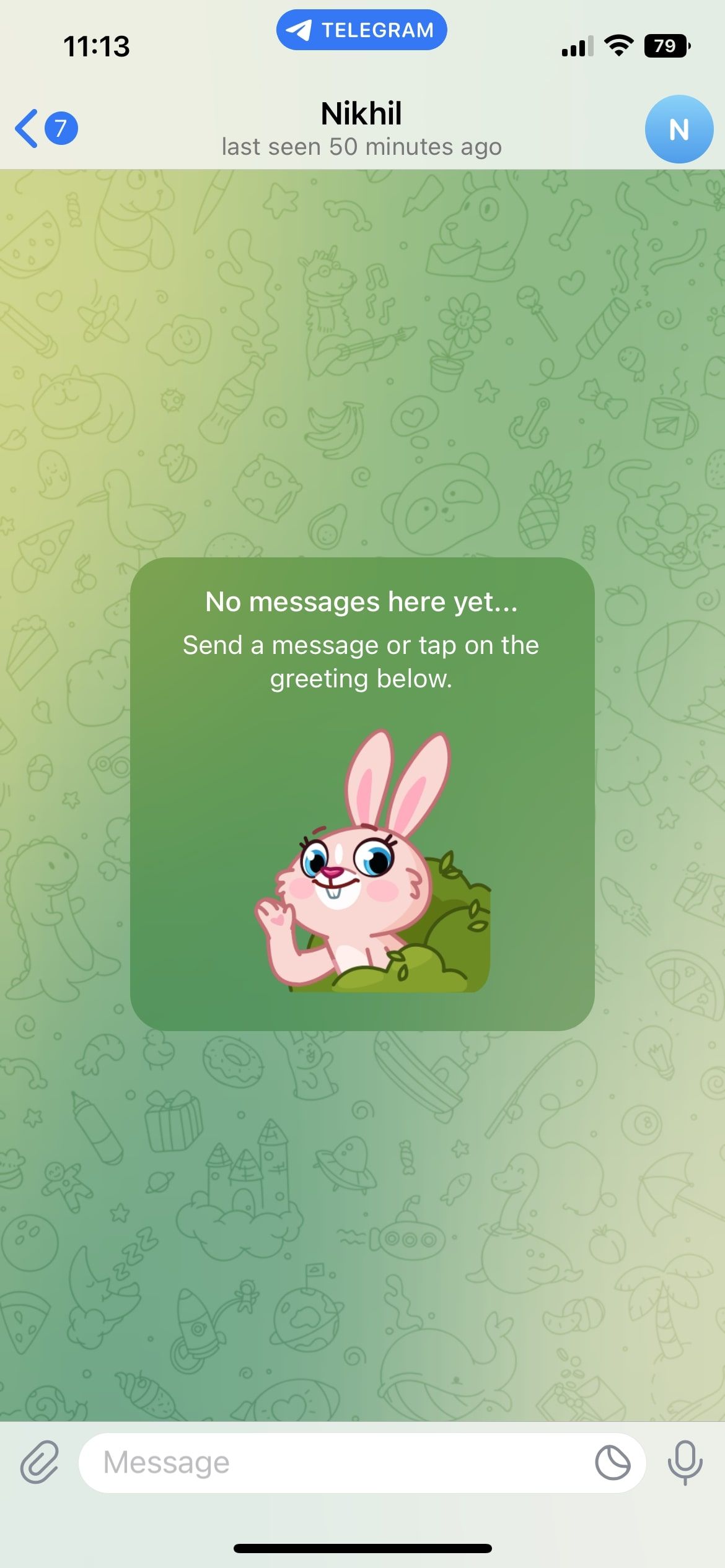
So, you’ve decided to clean up your Telegram contacts and remove someone you no longer connect with. No worries! It’s actually a pretty straightforward process. Here’s a step-by-step guide to help you get it done:
- Open Telegram: Launch the Telegram app on your smartphone or desktop. Make sure you are logged in to your account.
- Go to Contacts: Tap on the "Contacts" tab which is usually found in the menu.
- Select the Contact: Scroll through your list or use the search bar at the top to locate the contact you want to delete.
- Open Chat Info: Tap on the contact’s name, which will open up their profile. You’ll see options like "Send Message," "Call," and more.
- Delete Contact: Look for the three dots (or options icon) in the upper corner of the screen. Tap on it and then select "Delete Contact."
- Confirm Deletion: A pop-up will appear asking you to confirm that you wish to delete the contact. Click "Yes" to finalize the action.
And that’s it! Your contact will be removed from your Telegram app, and they won’t be able to see any of your information anymore. Simple, right?
Alternative Methods for Managing Contacts
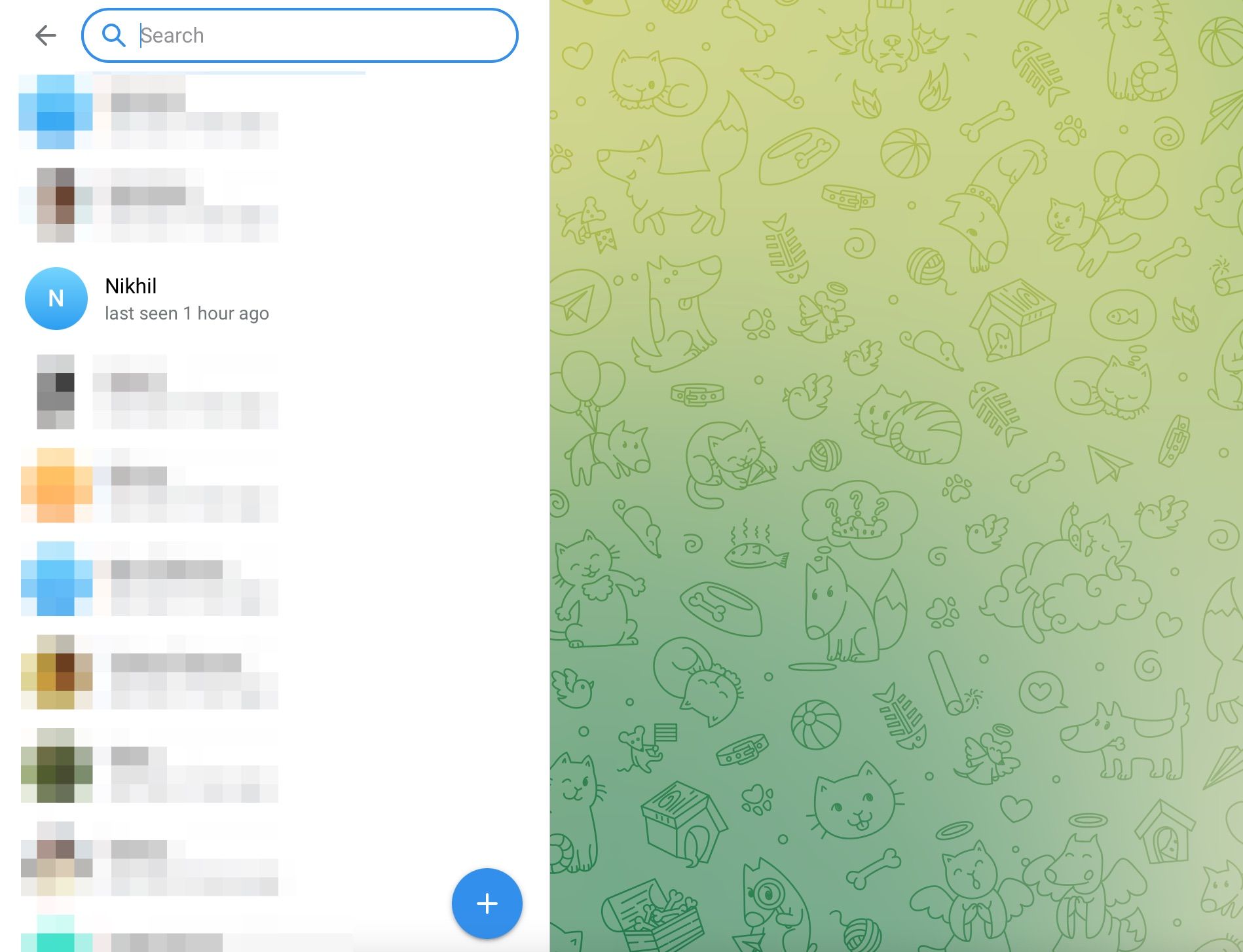
Sometimes, you may want to manage your Telegram contacts without completely deleting them. Here are some alternative methods to consider:
- Mute Notifications: If a contact is too chatty but you don't want to sever ties, consider muting their notifications. Just go to their chat, tap on their name, and select "Mute Notifications."
- Block the Contact: If you want to cut off communication without removing them from your list, blocking is an option. Open the chat, tap the name at the top, and select "Block User."
- Archive Chats: If you’d like to keep the conversation history but not clutter your main chat list, archive the chat. Just swipe left on the chat and hit "Archive."
These methods are great for managing your digital space while still keeping connections that may be useful in the future. Remember, managing contacts doesn’t always require deletion!
Common Issues and Troubleshooting
Deleting a contact in Telegram is usually straightforward, but sometimes you might encounter a few hiccups along the way. Don't worry; most issues are easy to resolve! Here are some common problems users face and how to tackle them:
- Contact Not Deleting: If you find that a contact isn't deleting, ensure you're following the correct steps: navigate to the contact's profile, tap on the three dots (or the options menu), and select "Delete contact." Sometimes, it could just be a temporary glitch. Restarting the app or your device can help.
- Telegram App Not Responding: If the app freezes or doesn't respond while trying to delete a contact, make sure you're using the latest version of Telegram. You can check for updates in your device's app store. If the problem persists, clearing the app cache often does the trick.
- Lost or Missing Contacts: After deleting a contact, you might worry about how to recover them. Unfortunately, if you've deleted a contact, you cannot retrieve them unless you saved their information beforehand. It’s a good idea to back up essential contacts through Telegram’s export feature or copy them down.
- Unable to Find Contacts: If your contacts aren’t showing up in Telegram, ensure you’ve synced your phone contacts with the app. You can do this in your Device Settings or in the app settings under Privacy and Security.
By taking note of these common issues and their solutions, you can navigate the Telegram app more smoothly and manage your contacts with ease!
Conclusion
Deleting a contact in Telegram is a simple yet crucial function for managing your communication effectively. Whether you're cleaning up your contact list or removing someone you no longer wish to connect with, the process remains user-friendly and efficient. Keep in mind:
- Understand the process: Familiarize yourself with the steps—after all, practice makes perfect!
- Check for updates: Always ensure your app is up to date to avoid unexpected glitches.
- Backup Important Contacts: Regular backing up of contacts is wise—it saves you from losing important info.
In essence, while Telegram makes it easy to delete contacts, understanding how to handle potential hiccups helps keep your experience seamless. Remember, if you run into any issues, troubleshooting is often just a quick search away. Happy messaging!
 admin
admin








