If you've decided to take a break from your creative endeavors on Behance or perhaps you're thinking about moving on to other platforms, deactivating your account might be the right choice for you. But before you hit that deactivate button, it's important to know what to expect during this process. In this guide, we'll walk you through the steps to deactivate your Behance account and explain what happens once your account is deactivated. Armed with this knowledge, you can make an informed decision about your account status.
Steps to Deactivate Your Behance Account
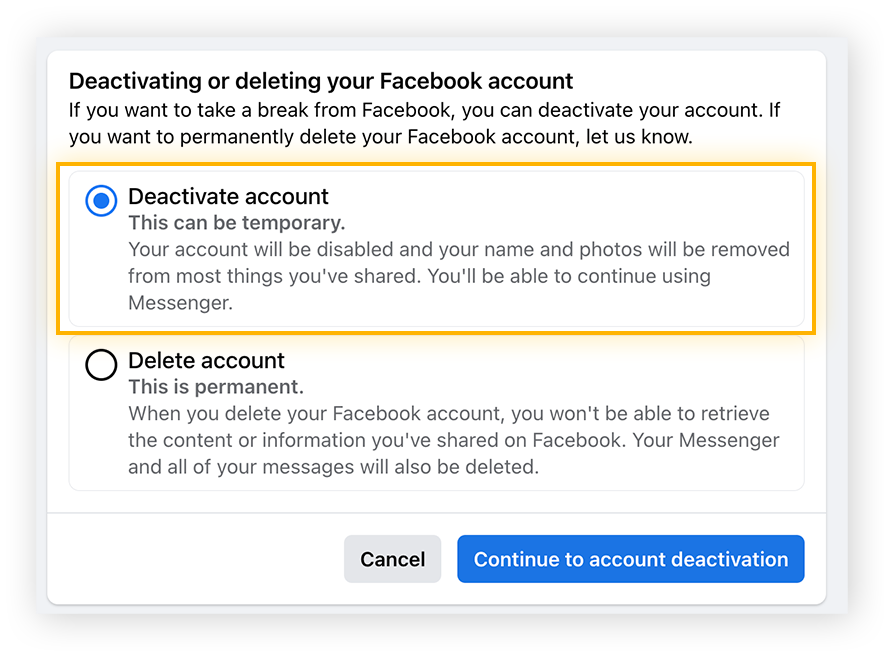
Deactivating your Behance account is straightforward, but it's crucial to follow the correct steps to ensure everything goes smoothly. Here’s how to do it:
- Log In to Your Behance Account: Start by logging into your Behance account. Make sure you're using the credentials associated with the account you wish to deactivate.
- Go to Account Settings: Click on your profile picture in the upper right corner of the screen. From the dropdown menu, select "Settings."
- Navigate to the Privacy Section: In the left sidebar, you will see various settings options. Click on "Privacy." This section allows you to manage your account privacy settings.
- Find ‘Deactivate Account’: Scroll down to the bottom of the Privacy page. Here, you will find the option that says "Deactivate Account." Click on it to proceed.
- Follow the Prompts: Behance will prompt you to confirm your decision. Read through the information provided; it’s good to know what you'll be losing. If you're certain, click on "Deactivate."
- Confirm Deactivation: A final confirmation will appear, asking you to verify your choice. Confirm to officially deactivate your account.
And just like that, your Behance account is deactivated! Remember, if you change your mind later, you can always reactivate your account by logging back in within a certain timeframe.
Also Read This: Tips for Earning Your Behance Badge and Gaining Recognition
What Happens When You Deactivate Your Account
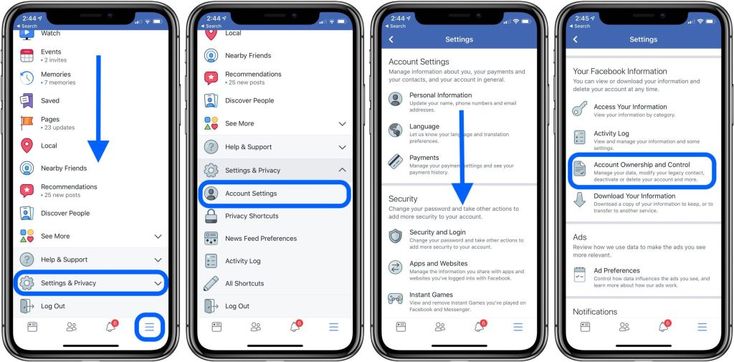
When you decide to deactivate your Behance account, it's important to understand the potential implications. Deactivation doesn't mean you're just putting your account on hold; it's a bit more involved than that.
- Your Profile Becomes Inaccessible: Once your account is deactivated, your profile and all your content become visible to no one. That's right! All those amazing projects, artworks, and interactions you've built up over time will be completely erased from view.
- Loss of Network Connections: Any connections or followers you had before deactivation will no longer see your profile or be able to interact with your projects. It’s like pulling the plug on your social network.
- Saved Projects Are Unavailable: Any projects you’ve saved or curated will disappear from your account view. So, if you had any favorites you wanted to revisit, they’ll be out of reach.
- Data Retention: Behance may retain certain data for administrative purposes, but this will not be available to you. It’s as if you’re almost starting fresh if you decide to return later.
- Impact on Creative Community: Your contributions and feedback to the community vanish, which may affect ongoing collaborations or inspirations you provided to other members.
All in all, deactivating your Behance account is a significant decision with various repercussions. So, make sure you're ready for a break from the platform!
Also Read This: How to Join Curated Galleries on Behance and Get Your Work Featured by Experts
How to Reactivate Your Behance Account
If you've hit the pause button on your Behance account and are contemplating a return, the good news is that reactivating it is quite straightforward! Here's how you can get back into the groove:
- Visit the Behance Website: First things first, head to the official Behance website.
- Sign In: Use your previous email and password to sign back in. This will prompt Behance to check the status of your account.
- Follow the Prompts: If your account is still deactivated, you’ll likely see a notification or a prompt that you can reactivate it. Just follow the instructions given.
- Verify Your Account: You may need to verify your account via email. Check your inbox for a confirmation email and follow the link provided.
- Update Your Profile: Once you’re back in, consider updating your profile or projects that might need some freshening up. It’s a great way to reinstate your presence!
And there you go! Before you know it, you're back in the creative mix, sharing your artwork and collaborating with your network once again. Reactivating your Behance account is a chance to return to the community that values your creativity. Welcome back!
How to Deactivate Your Behance Account and What Happens When You Do
Deactivating a Behance account can be a straightforward yet crucial decision for users who wish to take a break from the platform or who no longer find it necessary. Here's a step-by-step guide on how to deactivate your account and the implications of doing so.
Steps to Deactivate Your Behance Account
- Log into your Behance account using your credentials.
- Click on your profile picture in the top right corner to access the menu.
- Select Settings from the dropdown menu.
- Navigate to the Account tab.
- Scroll down to find the Deactivate Account option.
- Click on it and follow the instructions to confirm deactivation.
What Happens When You Deactivate Your Account
Deactivating your Behance account leads to several important changes:
- Your profile and projects will no longer be visible to other users.
- All your comments, appreciations, and followers will be removed.
- Your data might be retained by Behance but will not be accessible to you.
- You can reactivate your account within 30 days by logging back in.
- After 30 days, all your information, including projects, will be permanently deleted.
Important Considerations
Before you deactivate your account, consider the following:
| Consideration | Details |
|---|---|
| Data Loss | Deactivation removes visibility; permanent loss occurs post 30 days. |
| Notifications | You will stop receiving any updates or notifications from Behance. |
In conclusion, while deactivating your Behance account is a simple process, it is crucial to be aware of the consequences involved, especially regarding data loss and the visibility of your work. Always consider these factors before making your decision.
 admin
admin








