In today’s digital age, your online presence can significantly impact your professional image. One of the easiest ways to enhance your LinkedIn profile is by customizing your LinkedIn URL. By personalizing your URL, you not only improve the aesthetic appeal of your profile link but also make it easier for others to find you. Whether you’re job hunting, networking, or showcasing your work, a customized URL can give you an edge. Let’s dive into why you should consider this simple yet impactful tweak!
Why Customize Your LinkedIn URL?
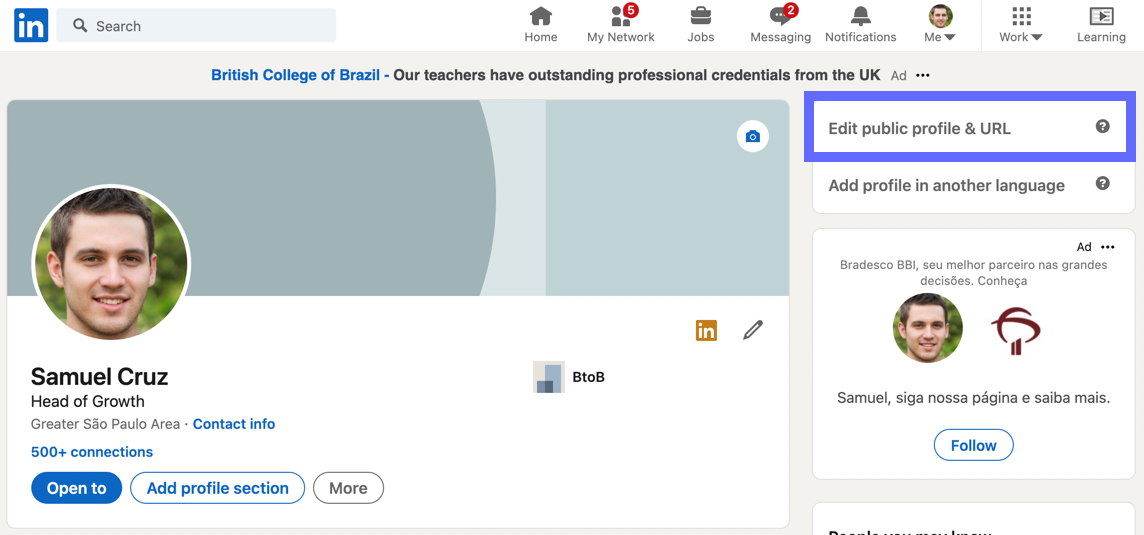
Customizing your LinkedIn URL might seem trivial, but it serves several important purposes. Here are some compelling reasons to take the time to personalize your LinkedIn URL:
- Enhanced Professionalism: A clean, customized URL reflects a more polished and professional image. Instead of a long string of numbers and letters, you can have something like linkedin.com/in/yourname.
- Improved Searchability: When applying for jobs or networking, a personalized URL is easier to remember and share, making it more likely that your network will find you online.
- Branding Opportunity: Your LinkedIn profile is part of your personal brand. Customizing your URL allows you to incorporate your name or profession, strengthening your brand identity. For instance, you can use linkedin.com/in/janedoe-marketing.
- Ease of Sharing: When you choose a simple URL, sharing is more convenient. Imagine sending someone https://www.linkedin.com/in/janedoe instead of a complicated jumble. Less clutter means more clarity!
- Consistency Across Platforms: If you maintain consistency in your online presence by having similar usernames or URLs across different platforms, it enhances your recognizability and professionalism.
Customizing your LinkedIn URL may be a small step, but it can make a big difference in how you present yourself to potential employers and connections. So, why wait? Take a little time to craft the perfect LinkedIn URL today!
3. Step-by-Step Guide to Customizing Your LinkedIn URL
Customizing your LinkedIn URL is a straightforward process that can enhance your professional presence online. Here’s how you can do it in just a few easy steps:
- Log into Your LinkedIn Account: Start by opening your web browser and logging into your LinkedIn account.
- Access Your Profile: On the homepage, locate your profile by clicking on your profile picture or selecting “Me” from the top navigation bar.
- Edit Public Profile & URL: Once on your profile, look for the option “Edit public profile & URL” on the right-hand side. Click on it.
- Change Your URL: In the top right corner, you’ll see your current LinkedIn URL. Click on the pencil icon next to it.
- Enter Your Custom URL: This is the fun part! You can now type in your desired URL. Ideally, it should be your name or your professional brand name, free from spaces and special characters. For example, linkedin.com/in/yourname works well.
- Save Changes: Don’t forget to click “Save” to apply your new URL. And voilà! Your personalized LinkedIn URL is ready for sharing.
By following these steps, you’ll have a clean and professional URL that’s easy to remember and share with potential employers or connections!
4. Tips for Choosing the Perfect URL
Choosing the perfect LinkedIn URL can make a significant difference in how you present yourself online. Here are some tips to help you craft the ideal URL:
- Keep It Simple: Aim for a straightforward and memorable URL. Including your first and last name is a classic choice.
- Avoid Numbers and Special Characters: While it might be tempting to add birth years or other numbers, it's best to keep the URL clean. Avoid special characters as well – they can make your link harder to remember.
- Reflect Your Brand: If you have a brand or a unique professional identity, consider incorporating that. For instance, if you're a marketing consultant, something like linkedin.com/in/janedoe-marketing can be effective.
- Consistency is Key: If you use your name professionally, use the same name across other platforms. This consistency helps build your personal brand.
- Check Availability: Before you settle on a URL, make sure it’s not already taken. You can try different variations if needed.
By keeping these tips in mind, you can create a LinkedIn URL that not only looks good but also reflects your professional identity, making it easier for people to find and connect with you!
5. Common Mistakes to Avoid When Customizing Your LinkedIn URL
Customizing your LinkedIn URL is a great way to make your profile more professional and easier to share. However, there are some common pitfalls users often fall into. Avoiding these mistakes will ensure that your URL works to your advantage:
- Using Too Many Characters: LinkedIn allows a maximum of 30 characters in your custom URL. Be concise! If you exceed this limit, your customization won't save.
- Including Special Characters: Stick to letters and numbers. Avoid punctuation marks, spaces, and symbols. For instance, using a hyphen may seem appealing, but it’s not permitted in your custom URL.
- Choosing an Unmemorable URL: Select a URL that’s easy to remember. Avoid complex or long strings that could confuse people. Your name or a variation of it is typically best.
- Not Updating After Name Changes: If you change your name, don’t forget to update your LinkedIn URL! A URL linked to an old name can confuse connections and potential employers.
- Ignoring Privacy Settings: Make sure your LinkedIn profile's privacy settings allow others to view your profile. If your settings are too restrictive, your custom URL won’t help much.
- Neglecting to Promote Your Custom URL: Once you’ve customized your URL, include it in your email signature, business cards, and anywhere else you share your professional info!
6. Conclusion
Customizing your LinkedIn URL is a small yet impactful step that can enhance your online presence and professional brand. A well-chosen URL not only makes it easier for others to find you, but it also conveys a sense of professionalism and attention to detail.
As we've discussed, it’s important to avoid common mistakes that could hamper your URL’s effectiveness. By steering clear of issues like using special characters or creating an unmemorable link, you’ll set yourself up for success. Remember, your LinkedIn profile serves as a digital business card—so make it a good one!
Take the time to customize your URL, and don’t forget to keep it updated as your career evolves. Whether you're looking for your next big opportunity or expanding your professional network, a personalized LinkedIn URL is a step in the right direction. Happy networking!
 admin
admin








