Have you heard the buzz about YouTube Shorts? If you’re looking to amp up your marketing game, these quick, engaging videos might be your golden ticket. In this section, we’ll unravel what YouTube Shorts Ads are all about, why they matter, and how they can elevate your brand's visibility. From reaching younger audiences to increasing engagement rates, there’s a lot to consider. So, let’s dive into this vibrant world where creativity meets strategy!
Understanding the YouTube Shorts Format
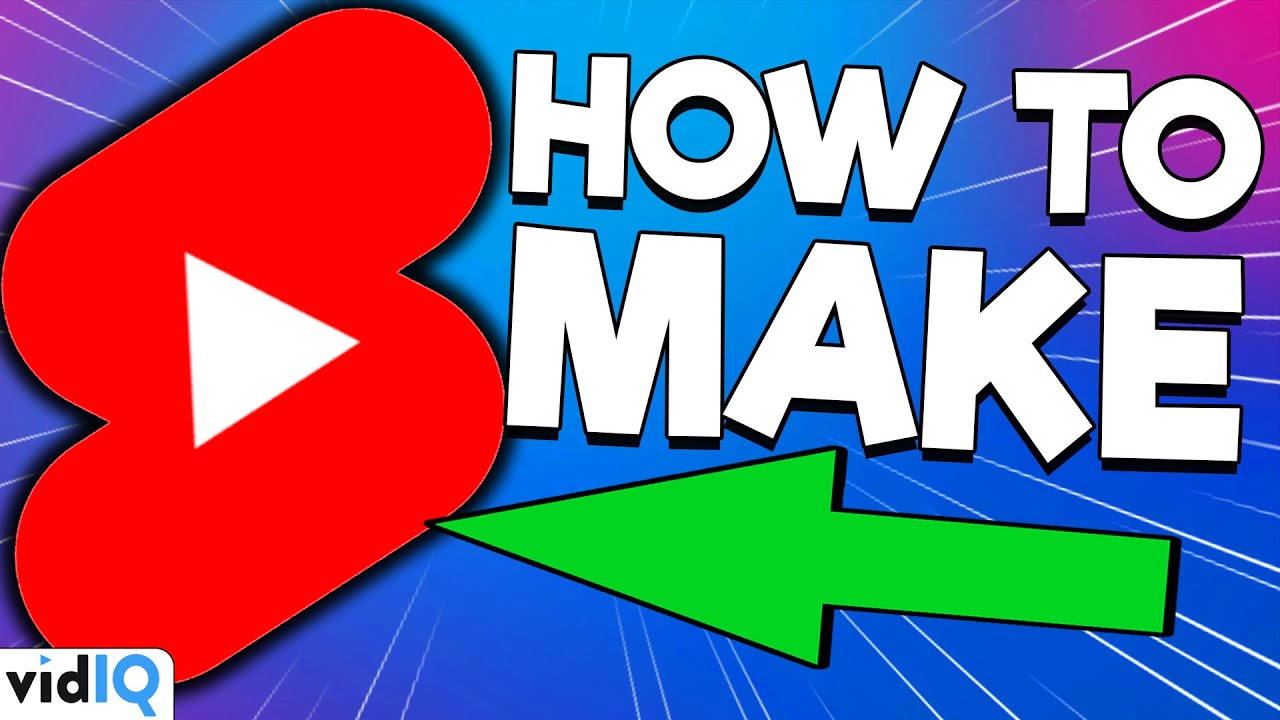
So, what exactly makes YouTube Shorts stand out? Let’s break it down!
- Duration: Shorts are all about quick hits. These videos are designed to be up to 60 seconds long, allowing creators to grab attention fast. Think of it as a quick snack for the viewers rather than a full meal!
- Vertical Orientation: Unlike traditional YouTube videos, which are typically in landscape format, Shorts are meant to be viewed in portrait mode. This aligns perfectly with how people use their mobile devices—essentially, it feels more natural.
- Dedicated Shorts Shelf: If you’ve noticed a separate “Shorts” shelf on the YouTube homepage, that’s a big deal! It’s specifically designed to showcase these bite-sized videos, making them super easy to discover for users.
- Engagement Features: YouTube Shorts not only have a unique algorithm but also tools that encourage interaction, such as likes, shares, and comments. These interactions can drive your video's visibility even higher.
- Creative Freedom: With various editing tools and sound features available, creators are given the flexibility to produce compelling content that resonates with their audience.
| Feature | Description |
|---|---|
| Duration | Up to 60 seconds |
| Orientation | Vertical |
| Engagement | Likes, comments, and shares |
Understanding these elements of YouTube Shorts will empower you to create ads that not only capture attention but also drive real results. Ready to leverage this dynamic platform for your marketing strategy? Let’s get creative!
Also Read This: How to Upscale MidJourney Images for Print
3. Setting Up Your YouTube Shorts Account
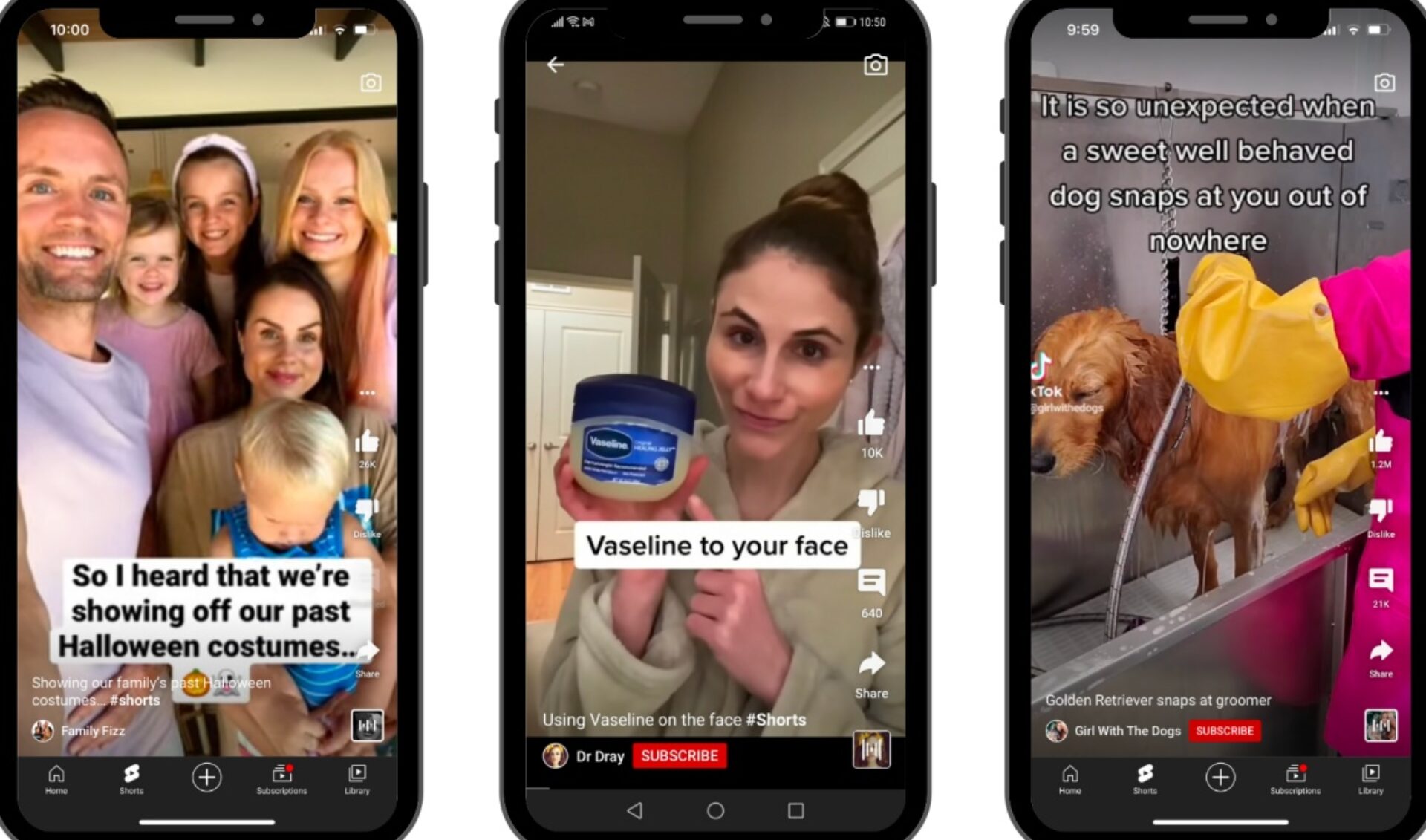
Getting started with YouTube Shorts ads begins with setting up your YouTube Shorts account. If you already have a personal or business account on
- Sign In to YouTube: Go to the YouTube website or app and sign in using your Google account. If you don’t have an account, create one by clicking on the “Sign Up” button.
- Create a Channel: Once signed in, click on your profile icon in the top right corner. Select "Your Channel" and then click “Create Channel.” Choose a name that represents your brand and add a profile picture and banner.
- Enable Shorts Creation: You don’t need to do anything special to enable Shorts, as it’s part of the YouTube platform. Just ensure your app is updated to the latest version to access all features.
- Familiarize Yourself with Shorts Tools: Explore the Shorts camera within the YouTube app. This feature lets you add music, speed adjustments, and various other editing tools to create compelling content.
- Understand YouTube Policies: Familiarize yourself with community guidelines and ad policies. Adhering to these is crucial to avoid penalties on your account.
With everything set up, you’re ready to dive into the exciting world of YouTube Shorts ads!
Also Read This: How to Insert an Image in Krita: A Beginner’s Guide to Digital Art
4. Planning Your Marketing Strategy
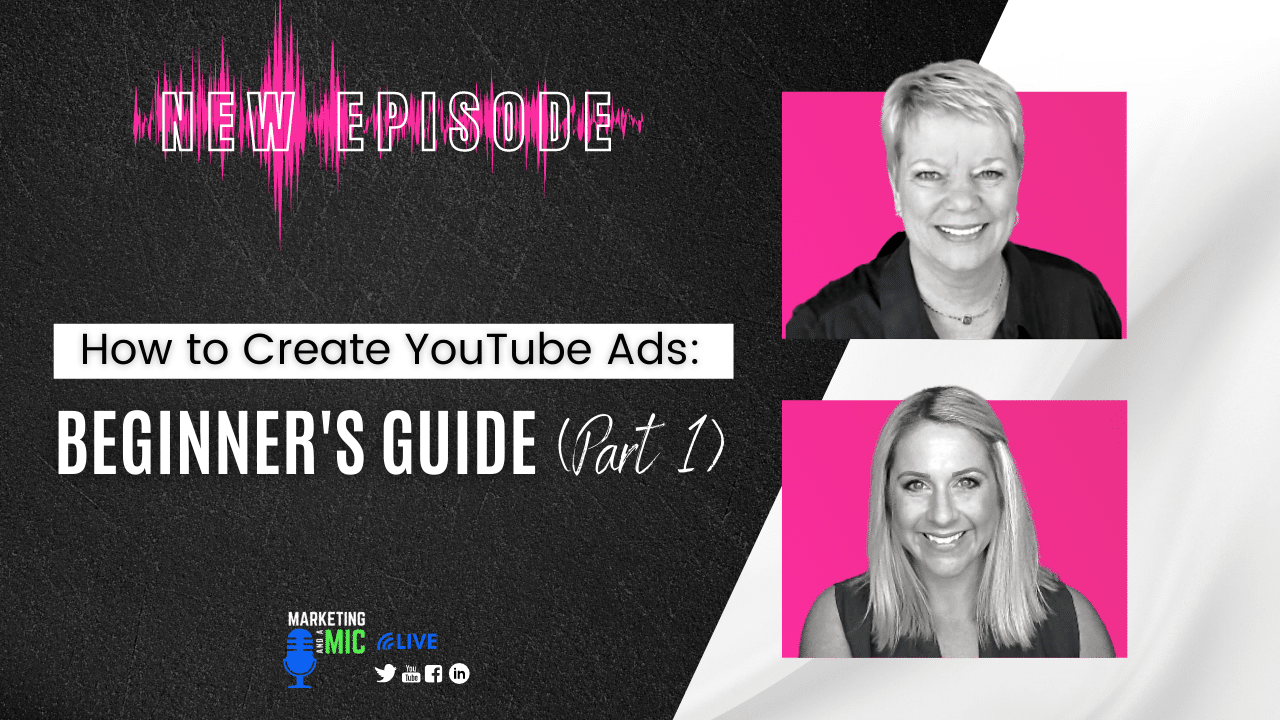
Now that your YouTube Shorts account is set up, it’s time to strategize! A well-thought-out marketing strategy is the foundation for effective Shorts ads. Consider the following steps:
Define Your Goals
What do you want to achieve with your YouTube Shorts ads? Your goals could include:
- Increasing brand awareness
- Driving traffic to your website
- Boosting sales
- Growing your subscriber count
Know Your Audience
Identifying who your target audience is will help tailor your content to their preferences. Use analytics tools to gather data and understand their demographics, interests, and viewing habits.
Content Planning
Now that you know your audience and goals, plan the content. Consider:
- Storytelling: Create engaging narratives that resonate with your audience.
- Trends: Look for trending topics or challenges that you can use to your advantage.
- Call-to-Action (CTA): Always end your videos with a strong CTA to direct viewers to your desired action, whether it’s visiting a website or subscribing to your channel.
With these components in place, you're ready to start creating compelling YouTube Shorts ads that connect with your audience and achieve your marketing objectives!
Also Read This: Understanding Ownership and Licensing of NASA Pictures on Alamy
5. Creating Engaging Content for Shorts Ads
Creating content for YouTube Shorts ads can be a fun and creative endeavor! Since Shorts are short, snappy videos that last up to 60 seconds, your goal is to captivate your audience quickly. Here are some tips to develop engaging content:
- Know Your Audience: Understanding who you’re targeting is crucial. What are their interests? What kind of humor do they enjoy? Tailor your content to resonate with them.
- Start Strong: The first few seconds are vital! Grab attention immediately with eye-catching visuals or a compelling question or statement.
- Create a Hook: Your video should have a hook that makes viewers want to watch until the end. This could be a surprising fact, a unique demonstration, or a relatable scenario.
- Use Trending Elements: Incorporate trending music, challenges, or themes. This helps not only in engagement but also in reaching a larger audience.
- Keep It Authentic: Authenticity resonates with viewers. Share genuine stories or offer real advice that adds value to their lives.
- Call to Action: Don’t forget to include a clear call to action! Whether it’s asking viewers to visit your website, subscribe, or participate in a challenge, it should be clear what you want them to do next.
Remember, engaging content combines creativity and strategy. Experiment, analyze engagement metrics, and adjust your content as necessary to improve results!
Also Read This: Ultimate Guide to Discovering Niche Stock Photos on Imago Images
6. Optimizing Your Shorts for Visibility
Once you’ve created your YouTube Shorts ads, it’s vital to optimize them for visibility. Just creating your content isn't enough; you need to ensure that as many people as possible see it. Here’s how to do just that:
- Use Relevant Keywords: Like traditional YouTube videos, Shorts benefit from the use of keywords. Include relevant keywords in your title and description to improve searchability.
- Custom Thumbnails: Even though Shorts are primarily viewed in a vertical format, a compelling thumbnail can still attract viewers when appearing on your channel or search results.
- Effective Hashtags: Utilize hashtags to categorize your content. Popular hashtags can help your Shorts appear in more feeds. Aim for a mix of trending and niche hashtags.
- Leverage Social Sharing: Share your Shorts on other platforms! Promote them on your social media accounts to amplify reach and drive traffic back to your YouTube channel.
- Engage with Viewers: Reply to comments and engage with viewers to build community. An engaged audience will help boost your visibility through likes and shares.
- Analyze Performance: Check YouTube analytics to see which content performs best. Pay attention to metrics like watch time, likes, shares, and comments to refine your strategy.
By optimizing your Shorts for visibility, you’re setting the stage for greater reach and engagement. Keep experimenting and refining your approach to find what works best for your audience!
Also Read This: Comparing Dailymotion to Other Platforms Is It a Good Alternative
7. Launching and Managing Your YouTube Shorts Ads
Alright, you’ve crafted your YouTube Shorts ads, and now it’s time to hit that launch button! This stage is crucial because how you manage your ads can significantly impact their success. Here’s how to navigate this phase effectively:
Launch Phase:
- Finalize Your Campaign Settings: Before going live, double-check all of your campaign settings. Ensure your target audience, budget, and bidding strategy align with your goals.
- Preview Your Ad: Just like checking your outfit in the mirror, preview your ad to make sure everything looks and sounds perfect. Check for both visual and audio quality.
- Hit Launch: Once you’re satisfied, it’s time to launch! Don’t hesitate—after putting in all that work, it’s exciting to see it go live.
Ongoing Management:
- Monitor Performance: Keep an eye on how your ads are performing. Use YouTube’s analytics tools to track views, engagement, and conversion rates.
- Engage with Feedback: Monitor comments on your ads and engage with your audience. Positive feedback can be leveraged, while constructive criticism should be taken seriously.
- Adjust Budgets as Needed: If you see certain ads outperforming others, consider reallocating your budget to those wins.
Managing your YouTube Shorts ads effectively ensures that you’re not just tossing money into the void, but actually seeing returns on your investment.
Also Read This: Tips for Overlapping Images in Word Like a Pro
8. Analyzing Performance and Making Adjustments
After your ads have been live for a bit, it’s time to dig into the data! Analyzing the performance of your YouTube Shorts ads is vital for understanding what’s working and what isn’t.
Key Metrics to Analyze:
- View Count: How many people are watching your Shorts? This metric gives you a big-picture idea of your ad’s reach.
- Engagement Rate: Look at likes, shares, and comments. A high engagement rate often indicates that your content resonates with viewers.
- Conversion Rate: Ultimately, how many viewers are taking the desired action, like visiting your website or making a purchase? This is where the magic happens!
Adjusting Your Strategy:
- A/B Testing: If some ads are underperforming, try A/B testing different variations to see what resonates better with your audience.
- Refine Targeting: Use the insights from your data analysis to refine your audience targeting. Are you reaching the right people?
- Update Creative Assets: Sometimes a fresh approach is all you need! Don’t hesitate to update visuals or scripts based on your audience's preferences.
By regularly analyzing performance and making necessary adjustments, you’ll ensure that your YouTube Shorts ads remain effective and align with your marketing goals. Happy analyzing!
How to Create YouTube Shorts Ads - A Step-by-Step Guide to Marketing with YouTube Shorts
YouTube Shorts are a powerful tool for marketers looking to engage and reach their audience through short-form video content. With a unique blend of creativity and strategy, you can harness the potential of Shorts to elevate your marketing efforts. Here’s a comprehensive guide that walks you through the process of creating compelling YouTube Shorts ads in a few easy steps.
Step 1: Define Your Objective
First, it's important to establish what you want to achieve with your YouTube Shorts ads. Common objectives include:
- Brand Awareness: Introduce your brand to new audiences.
- Engagement: Encourage viewers to interact with your content.
- Conversions: Drive traffic or sales to your website.
Step 2: Identify Your Target Audience
Knowing the demographics of your audience will inform the tone, style, and content of your Shorts. Use tools such as:
| Tool | Purpose |
|---|---|
| Google Analytics | Analyze website traffic and user behavior. |
| YouTube Analytics | Understand viewer interactions and demographics. |
Step 3: Create Engaging Content
Focus on the first few seconds of your Short, as they are crucial in capturing viewer attention. Incorporate:
- Catchy hooks: Start with a strong visual or statement.
- Clear messaging: Convey your message quickly and effectively.
- Call-to-action: Encourage viewers to take the next step.
Step 4: Optimize for Mobile
Since most Shorts are viewed on mobile devices, ensure that your videos are mobile-friendly. Use vertical format (9:16), clear visuals, and engaging soundtracks.
Step 5: Launch and Monitor
After publishing your Shorts ad, it’s crucial to monitor its performance using YouTube Analytics. Check engagement metrics, view counts, and click-through rates to make informed adjustments.
In conclusion, creating YouTube Shorts ads is a straightforward process that can significantly boost your marketing efforts. By clearly defining your objectives, targeting the right audience, and producing engaging content tailored for mobile viewers, you can effectively harness the power of YouTube Shorts for your brand’s success.
 admin
admin








