Hey there, creative minds! If you're looking to showcase your work in a vibrant community, Behance is the place to be. It's not just a platform; it's a global stage where designers, artists, and creators come together to share their projects. With millions of users, it offers immense visibility and networking opportunities. Whether you’re a graphic designer, photographer, or illustrator, having a portfolio on Behance can significantly boost your chances of getting noticed by potential clients or employers. Let’s dive deeper into why
Understanding the Basics of Portfolio Creation
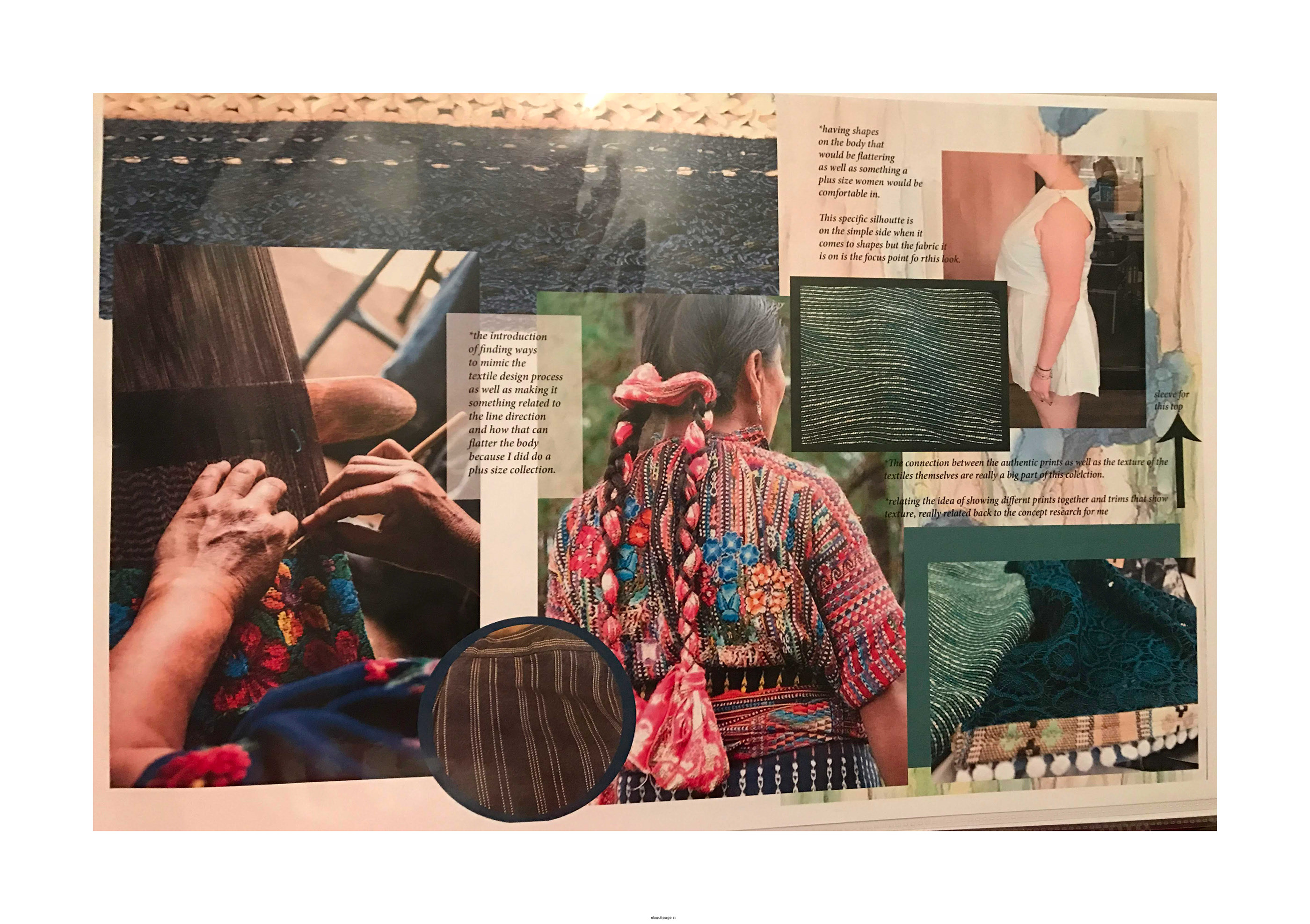
Creating a standout portfolio on Behance might seem daunting, but it’s all about showcasing your best work in a way that grabs attention. Here’s a step-by-step guide to help you get started:
1. Choose Your Best Work
- Quality over quantity! Select projects that reflect your skills and creativity.
- Consider including a variety of styles and techniques to showcase your versatility.
- Aim for at least 5-10 projects for a well-rounded portfolio.
2. Create Eye-Catching Project Covers
The cover image of your project is the first thing viewers will see, so make it pop! Use high-resolution images and follow these tips:
- Choose a visually compelling image related to your project.
- Keep it consistent with your overall branding and style.
3. Write Engaging Project Descriptions
Your project description is your chance to tell a story. Here’s how to make it engaging:
- Start with a hook that explains the project’s purpose.
- Describe your role, the tools you used, and the challenges you faced.
- End with the outcome and any positive feedback received.
4. Use Relevant Tags
Tags help your work get discovered. Use relevant keywords related to your project. For example:
- For a graphic design project:
#GraphicDesign,#Branding,#Illustration - For photography:
#Photography,#Portrait,#BlackAndWhite
5. Keep Your Portfolio Updated
Don’t let your portfolio stagnate! Regularly update it with new projects to reflect your growth as a creative. This not only keeps your profile fresh but also shows potential clients that you’re active and engaged in your field.
By following these steps, you’ll be well on your way to creating an impressive portfolio on Behance that showcases your unique talents and attracts the right attention. So, what are you waiting for? Get out there and start building your creative legacy!
Also Read This: Mastering Adobe Stock in Infinity Designer
3. Step-by-Step Guide to Creating a Portfolio on Behance
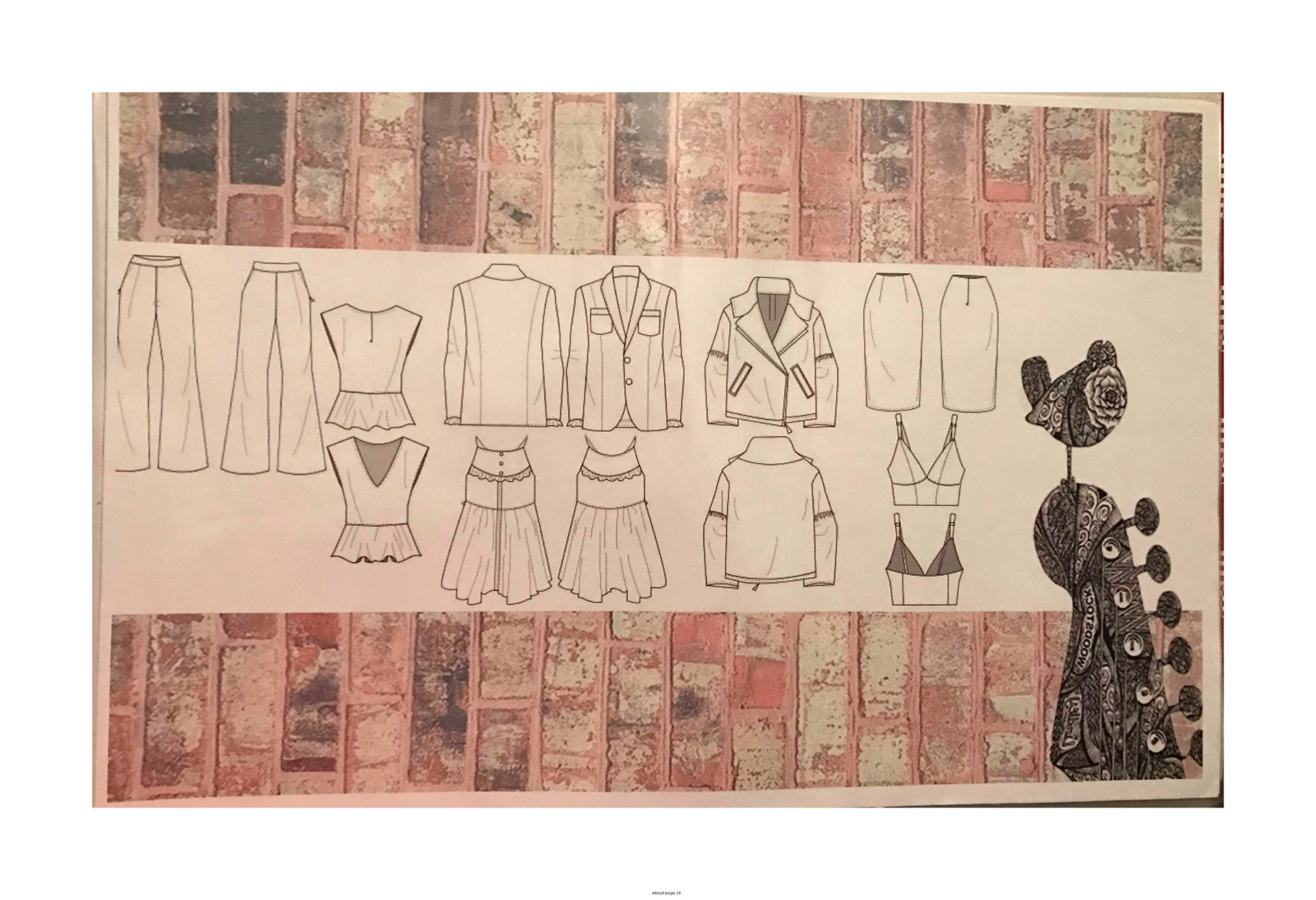
Creating a portfolio on Behance is a straightforward process, and I’m here to walk you through it step by step. Whether you're a designer, artist, photographer, or any creative professional, this platform provides an excellent opportunity to showcase your work. Let’s get started!
- Create a Behance Account: First things first! If you don't have an account yet, go to Behance.net and sign up. You can register with your email or link your Adobe ID. Choose a username that reflects your brand.
- Complete Your Profile: Once you’re in, take a moment to fill out your profile. Add a profile picture, a compelling bio, and links to your social media. This gives potential clients or collaborators a glimpse of who you are.
- Create a New Project: Click on the “Create a Project” button. This is where the fun begins! You'll be guided to a project editor where you can upload images, videos, and even audio. Feel free to use the drag-and-drop feature to make this process seamless.
- Organize Your Content: When you add your projects, it’s essential to group similar items together. For example, if you’re a graphic designer, consider organizing your work by type—branding, web design, or print. This will help viewers navigate your portfolio easily.
- Add Descriptions: Each project should have a description that outlines your creative process, the tools you used, and the story behind the project. A good description can engage your audience and give them insight into your work.
- Choose a Cover Image: The cover image is your first impression—make it count! Select a striking visual that encapsulates the essence of your project. This image will be what viewers see in their feeds, so it should be eye-catching.
- Publish and Share: Once you’re satisfied with your project, hit the publish button! After that, share your portfolio link on social media, personal websites, or even email signatures to get more eyes on your work.
And there you have it! Following these steps will help you set up a stunning portfolio that attracts attention and showcases your creativity effectively.
Also Read This: How to Delete Behance Profile: Steps to Permanently Remove Your Account
4. Tips for Showcasing Multiple Projects Effectively
Now that you’ve created your portfolio, let’s discuss how to showcase multiple projects effectively. It’s all about presentation and storytelling. Here are some tips that can take your portfolio from good to outstanding:
- Curate Your Best Work: Quality over quantity is key. Instead of showcasing every project you’ve ever done, select your best pieces that highlight your skills and versatility. Aim for a mix that shows your range but maintains a cohesive theme.
- Group Similar Projects: If you have several projects within a specific category, group them together. For instance, if you’re a photographer, create separate sections for portrait photography, landscapes, and events. This organization helps viewers navigate your work more easily.
- Use Consistent Visuals: Maintain a consistent style throughout your projects. This could mean using similar color schemes, fonts, or layouts. Consistency helps establish your brand identity and makes your portfolio visually appealing.
- Incorporate Case Studies: For some of your standout projects, consider creating case studies. Discuss the challenges you faced, your creative process, and the results. This not only showcases your work but also demonstrates your problem-solving skills.
- Engage with the Viewer: Ask questions or include a call to action in your project descriptions. For example, “What do you think of this design choice?” This encourages interaction and can lead to valuable feedback.
- Regular Updates: Keep your portfolio fresh by regularly updating it with new projects or revisiting older ones. This shows that you’re active and continuously evolving as a creative professional.
Remember, your Behance portfolio is a reflection of you as a creative. Putting these tips into practice can help you present your work in a way that captivates and inspires others. Happy showcasing!
Also Read This: How to Download Your Resume from Behance
5. Design Considerations for a Cohesive Look
When it comes to creating a standout portfolio on Behance, one of the key aspects to consider is the overall design. A cohesive look not only enhances the aesthetic appeal but also communicates professionalism. Here are some design tips to ensure your portfolio looks polished and unified:
- Consistent Color Palette: Choose a color scheme that aligns with your brand. Stick to 2-3 primary colors and use them consistently across projects. This creates a harmonious feel, making your portfolio more visually appealing.
- Unified Typography: Select a pair of fonts and use them throughout your projects. For example, you might choose a bold sans-serif for headings and a readable serif for body text. This combination can enhance readability while maintaining a professional look.
- Layout Consistency: Keep your layout similar across different projects. Whether you opt for a grid layout or a full-width design, maintaining a consistent structure helps viewers navigate your work easily. For instance, if you use a three-column layout for one project, do the same for others.
- Image Quality: Use high-resolution images that reflect the quality of your work. Blurry or poorly lit images can detract from your portfolio's impact. Take the time to edit and enhance your images for that professional polish.
- Whitespace: Don’t be afraid of whitespace! It helps to create breathing room and can make your projects stand out. A cluttered page can overwhelm visitors, while ample whitespace can guide the viewer’s eye and improve focus on your work.
By paying attention to these design considerations, you’ll create a cohesive portfolio that not only showcases your individual projects but also presents a strong personal brand. Remember, your Behance portfolio is often the first impression potential clients or employers will have of you, so make it count!
Also Read This: Comprehensive Guide to Finding People on Behance
6. Utilizing Tags and Descriptions for Better Visibility
Once you have your projects looking fantastic, the next step is to ensure they reach the right audience. Using tags and descriptions effectively can significantly enhance your portfolio's visibility on Behance. Here are some strategies to optimize this aspect:
- Descriptive Tags: Tags are crucial for categorizing your projects. Use specific tags that reflect your work accurately. For example, if you’ve designed a branding project for a coffee shop, include tags like branding, logo design, coffee shop, graphic design. This helps users find your work when they search for related terms.
- Engaging Descriptions: Your project description should tell a story. Start with a brief overview, followed by the challenges you faced and how you overcame them. Use engaging language to draw readers in. For instance, instead of saying “I designed a website,” try “I transformed a local bakery’s online presence, making their delicious pastries irresistible to customers at first glance!”
- SEO Best Practices: Incorporate relevant keywords into your descriptions and tags, but do so naturally. Think about what potential clients might search for when looking for your skills. Phrases like “modern web design” or “illustration for children’s books” can help boost your searchability.
- Project Categorization: Behance allows you to categorize your projects. Take advantage of this feature! By placing your work in the appropriate categories, you’ll increase the chances of your portfolio being discovered by users interested in those specific areas.
- Regular Updates: Keep your tags and descriptions updated as your skills and focus evolve. If you start working in a new niche, be sure to add relevant tags to reflect your current expertise and attract the right audience.
By effectively utilizing tags and descriptions, you’ll not only enhance the visibility of your portfolio but also attract the right clients and collaborators. Remember, a well-optimized portfolio is your ticket to getting noticed in the creative field!
Also Read This: How to Get More Views on Behance and Grow Your Portfolio’s Reach
7. Engaging with the Community and Getting Feedback
One of the most rewarding aspects of showcasing your work on Behance is the sense of community that thrives there. Engaging with other creatives not only helps you gain visibility but also provides invaluable feedback on your projects. Here's how to make the most of this vibrant platform:
1. Comment on Other Projects: Start by exploring the work of others. Take the time to leave thoughtful comments on projects that inspire you. This not only builds rapport but can also encourage others to reciprocate and check out your portfolio.
2. Join Groups and Forums: Behance has various groups tailored to different disciplines. Joining these can help you connect with like-minded individuals and participate in discussions that could lead to collaboration opportunities.
3. Ask for Feedback: When you post a new project, don’t hesitate to ask your audience for their thoughts. You can add a simple line asking for feedback in your project description. Be specific about what you want feedback on, whether it’s the color palette, layout, or overall concept.
4. Participate in Challenges: Behance often hosts challenges that encourage creatives to push their boundaries. Participating in these challenges can not only help you refine your skills but also put you in front of a larger audience.
5. Use the “Appreciate” Feature: This feature allows you to show support for your peers’ work. It’s a quick way to engage and shows that you value the community spirit. Plus, the more you appreciate others, the more likely they are to appreciate you back!
Engagement is a two-way street. The more you invest in the community, the more you’ll get out of it. Feedback from your peers can provide fresh perspectives, help you identify areas for improvement, and ultimately enhance your creative journey.
8. Conclusion: Elevating Your Portfolio on Behance
In the world of creative portfolios, Behance stands out as a dynamic platform where you can showcase your projects and connect with a global audience. But simply posting your work isn’t enough. If you want to elevate your portfolio, consider these key takeaways:
- Quality Over Quantity: Focus on showcasing your best work rather than flooding your portfolio with every piece you’ve created. A curated selection speaks volumes.
- Visual Appeal Matters: Use high-quality images, engaging layouts, and thoughtful presentations. An aesthetically pleasing portfolio will grab attention and keep viewers engaged.
- Tell Your Story: Provide context for your projects. Share your thought process, challenges faced, and the solutions you implemented. This not only showcases your skills but also your creative journey.
- Stay Active: Regularly update your portfolio with new projects and continue to engage with the community. Consistency keeps your work relevant and top of mind.
By following these strategies, you’ll not only create a standout portfolio on Behance but also cultivate a network of fellow creatives who can inspire and support you. So, get started, engage, and watch your portfolio flourish!
 admin
admin








