Creating a professional portfolio is essential in showcasing your skills and attracting potential clients or employers. Behance is a fantastic platform that allows creatives from various fields to display their work for free. Whether you're a graphic designer, photographer, or illustrator, Behance offers a user-friendly interface and a vibrant community. In this blog post, we’ll explore how to craft your portfolio on
Why Choose Behance for Your Portfolio
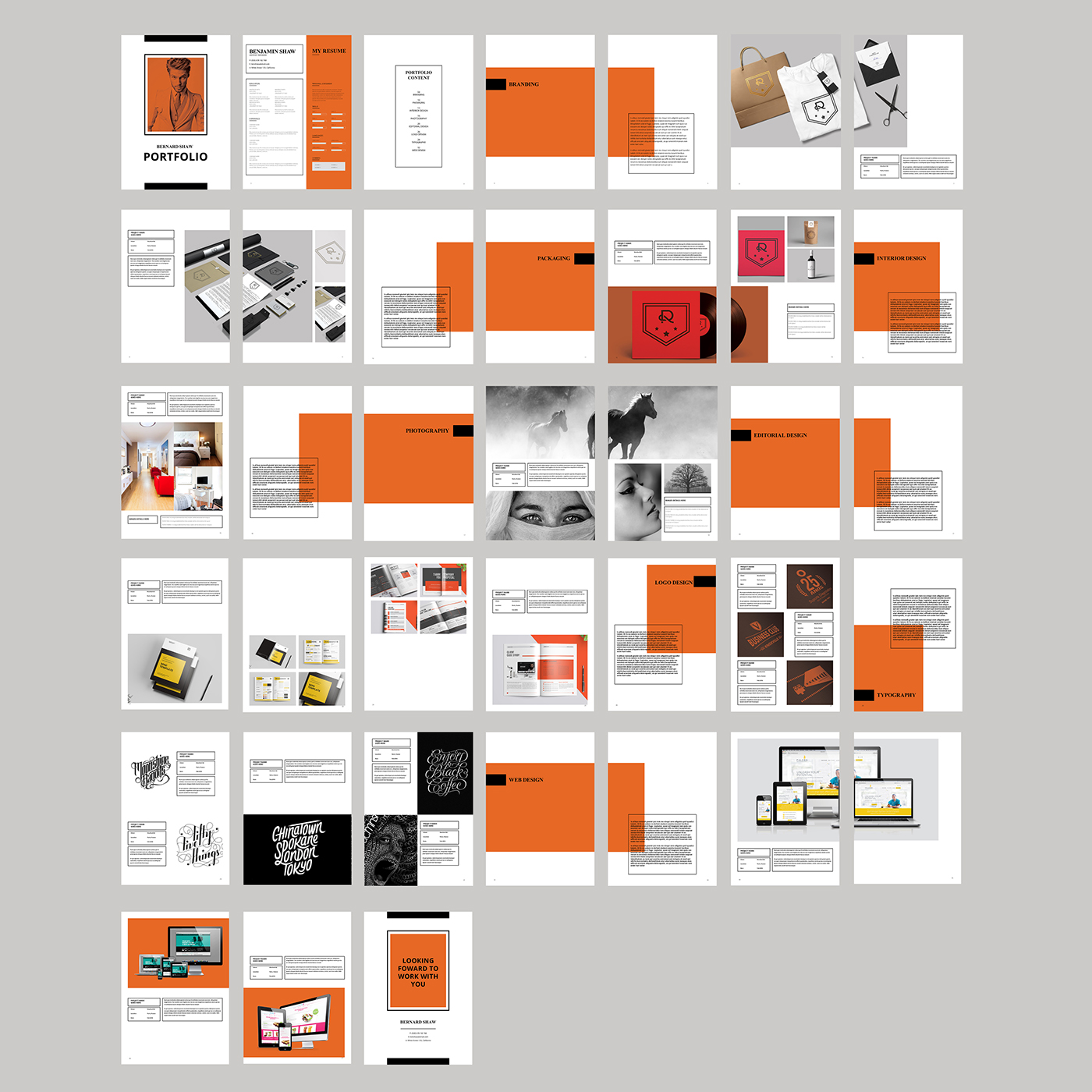
When it comes to building an online portfolio, you have plenty of options, but Behance stands out for several reasons:
- Community Engagement: Behance has a massive community of creatives. You can connect, collaborate, and gain feedback from like-minded individuals who share your passion.
- User-Friendly Interface: The platform is designed for ease of use. You can quickly upload projects, arrange your work, and edit your portfolio without any technical hassle.
- Wide Exposure: Your work can reach a global audience. Projects can be discovered by potential clients and employers who are actively searching for talent.
- Customization Options: You can personalize your portfolio to reflect your unique style. Choose layouts, colors, and project arrangements that resonate with your brand.
Additionally, Behance allows you to showcase your work in various formats, whether it's images, videos, or even interactive content. This versatility can help you present your skills in the best possible light.
Another major benefit is the integration with Adobe Creative Cloud. If you’re using Adobe software, you can easily publish your projects directly to Behance, streamlining your workflow.
In conclusion, choosing Behance for your portfolio means leveraging a platform tailored to creatives like you. With its robust features, community support, and broad exposure, you can effectively demonstrate your talents and connect with opportunities that propel your career forward.
Also Read This: How to Create a Portfolio in Behance
3. Step-by-Step Guide to Creating Your Behance Portfolio

Creating a Behance portfolio is not just about uploading your work; it’s about presenting it in a way that captivates your audience. Let’s walk through a simple, step-by-step guide to help you set up your portfolio effectively.
Step 1: Sign Up or Log In
If you don’t have an account, head over to Behance.net and click on the “Sign Up” button. You can use your Adobe ID, or you can sign up with an email address. If you already have an account, just log in.
Step 2: Create a New Project
Once you’re logged in, look for the “Create a Project” button. Clicking this will take you to the project editor, which is your canvas for showcasing your work. Here’s where the magic begins!
Step 3: Upload Your Work
Now it’s time to showcase your projects. You can upload images, videos, or even embedded links to your work. Just drag and drop your files into the editor. Make sure to organize them in a way that tells a story about your project.
Step 4: Add Descriptions
Every project deserves context. Write a clear description of what the project is about, your role, and any challenges you overcame. This helps others understand not just the visuals but the thought process behind your work.
Step 5: Choose Tags and Categories
Tags help your work get discovered. Choose relevant keywords that describe your project (like “graphic design,” “illustration,” or “photography”). Also, select a category to help your project appear in the right places.
Step 6: Preview and Publish
Before hitting the publish button, use the preview feature to see how your project will look to visitors. Make any final adjustments, and when you’re happy with it, go ahead and publish!
Step 7: Share Your Project
Once published, share your project on social media or with your network. You can also connect with other creatives on Behance by following them, which can help increase your visibility.
Also Read This: How to Find a Designer on Behance: Discover the Best Creative Professionals
4. Tips for Showcasing Your Work Effectively
Now that you have your Behance portfolio set up, let’s ensure you showcase your work in a way that leaves a lasting impression. Here are some tips to help you shine:
- High-Quality Images: Always use high-resolution images. Blurry or pixelated visuals can undermine your professionalism.
- Consistent Branding: Use a consistent color scheme and typography across your projects. This creates a harmonious look that’s easy on the eyes.
- Engaging Descriptions: Write engaging, concise descriptions. Avoid jargon and focus on what makes your work unique.
- Tell a Story: Each project should tell a story. Explain your process, the goals, and the impact of your work. This narrative draws viewers in.
- Showcase Process: Include behind-the-scenes work or sketches to illustrate your creative process. People love to see how an idea evolves!
Bonus Tip: Don’t forget to update your portfolio regularly! Showcasing new projects keeps your portfolio fresh and demonstrates your growth as a creative professional.
By following these steps and tips, you’ll create a Behance portfolio that not only showcases your work but also tells your unique story as a creative. Happy showcasing!
Also Read This: How to Get Noticed on Behance Building Your Presence and Gaining Recognition
5. Leveraging Behance Features to Enhance Your Portfolio
Behance is a treasure trove of features designed to help you create a standout portfolio. Let's dive into some of the key functionalities that can supercharge your presence on this platform.
1. Project Types: Behance allows you to showcase various types of work, from graphic design and photography to motion graphics and UI/UX projects. Tailoring your project type to your specific skills not only showcases your versatility but also attracts the right audience.
2. Customizable Layouts: One of the coolest features is the ability to customize your project layouts. Use grids or single images to create a visually appealing display. For instance, if you're a photographer, a full-width image layout can make your work pop, while designers might prefer a grid to show off multiple elements of a project at once.
3. Rich Media Support: Don’t just rely on static images! Behance supports videos, GIFs, and even audio. If you’re a motion designer, for example, embedding a short video of your work can dramatically enhance viewer engagement. Always aim to create a narrative around your project—tell the story behind it, and people will connect more deeply.
4. Tags and Keywords: Using relevant tags is crucial. They help your projects appear in search results and can connect you with like-minded creatives. Think about the keywords that potential clients might use to find work like yours and incorporate them thoughtfully into your project descriptions.
5. Collections: Behance allows you to create collections of your projects. This feature is excellent for showcasing a series of works that tell a cohesive story or represent a specific theme. For instance, if you've done a series of branding projects for different clients, a collection can highlight your skills and creativity in that niche.
By tapping into these features, you can create a portfolio that not only showcases your skills but also tells your unique story as a creative professional. Remember, a portfolio is more than just a collection of work—it's an extension of your brand!
6. Promoting Your Portfolio to Attract Opportunities
Now that your portfolio is polished and ready, it’s time to spread the word! Here are some effective strategies to promote your Behance portfolio and attract exciting opportunities.
1. Social Media Sharing: Leverage your social media platforms to showcase your Behance projects. Share snippets or behind-the-scenes content on platforms like Instagram, Twitter, and LinkedIn. Use eye-catching visuals and engaging captions to draw in your audience. For instance, a captivating Instagram story highlighting a newly launched project can attract interest and clicks to your Behance profile.
2. Networking: Engage with other creatives on Behance! Commenting on others’ projects or following fellow designers can lead to collaborative opportunities. Building relationships in the creative community can open doors you didn’t even know existed!
3. Email Marketing: If you have a mailing list, use it! Send out newsletters featuring your latest projects on Behance. Highlight specific pieces that align with your audience's interests and include a direct link to your Behance portfolio. This keeps your work top-of-mind and encourages potential clients to explore further.
4. Behance Groups: Join relevant groups within Behance where you can showcase your work. Participating in discussions or challenges can increase your visibility and establish you as a knowledgeable contributor in your field.
5. Collaborations and Projects: Seek out opportunities to collaborate with other creatives. Joint projects can not only enhance your portfolio but also introduce you to new audiences. Whether it’s a design challenge or a creative brief, collaborating expands your reach and potential job prospects.
Remember, promoting your portfolio is an ongoing effort. Stay active, engage with your community, and keep your content fresh. The more you showcase your talent and connect with others, the more opportunities will come your way!
 admin
admin








