Behance is a fantastic online platform that allows creatives to showcase their work, connect with other professionals, and even find job opportunities. If you’re an artist, designer, photographer, or any type of creative, Behance provides a vibrant community where you can display your portfolio for free. It’s not just about showing your work; it’s about telling your story and reaching an audience that appreciates your craft.
With millions of users from around the world, Behance is a bustling hub of creativity. Whether you're looking to gain inspiration from other artists or seeking feedback on your own projects, this platform has it all. Plus, it’s integrated with Adobe, making it easy for users of Adobe Creative Cloud to publish their work directly. So, if you're ready to take your first steps into the portfolio world, let’s dive deeper into how to set up your Behance account and make your profile shine!
Setting Up Your Behance Account

Getting started on Behance is a breeze! Follow these simple steps to create your account and establish your online presence:
- Visit the Behance Website: Go to behance.net.
- Sign Up: Click on the "Sign Up" button. You can register using your Adobe ID, Facebook, or Google account. Choose the option that suits you best.
- Choose a Username: This will be your unique identifier on Behance. Opt for something memorable and professional.
- Complete Your Profile: Fill in your profile details including your name, location, and a brief bio that showcases your skills and interests. A professional photo also helps!
- Connect Your Social Media: Linking your Instagram, Twitter, or LinkedIn can increase your visibility and credibility.
- Set Your Privacy Settings: Decide if you want your projects to be public or private. Public projects can help you gain more exposure.
Once you’ve set up your account, explore the platform! Check out other portfolios for inspiration and start planning how to present your work in a way that truly represents you. Your Behance portfolio is just a few clicks away from being a powerful tool for your creative career!
Also Read This: Mastering the Art of Glitter Eyeshadow for a Dazzling Look
Choosing the Right Projects to Showcase

When it comes to creating your portfolio on Behance, the projects you choose to showcase are crucial. They reflect your skills, creativity, and what you can offer to potential clients or employers. Here are some key points to consider:
- Quality Over Quantity: It’s better to have a few outstanding projects than a plethora of mediocre ones. Select work that demonstrates your best skills and creativity.
- Diversity of Skills: If you have a range of skills, include different types of projects. This could include graphic design, photography, or illustrations. Showcasing variety can attract a wider audience.
- Relevance: Choose projects that are relevant to the type of work you want to pursue. For instance, if you're aiming for a job in web design, feature your best web projects.
- Personal Projects Matter: Don’t shy away from personal projects. These can showcase your passion and creativity, often making your portfolio feel more authentic.
- Process Over Product: Include projects that allow you to demonstrate your creative process. This could be sketches, drafts, or even videos showing your workflow. Potential clients love to see how you think!
By thoughtfully selecting the right projects, you can create an engaging portfolio that truly represents who you are as a creative professional.
Also Read This: how to upgrade adobe stock plan
Designing Your Portfolio Layout
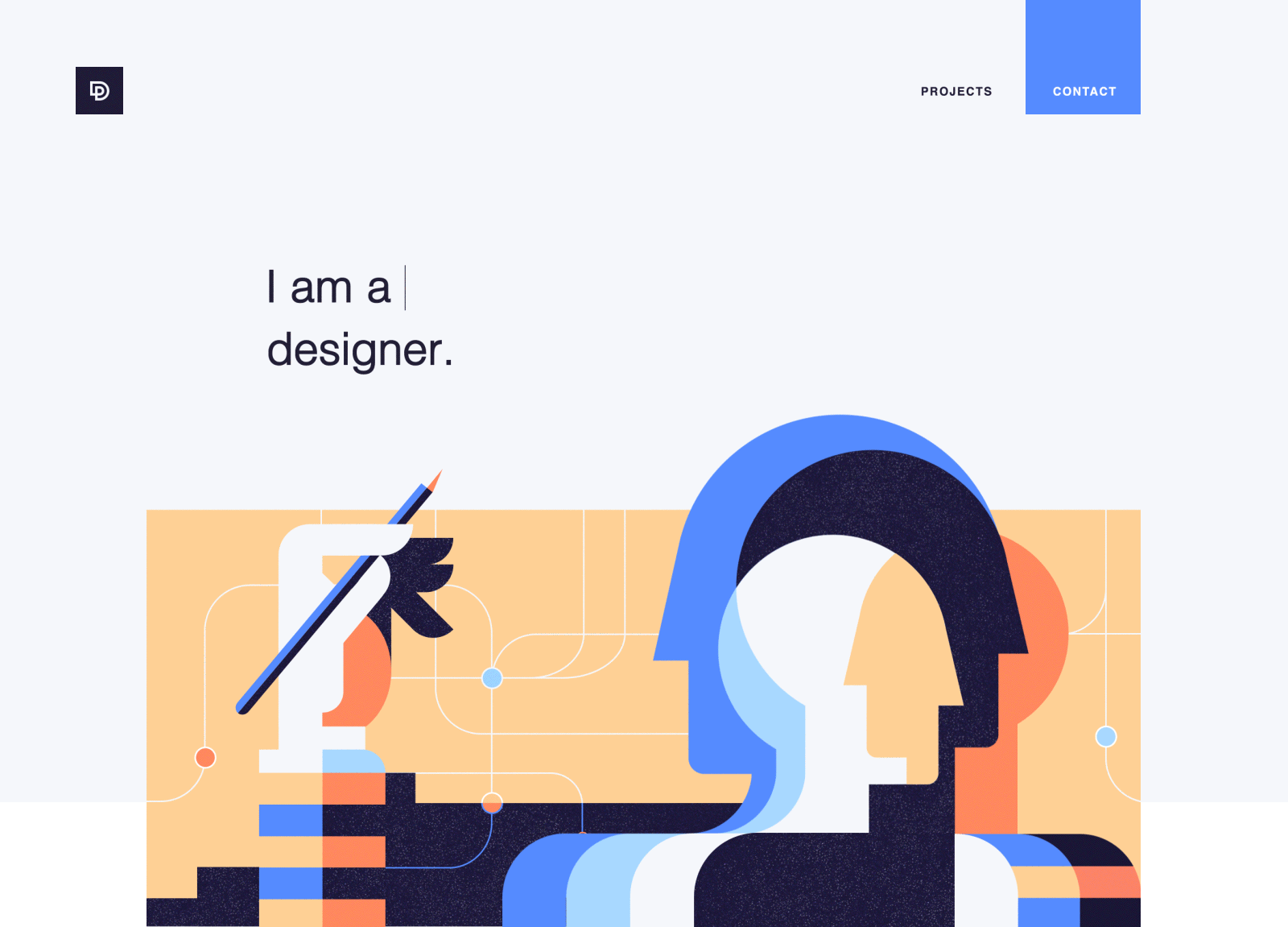
A well-designed portfolio layout on Behance can make all the difference in how your work is perceived. It’s not just about showcasing your projects; it's also about how you present them. Here are some tips to keep in mind:
- Keep it Simple: A clean, minimalist design allows your work to shine. Avoid cluttered layouts that distract from your projects.
- Consistent Style: Maintain a consistent aesthetic across your portfolio. Choose a color palette and typography that aligns with your personal brand.
- Hierarchy of Information: Use headings, subheadings, and bullet points to guide viewers through your work. Important details should stand out without overwhelming the viewer.
- Responsive Design: Ensure that your portfolio looks great on all devices, including mobile phones and tablets. This accessibility can significantly increase your audience reach.
- Engaging Visuals: Use high-quality images and videos. Consider using animations to make your portfolio more interactive and engaging.
Ultimately, your portfolio’s layout should enhance the viewer's experience, making it easy to navigate and appreciate your work. A thoughtfully designed portfolio is a powerful tool in your creative arsenal!
Also Read This: Image Inversion: Flipping an Image in Microsoft Word
5. Adding Project Details and Descriptions
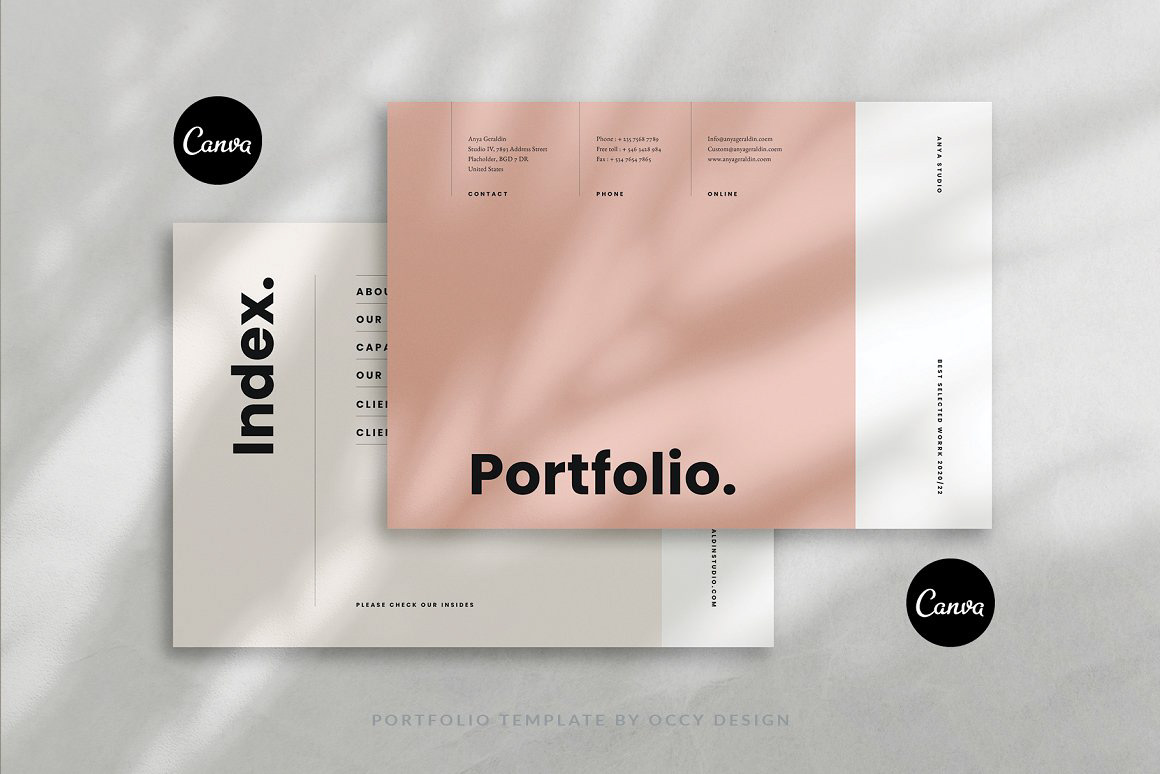
When it comes to showcasing your work on Behance, the way you present your projects can make all the difference. It’s not just about the visuals; it’s about telling the story behind your work. Here are some tips to effectively add project details and descriptions:
- Title and Tagline: Start with a catchy title and a brief tagline that encapsulates the essence of your project. This grabs attention and invites viewers to learn more.
- Project Overview: Write a concise summary of the project. What was the goal? What challenges did you face? This sets the stage for your audience.
- Process and Inspiration: Share insights into your creative process. Include sketches, mood boards, or initial drafts to give viewers a peek behind the curtain. Mention who or what inspired you and how that influenced your work.
- Tools and Techniques: List the tools you used—whether it was software like Adobe Photoshop or traditional materials. This not only showcases your skills but also helps others understand your approach.
- Results and Impact: Discuss the outcomes. Did the project meet its objectives? What feedback did you receive? Sharing measurable results can significantly enhance the credibility of your work.
Remember, clarity is key! Use bullet points or subheadings for easier readability. A well-structured description keeps viewers engaged and encourages them to explore your portfolio further.
Also Read This: Is Being a YouTuber a Viable Career Choice
6. Optimizing Your Portfolio for Visibility
Creating a stunning portfolio is just the first step; the next is ensuring it reaches your intended audience. Here’s how to optimize your Behance portfolio for maximum visibility:
- Use Relevant Tags: Tags are your best friends! Use specific keywords that relate to your work. For example, if you're a graphic designer, tags like "branding," "logo design," or "digital illustrations" can help your project pop up in searches.
- Create Eye-Catching Thumbnails: Your project thumbnail is your portfolio's first impression. Ensure it's visually appealing and accurately reflects the project. A strong thumbnail can entice more visitors to click through.
- Engage with the Community: Behance thrives on interaction. Like, comment, and share other artists’ work. This increases your visibility within the community and encourages reciprocation.
- Regular Updates: Keep your portfolio fresh by regularly adding new projects. This signals to viewers that you are active and continually evolving as a creative professional.
- Leverage Social Media: Share your projects on platforms like Instagram, LinkedIn, or Twitter. Include a link to your Behance profile, driving traffic from your followers to your portfolio.
By strategically optimizing your portfolio, you not only enhance your chances of being discovered but also build a robust professional presence online.
Also Read This: How to Resize Images for Instagram Posts
7. Networking and Engaging with the Community
Building a portfolio is just one piece of the puzzle; networking and engaging with the community can elevate your presence and opportunities significantly. Behance isn't just a platform for showcasing your work; it’s a vibrant community brimming with creative minds.
To start, dive into the platform’s social features. Follow other creators whose work inspires you, and don’t hesitate to leave thoughtful comments on their projects. Engaging with others in this way creates a sense of camaraderie and can lead to fruitful collaborations down the line.
Consider joining groups and participating in discussions. Here are some effective strategies:
- Join Creative Groups: Find groups that align with your interests. Whether it’s graphic design, photography, or illustration, joining these communities can introduce you to like-minded individuals.
- Attend Virtual Events: Behance often hosts webinars and workshops. These events are perfect for learning and networking. Make sure to ask questions and connect with other attendees.
- Share Feedback: Offer constructive critique on others’ works. This not only helps fellow creatives but also establishes you as an active member of the community.
Lastly, don’t forget to promote your Behance profile on other platforms like LinkedIn, Instagram, or Twitter. This cross-promotion can attract more viewers and potential collaborators who are interested in your work.
8. Conclusion and Final Tips
Creating a professional portfolio on Behance doesn’t have to cost a dime. With the right approach and dedication, you can showcase your talents effectively. As we wrap up, here are some final tips to keep in mind:
| Tip | Description |
|---|---|
| Stay Consistent | Regularly update your portfolio with new projects. This keeps your work fresh and relevant. |
| Quality Over Quantity | Focus on showcasing your best work. It’s better to have a few outstanding projects than many mediocre ones. |
| Seek Feedback | Don't shy away from asking for critiques from peers. Their insights can help you improve and refine your work. |
| Utilize Behance Tools | Explore Behance’s various features like mood boards and project tagging to enhance your visibility. |
In conclusion, by leveraging Behance's community and resources, you can create a stunning portfolio that opens doors to new opportunities. Happy creating!
 admin
admin








