Introduction
Welcome to the world of Shutterstock, where your creative illustrations can turn into a source of income and recognition. If you have a passion for creating captivating visuals, this step-by-step guide is here to help you navigate the process of sharing your artwork with a global audience. In this blog post, we will explore the intricacies of how to create and sell illustrations on Shutterstock. Whether you're an aspiring artist, an experienced illustrator, or someone in between, this guide will provide you with the tools and insights needed to get started and thrive in the world of stock imagery. Let's embark on this journey together and unlock the potential of your artistic talent on Shutterstock.
Also Read This: How to Upload Video to Adobe Stock
Understanding Shutterstock

Shutterstock is a leading online marketplace for images, illustrations, videos, and music. It provides a platform for both creators and buyers to connect, offering a vast library of high-quality visual and audio content. To effectively create and sell illustrations on Shutterstock, you must first understand the platform's dynamics and how it can benefit you as an artist.
Here are the key aspects to grasp:
- Diverse User Base: Shutterstock boasts a massive user base, including businesses, marketers, content creators, and individuals looking for eye-catching visuals. Your illustrations can reach a global audience, increasing the potential for sales and exposure.
- Marketplace for Creatives: It's not just about illustrations; Shutterstock offers a platform for photographers, videographers, and musicians to showcase and monetize their work. This diverse creative ecosystem provides opportunities for cross-promotion and collaboration.
- Licensing and Royalties: Shutterstock offers various licensing options for your content, including standard and extended licenses. You earn royalties based on your content's usage and sales, with the potential to generate passive income over time.
- Content Variety: Users on Shutterstock are always in search of different content types, from illustrations and photographs to vectors and 3D models. Diversifying your portfolio can attract a broader audience.
Here's a handy table that summarizes the key points:
| Key Points | Details |
|---|---|
| Platform Type | Online marketplace for images, illustrations, videos, and music. |
| User Base | Diverse, including businesses, marketers, content creators, and individuals. |
| Licensing Options | Standard and extended licenses available for your content. |
| Content Variety | Opportunities to sell illustrations, photographs, vectors, and more. |
Understanding these fundamentals is crucial as you embark on your journey to create and sell illustrations on Shutterstock. Now that you have a grasp of the platform, it's time to delve into the steps required to get started with your creative endeavors.
Also Read This: Designing Sublimation Images: Essential Tips
Getting Started with Illustrations
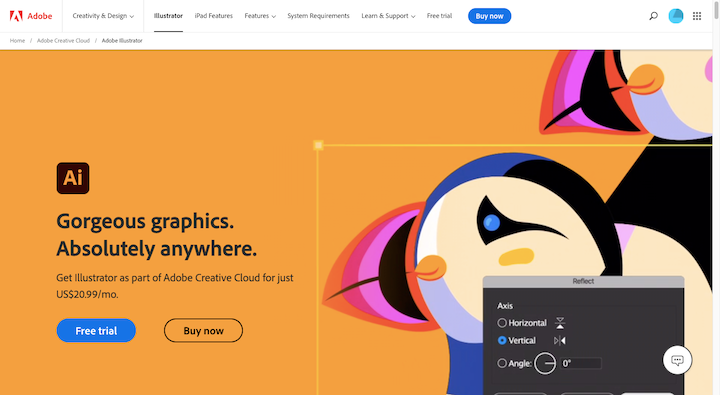
Before you dive into creating illustrations for Shutterstock, there are essential steps and preparations to consider. Getting started on the right foot will set the stage for a successful journey as an illustrator on this platform.
Here's what you need to do to kickstart your illustration venture:
- Choose Your Tools: Select the tools and software that suit your illustration style. Common choices include Adobe Illustrator, Adobe Photoshop, Procreate, or even traditional media like pencils and paints.
- Define Your Niche: Identify your niche or preferred illustration themes. Consider what you're passionate about, as this will help you produce engaging and marketable content.
- Gather Inspiration: Research other successful Shutterstock illustrators for inspiration. Analyze popular trends, but don't be afraid to bring your unique perspective to your work.
- Set Up Your Workspace: Create a comfortable and organized workspace where you can focus on your illustrations. Make sure it's well-lit and equipped with your chosen tools.
Here's a table summarizing the essential steps:
| Step | Details |
|---|---|
| 1. Choose Your Tools | Opt for the software or physical tools that align with your illustration style. |
| 2. Define Your Niche | Identify the themes or subjects you'll focus on in your illustrations. |
| 3. Gather Inspiration | Research other successful illustrators and stay updated with industry trends. |
| 4. Set Up Your Workspace | Create a well-lit and organized workspace to enhance your productivity. |
These initial steps are vital in laying a solid foundation for your illustration journey. They will help you define your style, find your niche, and set the stage for creating illustrations that resonate with your target audience. Once you've completed these preparations, you're ready to move on to the creative process of crafting high-quality illustrations for Shutterstock.
Also Read This: Opening Adobe Stock Image Previews in Photoshop
Creating High-Quality Illustrations
Creating high-quality illustrations is the cornerstone of your success on Shutterstock. The quality of your work will determine whether your illustrations attract buyers and generate income. Here's a detailed guide on how to produce illustrations that stand out:
1. Conceptualize Your Ideas: Start by brainstorming and sketching out your ideas. Think about the message or story you want to convey through your illustration. What emotions or concepts do you want to evoke in your viewers?
2. Choose Your Style: Select an illustration style that aligns with your concept. Whether you prefer realistic, minimalist, abstract, or any other style, consistency in your work is key to building a recognizable brand.
3. Select a Color Palette: The colors you choose can greatly influence the mood and impact of your illustration. Ensure your color choices match your concept and evoke the desired emotions.
4. Focus on Detail: Pay attention to detail, especially when it comes to line work, shading, and texture. Crisp, well-executed details can make your illustration visually appealing.
5. Use High-Resolution Images: Always work with high-resolution images to ensure the final product is sharp and ready for various applications, from digital to print.
6. Maintain Proper Composition: Consider the arrangement of elements within your illustration. Use principles like the rule of thirds to create a balanced and visually pleasing composition.
7. Experiment and Iterate: Don't be afraid to experiment with different techniques and styles. Keep refining your work through iteration and learning from your mistakes.
8. Stay Informed About Trends: Be aware of current design and illustration trends. Staying up to date can help you create content that resonates with a broad audience.
9. Seek Feedback: Share your work with peers, mentors, or online communities to receive constructive feedback. This can provide valuable insights for improvement.
10. Finalize and Save in Appropriate Formats: Once you're satisfied with your illustration, save it in formats suitable for Shutterstock, such as JPEG or EPS. Ensure you meet the platform's technical requirements.
Creating high-quality illustrations demands time, patience, and a commitment to continuous improvement. The quality of your work will set you apart in the competitive world of stock imagery. Remember, every illustration you create is an opportunity to showcase your skills and attract potential buyers. Consistency and dedication will be your allies on your journey to success as an illustrator on Shutterstock.
Also Read This: Effective Techniques for Reducing Wave Noise in Machine Learning Images
Keywords and Metadata
Keywords and metadata are the invisible threads that connect your illustrations to potential buyers on Shutterstock. These crucial elements help your work get discovered, so it's essential to understand how to use them effectively.
1. Choose Relevant Keywords: Keywords are descriptive words or phrases that relate to your illustration. Select keywords that accurately depict the content, style, and subject matter of your artwork. Think about what potential buyers might search for when looking for illustrations like yours.
2. Prioritize Main Keywords: Identify the most important keywords that best describe your illustration. These should be the first keywords you list, as they carry the most weight in search results.
3. Use Synonyms and Variations: Don't limit yourself to a single keyword. Include synonyms and variations of your main keywords to increase the chances of your work being found by different search queries.
4. Be Specific: Specific keywords can help your work stand out in a crowded marketplace. If your illustration features a red apple, don't just use "fruit" as a keyword. Include "red apple," "fresh fruit," and related terms.
5. Avoid Overused Keywords: While it's crucial to be specific, avoid using excessively popular or generic keywords that might lead to your work getting lost among countless results. Be unique and creative in your choices.
6. Describe Your Illustration: Use the metadata fields to provide additional context for your illustration. Describe the style, mood, and any unique elements. This information can help potential buyers better understand your work.
7. Be Accurate: Accuracy is key when it comes to metadata. Make sure the keywords and descriptions you provide truly represent your illustration. Misleading or inaccurate metadata can lead to customer dissatisfaction and negative reviews.
8. Stay Consistent: Consistency in your metadata helps build a reliable brand on Shutterstock. Use similar keywords and descriptions across your portfolio to create a cohesive body of work.
Here's a table summarizing the key points for using keywords and metadata effectively:
| Key Points | Details |
|---|---|
| Choose Relevant Keywords | Select keywords that accurately depict your illustration. |
| Prioritize Main Keywords | Place the most important keywords at the forefront of your metadata. |
| Use Synonyms and Variations | Include synonyms and variations to expand your reach. |
| Be Specific | Use specific keywords to make your work distinct. |
| Avoid Overused Keywords | Avoid generic keywords to stand out. |
| Describe Your Illustration | Provide additional context through metadata fields. |
| Be Accurate | Ensure that your metadata accurately represents your illustration. |
| Stay Consistent | Maintain consistency in your metadata for a reliable brand. |
By effectively utilizing keywords and metadata, you can significantly improve the discoverability of your illustrations on Shutterstock. Understanding how to describe and tag your work can help you reach a broader audience and increase your chances of making sales.
Also Read This: Simple Ways to Remove Color from an Image
Uploading to Shutterstock
Once you've created your high-quality illustrations and prepared your keywords and metadata, it's time to upload your work to Shutterstock. The process is straightforward, but attention to detail is essential to ensure your illustrations meet the platform's standards.
1. Create a Shutterstock Account: If you don't already have one, you'll need to create a Shutterstock account. This is where you'll manage your portfolio, track sales, and upload your illustrations.
2. Prepare Your Illustrations: Make sure your illustrations are in the appropriate formats, such as JPEG or EPS. Check for any technical issues like resolution, color accuracy, and image quality. Images should be sharp, clear, and well-composed.
3. Upload Your Illustrations: Log in to your Shutterstock account and access the contributor dashboard. Use the "Upload" feature to start the process. You can upload multiple files at once by selecting them from your computer or external storage.
4. Add Metadata: For each illustration, you'll need to provide metadata, including titles, descriptions, and keywords. Use the information you've prepared to describe your work accurately. Shutterstock's system will also suggest keywords based on your content, making the process easier.
5. Select Categories: Categorize your illustrations appropriately. Choose the category that best fits the subject and style of your work. This helps potential buyers find your content more easily.
6. Set Pricing: Determine the pricing for your illustrations. Shutterstock offers flexible pricing options, so you can choose what works best for you. Consider factors like image size, licenses, and exclusivity when setting your prices.
7. Review and Submit: Before finalizing your submission, review all the details, including keywords, descriptions, and pricing. Ensure everything is accurate, as this information will influence your illustrations' visibility and sales potential on the platform.
8. Await Review and Approval: After you submit your illustrations, Shutterstock's team will review them to ensure they meet the platform's standards. This process can take a few days, so be patient. Once your illustrations are approved, they'll be available for purchase by customers.
Here's a table summarizing the key steps for uploading your illustrations to Shutterstock:
| Steps | Details |
|---|---|
| Create a Shutterstock Account | Register and log in to your contributor account. |
| Prepare Your Illustrations | Ensure your illustrations meet technical requirements. |
| Upload Your Illustrations | Use the contributor dashboard to upload your content. |
| Add Metadata | Provide titles, descriptions, and keywords for each illustration. |
| Select Categories | Categorize your work to aid discoverability. |
| Set Pricing | Determine the pricing strategy for your illustrations. |
| Review and Submit | Double-check all details before finalizing your submission. |
| Await Review and Approval | Wait for Shutterstock's team to review and approve your illustrations. |
Uploading your illustrations to Shutterstock is a significant milestone. Once your work is approved, it becomes available to a global audience of potential buyers, opening the door to opportunities for earning income through your artistic talents.
Also Read This: Creating YouTube Videos on Your Phone with Limited Storage Space
Promoting Your Illustrations
Promotion is a vital aspect of success on Shutterstock. While the platform has a broad user base, actively promoting your illustrations can significantly boost your visibility and sales. Here's how to effectively promote your work:
1. Social Media Presence: Create and maintain a strong social media presence on platforms like Instagram, Pinterest, and Twitter. Share your illustrations, engage with your audience, and use relevant hashtags to increase your work's exposure.
2. Online Portfolio: Consider setting up your personal website or portfolio to showcase your illustrations. This provides a professional platform for potential clients to explore your work in detail.
3. Blogging and Content Marketing: Start a blog related to your niche or illustration process. Share your insights, tips, and behind-the-scenes content. This can attract an audience interested in your work and expertise.
4. Collaborate with Influencers: Partner with social media influencers or bloggers who can feature your illustrations. Their audience might be interested in purchasing your work or collaborating with you on projects.
5. Email Marketing: Build an email list of interested parties and send regular updates, promotions, and newsletters about your new illustrations and projects. This helps you stay connected with your audience and potential clients.
6. Participate in Online Communities: Join online forums, communities, or groups related to illustration and design. Share your work and engage in discussions to gain exposure and make connections in your industry.
7. Attend Art and Design Events: Attend local art exhibitions, craft fairs, or design conferences. These events provide an opportunity to showcase your work and network with potential buyers and collaborators.
8. Collaborate with Other Shutterstock Contributors: Partner with fellow Shutterstock contributors for cross-promotion. You can mutually promote each other's work to expand your reach.
Here's a table summarizing the key strategies for promoting your illustrations:
| Strategies | Details |
|---|---|
| Social Media Presence | Use platforms like Instagram, Pinterest, and Twitter to share your work and engage with your audience. |
| Online Portfolio | Create a personal website or portfolio to professionally showcase your illustrations. |
| Blogging and Content Marketing | Start a blog related to your niche or illustration process to attract an interested audience. |
| Collaborate with Influencers | Partner with influencers to feature your work to their audience. |
| Email Marketing | Build an email list to send updates and newsletters about your new work and projects. |
| Participate in Online Communities | Join forums, communities, and groups related to illustration and design to gain exposure and connections. |
| Attend Art and Design Events | Participate in local art exhibitions, craft fairs, or design conferences to showcase your work and network. |
| Collaborate with Shutterstock Contributors | Partner with fellow Shutterstock contributors for cross-promotion. |
Promoting your illustrations is an ongoing process that requires dedication and creativity. By actively marketing your work and engaging with your target audience, you can increase your visibility and maximize your earning potential on Shutterstock.
Also Read This: how to download adobe stock images to computer
Earning on Shutterstock
Earning on Shutterstock can be a rewarding endeavor for illustrators, but it requires understanding the platform's monetization model and optimizing your approach. Let's explore how you can generate income from your illustrations:
1. Royalties and Earnings: Shutterstock offers contributors a commission on sales based on the customer's licensing option. The two main types of licenses are Standard and Enhanced. Standard licenses usually earn lower royalties, while Enhanced licenses typically yield higher earnings for contributors.
2. Pricing Your Illustrations: You have the flexibility to set the pricing for your illustrations. Consider factors like image size, usage, and exclusivity when deciding on prices. Balance competitiveness with the value of your work, as overly high prices may deter potential buyers.
3. Exclusive vs. Non-Exclusive Content: Shutterstock provides an option to make your content exclusive to their platform. Exclusive content often earns a higher percentage of royalties. Weigh the pros and cons of exclusivity to determine if it's the right choice for your illustrations.
4. Consistency and Quality: Consistency in your work is vital. Maintain a consistent style and level of quality in your illustrations to build a reliable brand. Consistency can also help attract repeat customers and followers.
5. Continuous Uploads: Consistently upload new illustrations to your Shutterstock portfolio. Regularly adding fresh content can keep your profile engaging and attract more buyers over time. Consistent uploads also improve your visibility in search results and increase your earnings potential.
6. Watch Trends: Keep an eye on current design and illustration trends. Creating illustrations that are in demand can boost your sales. Stay updated with industry changes and adapt your work accordingly.
7. Understand Licensing Terms: Familiarize yourself with the different licensing options Shutterstock offers. This knowledge helps you cater to various customer needs and maximize your earnings through the appropriate licensing choices.
Here's a table summarizing key aspects of earning on Shutterstock:
| Aspects | Details |
|---|---|
| Royalties and Earnings | Earnings depend on the type of license and commission structure. |
| Pricing Your Illustrations | Set competitive prices that reflect the value of your work. |
| Exclusive vs. Non-Exclusive Content | Choose between exclusive and non-exclusive content options with varying royalty rates. |
| Consistency and Quality | Maintain consistent quality and style in your illustrations to build trust with buyers. |
| Continuous Uploads | Regularly add new content to your portfolio to attract more buyers and improve visibility. |
| Watch Trends | Stay updated with design and illustration trends to create in-demand content. |
| Understand Licensing Terms | Know the different licensing options to cater to diverse customer needs. |
Earning on Shutterstock is a combination of producing quality work, understanding the platform's licensing and pricing models, and actively marketing your illustrations. With dedication and strategic choices, you can turn your passion for illustration into a lucrative source of income on Shutterstock.
📸 Grace Van Dien attends @A24's Special Screening of Priscilla at the Academy Museum / by Eric Charbonneau for @Shutterstock pic.twitter.com/8M0Y1Ikryh
— grace van dien source (@gvdsource) October 17, 2023
Also Read This: Leveraging Getty Images for Editorial Photography: Guidelines and Best Practices
FAQ
Here are some frequently asked questions about creating and selling illustrations on Shutterstock:
-
What types of illustrations are popular on Shutterstock?
Popular illustration themes on Shutterstock include nature, technology, lifestyle, and business. However, diverse styles and niches also find success on the platform. -
Do I need to be a professional artist to contribute to Shutterstock?
No, Shutterstock welcomes artists of all levels, from beginners to professionals. What matters most is the quality of your work and its marketability. -
Can I sell the same illustrations on other platforms?
Yes, you can sell your illustrations on multiple platforms, but consider the exclusivity options that Shutterstock offers for higher royalties on exclusive content. -
How much can I earn on Shutterstock?
Your earnings depend on factors like image sales, licensing, and exclusivity. While there's no fixed amount, contributors can earn a substantial income over time with consistent and high-quality work. -
Is it necessary to have a model release for illustrations featuring people?
No, model releases are typically not required for illustrations. However, if you plan to depict recognizable individuals, be cautious about privacy and copyright issues. -
What are the technical requirements for uploading illustrations?
Shutterstock has specific technical requirements, including image resolution, format, and quality standards. It's crucial to follow these guidelines for successful uploads. -
How long does it take for illustrations to be reviewed and approved?
Shutterstock's review process can take a few days. Be patient and ensure your work meets their quality and content guidelines to expedite approval. -
Can I edit or delete my illustrations after they are uploaded?
Yes, you can edit or delete your illustrations. However, keep in mind that changes might affect the illustrations' search rankings and visibility. -
What are some tips for increasing sales on Shutterstock?
To boost sales, focus on creating high-quality, in-demand content, consistently upload new work, promote your illustrations through social media and online communities, and engage with customers to build your following.
These FAQs should provide you with valuable insights into the world of Shutterstock and guide you in your journey to create and sell illustrations on this platform.
Conclusion
Congratulations! You've reached the end of our step-by-step guide on how to create and sell illustrations on Shutterstock. We hope this comprehensive resource has equipped you with the knowledge and tools necessary to embark on a successful journey as an illustrator on one of the world's leading stock image platforms.
Throughout this guide, we've covered everything from understanding Shutterstock and creating high-quality illustrations to effectively promoting your work and optimizing your earnings. By now, you should have a clear grasp of the key concepts and strategies that can propel your illustration career forward.
Remember, the path to success on Shutterstock, like any creative endeavor, involves dedication, continuous learning, and a passion for your craft. Whether you're a budding artist or an experienced illustrator, there's always room to grow and refine your skills.
As you venture into this exciting world of illustration, keep these key takeaways in mind:
- Quality Matters: Producing high-quality illustrations is essential for attracting buyers and building a loyal following.
- Promotion is Key: Actively promote your work through various channels to increase visibility and sales.
- Stay Informed: Keep an eye on industry trends and continuously adapt to the evolving demands of the market.
- Consistency Pays Off: Consistently uploading new content and maintaining a consistent style can help you succeed on Shutterstock.
- Engage with Your Audience: Interact with your audience, address their needs, and build a community around your work.
Now, it's your turn to put this knowledge into practice and start your journey as a Shutterstock contributor. We wish you the best of luck in your illustration endeavors, and may your creative passion lead to both artistic fulfillment and financial success.
 admin
admin








