Creating an engaging portfolio on Behance is all about showcasing your creativity and skills in the best light possible. Have you ever thought about using GIFs? They are not just quirky animations; they can effectively elevate your portfolio by capturing attention quickly and conveying your ideas concisely. In a visually driven world, a well-crafted GIF can set you apart from the competition and make your projects more memorable. In this section, we’ll explore why GIFs matter on Behance and how they can enhance your work.
Choosing the Right Content for Your GIF
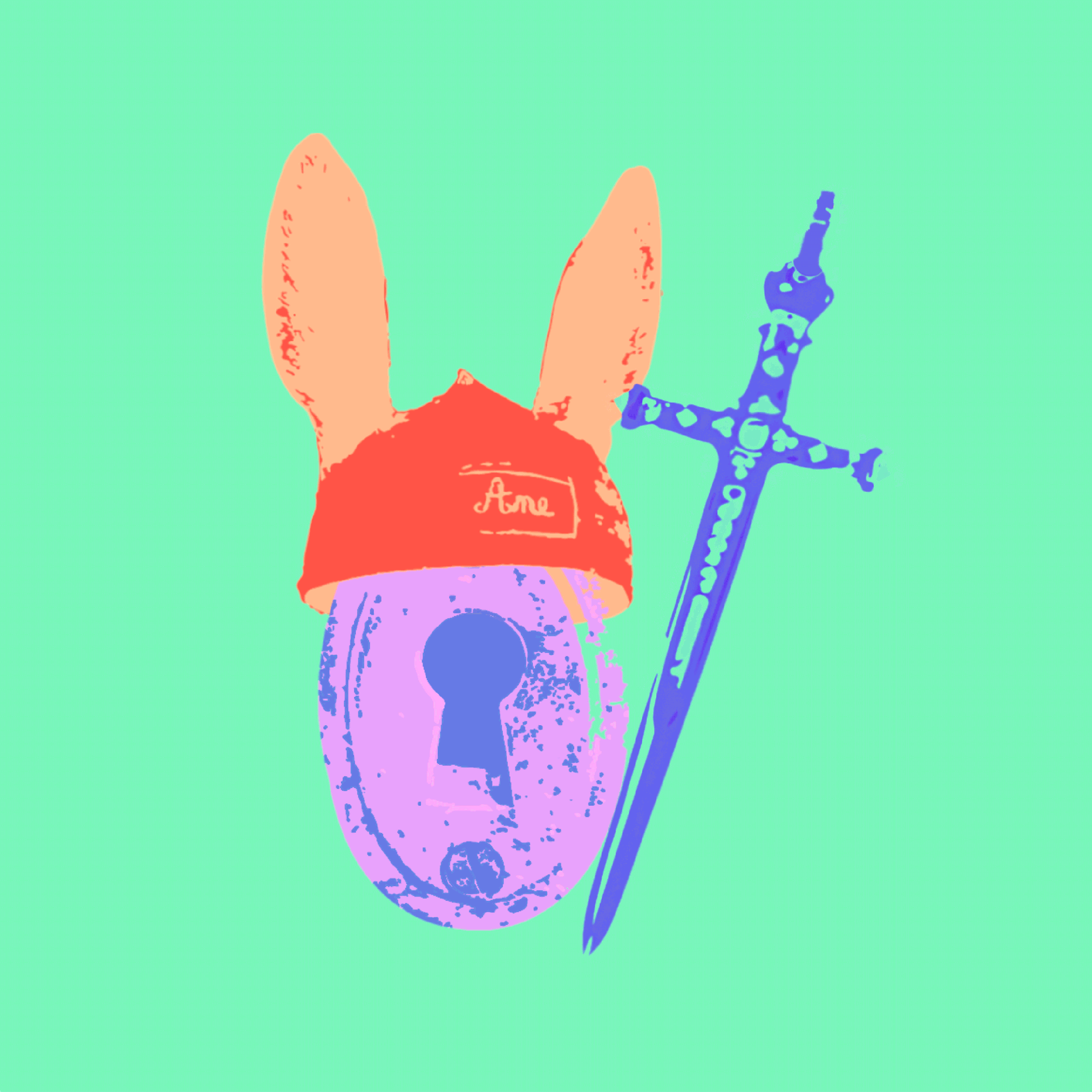
Not all content makes for a compelling GIF, so it’s crucial to select the right material to create something that resonates with viewers. Here are a few tips to guide you:
- Identify Your Message: Consider what you want to communicate. Is it a design process, animation, or maybe a product feature? Your GIF should provide clarity and insight into your work.
- Keep It Simple: Too much information can overwhelm viewers. Focus on one main concept or idea and convey it in a straightforward manner.
- Showcase Your Style: Make sure your GIF reflects your unique artistic style. This could be through colors, movements, or themes that are consistent with your overall portfolio.
Once you nail down what you want to show, think about these content types that often make great GIFs:
| Content Type | Why It Works |
|---|---|
| Process Clips | They reveal your creative journey and technical skills. |
| Before and After Comparisons | Visually demonstrates the impact of your work. |
| Character Animations | Adds a fun element and showcases your animation skills. |
| Text Overlays | Helps to clarify key points or messages. |
By thoughtfully selecting content for your GIFs, you can significantly enhance your Behance portfolio, making it more interactive and engaging for your audience! Remember, the key is to capture attention while staying true to your artistic vision.
Also Read This: How to Get Behance Owners: Tips for Reaching Out to Portfolio Owners
Tools and Software for Creating GIFs
Creating eye-catching GIFs to enhance your Behance portfolio doesn’t have to be a daunting task. Luckily, there are plenty of tools and software available to help you bring your creative ideas to life! Here’s a rundown of some popular options you might want to consider:
- Adobe Photoshop - A go-to for many designers, Photoshop provides a powerful platform for creating GIFs. It allows for intricate design work, animation frame management, and image editing.
- GIMP - A free alternative to Adobe Photoshop, GIMP offers robust functionality for creating GIFs. It’s great for users operating on a budget while still aiming for professional results.
- Canva - Known for its user-friendly interface, Canva allows you to create simple animated GIFs. You can choose from a variety of templates and easily customize them to suit your style.
- EZGIF - This online tool is perfect for quickly turning videos or images into GIFs. It’s straightforward and doesn’t require any software download, making it easily accessible.
- GIF Maker - Imgflip - Another favorite online tool, Imgflip allows you to create GIFs using images or video. You can add text, stickers, and various effects to spruce up your GIF creation.
Choosing the right tool really depends on your needs and skill level. Experiment with a few of these to see which one resonates with your creative workflow the most!
Also Read This: How to Create a 3D Image from a 2D Image: A Step-by-Step Guide
Step-by-Step Process to Create a GIF
Now that you've got your tools sorted, let’s dive into the step-by-step process of creating a GIF. Whether you’re using Photoshop, GIMP, or an online tool, the following steps will guide you through:
- Step 1: Conceptualize Your Idea
Think about what you want your GIF to convey. Is it a snippet from a tutorial, a product showcase, or an artistic loop? Jot down your ideas!
- Step 2: Gather Your Material
Collect images or video clips that you want to convert into a GIF. Ensure they are high-quality for the best results.
- Step 3: Open Your Chosen Software
Launch the software you decided to use (Photoshop, Canva, etc.). Start a new project or upload your materials.
- Step 4: Arrange Your Frames
If you're creating the GIF from images, arrange them in the order you want them to appear. If using video, select the portion you’d like to turn into a GIF.
- Step 5: Add Effects and Text (Optional)
Enhance your GIF by adding text, effects, or filters. Make sure it aligns with your overall aesthetic!
- Step 6: Export as GIF
Once you are satisfied with your creation, export it as a GIF file. In Photoshop, you can use the “Save for Web” option to ensure it's optimized.
- Step 7: Upload to Behance
Finally, add your GIF to your Behance portfolio! Make sure to include a brief description about your work to engage viewers.
And there you have it! Following these steps will help you create stunning GIFs that can really enhance your portfolio. Happy creating!
Also Read This: Mastering Duets on YouTube Shorts with Your Android Device
5. Optimizing Your GIF for Behance
When it comes to optimizing your GIFs for Behance, it's all about ensuring they look great while being efficient in file size. You want your animation to stand out, but you also don’t want it to lag or load slowly. Here are some handy tips to help you optimize your GIFs:
- Reduce Colors: GIFs are limited to 256 colors. By reducing the color palette, you can decrease file size without compromising too much on quality. Tools like Photoshop or online converters allow you to experiment with color reduction.
- Resize Dimensions: Consider the dimensions of your GIF. Instead of using full-resolution images, determine the ideal size for your Behance project. A smaller dimension can drastically lower file size. Aim for a width between 800 and 1200 pixels.
- Trim Excess Frames: Analyze your GIF and see if there are any unnecessary frames. Trimming the animation can maintain message clarity while reducing file size.
- Optimize Frame Rate: By lowering the number of frames per second (FPS), you can give your GIF a smoother loop while still cutting down on size. Test different frame rates to see what works best.
- Use Compression Tools: Consider using compression software or online tools designed specifically for GIF optimization. These tools efficiently reduce file sizes while maintaining quality.
By following these steps, you'll improve the efficiency of your GIFs, making them perfect for Behance without sacrificing their visual appeal.
Also Read This: Understanding the Cost of Adobe Stock Photos
6. Uploading Your GIF to Behance
Now that you’ve created and optimized your GIF, it’s time to showcase it on Behance! Uploading is a simple and straightforward process, but there are a few tips to keep in mind to ensure your GIF shines in your portfolio. Here’s how to do it:
- Log In to Your Behance Account: If you don’t have an account yet, sign up; it’s free! Once you’re logged in, you can easily navigate to your profile.
- Create a New Project: Click on “Create a Project” from your dashboard. This will take you to a new page, where you can start adding content.
- Drag and Drop Your GIF: Simply drag your optimized GIF file into the designated area or click to upload. Make sure to check how it looks directly in the preview.
- Add Project Details: Title your project, add an engaging description, and don’t forget to incorporate relevant tags. This is crucial for discoverability!
- Set the Display Options: Behance allows you to decide how your GIF will be presented. Customize layout options to fit your aesthetic and showcase your work effectively.
- Publish: After double-checking everything, hit that publish button! Your GIF is now live and available for the world to see.
That’s all there is to it! With your GIF uploaded, your Behance portfolio can now captivate viewers and potential clients. Happy showcasing!
Also Read This: Enhance Your Blog Posts with 123RF Images
7. Best Practices for Using GIFs in Your Portfolio
Creating GIFs for your Behance portfolio can dramatically enhance your presentation, but to truly make an impact, it's crucial to follow some best practices. Here are key points to consider:
- Keep it Relevant: Ensure your GIFs are directly related to the projects you’re showcasing. They should enhance or explain your work rather than distract from it.
- Optimize for Size: Large files can slow down loading times. Aim for a balance between quality and file size, ideally keeping each GIF under 1MB for seamless viewing.
- Looping Wisely: A well-timed loop can draw attention. Choose sequences that naturally restart without jarring interruptions, creating a smooth viewing experience.
- Simplicity is Key: Avoid overly complex animations that may confuse viewers. Focus on clear, concise visuals that convey your message effectively.
- Add Context: Provide a caption or description alongside your GIF. This helps viewers understand what they’re looking at and how it fits into your overall narrative.
- Quality Over Quantity: Don’t feel the need to fill every project with GIFs. Use them strategically to highlight your best work or essential concepts.
- Test Across Devices: Before publishing, check how your GIFs perform on various devices and screen sizes, ensuring they look great everywhere.
By adhering to these best practices, you can effectively utilize GIFs to amplify your Behance portfolio and engage your audience.
8. Conclusion: Leveraging GIFs to Tell Your Story
In today's digital landscape, storytelling is a pivotal element in showcasing your work. GIFs provide a unique medium through which you can tell your story more vividly. Here’s how to effectively leverage GIFs to make your portfolio shine:
- Visual Engagement: Unlike static images, GIFs capture motion and transition, making them powerful tools for grabbing attention. They can pull viewers in, inviting them to explore your projects further.
- Demonstrate Processes: Use GIFs to illustrate workflows or techniques. Showcasing a design evolution or technique in action helps potential clients or employers appreciate your thought process.
- Highlight Achievements: If you’ve received accolades or milestones in your projects, a brief GIF can summarize those achievements effectively, adding a layer of visual appeal.
- Create a Dynamic Experience: When viewed in combination with other elements of your portfolio, GIFs can create a cohesive narrative that flows naturally, enhancing user experience.
In conclusion, incorporating GIFs into your Behance portfolio is more than just a stylistic choice; it’s a strategic way to convey your skills, processes, and personality. By using them thoughtfully and creatively, you can elevate your storytelling and leave a memorable impression on your audience. So, get started, and let your creativity shine through your GIFs!
 admin
admin








