Whether you're an artist, designer, or any other creative professional, showcasing your work is essential to gaining recognition and connecting with your audience. Behance is a powerful platform that helps you do just that. With millions of users, it’s a place where creative minds converge, share their projects, and inspire one another. By using Behance effectively, you can not only display your portfolio but also network with potential clients, collaborators, and even employers.
So why should you consider using Behance? Here are a few reasons:
- Exposure: With a vast audience and a focus on creative disciplines, your work can reach the eyes of industry professionals.
- Feedback: You can receive constructive criticism and support from fellow creatives, allowing for continuous improvement.
- Networking: Connect with other artists and potential clients who appreciate and may be interested in your work.
- Career Opportunities: Many employers scout for talent on Behance, making it an excellent platform to get noticed.
All in all, Behance is not just a platform; it’s a community where you can grow your creative career. Now, let’s explore how to effectively prepare your work for uploading to this essential platform.
Preparing Your Work for Uploading to Behance
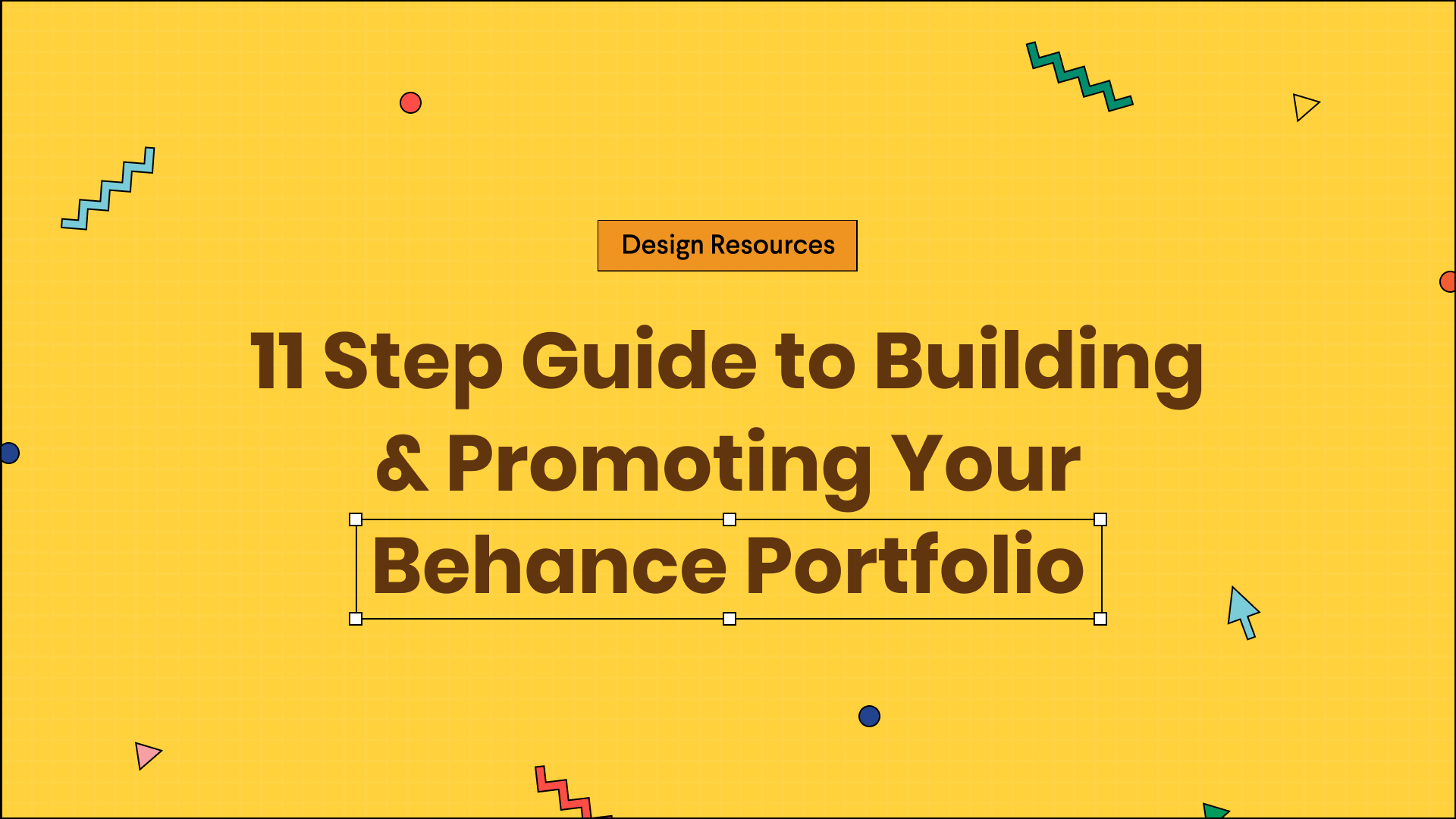
Before you dive into uploading your projects to Behance, it's important to prepare your work properly. Taking the time to organize and refine your projects will make a significant difference in how they are perceived by viewers. Here are some steps to ensure your uploads shine:
1. Curate Your Best Work
Quality over quantity is key when showcasing your talents. Instead of uploading everything you've ever created, take a step back and select your best pieces. Consider the following:
- Choose designs that genuinely represent your style and skills.
- Consider the diversity of your projects to showcase a broader range of your abilities.
- Look for pieces that received positive feedback from peers or clients.
2. High-Quality Images
Visuals are everything on Behance. Ensure that the images of your work are clear, high-resolution, and well-composed. Here are some tips:
- Use natural light and consider staging your work for optimal presentation.
- For digital artwork, ensure the resolution is high enough to prevent pixelation.
- Edit the images to remove distractions or adjust color balance before uploading.
3. Write Descriptive Project Stories
Each project on Behance is a story waiting to be told. Craft engaging descriptions that provide context to your work. Include:
- Concept: What inspired the project?
- Process: Share insights into your creative process or challenges you faced.
- Outcome: Discuss the final result and any feedback you received.
4. Organize Your Projects Well
Once your projects are ready for upload, think about how to organize them effectively on your Behance profile:
- Group similar projects to create cohesive collections.
- Use tags wisely to help your work get discovered by the right audience.
- Aesthetically arrange your projects to create an appealing flow when visitors browse your profile.
By following these steps, you’ll be well on your way to creating a captivating Behance profile that not only showcases your ability but also reflects your unique artistic voice. In the end, the goal is to create a portfolio that you can be proud of, and that attracts the attention you deserve! Now, let’s move on to the exciting part—uplifting your work on Behance!
Also Read This: Upload Adobe Illustrator Files to Behance and Showcase Your Graphic Design Skills
3. How to Create a New Project on Behance
Creating a new project on Behance is an exciting step in showcasing your work to the world! It’s your chance to put your best foot forward and highlight your creative talent effectively. Let’s walk through the process step by step, so you can get your projects online without any hiccups.
First things first, you’ll need to log in to your Behance account. If you don’t have one yet, it’s super easy to create an account. Just head over to the Behance website and sign up!
Once you’re logged in, follow these steps to start your new project:
- Click on “Create a Project”: You’ll find this button prominently located in your profile dashboard. It’s usually in the upper right corner, just waiting for you to give it a click!
- Upload Your Work: You can upload images, videos, and even audio to your project. Think about the story you want to tell. You might want to select a vibrant thumbnail image that captures the essence of your work.
- Add Text Descriptions: This is where you can provide context about your project. Share the inspiration behind your work, the tools you used, or the challenges you faced. Keep it engaging and informative!
- Organize Your Content: You can drag and drop images to arrange them in a way that makes the most sense visually. Make sure to create a coherent flow that guides viewers through your project.
- Add Tags: Tags help people discover your project. Be specific! Use tags that relate to your work, such as “graphic design,” “illustration,” or “photography.” This will increase your visibility on the platform.
- Choose a Cover Image: The cover image is what users will see first, so make it eye-catching! This image should represent the best aspects of your project.
- Set Your Project to Public: Before you hit publish, make sure your project settings are correct. You want your project to be visible to everyone, so toggle that setting to public if it isn't already.
- Hit “Publish”: Once you’ve reviewed everything and are satisfied with your project, it’s time to share it with the world. Click the “Publish” button and get ready to receive likes and feedback!
And voila! You’ve just created a new project on Behance. Remember, the more thought you put into the presentation, the more likely people will engage with your work.
Also Read This: How to Download Fonts from Behance: Accessing Fonts from Creative Projects
4. Organizing Your Behance Project for Maximum Impact
Once you’ve created your project, the organization becomes the key to making a lasting impression. Think of your Behance project as your online portfolio – you want it to shine and draw viewers in. So, how can you do this effectively? Here are some tips to maximize your project’s impact.
1. Prioritize Content: Start with your strongest works as the first images or pieces someone will see when they click into your project. The first few pieces should captivate the viewer's attention. You want to hook them right away!
2. Logical Flow: Arrange your project in a way that tells a story. If you’re showcasing a process or a series, consider a chronological approach. People love to see the beginning, the middle, and the end!
3. Use Text Wisely: Text can either enhance or detract from your visual pieces. Use it to provide insights, but keep it concise. Bullet points or short paragraphs can be helpful for readability and keeping the viewer engaged. A little context can go a long way in helping people understand your creative decisions.
4. Incorporate Reviews or Testimonials: If you have received positive feedback from clients or peers, include snippets of that in your project. Social proof can boost credibility and make potential clients more interested in your work.
5. Call to Action: At the end of your project, consider including a call to action – invite viewers to follow you on Behance or check out your other projects. This can boost your follower count and engagement.
6. Interactive Elements: If possible, make your project interactive. Consider adding GIFs or videos to showcase your work in action. Engaging elements can keep viewers on your page longer and enhance their experience.
By thoughtfully organizing your Behance project and presenting your work in the best light, you’ll not only attract more viewers but also create a lasting impact. Happy showcasing!
Also Read This: How to Embed YouTube Videos in Your Behance Portfolio
5. Promoting Your Behance Project
So, you’ve put in the hard work creating your Behance project, and now it’s time to share it with the world! Promoting your project effectively is just as crucial as the actual design process. Here are some strategies to amplify your reach:
- Leverage Social Media: Share your project on platforms like Instagram, Twitter, and Facebook. Tailor your posts to highlight the most visually appealing aspects of your design, and encourage your followers to check it out on Behance.
- Join Relevant Groups: There are many design-focused groups on platforms such as Facebook and LinkedIn. Become an active member and share your work with people who can appreciate it!
- Engage with the Behance Community: Don’t just post and ghost! Spend some time loving and commenting on other artists' projects. Building relationships can lead to reciprocity, and your work may get shared more widely.
- Use Hashtags Wisely: When sharing your project, use relevant hashtags to reach a broader audience. Think about both design-specific hashtags and niche ones that relate to your work.
- Write Blog Posts or Articles: If you have a knack for writing, consider creating blog content that dives deeper into your project. Discuss your process or the inspiration behind the design and link back to your Behance profile.
- Networking: Attend design conferences or events, even virtually! Meeting fellow designers can help you spread the word about your project. Hand out digital business cards with a link to your Behance profile!
Promotion can feel overwhelming sometimes, especially if you’re more comfortable behind the design software than in front of an audience. Just remember to be genuine. Share your story, and the connections will follow!
Also Read This: How to Upload Video on Behance and Enhance Your Portfolio
6. Tips for Maintaining an Updated and Relevant Behance Portfolio
Consistency is key when it comes to keeping your Behance portfolio fresh. Here are some effective tips to ensure your portfolio reflects your best work and current skills:
- Regular Updates: Plan a schedule to revise your portfolio. Aim to update it at least once every few months. This includes removing outdated projects or adding new ones that showcase your skills and growth as a designer.
- Curate Your Projects: Not every piece of work needs to make it onto your Behance portfolio. Choose only your best work that aligns with your current style and goals. Quality over quantity is essential here!
- Keep Descriptions Relevant: As you evolve, the context behind your projects might change. Always update project descriptions to ensure they reflect your current perspective and intended message.
- Seek Feedback: Don’t be shy about asking for critiques from trusted peers. Constructive feedback can give you insight into what may need improvement or what resonates well with your audience.
- Stay Informed: Keep an eye on industry trends and incorporate relevant styles or techniques into your work. This will not only keep your portfolio updated but also ensure that it remains competitive.
- Show Your Process: Sharing behind-the-scenes content or process work can make your projects more engaging. It shows potential clients or employers how you think and how you tackle design challenges.
Ultimately, maintaining a lively Behance portfolio is all about staying active and engaged with both your work and the community. With consistent updates and a focus on quality, your portfolio can be a powerful tool in showcasing your journey as a designer!
Conclusion: Elevate Your Creative Presence on Behance
In today's competitive creative landscape, establishing a strong presence on Behance is essential for showcasing your work and attracting potential clients or collaborators. By following the steps to create and organize your Behance projects effectively, you can significantly enhance your visibility and impact. Here are some key takeaways:
- Craft Compelling Projects: Present your work in a visually appealing and cohesive manner.
- Optimize for Engagement: Use striking imagery, thoughtful descriptions, and relevant tags to capture attention.
- Stay Active: Regularly update your projects and engage with the Behance community to build connections.
Additionally, consider the following best practices:
- Maintain Consistency: Ensure your branding is consistent across all projects to create a recognizable identity.
- Experiment with Formats: Use various formats like videos, animations, and images to showcase your versatility.
- Network and Collaborate: Leverage the platform’s community features to connect with other creatives and collaborate on projects.
By implementing these strategies, you can make the most out of your Behance profile and elevate your creative presence. Remember, your portfolio is the first impression potential clients will have, so put in the effort to make it outstanding and reflective of your unique style!
 admin
admin








