Creating a Telegram account is easy and straightforward, but what if you need a second account with the same phone number? This tricky situation comes up often, especially for those who want to separate personal and professional messages but aren’t ready to invest in another SIM card or phone. In this guide, we’ll explore how you can create a new Telegram account using your existing phone number while navigating any limitations you might encounter. Let’s get started!
Understanding Telegram Account Limitations
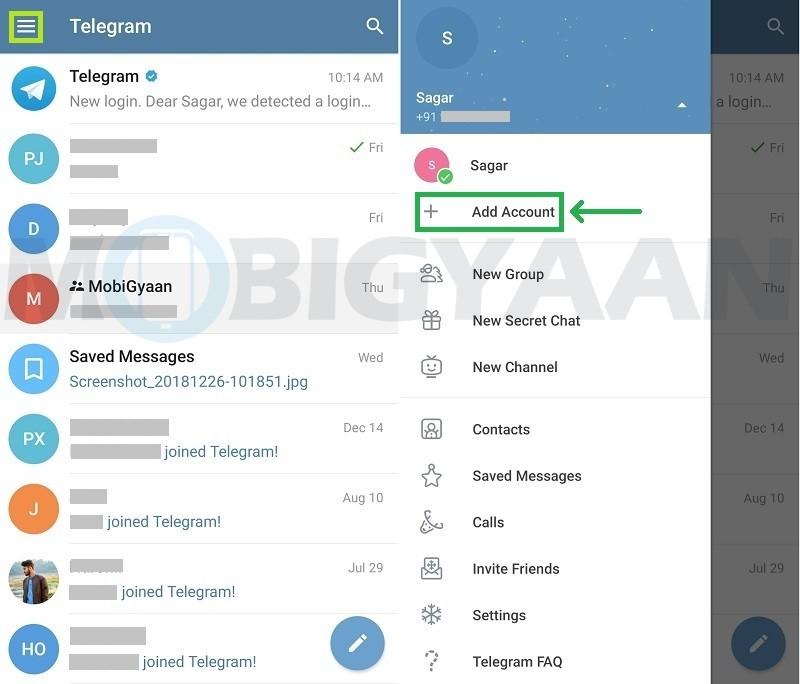
Before diving into the steps to create a new Telegram account with the same phone number, it's crucial to understand *Telegram's account limitations*.
Here’s what you need to know:
- Single Phone Number Per Account: Telegram is designed so that each account must be tied to a unique phone number. If you try to create a new account with an existing number, you will encounter some limitations.
- Temporary Restrictions: If you’ve deleted or deactivated an account, you may still face temporary restrictions on reusing the same number. Telegram typically imposes a waiting period before allowing the number to be linked to a new account.
- Adding Multiple Accounts: Telegram supports having multiple accounts on the same device. However, each account must use a different phone number. This means that while you can switch between accounts, they all need distinct numbers.
So, what are your options?
If you genuinely need to have two separate accounts for different purposes, here are a couple of alternatives:
- Get a Second Phone Number: Services like Google Voice or various SIM card providers offer virtual numbers. You can use these virtual numbers to sign up for a new Telegram account.
- Reinstate Your Previous Account: If you previously had a Telegram account with the same number and have deleted it, consider reinstating that account if you still have the number. Telegram usually allows you to recover deleted accounts within a specific time frame.
Keep in mind that the features and limitations of Telegram depend on their policies, which can change. Always check their official website or help section for the most up-to-date information. By understanding these account limitations, you'll be better prepared to navigate the process of setting up your new accounting while maintaining control over your messaging needs.
Also Read This: Understanding Secret Chats on Telegram and Their Functionality
3. Steps to Create Another Telegram Account
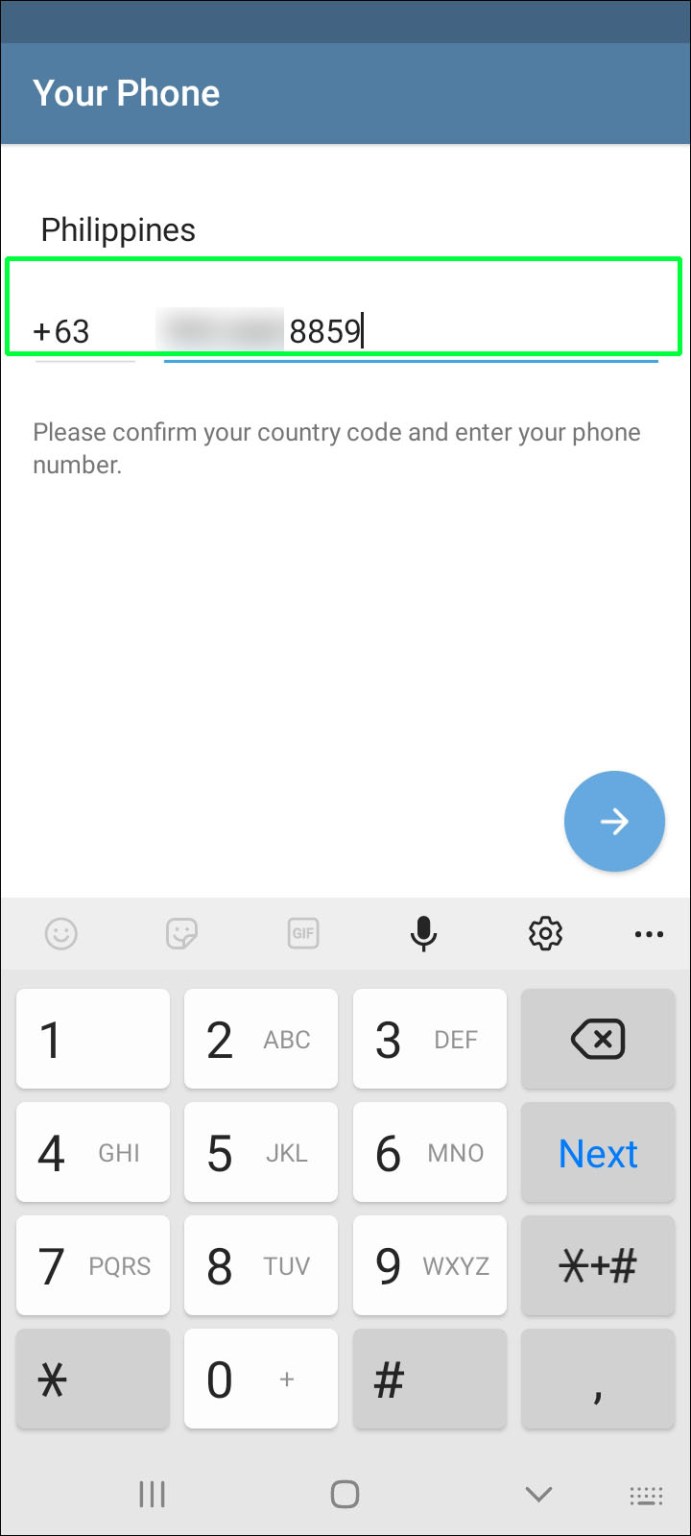
So, you’ve decided to create another Telegram account using the same phone number. No worries—it’s a straightforward process! Let’s break down the steps to get you set up in no time.
Before we dive into the nitty-gritty, make sure you have the following:
- Your phone number ready (the one already associated with your current Telegram account).
- A device (smartphone or tablet) with the Telegram app installed. You can also use the Telegram web version on your computer.
Now, let’s go through the steps:
- Open the Telegram app: Launch the app on your device. If you’re using a desktop, visit the Telegram web page.
- Select “Start Messaging”: If you’re on a smartphone, you’ll see a welcome screen. Click on “Start Messaging” to proceed.
- Proceed with the phone number input: When prompted, input your phone number. Make sure to select your country code from the dropdown menu to avoid any confusion.
- Click Next: After entering your phone number, tap “Next.” You’ll receive a verification code shortly.
- Sign in to your existing account: If your phone number is already linked to another account, Telegram will prompt you to log in to that account. Here’s the trick—if you want to set up a new account, simply log in first.
- Log Out: After logging in, go to “Settings” and scroll down to find the “Log Out” option. This step is essential as it allows you to set up a new account with the same number without needing to wait a specific time.
- Reopen Telegram: Once you’re logged out, close the app completely and reopen it. Now you can start with the fresh account creation process.
- Input your phone number again: As you did before, enter your phone number and hit “Next.” This time, you’ll get a verification code for your new account.
And just like that, you’ve initiated the process of creating another Telegram account using the same phone number! Doesn’t it feel great when things are as simple as this? Now, let's move on to the next crucial step in this process: verifying your phone number.
Also Read This: How to Search for a Username on Telegram: Finding Users by Username
4. Verifying Your Phone Number
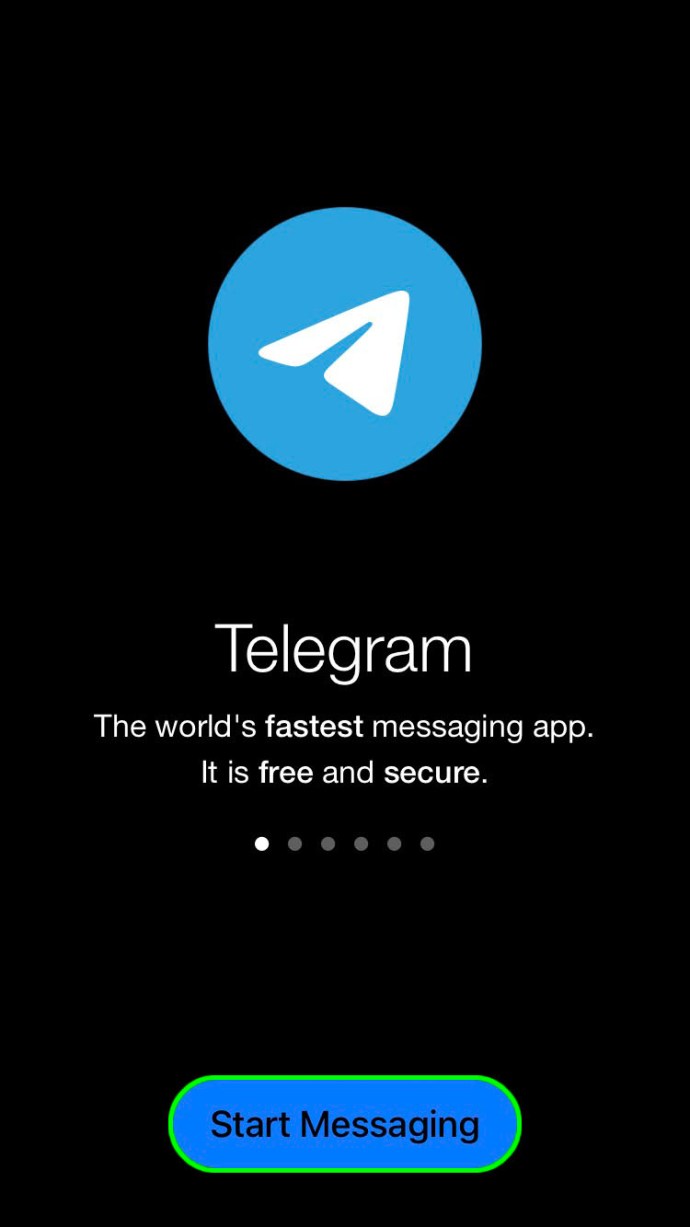
Verification is a vital step in ensuring that your Telegram account is secure and that you are indeed the person trying to set it up. Here’s how you can verify your phone number:
After you’ve input your phone number and clicked “Next,” it’s time to wait for that verification code to arrive. You should receive a message almost instantly. But what if it doesn’t come? Let’s tackle this question, along with the steps for successful verification.
- Check your message inbox: Look for an SMS from Telegram containing a 5-digit code.
- Try the call option: If the SMS doesn’t arrive within a minute or so, Telegram offers an option to receive the code via a voice call. Select “Call me” and wait for the call. The code will be read to you.
- Input the code: Once you receive the code (via SMS or call), type it into the app in the designated space. Make sure you don’t mix up any numbers!
After entering the verification code, you’ll likely receive a welcome message or a prompt to set your username and profile. And voila! You’re all set to enjoy your new Telegram account!
If you encounter any issues, such as the code not working or errors during the process, it’s usually helpful to try again after a few minutes or ensure your phone has a stable network connection.
Creating a new Telegram account with the same phone number is not only possible but also pretty easy once you know the steps! So go ahead and explore the possibilities that come with having multiple accounts to suit your needs.
Also Read This: How to Recover Deleted Messages on Telegram Chats
5. Switching Between Multiple Telegram Accounts
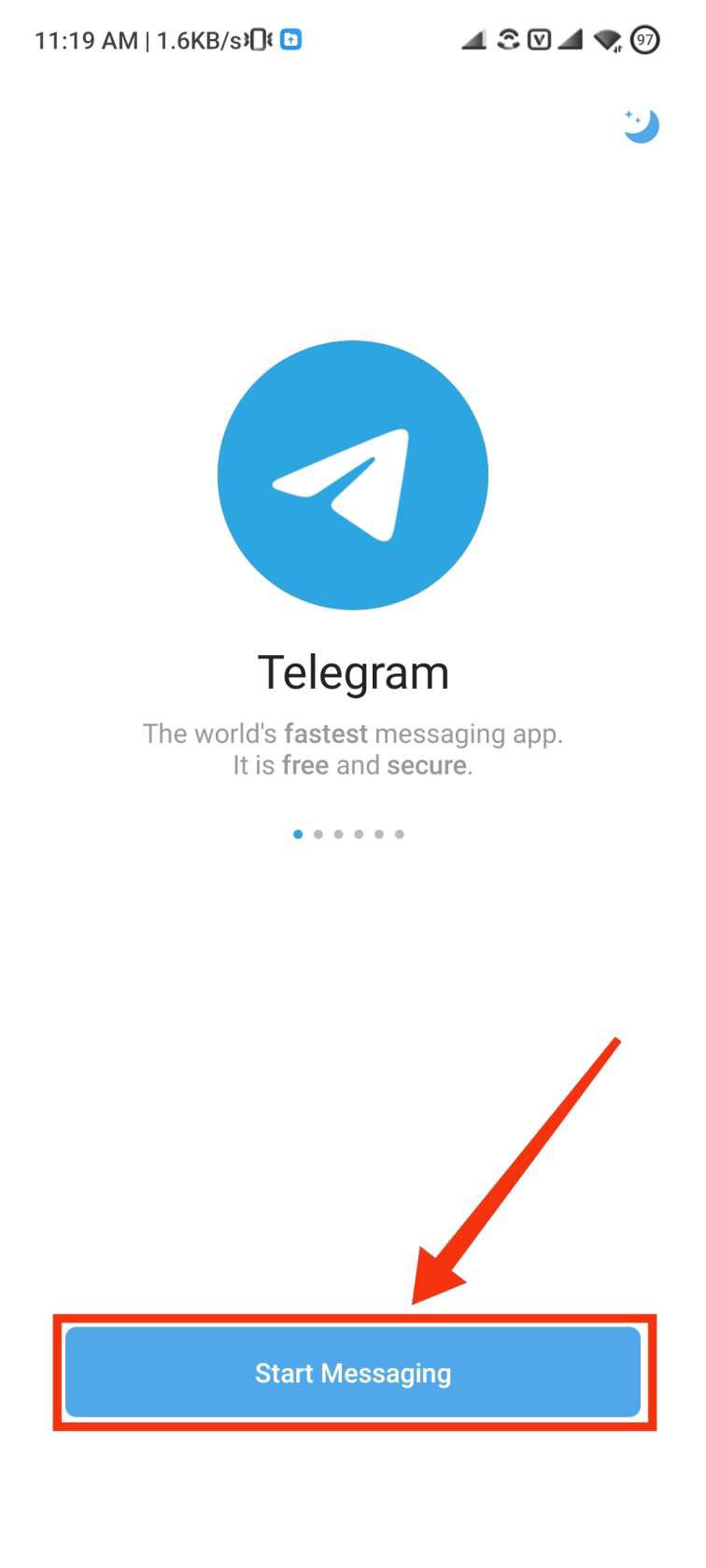
Switching between multiple Telegram accounts can be super convenient, especially if you manage different aspects of your life like work and personal communication. Thankfully, Telegram has made this process seamless, allowing you to hop between accounts without any hassle. Let’s break it down.
Once you’ve set up multiple accounts on the same phone number, switching between them is as easy as a few taps. Here’s how to do it:
- Open the Telegram app on your device.
- Tap on the hamburger menu (three horizontal lines) in the upper left corner.
- You will see your current account displayed at the top. Tap on it.
- A list of your linked accounts will pop up. Just select the account you want to switch to.
This feature not only saves you time but also ensures you keep your chats organized. It’s a lifesaver for those who juggle between various workgroups, friends, and family. What's more, Telegram saves your last chats, so when you switch back, you won’t have to hunt for your conversations—you’ll pick up right where you left off!
One thing to keep in mind is that each account will retain its unique settings. This means if you have customized notifications or themes, they will remain specific to each account. It allows you to have a tailored experience depending on which account you're using, keeping everything in its rightful place.
If you often find yourself moving between accounts, you might want to create distinct profiles with profile pictures and unique usernames. This visual distinction can help you quickly identify which account you’re currently using, especially if you’re in a rush!
Also Read This: Why Is My Telegram Not Working? Common Issues and Solutions
6. Managing Notifications for Multiple Accounts
Managing notifications across multiple Telegram accounts can be a bit tricky, but with the right approach, you can customize your settings to ensure you stay informed without feeling overwhelmed. Here are some tips to help you keep your notifications under control:
First off, each account has its own notification settings, allowing you to tailor alerts according to your needs—whether it’s for work or personal use. Here’s how to adjust your notification settings:
- Go to the Settings tab in the app.
- Select Notifications and Sounds.
- From there, you can customize settings for Message Notifications, Group Notifications, and more for each account.
Consider muting notifications for certain chats or groups where the chatter isn’t essential. This can be especially helpful for workgroups that may not require your immediate attention at all times. Just tap on the group chat or individual chat, select Mute Notifications, and choose your desired duration.
For especially busy times, you can also enable Do Not Disturb mode. This option silences all notifications for a specified period, ensuring you're not distracted while focusing on tasks. You can easily activate it through your phone’s main settings or directly from your Telegram app.
Another useful hack is to utilize custom notification sounds for each account. This way, even if you receive messages from multiple accounts simultaneously, you'll be able to distinguish between them based on sound alone!
Lastly, regularly reviewing and tweaking your notification settings can help you streamline your Telegram experience and keep it stress-free. In a world full of constant notifications, personalizing how you receive alerts can make communicating through Telegram a much more pleasant experience.
Also Read This: How to Scan a QR Code on Telegram
7. Common Issues and Troubleshooting Tips
Creating a new Telegram account with the same phone number can sometimes lead to a few hiccups. Don’t worry; many users have faced similar issues, and most problems can be resolved with a bit of troubleshooting. Here are some common issues you might encounter along with handy tips to fix them:
- Verification Code Not Received: One of the most prevalent issues is not receiving the verification code. Ensure that your phone has a good signal and is connected to a network. If it's still not coming through, try the following:
- Wait a few minutes and request the code again.
- Check your spam or blocked message list to ensure the SMS isn’t getting filtered.
- Ensure that you’ve entered the correct phone number format (including the country code).
- Account Already Exists: If you're trying to create a new account with a number that's already in use, you'll see an "Account already exists" message. In this case, instead of creating a new account, simply log into your existing account! If you've forgotten your password, you can reset it using Telegram's options.
- App Crashes or Freezes: If Telegram is crashing during the registration process, try the following steps:
- Restart your device.
- Check if there's an update available for the Telegram app and install it.
- If the app continues to misbehave, uninstall it and reinstall the latest version from your app store.
- Incorrect Country Code: It's crucial to select the correct country code when entering your phone number. A simple error here can prevent you from receiving the verification code. If you’re unsure, double-check the country code list on Telegram's website.
- Two-Step Verification: If you had previously enabled two-step verification on your account, you may be prompted to enter the password after the verification code. If you’ve forgotten this password, you'll need to follow the recovery procedure that Telegram provides.
If you encounter any other issues, visiting the Telegram FAQ page can be quite helpful. They have a dedicated troubleshooting section that covers many common problems users face.
8. Conclusion
Creating a new Telegram account with the same phone number is a straightforward process that can greatly enhance your messaging experience. Whether you’re switching to a new device or just want to start fresh, following the steps outlined in this guide simplifies the process. Remember to keep your app updated and always use a secure connection for your interactions.
As with any app, issues may arise, but with the troubleshooting tips we've provided, you should be well-equipped to handle any challenges. If you've successfully created your new account, take some time to explore Telegram’s features like channels, groups, and bots. You might discover new ways to connect with friends and communities!
In summary, whether you're a seasoned user or a newcomer, embracing Telegram's functionalities can bring an exciting twist to how you communicate. Don't hesitate to experiment, and happy chatting!
 admin
admin








