In today’s digital landscape, having multiple communication channels is essential, and Telegram offers a fantastic platform for connecting with friends, family, and even colleagues. But did you know that managing multiple Telegram accounts can be a smart way to segregate your personal, work, and project-related chats? Whether you’re looking to maintain privacy, organize your conversations, or just have a dedicated space for different interests, this blog post will guide you through the ins and outs of creating and managing multiple
Understanding Telegram's Policies
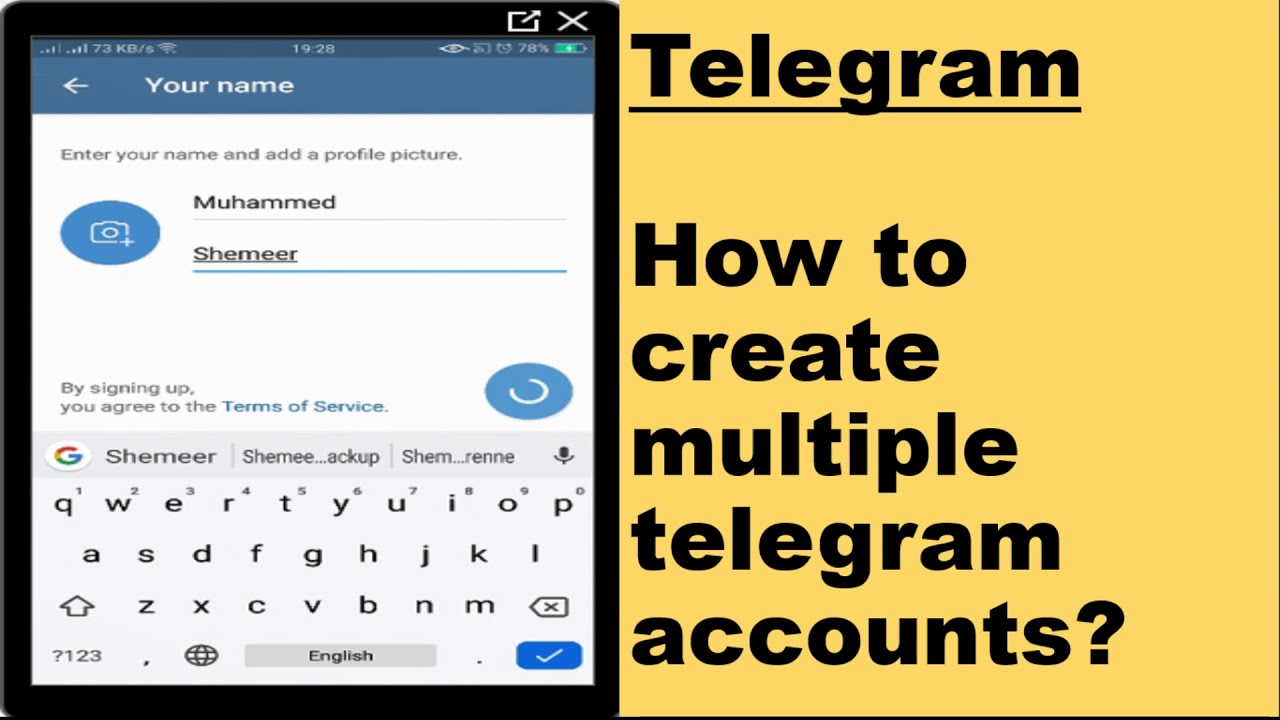
Before diving into the nitty-gritty of managing multiple accounts, it’s crucial to be aware of Telegram's policies to avoid any potential pitfalls. Telegram allows users to have multiple accounts, but there are some guidelines you should keep in mind.
- Account Creation: You can create multiple accounts with different phone numbers. This serves as a unique identifier for each account, ensuring your conversations remain distinct.
- Verification Process: For each new account, Telegram will send a verification code to the provided phone number. Make sure you have access to this number; otherwise, you’ll be locked out of your account.
- Terms of Service: Be mindful of Telegram's Terms of Service. While having multiple accounts is allowed, using them for spamming or illegal activities can lead to account suspension or banning.
- Privacy Settings: Each account has its own privacy settings. You can customize visibility, who can add you to groups, or who can see your last seen status individually for each account.
- Integrated Management: Telegram’s app allows for easy switching between multiple accounts without logging out or reinstalling. This seamless integration enhances user flexibility.
Understanding these policies helps in effectively using multiple accounts without facing any issues with your Telegram experience. So, before you start creating those accounts, familiarize yourself with these essential guidelines!
Creating Multiple Accounts
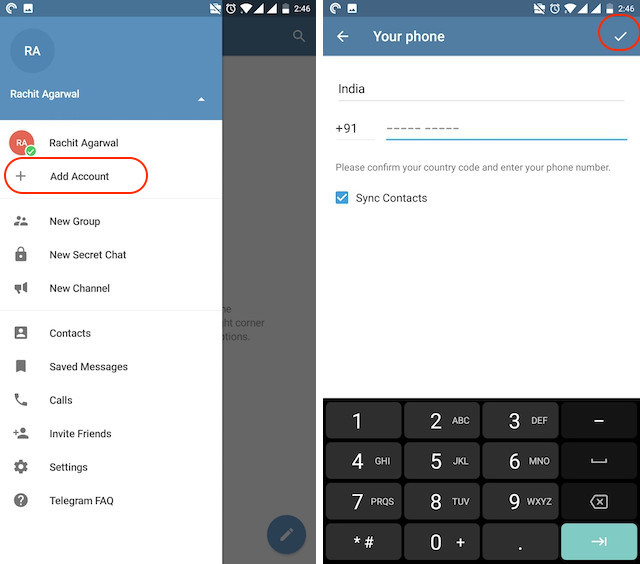
If you need to create multiple Telegram accounts, the process is quite straightforward. Whether it's for personal, work, or niche group reasons, having multiple accounts can help you manage conversations better. Here’s how you can go about it:
- Install Telegram: Make sure you have the Telegram app installed on your device. You can download it from the Google Play Store or the Apple App Store.
- Open Telegram: Launch the app. If you're already logged in, you'll need to log out first to create a new account.
- Log Out: Go to Settings by tapping on the menu icon. Scroll down and select 'Log Out.'
- Sign Up: After logging out, you'll see the initial setup screen. Tap on 'Start Messaging' and enter your phone number. Telegram will send a verification code to that number.
- Enter Verification Code: Check your messages for the code, enter it in the app, and you’ll have created your first account!
- Repeat for More Accounts: If you wish to create additional accounts, you can repeat the process. Just ensure you use a different phone number for each account, as Telegram requires a unique number for verification.
With these steps, you can easily create multiple Telegram accounts and enjoy the flexibility that comes with them!
Managing Multiple Accounts on Telegram
Managing multiple Telegram accounts can be a breeze if you know the right tricks! Here are some effective strategies to keep everything organized:
- Use the Telegram App's Built-In Feature: Telegram allows you to switch between accounts easily within the app. Just go to Settings > Add Account and enter the new phone number, and you can toggle between them without logging out.
- Organize Your Chats: Take advantage of the 'Pinned Chats' feature. Pin important chats from each account so you can quickly access them no matter which account you’re using.
- Notifications Management: Consider customizing notification settings for each account. This way, you won’t get overwhelmed with alerts. Go to Settings > Notifications for each account and adjust accordingly.
- Use Different Themes: To make it easier to differentiate between accounts, try applying different themes for each. You can do this by going to Settings > Appearance and choosing a theme that feels distinct.
- Stay Organized: Use folders to categorize your chats and channels. This can greatly enhance your efficiency, especially if you manage a variety of groups or projects across your accounts.
By employing these tips, you can efficiently manage multiple Telegram accounts with ease, ensuring a smooth communication experience across all platforms!
Using Third-Party Apps for Account Management
If you're looking to streamline the process of managing multiple Telegram accounts, you might be interested in third-party apps specifically designed for this purpose. These apps can offer features that make your experience smoother and much more efficient.
Some noteworthy third-party applications include:
- Telegram X: This is an official app created by Telegram with a faster and more fluid interface. It allows you to switch between accounts seamlessly and provides unique features like night mode and a smoother scrolling experience.
- Plus Messenger: A popular alternative that boasts customization options. You can manage multiple accounts through a tabbed interface, making it easy to switch between them without hassle.
- Franz: This is a messaging app that allows you to manage not just Telegram but multiple messaging applications all in one place. It's very convenient for those who juggle different apps regularly.
While using these apps, keep in mind:
- Security Risks: Always make sure that the app you choose has a good reputation. Risks of mishandling your data can occur with lesser-known third-party apps.
- Feature Set: Choose an app that aligns with your needs. Whether you prioritize customization, speed, or multi-account support, there's likely an app available for you.
- Updates: Ensure that the app receives regular updates. This not only improves functionality but also keeps bug issues and security vulnerabilities at bay.
By carefully selecting a third-party app, you can enhance your Telegram experience while managing multiple accounts effectively!
Tips for Efficiently Switching Between Accounts
Switching between multiple Telegram accounts doesn't have to be a cumbersome process. Here are some handy tips to help you manage your accounts more efficiently and make your life easier.
- Use the Built-in Account Switcher: Telegram offers a built-in feature that allows you to switch between accounts easily. Just tap on your profile picture and select the account you wish to access.
- Keyboard Shortcuts: If you're using Telegram on desktop, familiarize yourself with keyboard shortcuts. These can help you switch accounts without navigating through menus:
- Color-Coding Accounts: If you’re using third-party apps, check if they allow coloring or labeling accounts. This can help you quickly identify which account you’re currently using.
- Dedicated Notification Settings: Set up unique notification tones for each account, so you can easily distinguish between messages when they come in.
- Regularly Clean Your Chat History: It might be tempting to keep all chats, but regularly archiving or deleting old chats can speed up performance. It also helps in quickly navigating between active chats.
| Action | Keyboard Shortcut |
|---|---|
| Switch Account | Ctrl + Shift + M |
By employing these tips, you’ll find that managing and switching between your multiple Telegram accounts is a breeze. Happy messaging!
How to Create and Manage Multiple Telegram Accounts
Telegram is a popular messaging platform that allows users to connect with friends, family, and colleagues through chat, voice, and video calls. One of its unique features is the ability to create multiple accounts, making it easy to separate personal, professional, and group interactions. Here’s how you can create and manage multiple Telegram accounts effectively.
Step 1: Download and Install Telegram
Start by downloading the Telegram app on your device. It is available on various platforms including:
- Android
- iOS
- Windows
- MacOS
- Web version
Step 2: Create Your First Account
Open the app and follow these steps:
- Enter your phone number and verify it by entering the code sent to you via SMS.
- Set your profile name and photo.
Step 3: Adding Additional Accounts
To create and manage additional accounts:
- Go to Settings in the app.
- Tap on your phone number (at the top) to add a new account.
- Enter a different phone number and verify it similarly.
Managing Multiple Accounts
Switching between accounts is effortless:
- From the chat interface, tap the profile icon at the top-left corner.
- Select the account you want to switch to.
Tips for Managing Multiple Accounts:
| Tip | Description |
|---|---|
| Use Different Colors | Assign unique colors for different accounts to help distinguish them easily. |
| Organize Chats with Folders | Create separate chat folders for each account to keep conversations tidy. |
| Notifications Control | Customize notification settings for each account to avoid confusion. |
By following these steps, you can easily create and manage multiple Telegram accounts, ensuring that your messaging experience remains organized and efficient.
Conclusion: Managing multiple Telegram accounts allows users to maintain privacy and organization across personal and professional conversations, making the platform versatile for various communication needs.
 admin
admin








