Creating an online portfolio is essential for showcasing your work and attracting potential clients or employers. One of the best platforms for this is Behance, a site designed specifically for creative professionals. Whether you’re a designer, artist, photographer, or illustrator, Behance provides a user-friendly way to present your projects. In this post, we’ll walk you through the reasons why
Why Choose Behance for Your Online Portfolio
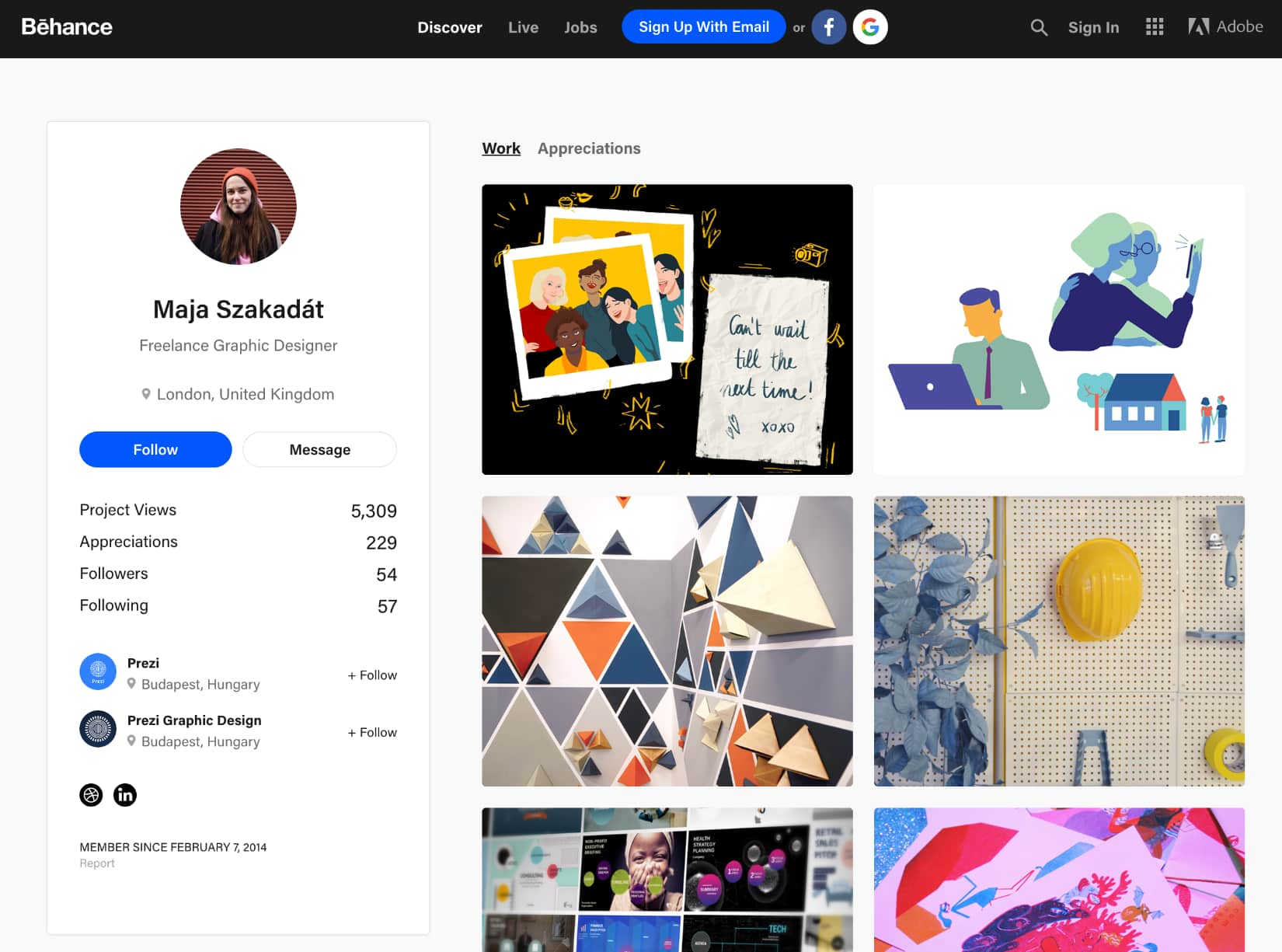
When it comes to creating a standout online portfolio, Behance offers several advantages that set it apart from other platforms. Here are some compelling reasons to consider:
- Creative Community: Behance is home to a vast network of creative professionals. Being part of this community means you can connect, collaborate, and gain inspiration from fellow artists.
- User-Friendly Interface: The platform is intuitive and easy to navigate, making it simple for users of all levels to upload and organize their work.
- Customizable Portfolios: You can tailor your portfolio to reflect your style. With various templates and layout options, your portfolio can be as unique as your work.
- Visibility: Behance is backed by Adobe, which lends it credibility and visibility. Your work can get exposure to potential clients and employers who frequent the site.
- Project Support: You can showcase projects in detail, including images, videos, and text descriptions, allowing potential clients to fully grasp your creative process.
- Feedback and Critique: The platform facilitates feedback from peers, helping you improve and grow by understanding how others perceive your work.
Choosing Behance is not just about having a portfolio; it’s about joining a global community where creativity thrives, and your work can reach new audiences. Don't just display your art—engage, network, and get inspired!
Also Read This: Shutterstock Coupon Code: Discounts for Your Stock Image Purchases
Setting Up Your Behance Account
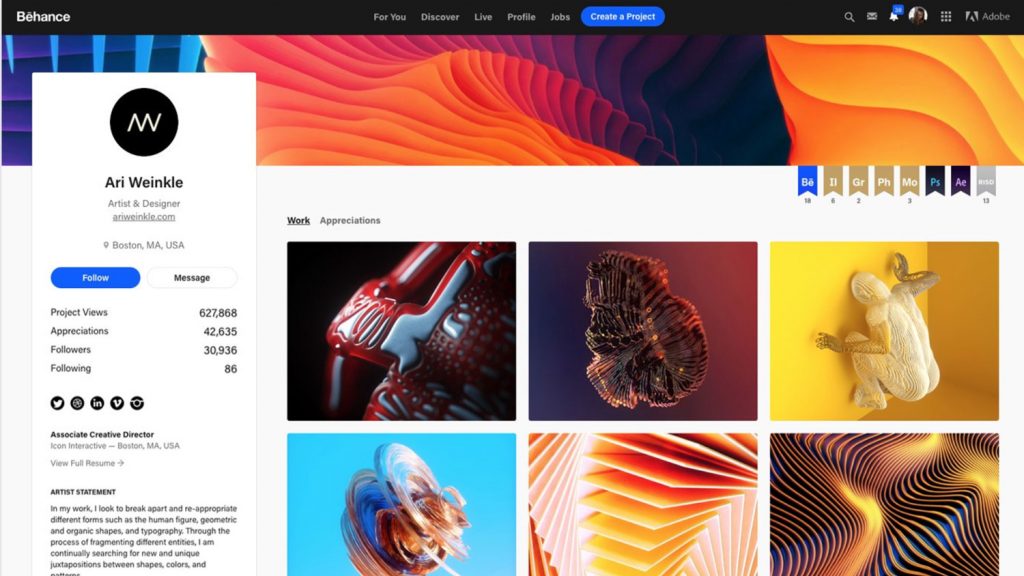
Creating your Behance account is an exciting first step in showcasing your creativity to the world. Let's break down the setup process into a few simple steps.
- Visit Behance.net: Start by navigating to the Behance website. You’ll be greeted by a vibrant community of creative professionals.
- Sign Up: Click on the "Sign Up" button. You have the option to register using your email address, or you can streamline the process by using social media accounts like Facebook or Adobe ID.
- Fill in Your Details: Input your personal information including your name, email, and desired password. Remember to choose a unique username that reflects your brand.
- Verify Your Email: After signing up, check your email for a verification message from Behance. Click the link to confirm your account and gain full access.
- Set Up Your Profile: This is where your personality shines! Add a profile picture and a brief bio about yourself. You can also link your other social profiles to create a cohesive identity.
- Select Your Skills: Highlight your primary skills or disciplines. This helps connect you with potential collaborators or clients interested in your specific expertise.
- Customize Settings: Don't forget to explore the settings to manage notifications, privacy, and profile visibility according to your preferences.
And voila! You’re now part of the Behance community. It’s time to get creative and start designing your portfolio.
Also Read This: How to Download Your Adobe Stock Images
Designing Your Portfolio
Designing a standout portfolio on Behance can set you apart in the creative field. Here’s how to create an eye-catching and professional layout.
- Choose a Theme: Behance offers various themes that cater to different styles. Select a theme that aligns with your work. Consider minimalist designs to keep the focus on your projects.
- Highlight Your Best Work: Quality over quantity is the golden rule. Pick 5-10 projects that reflect your skills and experiences, showcasing a range of your abilities.
- Organize Your Projects: Create sections for each type of work—like graphic design, photography, or illustrations. This makes it easier for viewers to navigate through your portfolio.
- Add Descriptions: Each project should include a concise description explaining the concept, your role, and the tools used. Provide context to let viewers understand your creative process.
- Use High-Quality Images: Use sharp, clear images that truly represent your work. Avoid pixelation; it can detract from the artistic intent. You might also consider adding mockups for a professional touch.
- Incorporate Videos and GIFs: Engaging elements like videos or animations can make your portfolio more dynamic. Use these to demonstrate your design process or product usage.
- Seek Feedback: Before publishing, consider sharing your portfolio with trusted peers to gather constructive critiques. They might spot things that could enhance your presentation!
Remember, your Behance portfolio is not just a collection of projects but your personal brand. Keep it updated, and don't be afraid to experiment with new designs as your style evolves!
Also Read This: How to Add Prezi Presentations to Behance Embedding Interactive Presentations in Your Portfolio
Uploading Your Work
Uploading your work to Behance is a straightforward process that lets you showcase your talents to a global audience. Whether you’re a graphic designer, photographer, or a multimedia artist, making your work accessible is key to gaining recognition.
To start uploading:
- Log into Your Account: First, sign in to your Behance account. If you don’t have one, creating an account is simple and free!
- Click 'Create a Project': Once logged in, find the “Create a Project” button on your dashboard. This is your gateway to adding new content.
- Choose Your Files: You can either drag and drop files or click to upload. Behance supports various formats including images, videos, and even PDFs. Aim for high-quality images that truly showcase your work!
- Add Titles and Descriptions: Be sure to provide a clear title and a captivating description for each piece. This helps viewers understand your thought process. Use bullet points to highlight key aspects of your project.
- Utilize Tags: Adding relevant tags can expand the reach of your piece by categorizing it under specific styles or themes. Think about what words potential viewers might search for.
- Save and Publish: After reviewing everything, don’t forget to hit the “Publish” button. Share your project with the world!
And voilà! You've successfully uploaded your work. Remember, this is your chance to shine, so take your time to show your true potential.
Also Read This: How to Edit Focus on Behance: Improve Your Project’s Visual Impact
Organizing Your Projects
After uploading your work, organizing your projects becomes essential. A well-structured portfolio not only makes it easy to navigate but also enhances your professional image. Here are some strategies to effectively organize your projects on Behance:
- Create Collections: Use Behance’s collection feature to group similar projects together. This could be based on themes, styles, or mediums—like “Illustrations” or “Web Design.” Collections provide a coherent view of your work.
- Prioritize Recent Work: Keep your latest projects at the forefront. This shows potential clients or employers that you’re active and continuously creating.
- Label Projects Clearly: Ensure that each project has a clear, relevant label. This makes it easier for viewers to understand what they’re looking at. For example, using terms like “Advertising Campaign” or “Character Design” works wonders.
- Regularly Update: Don’t forget to revisit and update your portfolio regularly. Remove outdated works that don’t represent your current skills or style.
- Engage with Feedback: Pay attention to comments and feedback on your projects. Sometimes viewers will give you insights that can help improve your organization. Don’t hesitate to make adjustments based on this input.
By organizing your projects thoughtfully, you enhance the viewing experience for your audience, making it more likely they'll engage with your work.
Also Read This: Citing Images in PowerPoint: Best Practices
7. Optimizing Your Portfolio for Visibility
So, you've built an incredible online portfolio on Behance, but how do you get your work noticed in the vast sea of creative talent? Optimizing your portfolio for visibility is crucial to attracting the right audience and potential clients. Here’s how you can ensure your work stands out!
1. Use Strong Project Titles: Your project titles should be eye-catching yet descriptive. Instead of a generic name, consider something that conveys the essence of your work. For example, instead of "Graphic Design Project," try "Bold Branding for Modern Startups."
2. Write Compelling Descriptions: A captivating description gives viewers insight into your process, inspiration, and the story behind your work. Utilize relevant keywords in your descriptions to enhance search visibility. Keep it engaging but informative!
3. Incorporate Tags Wisely: Tags are your best buddies for visibility. Add tags that are relevant to your project, including style, medium, and target audience. For instance, if your project is about web design, use tags like Web Design, User Experience, or Responsive Design.
4. High-Quality Images: The quality of your visuals speaks volumes. Use high-resolution images that maintain their clarity and detail. If possible, include multiple views or a video walkthrough of your project to enhance viewer engagement.
5. Regular Updates: Keeping your portfolio fresh and up-to-date not only showcases your latest work but also increases your visibility on the platform. Regularly adding new projects can keep your profile active in searches and recommendations.
Visibility on Behance is all about being strategic. Implement these tips, and watch as your portfolio attracts more eyes and opportunities!
Also Read This: How to Use the Behance Guide Site: Navigating Behance.net for Maximum Exposure
8. Engaging with the Behance Community
Behance isn't just a platform for showcasing your work; it's a vibrant community of creative professionals! Engaging with this community can widen your network, gain feedback, and open doors to collaborations. Here’s how to dive in and connect with fellow creatives:
1. Follow Other Creatives: Start by following artists whose work you admire. This not only gives you inspiration but fosters a sense of community. You’ll also be updated on their latest projects, which can spark ideas for your own work.
2. Give and Receive Feedback: Don’t be shy about leaving constructive comments on others' projects. Everyone appreciates genuine feedback! Plus, encouraging others can lead to reciprocal critiques on your work, which can be invaluable for growth.
3. Participate in Creative Challenges: Behance often hosts creative challenges and contests. Participating can boost your visibility and connect you with like-minded creatives. It's a fun way to push your limits and explore new ideas!
4. Use the “Appreciate” Feature: When you appreciate someone's work, it’s like giving them a little high-five. This simple action fosters goodwill and often leads to them checking out your projects in return, increasing engagement on your profile.
5. Join Groups: Look for groups that align with your interests. Joining discussions and sharing your work in relevant groups can help you network and show off your skills.
Engaging with the Behance community not only enhances your visibility but also enriches your creative journey. So start mingling—your next big opportunity could be just a conversation away!
Also Read This: Is Selling Photos on iStock Worth It
9. Promoting Your Portfolio Beyond Behance
Creating your online portfolio on Behance is just the first step. Once you've built a stunning showcase of your work, it's time to get the word out! Promoting your portfolio beyond Behance can significantly increase your visibility and attract more potential clients or employers. Here are some effective ways to do just that:
- Leverage Social Media: Share your Behance projects on platforms like Instagram, Twitter, and LinkedIn. Use visually appealing images or videos to entice followers to check out your full portfolio.
- Join Online Communities: Participate in forums and groups related to your industry. Sharing your work and engaging with others can help you build valuable connections and attract viewers to your portfolio.
- Networking: Attend industry events, both online and offline. Networking gives you a chance to promote your work personally, and you can hand out business cards that link directly to your Behance portfolio.
- Collaborate with Others: Working with other creatives on projects can expose your work to new audiences. Many collaborators will share the project on their platforms, creating a ripple effect of visibility.
- Email Marketing: Consider sending out a newsletter to your contacts, showcasing your newest work on Behance. Make it easy for recipients to click through to your profile.
Remember, consistency is key! Regularly update your portfolio and actively promote it to keep your audience engaged. The more you put yourself out there, the more likely you are to attract the right opportunities!
10. Conclusion
Creating an online portfolio on Behance is an excellent way to showcase your creative work, but it doesn't stop there. Understanding the importance of promoting your portfolio beyond Behance can make a significant difference in your career. By utilizing social media, networking, and collaborating with others, you can exponentially increase your reach and visibility.
In conclusion, think of your Behance profile as a living document that grows with your career. Regular updates, active promotion, and engagement with the creative community are essential to making the most of your online presence. Remember the tips we've shared, and tailor them to what feels right for you. The digital world is vast, and with the right strategy, your portfolio can shine brightly within it!
So, what are you waiting for? Get out there, promote yourself, and let the world see the amazing work you can do!
 admin
admin








