Hey there, fellow creatives! Are you looking to jazz up your Behance portfolio? If you want to showcase your stunning animations in a way that captivates your audience, creating an infinite loop GIF is the way to go. These little gems can make your work stand out and keep viewers engaged longer. In this post, we'll dive into what infinite loop GIFs are and why they are a must-have for your portfolio. Let’s get started!
Why Use Infinite Loop GIFs on Behance?
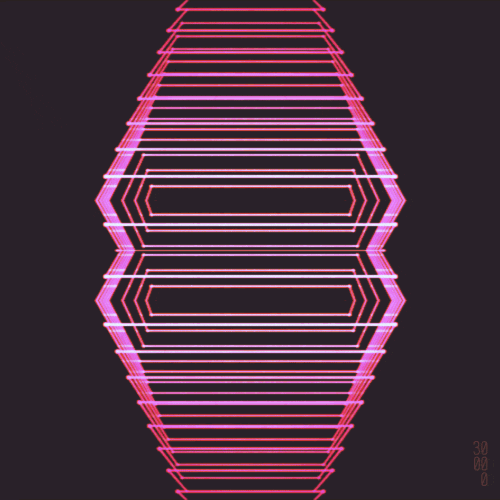
Using infinite loop GIFs on Behance offers a wealth of benefits that can help elevate your portfolio. Here’s why you should consider incorporating them:
- Attention-Grabbing: An infinite loop GIF immediately catches the viewer's eye. The continuous motion makes it hard to resist watching, which can be crucial in a platform crowded with static images.
- Seamless Presentation: A well-crafted GIF can demonstrate the flow of your animation, allowing viewers to experience it in its entirety without interruptions, mimicking a live presentation.
- Showcase Skills: By using GIFs, you can showcase not just the final product but also your animation skills, timing, and creativity in a compact format.
When you upload a GIF to Behance, you're not just presenting an image; you're telling a story through movement. Here are a few more reasons why adopting infinite loop GIFs can be a game-changer:
- Easy Sharing: GIFs are easily shareable and can be used across various platforms. This increases the reach of your work beyond Behance, helping you attract more viewers.
- Brand Consistency: If you’re developing a personal brand, using looped GIFs can create a consistent visual language that makes your work instantly recognizable.
- Feedback Opportunities: GIFs can encourage comments and interactions. Viewers may give feedback on various frames, which can be beneficial for improvement.
And let’s not forget about the technical aspect. GIFs are lightweight and can load quickly, ensuring that your portfolio remains accessible no matter where your audience is browsing from. They can add dynamic content without overwhelming your visitors.
In a nutshell, infinite loop GIFs provide a fun and modern way to present your animations. They enhance user experience, complement your portfolio's visual aesthetic, and showcase your talents in a digestible format. So, why wait? Embrace the art of the endless loop and let your creativity flow freely!
Also Read This: How to Download Images from Behance: Quick and Easy Solutions
3. Tools and Software Required for GIF Creation

Creating an infinite loop GIF might sound daunting, but with the right tools, it’s as easy as pie! Whether you're a seasoned designer or just starting, having the appropriate software can make all the difference. Here’s a breakdown of the essential tools you’ll need:
- Graphic Design Software: You’ll need a robust graphic design tool to create the frames of your animation. Popular choices include:
- Adobe Photoshop: A go-to for many, Photoshop offers powerful features for animation and gif creation.
- Adobe After Effects: Perfect for more complex animations, After Effects allows you to make visually stunning graphics that can be exported as GIFs.
- Canva: If you prefer something less technical, Canva has a user-friendly interface for creating simple animations.
- GIMP: A free alternative to Photoshop, GIMP is great for both static and animated images.
- GIF Creation Tools: Once your design is ready, you’ll need a tool to compile your frames into a GIF. Consider:
- Ezgif: An online tool that's straightforward and requires no downloads—ideal for quick edits and GIF creation.
- Giphy: Not just for sharing, Giphy also allows users to upload images and turn them into GIFs.
- Photoshop: Yes, it can do it all! If you're already using Photoshop for your design, you can create the GIF directly in the same software.
- Screen Recording Software: If you want to create your GIF from video, you might need screen recording software. Some recommendations are:
- OBS Studio: A free, open-source software that lets you capture high-quality video footage.
- Camtasia: A user-friendly option that’s great for beginners, with added editing features.
By having the right combination of these tools, you’ll be well-equipped to bring your creative visions to life. Don’t be afraid to experiment with different software until you find the one that best suits your workflow!
Also Read This: How to Change Text Color in Behance Customizing the Look of Your Project Descriptions
4. Step-by-Step Guide to Crafting Your Infinite Loop GIF

Ready to dive into the creation process? Let’s break it down into manageable steps, so you can create a seamless infinite loop GIF that will impress everyone on your Behance profile!
- Conceptualize Your Animation: Start by sketching out your ideas. What do you want to convey with your animation? Brainstorming a simple concept will save you time as you begin creating.
- Create the Frames: Using your graphic design tool, create the individual frames of your animation. Make sure each frame slightly differs from the previous one for a smooth transition. If you’re using Photoshop or GIMP, remember to keep the frames organized in layers.
- Export as Layers: Once you’re happy with your frames, export them as layers if you're using Photoshop or GIMP. This makes it easier to compile them into a GIF later.
- Compile the GIF: Open your GIF creation tool of choice. Import the frames (or video clip, if you're going that route) in the order you want them to appear. Adjust the timing of each frame to ensure your animation loops seamlessly. A common frame rate for GIFs is around 10 to 15 fps.
- Optimize Your GIF: Large GIFs can take longer to load, which isn’t great for user experience. Use optimization settings to reduce the file size without sacrificing quality. Tools like Ezgif offer optimization features that can be very handy.
- Test Your GIF: Always preview your GIF before finalizing it. Make sure it loops correctly and that there are no abrupt jumps in your animation. You want it to feel smooth and professional!
- Export and Share: Once everything looks good, export the GIF and upload it to Behance. Be sure to include a description of your process and what your animation represents!
Creating an infinite loop GIF is a fulfilling project that can showcase your design skills beautifully. Follow these steps, unleash your creativity, and enjoy the process!
Also Read This: How to Create a Behance Portfolio for an Impressive Profile
5. Tips for Creating Seamless Animations
Creating seamless animations for your infinite loop GIF can feel a bit like alchemy. The magic happens when you combine creativity with some technical know-how. Here are some tips to help you nail that seamless loop:
- Start with a Strong Concept: Before jumping into the animation software, sketch out your idea. Think about how elements can naturally feed into themselves, creating a seamless effect. This helps you visualize how to start and end the animation without a noticeable jump.
- Utilize Keyframes Effectively: Keyframing is your best friend in animation. Place keyframes at the start and end points of your loop, and make sure they align perfectly. This ensures that your animation flows smoothly from the last frame back to the first.
- Make Use of Motion Blur: Adding a touch of motion blur can smooth out transitions between frames. This can make the loop feel more organic, as it helps to mask any slight discrepancies that might occur between the start and end.
- Experiment with Framing: Consider how elements are framed within each scene. Elements that exit one side of the frame can re-enter from the opposite side, giving a sense of continuity. Play with the positioning of elements to create an engaging loop.
- Test Your Animation: Always preview your GIF in a loop at various speeds to ensure the transition feels seamless. This step is crucial. What looks good in your software may not translate well to an exported GIF.
Additionally, don't be afraid to seek feedback! Share your animation with peers or post snippets on social media to gather insights. Sometimes, an outside perspective can highlight areas for improvement that you might not have noticed.
Also Read This: How to Download Behance Photos: A Step-by-Step Guide for Saving Creative Images
6. Best Practices for Uploading GIFs to Behance
Now that you've created your mesmerizing infinite loop GIF, it's time to showcase your work on Behance. To ensure your GIF shines and reaches its audience effectively, keep these best practices in mind:
- Optimize for Size: Large GIFs can take a long time to load and may deter viewers. Use image compression tools to reduce file size without compromising quality. Aim for a size below 5MB to ensure quick loading.
- Choose the Right Dimensions: Behance supports various image sizes, but for GIFs, a resolution of around 800px wide works well for both desktop and mobile views. This balance keeps your animations crisp without overloading the platform.
- Add Descriptive Titles and Tags: When you upload your GIF, use descriptive titles and tags to help others find your work. Think about keywords that relate to your animation style and themes, and include those in your project details.
- Use a Catchy Cover Image: Before viewers click on your project, the cover image is what grabs their attention. Choose an engaging frame from your GIF that captures its essence. A vibrant, eye-catching image can make all the difference.
- Include Context: Beside your GIF, provide a brief description or story behind the animation. Explain your creative process, the tools you used, and what inspired you. Engaging narratives can elevate the viewer's experience.
Lastly, keep an eye on how your GIF performs. Behance provides analytics on views and likes; use this data to inform your future projects. Creating and sharing animations is a continuous learning process, so enjoy it and keep experimenting!
Conclusion: Enhancing Your Portfolio with Infinite Loop GIFs
Incorporating infinite loop GIFs into your Behance portfolio can significantly elevate your work presentation and engagement levels. These seamless animations allow you to showcase your design skills in a dynamic way, making your projects more appealing to potential clients and collaborators. Here are some reasons why you should consider adding infinite loop GIFs to your portfolio:
- Visual Appeal: GIFs catch the eye and can highlight key aspects of your design.
- Showcasing Motion: Animations can convey functionality and interaction better than static images.
- Branding Opportunities: A well-designed GIF can encapsulate your brand's personality and style.
- Engagement: Animated content tends to retain viewers' attention longer than still images.
To create an effective infinite loop GIF:
- Choose a focal point of your design to animate.
- Keep the animation subtle to avoid overwhelming viewers.
- Ensure the loop is seamless so it feels continuous and natural.
- Optimize the file size for quick loading without sacrificing quality.
By leveraging the power of infinite loop GIFs, you can create an engaging and memorable portfolio that leaves a lasting impression on your audience. Embrace this technique to not only showcase your animation skills but also to enhance your overall design narrative on platforms like Behance.
 admin
admin








