Behance is like the vibrant digital gallery of the creative world. Whether you’re a graphic designer, illustrator, photographer, or anyone working in a creative field, Behance is the place where your work can shine. Launched in 2005 and now owned by Adobe, this platform connects talented individuals with like-minded creators and potential clients. Creating an account on
Benefits of Joining Behance

So, why should you join Behance? Here are some fantastic reasons that make it worthwhile:
- Showcase Your Work: Behance provides a stunning platform to display your portfolio. You can upload high-quality images, videos, and even project descriptions to give viewers a taste of your creativity.
- Networking: It’s not just about showcasing your work; it’s about connecting with other creatives. You can follow fellow artists, comment on their projects, and even collaborate on creative endeavors.
- Gain Exposure: Behance is a powerful platform for getting your work noticed. Projects can be featured on the Behance homepage or in curated galleries, bringing more eyes to your talent.
- Job Opportunities: Many companies and recruiters use Behance to find skilled creatives for job openings. By having a well-crafted portfolio, you increase your chances of landing your dream job.
- Feedback and Growth: By sharing your work, you can receive constructive feedback from the community. This input can help you refine your skills further and grow as an artist.
- Explore Trends: Behance is also a great place to discover the latest trends in design and creativity. You can browse through diverse projects to inspire your own work.
With all these incredible benefits, it’s easy to see why having an account on Behance can be a game changer for your creative journey. Ready to dive in?
Also Read This: How to Determine the Resolution of an Image Quickly
3. Steps to Create Your Behance Account
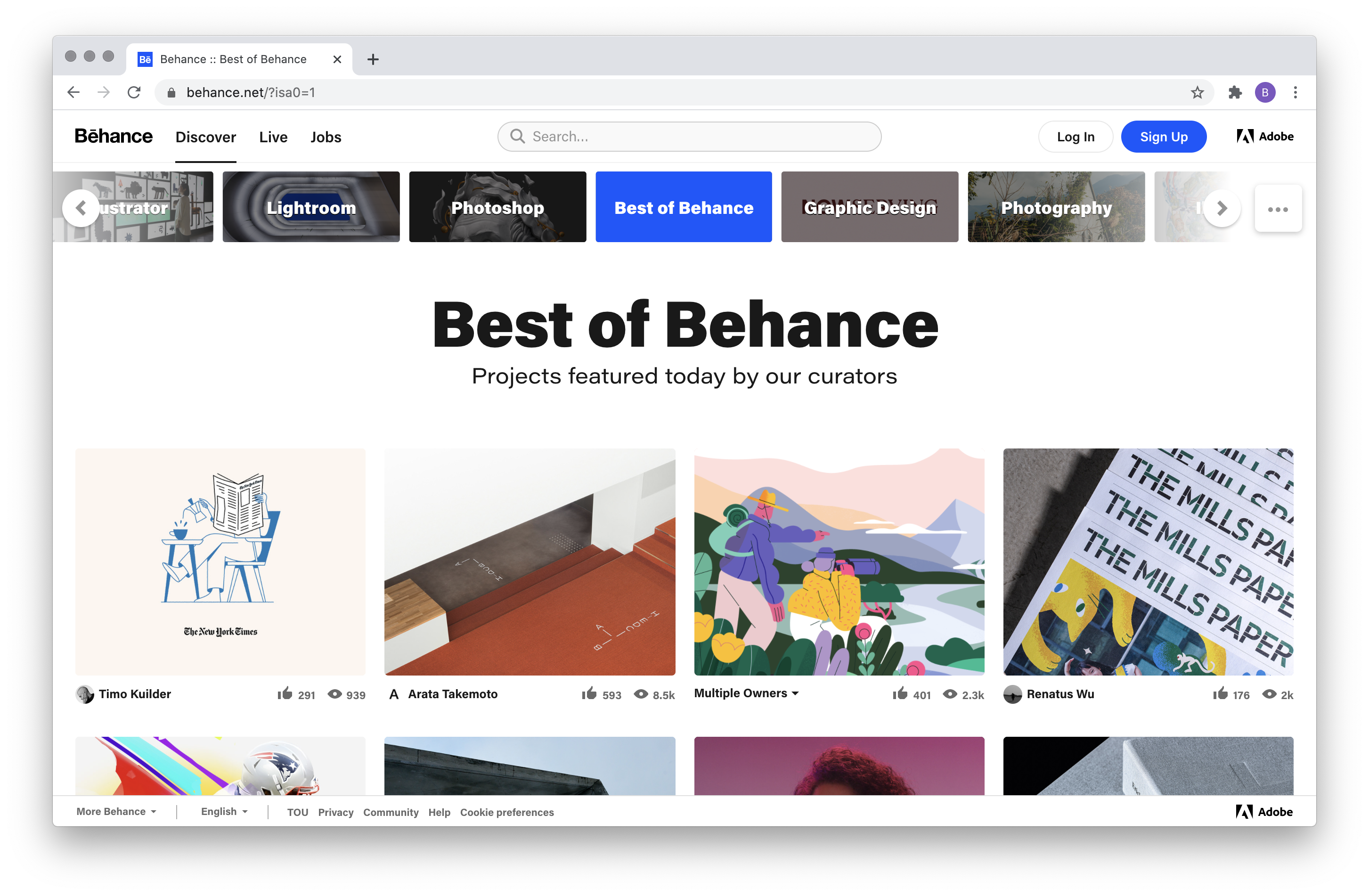
Creating your Behance account is a hassle-free process, and you'll be showcasing your creative work in no time! Just follow these simple steps:
- Visit the Behance Website:
Start by heading over to the Behance website. Once you’re there, you’ll see a friendly interface welcoming you into the creative community.
- Click on ‘Sign Up’:
Look for the 'Sign Up' button, typically located in the upper right corner. It's your gateway into an exciting world of art and creativity!
- Choose Your Sign-Up Method:
You can create your account using several options:
- Email Address
- Adobe ID
- Social Media Accounts (Facebook, Google, etc.)
Just pick whichever method you find easiest!
- Fill Out Your Information:
If you’re signing up with an email address, you'll need to provide your name, email, and create a password. If you’re using social media or Adobe ID, a few permissions need to be granted.
- Agree to Terms:
Don’t forget to read through Behance’s terms and conditions. You’ll need to agree to them to proceed, so take a moment to understand what you’re signing up for.
- Verify Your Account:
Lastly, you might receive a verification email. Click on the link provided, and just like that, you’re officially a Behance member!
Also Read This: How to Create My Portfolio Free on Behance: Building a Professional Portfolio Without Cost
4. Setting Up Your Profile
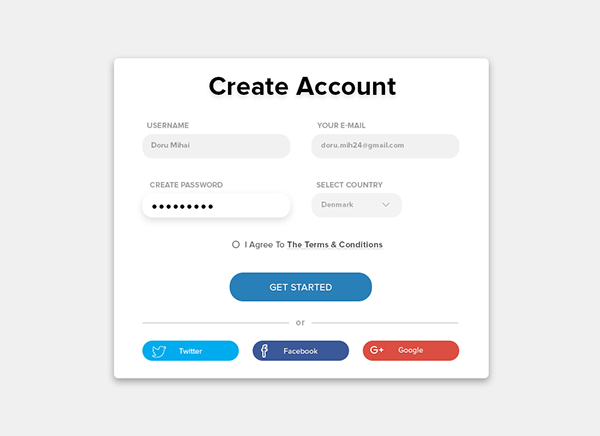
Congratulations on creating your Behance account! Now it’s time to set up your profile so that it stands out and reflects your unique artistic identity. Here’s how to do it:
- Access Your Profile Settings:
Log into your Behance account and navigate to your profile page by clicking on your avatar or username. Look for the 'Edit Profile' option. This is where the magic happens!
- Add a Profile Picture:
Choose a professional, eye-catching profile picture. It could be your logo, a high-quality image of yourself, or any artwork that represents you. This image will be your brand's face, so make it count!
- Write a Compelling Bio:
Your bio is your chance to shine! Keep it concise but informative. Mention your skills, areas of expertise, and perhaps a personal touch. Here are some ideas to include:
- Your profession (e.g., graphic designer, illustrator)
- Your creative passions
- Any notable achievements or experiences
- Link Your Social Media:
Connect your other social media accounts so that visitors can easily find and follow you elsewhere. This helps to create a cohesive online presence.
- Showcase Your Work:
This is the fun part! Start adding your projects. Use high-quality images and informative descriptions that highlight your process and creativity. Remember, a great portfolio speaks volumes!
- Customize Your Settings:
Explore other settings to personalize your experience. You can adjust your privacy settings and preferences for notifications to make sure you stay up-to-date with the creative community!
Once you've completed these steps, you’ll have a polished profile ready to impress! Now go share your creativity with the world!
Also Read This: How to Download Mockups from Behance Accessing Free and Paid Mockups
5. Tips for Showcasing Your Work
When it comes to making your mark on Behance, showcasing your work effectively is crucial. It's not just about what you create, but how you present it. Here are some tips to help you shine:
- Choose Quality Over Quantity: Before you upload a project, ensure it represents your best work. It's better to have a few stunning pieces than a portfolio cluttered with mediocre ones.
- Organize Your Projects: Structure your projects in a clear and logical manner. Include titles, descriptions, and tags that accurately reflect the essence of your work.
- Use High-Quality Images: Whether it's graphic design or photography, use high-resolution images. Blurry or pixelated images can turn viewers away.
- Tell a Story: People love stories. Enhance your project with a narrative – explain your inspiration, the process, and the challenges you overcame. It creates a connection with viewers.
- Engage Your Audience: Ask questions within your project descriptions, inviting feedback. This can foster interaction and make your work memorable.
Remember, Behance is as much about presentation as it is about the artwork itself. Craft a visual narrative that resonates with your audience!
Also Read This: Understanding YouTube Editor Salaries
6. Engaging with the Behance Community
One of the most rewarding aspects of being on Behance is the opportunity to connect with other creatives. Here’s how you can engage with the community:
- Follow Other Creatives: Discover new artists and follow those who inspire you. This not only keeps you updated with their work but also helps build connections.
- Leave Thoughtful Comments: When you come across projects that you love, leave a genuine comment. A simple "Wow, this is fantastic!" is nice, but specific feedback shows that you truly appreciate the artist's work.
- Share Your Insights: Don’t hesitate to share your experiences or tips in project comments or forums. Your knowledge could stimulate exciting discussions and inspire others.
- Participate in Groups: Join Behance groups that align with your interests or expertise. It's a great way to network and engage in topic-related dialogues.
- Show Support: Use the “Appreciate” feature generously. This not only boosts the morale of fellow artists but also can lead to more people appreciating your work in return.
By engaging with the Behance community, you'll not only grow as a creator but also foster a network of like-minded individuals who can help elevate your work to new heights!
How to Create an Account on Behance - A Beginner’s Guide to Joining the Creative Network
Behance is a leading online platform that empowers creatives to showcase their work, connect with peers, and gain exposure to potential employers. Whether you are a designer, photographer, illustrator, or any other creative professional, having a Behance account is essential for growing your online presence. This guide will walk you through the steps to create your own Behance account.
Step-by-Step Guide to Create Your Behance Account
Follow these easy steps to sign up for a Behance account:
- Visit the Behance Website: Go to www.behance.net.
- Click on "Sign Up": You'll find this option on the homepage, usually at the top right corner.
- Choose Your Sign-Up Method: You can create an account using:
- Email and Password
- Adobe ID
- Social Media Accounts (Facebook, Google, etc.)
Tips for a Successful Behance Profile
- Choose a Strong Username: This will be your identity on Behance.
- Upload Quality Projects: Showcase your best work to attract attention.
- Network with Other Creatives: Follow other users, comment on projects and engage with the community.
In conclusion, creating an account on Behance is a straightforward process that opens up a world of opportunities for creatives. Follow the steps outlined above to get started, and you'll be on your way to showcasing your talent and connecting with other professionals in no time.
 admin
admin








