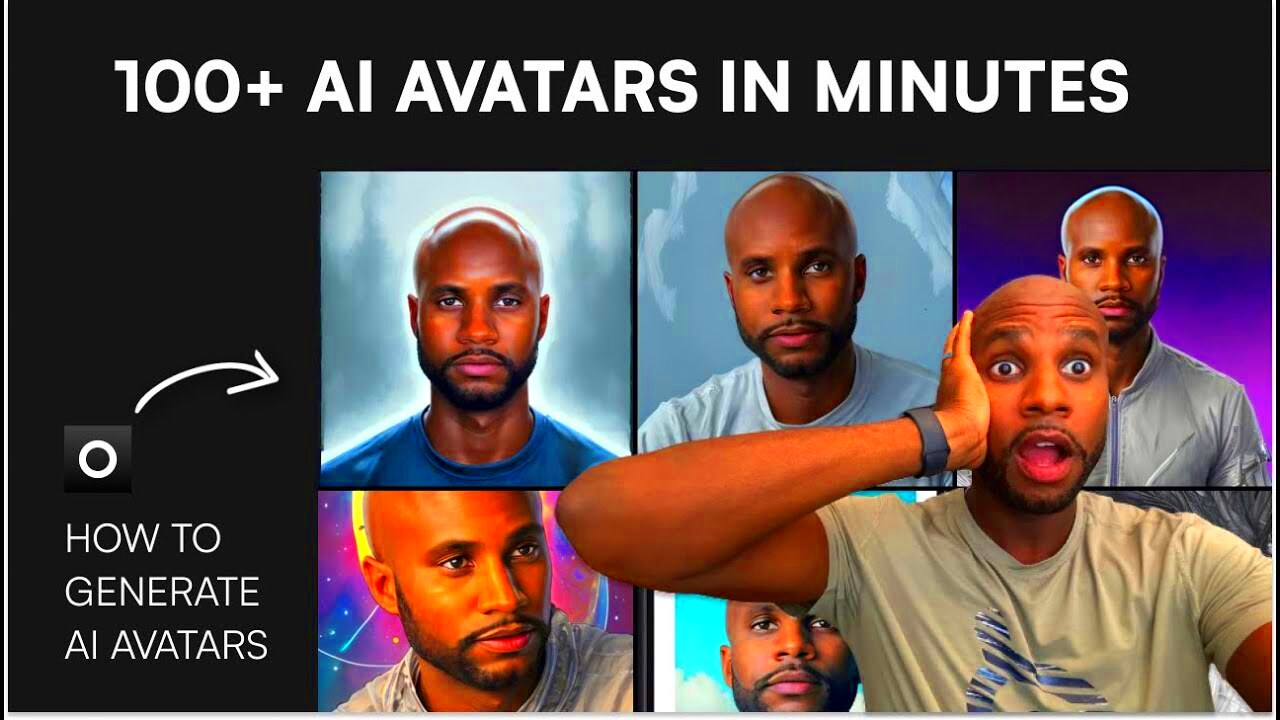AI-generated images have become an exciting and accessible way for anyone to create realistic visuals using only a few simple inputs. Whether you're looking to create a lifelike portrait, a new avatar, or even experiment with different looks, AI technology allows you to do so with ease. All you need is a tool that leverages the power of artificial intelligence, and you can generate images that look almost indistinguishable from photos taken with a camera.
The possibilities are endless. AI can take your image and transform it in various ways—whether enhancing its quality or creating something entirely new based on your appearance. It's not just for designers or photographers; anyone can get involved. In this post, we'll walk you through the technology, the tools, and how you can start creating AI-generated images of yourself today.
Understanding the Technology Behind AI Image Generation
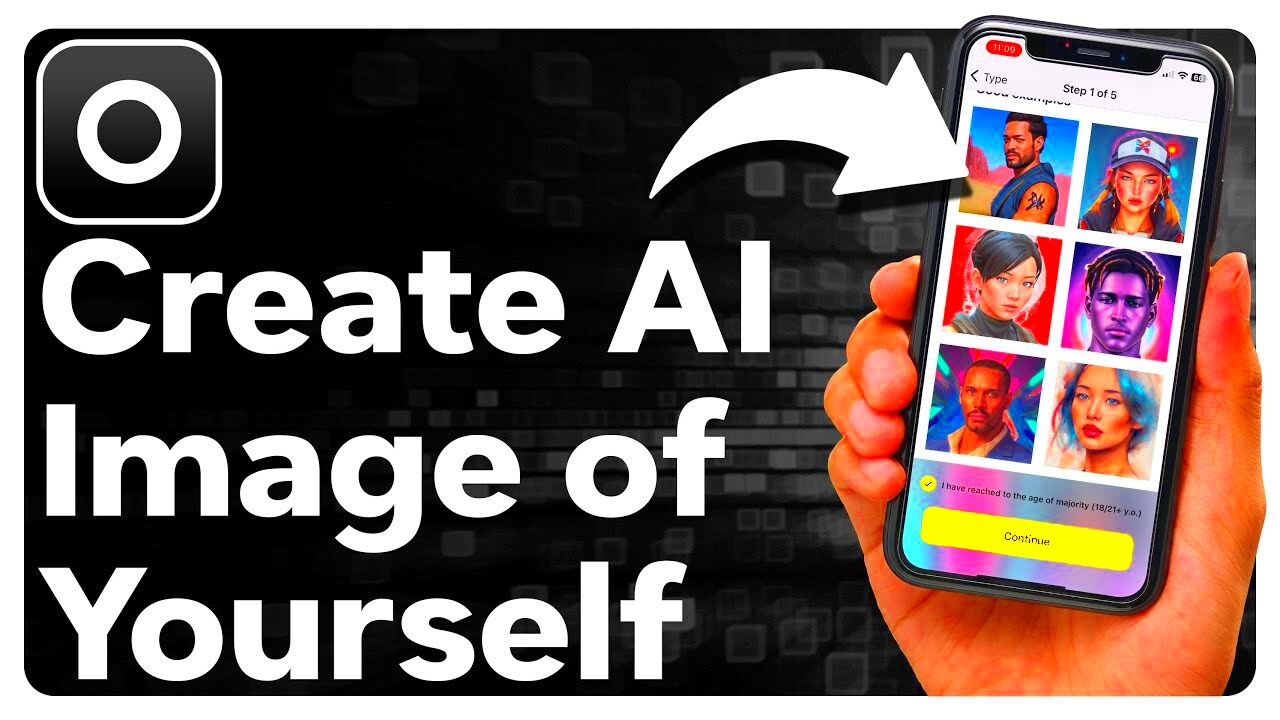
At the heart of AI-generated images is a technology called Generative Adversarial Networks (GANs). This involves two neural networks working together to create realistic images. Here’s how it works:
- Generator Network: This creates images from random noise or basic input.
- Discriminator Network: This evaluates the images to determine if they look real or not, comparing them to a dataset of real images.
The generator tries to fool the discriminator into thinking its creations are real, while the discriminator improves its ability to spot the difference. This back-and-forth training process results in more realistic images over time.
In addition to GANs, other methods like convolutional neural networks (CNNs) are also used for tasks like facial recognition and image enhancement. These technologies allow AI to analyze your input (like a photo of yourself) and create detailed, realistic images with minimal effort.
It’s a fascinating blend of machine learning and art that makes AI image generation possible and accessible for everyone.
Tools for Creating AI-Generated Images of Yourself
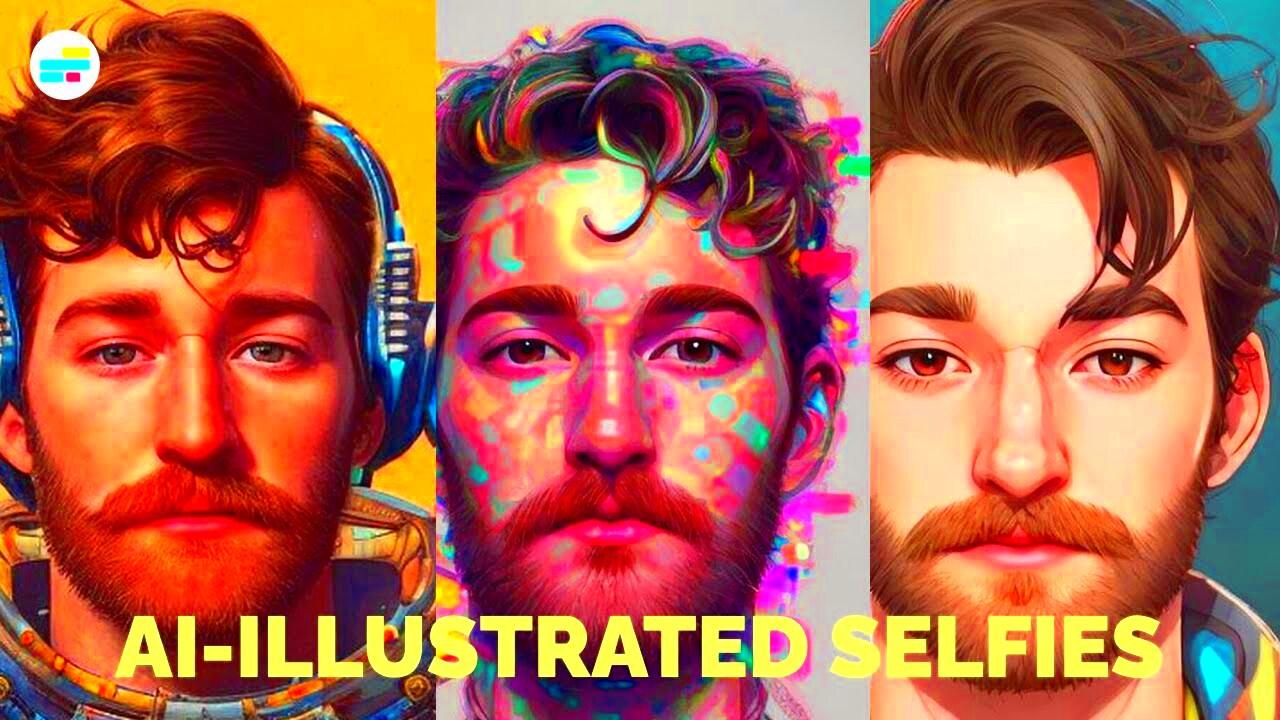
If you're excited to try creating AI-generated images of yourself, you're in luck! There are several tools available that can help you do this easily. Whether you want to create realistic portraits, change your hairstyle, or try out different looks, these platforms offer a variety of features to bring your ideas to life.
Here are a few popular tools to explore:
- Artbreeder: This platform uses GANs to create stunning images based on your input. You can modify and adjust your features to create a wide range of looks.
- DeepArt.io: Known for its artistic styles, this tool lets you turn photos into unique pieces of art while still retaining your likeness.
- Reface: While it's mostly known for swapping faces in videos, Reface also allows you to upload photos and generate new versions of yourself with different backgrounds or styles.
- FaceApp: This app allows you to apply various filters to transform your look, including age filters, makeup, and more.
- Avatarify: This tool creates dynamic avatars by using deep learning technology to make your face move in real-time.
Each of these tools offers unique features, so you can choose the one that best suits your needs. Some are free, while others offer premium versions for more advanced features and better image quality. The best part? You don’t need to be a designer to get started. Just upload your photo and let the AI do the magic!
Steps to Generate an AI Image of Yourself
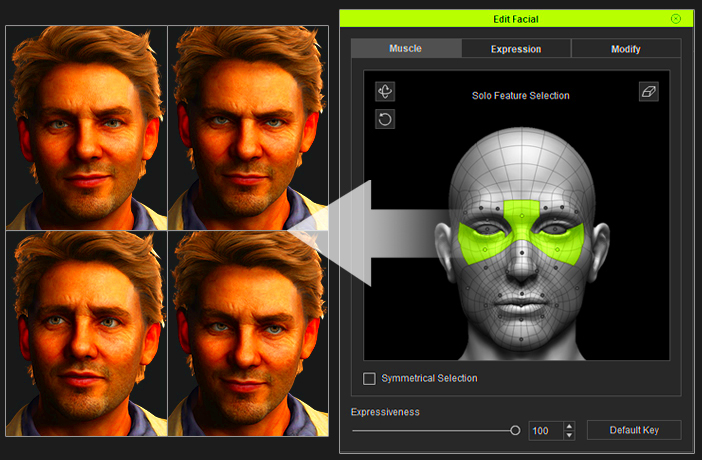
Creating an AI-generated image of yourself is easier than you might think. Whether you’re using an online tool or a dedicated app, the process is typically straightforward. Here’s a step-by-step guide to help you generate your own AI-powered image:
- Choose the Right Tool: First, decide on the AI tool you want to use. Popular options include Artbreeder, FaceApp, and DeepArt.io, each offering different features for image manipulation.
- Upload Your Photo: Most tools will ask you to upload a clear photo of yourself. Make sure the photo is well-lit and high-quality to get the best results.
- Set Your Preferences: Some tools will give you options to customize the output, like selecting the style, age, or background. Adjust these settings to suit your preferences.
- Generate the Image: Once you’ve set your preferences, click the ‘generate’ button. The AI will analyze your input and create an image based on the details you’ve provided.
- Download or Share: After the image is generated, you can usually download it directly or share it on social media. Some tools may offer additional edits, so feel free to tweak the image if necessary.
Remember, AI-generated images may not always be perfect on the first try, but you can always experiment with different settings to get the result you’re looking for.
Tips for Getting the Best Results from AI Image Generators
To ensure you get the best possible results when generating an image of yourself, here are a few tips to keep in mind:
- Use a High-Quality Photo: The quality of your input photo plays a huge role in the final image. Use a high-resolution photo with good lighting and minimal distractions in the background.
- Choose Clear Angles: Upload a photo where your face is clearly visible and in focus. The AI works best with frontal or slightly angled images of your face.
- Experiment with Settings: Different tools allow you to customize your output. Play around with age, hairstyle, makeup, and other settings to see which combination creates the look you want.
- Be Patient: Sometimes it takes a few tries to get the image just right. Don’t be afraid to experiment with different photos or settings until you’re happy with the result.
- Check for Realism: AI-generated images can sometimes look too “perfect.” Make sure to check for any unnatural features, like distorted proportions or uncanny details, and tweak accordingly.
By following these tips, you can create an AI-generated image that closely resembles you or offers a fun and creative twist on your appearance.
Privacy and Security Considerations
While creating AI-generated images can be a fun and innovative process, it’s important to consider the privacy and security of your personal data. Many AI image generators require you to upload a photo, and this data may be stored or processed by third-party services. Here are a few privacy tips to keep in mind:
- Check the Privacy Policy: Before uploading any images, read the privacy policy of the tool you’re using. Make sure they don’t store your personal data without your consent or use it for other purposes.
- Use Trusted Platforms: Stick to well-known and reputable platforms that have a good track record of handling user data responsibly. Avoid using random or unknown services that may compromise your privacy.
- Be Cautious About Sharing Personal Photos: Always be mindful of the kind of images you upload. Avoid sharing highly sensitive or personal photos that could be misused or exposed in a data breach.
- Limit Permissions: Some apps and tools might ask for permissions that aren’t necessary for image generation, such as access to your contacts or location. Always deny unnecessary requests to protect your data.
- Use Anonymized Images: If privacy is a major concern, consider using an anonymized or altered version of your photo to reduce the risk of personal information being exposed.
By staying aware of the potential privacy risks and following these best practices, you can enjoy creating AI-generated images while keeping your personal information secure.
Common Issues and Troubleshooting
While AI image generation tools are quite advanced, you may encounter a few common issues during the process. Don't worry, though! Most of these problems are easy to fix with a bit of guidance. Below, we've highlighted some of the most frequent issues users face and how to troubleshoot them:
- Blurry or Pixelated Images: If your generated image looks blurry or pixelated, it’s likely because the input photo was of low quality. Try uploading a higher resolution image with better lighting for sharper results.
- Unnatural Features: Sometimes AI-generated faces may look a bit off, with odd proportions or unrealistic features. If this happens, tweak the settings or try using a different photo. You can also adjust the filter settings for more natural effects.
- Long Processing Times: If the tool is taking too long to generate the image, it may be due to high traffic or server overload. Be patient and try again later, or consider using a faster service with lower demand.
- Compatibility Issues: Some AI tools may not be compatible with certain devices or browsers. Make sure you’re using an up-to-date browser and that your device meets the tool's requirements. Switching to another browser or device can sometimes solve the issue.
- Missing Features: If a feature you expect isn’t available (like specific styles or filters), make sure you're using the correct version of the tool. Some advanced features might be part of a paid subscription, so check your plan.
Most of these issues are easy to resolve by simply adjusting settings or checking your photo quality. If problems persist, don’t hesitate to reach out to customer support for further help.
FAQ
AI-generated images are still a relatively new technology, and many users have questions about how they work and how to use them effectively. Below, we’ve answered some of the most frequently asked questions to help guide you:
- Q: Can I use AI-generated images for commercial purposes?
A: It depends on the terms of use of the tool you are using. Some tools offer commercial licenses for generated images, while others restrict their use to personal projects. Always check the terms and conditions before using the images commercially. - Q: Do I own the rights to my AI-generated image?
A: In most cases, the image is yours, but you may not own the rights to the underlying AI model or dataset used to create it. Again, refer to the platform's licensing and usage guidelines to ensure you know your rights. - Q: Can I make changes to my AI-generated image?
A: Many tools allow you to adjust the image after it's generated. You can modify things like facial features, style, or background. Some tools even allow for real-time edits while the image is being created. - Q: How accurate is AI at replicating my appearance?
A: AI-generated images are generally quite accurate, but they may not perfectly replicate your appearance. Factors like lighting, angle, and facial expressions can impact the results. Experimenting with different photos can help achieve the most realistic look. - Q: Is it safe to upload my photo?
A: While most reputable AI image generation tools are secure, it's important to review the platform’s privacy policy before uploading any personal images. Avoid uploading highly sensitive photos if you have privacy concerns.
Conclusion
AI-generated images are a fantastic way to explore creative possibilities and generate realistic visuals of yourself with ease. From enhancing your portrait to creating entirely new looks, these tools offer endless potential. As we’ve covered, the process of generating these images is simple, but there are a few considerations to keep in mind, such as choosing the right tool, troubleshooting common issues, and safeguarding your privacy.
With the right knowledge and approach, you can enjoy creating unique AI-generated images that are both fun and practical. Whether you're looking to experiment with your appearance, create an avatar, or explore new creative designs, the possibilities are vast. Just remember to choose the right platform, follow best practices, and keep your data secure.
Happy experimenting with AI image generation!