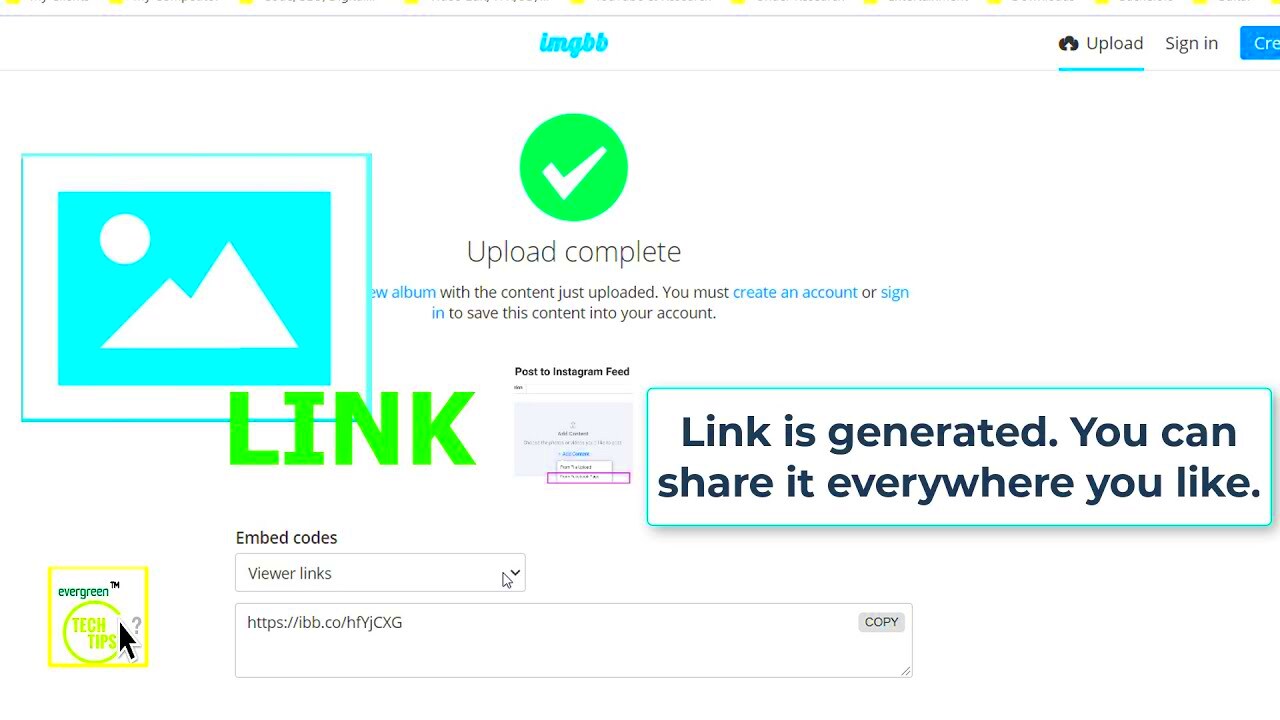Sharing images online has become an essential part of communication, whether you're sending a photo to a friend, sharing a design with a client, or posting content on social media. One of the most convenient ways to share images is by creating a URL (Uniform Resource Locator) that links directly to the image file. But how exactly does this work, and why is it useful? In this section, we’ll explore how creating an image URL simplifies the sharing process and helps you distribute your visuals effortlessly across different platforms.
Understanding the Basics of Image URLs

Before diving into how to create an image URL, it's important to understand the concept behind it. An image URL is essentially a direct link that leads to an
Here are the key components of an image URL:
- Protocol: This is usually "http://" or "https://", which determines how the data is transferred.
- Domain: The domain refers to the website hosting the image, for example, "www.example.com".
- Path: The path points to the exact location of the image on the website, such as "/images/photo.jpg".
When combined, these elements create a unique address that leads to the image. For example, "https://www.example.com/images/photo.jpg" is an image URL. Understanding this structure is key to successfully creating and sharing
Why You Should Create an Image URL for Easy Sharing
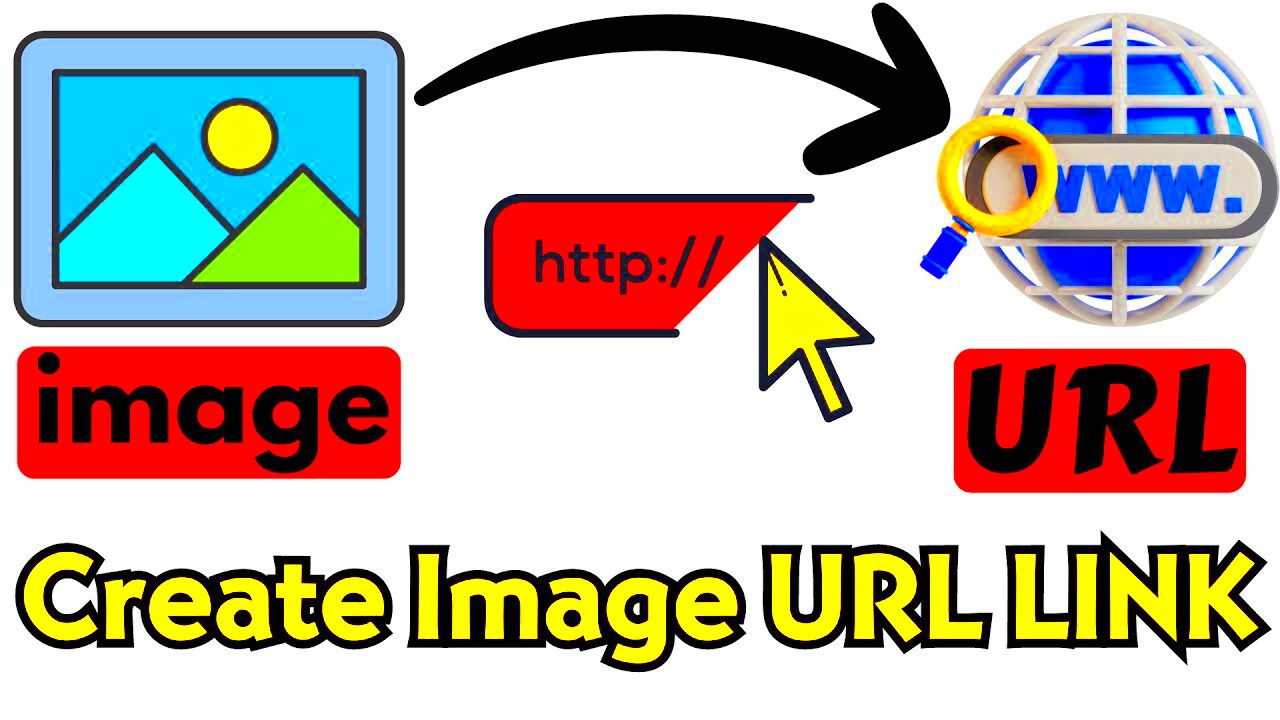
Creating an image URL simplifies the process of sharing visuals across the internet. Here are several reasons why you should consider using image URLs for sharing:
- Convenience: Instead of sending large files, simply share the URL. This is much faster and more efficient, especially with larger images.
- Wide Compatibility: Image URLs work across various platforms, from social media and messaging apps to email and websites.
- Better Organization: By using image URLs, you keep your files organized online without having to worry about managing physical copies of images.
- Security: Some platforms may have file size limits or specific requirements for sharing images. URLs can help bypass these limitations by providing a direct, secure link to your image.
In essence, creating an image URL streamlines the sharing process, making it easier to distribute images to others without worrying about file formats, sizes, or compatibility issues. Whether you're sharing a photo on social media or sending a product image to a client, image URLs are the most efficient way to get your visual content to others.
Step-by-Step Guide to Creating an Image URL
Creating an image URL is a straightforward process, but understanding the steps will help ensure everything goes smoothly. Whether you're a beginner or have some experience with online content, here’s a simple guide to walk you through the process.
Follow these steps to create an image URL:
- Choose Your Image: First, you need an image that you want to share. This could be a photo, a graphic, or any other visual content.
- Upload the Image to an Online Platform: To create a URL, your image must be hosted online. This can be done by uploading the image to a platform like an image hosting service (e.g., Imgur, Google Photos, or your own website).
- Obtain the Direct URL: After uploading the image, find the "direct link" or "image URL" provided by the platform. This URL should end in an image file extension, like .jpg, .png, or .gif.
- Test the URL: To make sure the URL works, paste it into your browser’s address bar. If the image appears, the URL is correct and ready to use.
Once you have the direct URL, you can start sharing it across various platforms. Creating an image URL is that simple! The most important thing is choosing a reliable platform for uploading and ensuring the link points directly to the image.
How to Share the Image URL Across Different Platforms
Once you have your image URL, sharing it is easy, and it works across different platforms. Here’s how you can share your image URL effectively:
- Social Media: Paste the image URL directly into posts on Facebook, Twitter, or Instagram (where supported). Most platforms will automatically preview the image when you add the link.
- Email: In your email, simply insert the image URL into the body of your message. It’s best to use an image-friendly email client like Gmail, which supports inline images.
- Messaging Apps: Share the image URL via messaging apps like WhatsApp, Telegram, or Slack. These apps also often show a preview of the image when the URL is pasted into the chat.
- Blogs and Websites: When adding images to your blog or website, use the URL to insert the image into your content. For WordPress or similar platforms, simply add the URL to the media library and embed it in posts or pages.
Each platform may handle image links slightly differently, but generally, pasting the URL will either display the image automatically or provide a clickable link to the image. Always ensure the URL you’re sharing is accessible and publicly available to avoid any access issues.
Common Challenges When Creating and Sharing Image URLs
While creating and sharing image URLs is usually a simple process, there are a few common challenges that you might encounter. Let’s look at some of the most frequent issues and how to avoid them:
- Broken Links: If you delete or move an image from its original location, the URL will no longer work. Make sure to keep the image in the same location or update the link if you move it.
- Access Permissions: Some platforms restrict image access to only certain users. If your image is set to private, others won’t be able to see it using the URL. Check your privacy settings and ensure the image is publicly accessible.
- File Size Limits: Certain platforms may have restrictions on the size of images that can be uploaded or shared. If your image is too large, consider compressing it or using a different platform that allows larger file sizes.
- Broken Preview on Social Media: Occasionally, social media platforms might not display the image preview correctly, even though the URL works. This can happen due to caching issues or metadata problems. Refreshing the link or using a link preview tool can often resolve this.
To avoid these problems, double-check your settings and ensure that you are using a reliable platform for hosting images. Regularly test the URL and be mindful of platform-specific limitations. With a little attention, these challenges can easily be managed.
Best Practices for Organizing and Storing Image URLs
Once you start working with image URLs, it’s important to organize and store them properly to make sharing and accessing easier. Whether you’re handling a few images or thousands, having an organized system will save you time and frustration in the long run.
Here are some best practices for managing your image URLs:
- Use Descriptive File Names: Instead of using random file names like "image123.jpg," choose descriptive names that reflect the image content. This makes it easier to identify images later.
- Organize Images by Folders: Create different folders or directories for different categories (e.g., "Product Photos," "Blog Images," "Social Media Posts"). This will help you locate images quickly.
- Utilize Cloud Storage: Cloud platforms like Google Drive, Dropbox, or OneDrive offer easy access to images anywhere. These platforms also provide tools for organizing images efficiently.
- Document Image URLs: Maintain a document or spreadsheet listing all image URLs with corresponding descriptions. This way, you can quickly refer to and share links without hunting for the images themselves.
- Tagging and Metadata: If possible, add tags or metadata to your images for better organization. This can help with searching and sorting them within a platform.
By keeping your image URLs organized, you can avoid the hassle of misplaced files and streamline the process of sharing images across different platforms. This is especially helpful for managing large collections of images.
Benefits of Using Image URLs for Sharing in Various Scenarios
Image URLs are extremely versatile and offer several advantages across different scenarios. Whether you’re a business owner, a blogger, or someone who shares content with friends, here’s how using image URLs can benefit you:
- Efficient Sharing: Image URLs let you share visuals instantly without worrying about file sizes or email attachments. This is particularly useful for social media, messaging apps, and websites.
- SEO Benefits: Including image URLs in your blog posts or website can help with search engine optimization (SEO). Search engines can index these images, making them discoverable by users searching for related content.
- Accessibility Across Platforms: Unlike traditional image attachments, URLs can be shared across multiple platforms like social media, emails, blogs, and more. They ensure your image is displayed uniformly regardless of the device or platform.
- Storage Savings: By hosting images online and sharing via URLs, you save storage space on your device. It also reduces the load on email servers, particularly when sending large image files.
- Faster Loading Times: Image URLs often lead to cloud-based or optimized image hosting platforms, which can load images faster than locally stored files. This provides a better user experience, especially on websites.
Overall, image URLs simplify the process of sharing visuals, help improve web traffic, and allow you to maintain better organization. Whether you're a casual user or a content creator, they’re an essential tool for anyone who works with images online.
Frequently Asked Questions
Here are some of the most common questions people have when it comes to creating, storing, and sharing image URLs:
- What is an image URL?
An image URL is a web address that points directly to an image hosted on the internet. It allows you to share the image with others by simply sharing the link. - How do I get an image URL?
To get an image URL, you need to upload the image to a hosting platform like Google Drive, Dropbox, or a dedicated image hosting service. Once uploaded, the platform will provide a direct URL that links to your image. - Can I share an image URL on social media?
Yes, you can share image URLs on most social media platforms. In many cases, platforms like Facebook or Twitter will automatically display a preview of the image when you post the link. - Are image URLs public?
It depends on the platform and privacy settings. If you upload an image to a public platform, the image URL will be publicly accessible. If the image is private, only those with permission to access it can view it. - Can I use an image URL for my website?
Yes, you can embed image URLs on your website by using HTML code. This is a common method for adding visuals to blog posts, product pages, and other content. - What should I do if my image URL is broken?
If your image URL is broken, it could be due to the image being moved or deleted. Ensure the image is still hosted in the same location or update the URL if necessary.
If you have more questions, don't hesitate to reach out to support or consult the FAQ sections of your image hosting platform. These can help you resolve common issues and guide you in using image URLs effectively.
Conclusion
In conclusion, creating and sharing image URLs is a simple and efficient way to distribute visual content across multiple platforms. Whether you are a business owner, a blogger, or someone who enjoys sharing images with friends, image URLs save you time and effort by providing an easy link to your images. By following the best practices for organizing and storing your image URLs, you can streamline your workflow, ensure easy access to your images, and enhance your sharing experience. Overall, using image URLs for sharing provides flexibility, improves SEO, and helps you stay organized. The process is quick, and the benefits are numerous, making it an essential tool for anyone working with images online.