If you’re looking to take your LinkedIn marketing to the next level, you might want to consider creating a Showcase Page. A Showcase Page is essentially an extension of your company’s LinkedIn Page, allowing you to promote specific aspects of your business or individual brands. These pages help you target particular audience segments, showcase certain products or services, and share tailored content that resonates more deeply with your followers. Let’s dive deeper into what Showcase Pages are and how they can benefit your business.
Benefits of Using Showcase Pages for Your Business
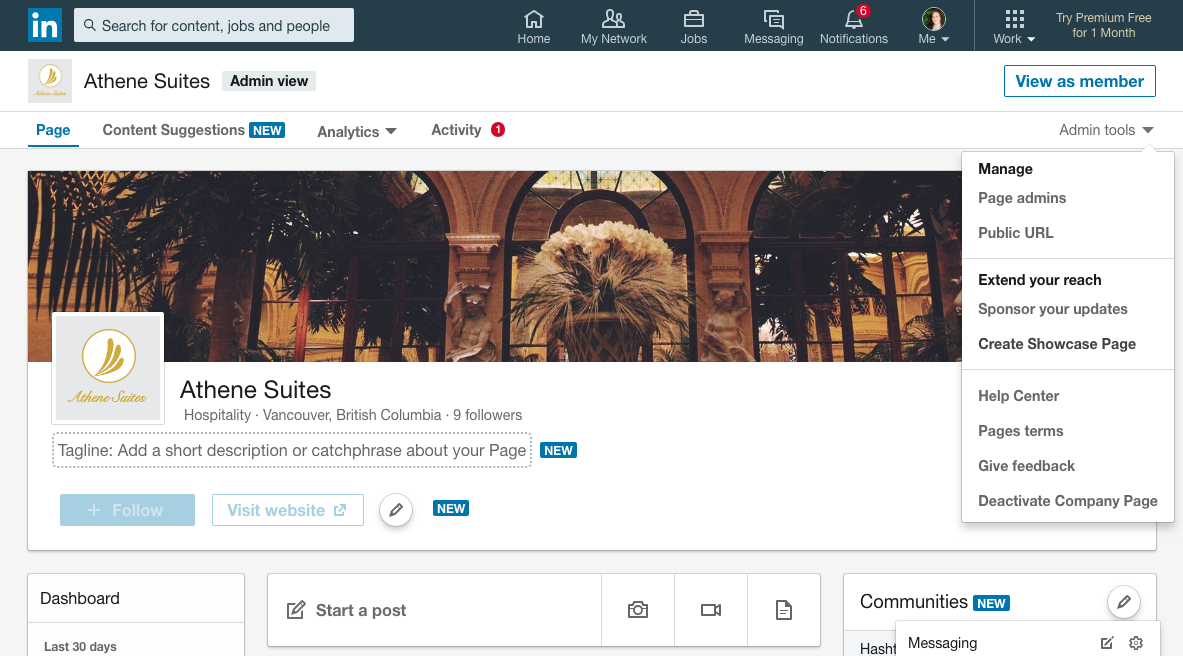
Showcase Pages offer several advantages that can significantly enhance your presence and effectiveness on LinkedIn. Here are some key benefits:
- Enhanced Targeting: Showcase Pages allow you to create content focused on a specific audience segment. For instance, if your business has multiple product lines or services, you can tailor each Showcase Page to cater to the unique interests and needs of different user groups.
- Increased Brand Awareness: By segmenting your content and promoting specific products or initiatives, you can boost the visibility and awareness of these aspects of your business. This targeted approach often results in higher engagement rates as users are more likely to connect with content that speaks directly to them.
- Better Content Strategy: With Showcase Pages, you can customize your content strategy for each page. This means you can post relevant articles, updates, and promotions that align with the interests of the followers of that particular page, leading to more relevant discussions and interactions.
- Improved Analytics: Showcase Pages provide insights and analytics specific to each page. This means you can track the engagement, reach, and performance of content tailored to different audiences, helping to inform future content strategies and adjustments.
- Strengthening Relationships: Creating a space for specific topics or products allows followers to feel more connected to those areas of your business. This can enhance customer loyalty and make followers feel like they’re part of a community centered around their interests.
- Flexibility in Brand Messaging: Showcase Pages give you the flexibility to align your messaging with different brand narratives. This is particularly beneficial if you’re showcasing a new product, service lines, or initiatives, allowing for nuanced storytelling that better reflects the specific brand’s identity.
In conclusion, if you haven’t already, now might be the perfect time to create Showcase Pages for your business on LinkedIn. Not only can they help you engage effectively with diverse audience segments, but they also allow for more strategic content distribution, ultimately leading to better business outcomes. Ready to dive in? The benefits are waiting for you!
Also Read This: Blocking People on LinkedIn Without Them Knowing: Tips for Privacy
3. Step-by-Step Guide to Creating Your Showcase Page

Creating a Showcase Page on LinkedIn is a fantastic way to promote specific products, services, or initiatives related to your business. Whether you’re launching a new product line or want to spotlight your company’s community involvement, a Showcase Page can help you reach and engage your audience effectively. Let’s dive into how you can set one up step-by-step!
-
Log into LinkedIn:
Start by logging into your LinkedIn account. If you don’t have an account, you’ll need to create one first.
-
Access Your Company Page:
Go to your company page. This is essential because you need to be an admin of your company's LinkedIn page to create a Showcase Page.
-
Click on the “Admin Tools” Dropdown:
Once you're on your company page, look for the “Admin Tools” dropdown menu at the top right-hand corner of your page.
-
Select “Create a Showcase Page”:
In the “Admin Tools” dropdown, you’ll see an option to “Create a Showcase Page.” Click on it to start the process.
-
Fill Out the Page Details:
You’ll need to enter some essential information about your Showcase Page:
- Page Name: Choose a name that reflects the specific product or initiative you're showcasing.
- Page URL: LinkedIn will suggest a URL based on your page name, but you can customize it as long as it’s available.
- Description: Write a brief description that highlights what this Showcase Page is all about. Keep it clear, engaging, and focused.
-
Add a Logo and Cover Image:
Visuals are crucial in grabbing attention! Upload an eye-catching logo and a cover image that represent your brand or the specific focus of your Showcase Page. Remember, the recommended dimensions for the cover image are 1536 x 768 pixels.
-
Preview and Publish:
Before making your page live, take a moment to preview it. Make sure all information is correct and visually appealing. Once you’re satisfied, hit that "Publish" button!
-
Promote Your Page:
After your Showcase Page goes live, share it with your network. Consider creating a post on your main company page announcing the new Showcase Page and linking to it. You can also promote it through sponsored content if you want to reach a larger audience.
And just like that, you've created your very own Showcase Page! It's a powerful tool to reach your audience with targeted messaging. Now let’s move on to making it visually appealing.
Also Read This: How to Become a LinkedIn Influencer and Grow Your Professional Brand
4. Designing an Appealing Showcase Page
Design matters! An appealing Showcase Page on LinkedIn doesn't just attract visitors; it keeps them engaged and encourages them to explore what you offer. Here are some tips and best practices to help you design your Showcase Page effectively:
-
Use High-Quality Images:
Make sure all images you use, including your logo and cover photo, are high-resolution. Blurry or pixelated images can turn prospective followers off.
-
Stick to Your Brand Colors:
Consistent branding is key. Use your brand colors throughout your Showcase Page to create a cohesive look. This simple step reinforces brand recognition.
-
Create Engaging Content:
Beyond just visuals, the content you share is equally important. Regularly post updates, articles, and videos that resonate with your audience. You could share customer testimonials, behind-the-scenes looks at product development, or anything that tells your brand story vividly.
-
Utilize Video:
Video content is incredibly engaging. Consider creating short videos that explain your products or showcase events. A quick 30-second video can often convey your message more effectively than a long paragraph.
-
Encourage Engagement:
Ask questions or create polls to encourage your audience to engage with your posts. Interaction can lead to more visibility and a stronger community around your brand!
-
Highlight Key Products or Services:
Make it easy for visitors to understand what you offer. Consider adding sections that spotlight top products or services, complete with links to learn more.
Designing an attractive Showcase Page is your chance to captivate your audience's attention right from the get-go. Remember, first impressions matter; be sure to showcase what makes your business unique!
Also Read This: Can You Delete Messages on LinkedIn? How to Manage Conversations
5. Utilizing Content Strategies for Effective Promotion
Creating a Showcase Page on LinkedIn isn’t just about having an attractive layout or images; it’s about implementing effective content strategies that resonate with your audience. Here are some strategies to help you promote your business effectively through content:
- Identify Your Audience: Before you start posting, take time to understand who your audience is. Use LinkedIn analytics to analyze your followers and tailor your content to their interests.
- Share Valuable Content: Provide insights that are helpful to your audience. This could be industry trends, how-to guides, or best practices. Quality content establishes your brand as a thought leader.
- Diversify Your Formats: Don’t stick to just one type of content. Mix it up! Use images, videos, infographics, and articles. Video content, for instance, has been shown to drive higher engagement rates.
- Consistency is Key: Maintain a regular posting schedule. Whether it’s once a week or twice a month, keeping a consistent flow of content keeps your audience engaged and coming back for more.
- Use Hashtags Wisely: Research relevant hashtags that pertain to your industry and content. This not only increases reach but also ensures that your content is being seen by the right audience.
- Incorporate Calls to Action: Encourage interaction by including calls to action (CTAs) in your posts. Invite your audience to comment, share their thoughts, or follow your page for more updates.
Remember, the ultimate goal is to create content that not only promotes your business but also provides value to your audience. Keep them informed, entertained, and engaged, and you'll likely see a positive response on your Showcase Page.
Also Read This: Responding to LinkedIn Recruiters: Best Practices for Success
6. Engaging with Your Audience on Showcase Pages
Engagement is a crucial part of maintaining an active presence on your LinkedIn Showcase Page. It's not enough to just post content; you need to connect with your audience on a deeper level. Here are some effective ways to engage:
- Respond to Comments: Make it a priority to respond to comments on your posts. Whether it's answering questions, thanking users for their input, or expanding on a point, showing that you value feedback fosters community and encourages more interaction.
- Ask Questions: Prompt discussions by asking open-ended questions related to your content. Questions foster engagement because they invite your audience to share their opinions and experiences.
- Share User-Generated Content: Encourage your followers to share their experiences with your product or service. This not only provides social proof but also helps to build a sense of community around your brand.
- Hold Polls and Surveys: Polls are a fun way to engage your audience. They can also provide insightful data about your followers' preferences and interests.
- Feature Customer Stories: Highlighting testimonials or case studies can be a great way to engage. Showcase the impact your products or services have had on real people or businesses.
- Leverage LinkedIn Live: Consider hosting live events. This can be webinars, Q&A sessions, or discussions about industry trends. Live content adds a personal touch and allows real-time interaction.
Engaging with your audience isn’t just about promoting your brand; it's about building relationships. The more genuine interaction you foster, the more likely your audience will connect with your brand long-term. So, don’t just post—start conversations!
Also Read This: Understanding the Cost of LinkedIn Sales Navigator: A Detailed Guide
7. Measuring Success with LinkedIn Analytics
Once you've set up your Showcase Page and started sharing relevant content, it's time to measure its effectiveness. Knowing how well your page is performing will help you make informed decisions about your marketing strategy. That’s where LinkedIn Analytics comes into play!
LinkedIn provides built-in analytics tools, allowing you to track various metrics—think of it as your page's report card. Here’s a rundown of what you can measure:
- Visitor Insights: Get to know your audience! See who’s visiting your page, their industries, and job functions. This helps you tailor content to the right audience.
- Engagement Metrics: This shows you how your posts are performing. Are people liking, sharing, or commenting? High engagement means your content resonates, while low engagement might signal a need for adjustment.
- Follower Growth: Track how your follower count changes over time. Are your marketing efforts paying off? If you’re not gaining followers, it might be time to rethink your strategies.
- Content Performance: Which posts are leading to the most engagement? Analyzing this can help you understand what topics or formats your audience prefers.
To access LinkedIn Analytics for your Showcase Page, simply navigate to the "Analytics" section on your page. You’ll find a detailed dashboard showing important metrics over time.
Once you start gathering data, don’t just look at the numbers—interpret them! Ask yourself questions like:
- Which types of posts generate the most engagement?
- What times of day do my followers interact the most?
- Are there certain themes that resonate better than others?
After you analyze the data, craft a plan to enhance your content strategy. Remember, analytics isn't a one-time task; it’s an ongoing process. Regularly check your analytics to refine your approach and ensure continuous growth!
Also Read This: How to Stop Emails from LinkedIn Managing LinkedIn Email Preferences to Reduce Notifications
8. Best Practices for Maintaining Your Showcase Page
Creating a Showcase Page is just the first step; maintaining it effectively is key to keeping your audience engaged and informed. Here are some best practices to ensure your page stays vibrant and relevant:
- Regular Updates: Consistency is crucial! Post regularly—aim for at least 1-2 updates per week. This keeps your audience engaged and helps establish your brand’s presence.
- Engage with Your Followers: Don’t just post and ghost! Respond to comments, engage in conversations, and acknowledge your followers. This builds community and loyalty.
- Share Diverse Content: Mix it up! Share a variety of content types, such as articles, infographics, videos, and updates. This caters to different audience preferences and keeps your messaging fresh.
- Monitor Trends: Stay updated on industry trends relevant to your business. Sharing timely content about these trends can position your brand as a thought leader.
- Leverage Employee Advocacy: Encourage your employees to share and interact with your Showcase Page. This not only increases visibility but also helps humanize your brand.
Don't forget to periodically review your Showcase Page’s information. Update your company details, visuals, and key messaging to ensure everything is up-to-date. Regular maintenance shows that your brand is active and engaged.
Lastly, always align your page with your overall marketing strategy. Your Showcase Page should complement your larger business objectives, enhancing your brand’s identity and reaching your target audience effectively.
By following these best practices, your Showcase Page can become a powerful tool for engagement and promotion, helping you to achieve your business goals on LinkedIn!
Conclusion and Next Steps for Your Business
Creating a showcase page on LinkedIn is a powerful way to highlight specific aspects of your business and connect with targeted audiences. As you've seen, the process of setting up your page is straightforward, but its effectiveness depends heavily on how you nurture and manage it.
Here are some important next steps to consider:
- Consistent Updates: Regularly update your showcase page with fresh content, including articles, announcements, and multimedia that resonate with your audience.
- Engage with Followers: Respond to comments and messages promptly to build community and rapport.
- Analyze Performance: Utilize LinkedIn Analytics to track engagement metrics and understand what resonates with your audience.
- Promote Your Page: Share your showcase page on other social media platforms and encourage current customers to follow it.
- Collaborate with Influencers: Partner with industry influencers to expand your reach and attract new followers.
By taking these steps, you ensure that your showcase page remains vibrant and continues to attract interest over time. Remember, a successful LinkedIn presence takes effort and time, but the potential for increased visibility and connection with your target audience makes it worthwhile.
In conclusion, a well-maintained LinkedIn showcase page can significantly enhance your brand visibility and allow for more focused engagement with your audience, ultimately driving business growth. Start implementing the outlined strategies today to maximize your showcase page's impact.
 admin
admin








