Welcome to the exciting world of Rumble! If you’re looking to share your videos and reach a wider audience, Rumble is a fantastic platform to consider. It’s not just another video-sharing site; it offers unique benefits that can help creators like you thrive. In this guide, we’ll explore what makes
Rumble is a video platform designed for content creators and viewers alike. Unlike some traditional platforms, Rumble empowers creators by offering monetization options even for new users. Here are some key benefits of using Rumble:
- Monetization from Day One: Start earning from your videos right away! Rumble offers multiple ways to monetize your content, from ad revenue to licensing your videos.
- Build Your Audience: With its growing popularity, Rumble can help you reach viewers who might not find you elsewhere. Get discovered by a new audience!
- Simple Upload Process: Uploading videos on Rumble is user-friendly and straightforward, making it easy for anyone to get started.
- Focus on Original Content: Rumble emphasizes original video content and often prefers creators who produce unique material. This can enhance your visibility.
- Supportive Community: Engage with a community of like-minded creators and viewers who appreciate your work and passion for video content.
In essence, Rumble is more than just another video-sharing platform; it's a space where you can turn your passion for video into a sustainable venture. Whether you’re an aspiring creator or a seasoned pro, Rumble positions you to grow, connect, and succeed in the digital landscape.
Setting Up Your Rumble Account

Ready to jump into Rumble? Setting up your account is a breeze and won’t take much time at all. Whether you’re a tech whiz or a bit apprehensive about technology, I’ll guide you through the process step-by-step.
Here’s how to get started:
- Visit the Rumble Website: Start by going to rumble.com. You’ll be greeted by a user-friendly interface, making it easy to navigate.
- Click on “Sign Up”: Look for the “Sign Up” button at the top right corner of the homepage. This will take you to the registration page.
- Fill in Your Details: You’ll need to provide some basic information such as your name, email address, and a password. Make sure to create a strong password to keep your account secure!
- Agree to Terms: After filling in your details, take a moment to read through the terms and conditions. It’s important to understand the platform's rules and policies.
- Verify Your Account: Check your email for a verification message from Rumble. Click on the link provided in that email to verify your account.
- Profile Setup: Once verified, log in to your new account and complete your profile. Adding a profile picture and bio can help users connect with you. Don’t be shy—show off your personality!
And just like that, you’re ready to start creating!
Before uploading videos, take a moment to explore the platform. Watch content from other creators to get inspired and understand what works well on Rumble. The more familiar you become with the community, the better equipped you'll be to tailor your content to your audience.
In the next sections, we’ll dive deeper into how to upload videos and optimize your Rumble channel. So grab your camera and get ready to share your unique perspective with the world!
Also Read This: Are You Ready to Rumble? Exploring the Iconic Jock Jams Anthem
3. Creating Your Rumble Channel
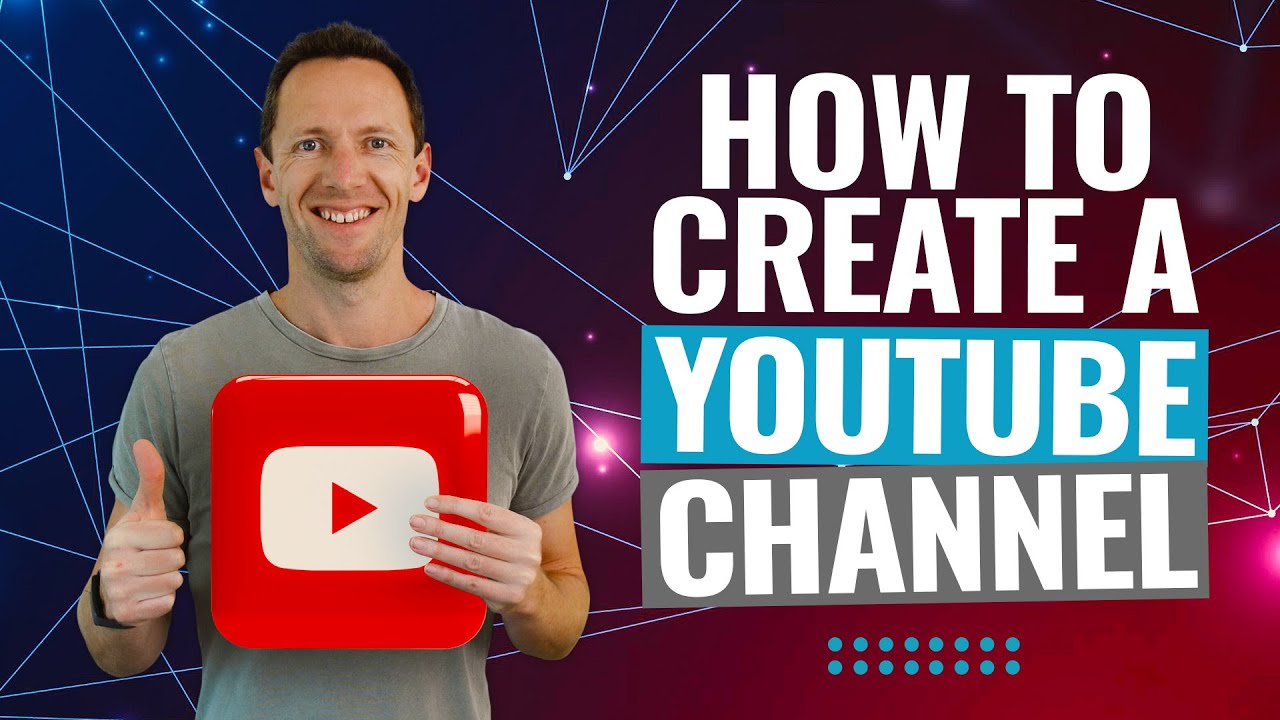
Ready to start your journey on Rumble? Creating your channel is the first step, and it's a lot easier than you might think! Just follow these simple steps:
- Sign Up for a Rumble Account: If you don’t already have an account, head over to rumble.com and click on the “Sign Up” button. You can register using your email address or connect through social media accounts like Facebook or Google. Choose whatever works best for you!
- Complete Your Profile: Once registered, it’s time to personalize your channel. Go to your profile settings and fill in the necessary details. This includes your profile picture, a catchy profile name, and a bio that reflects your personality or niche. A well-completed profile helps attract viewers!
- Set Your Channel Name: Your channel name is crucial! Make it relevant to the content you plan to upload. It should be memorable and easy to spell. Consider using keywords related to your niche, as this could help in searches.
- Select Your Channel Type: Rumble offers different types of channels depending on your content focus. Is your channel dedicated to tutorials, vlogging, or maybe funny clips? Choose a type that aligns with your vision.
- Customize Branding: Take a moment to add a logo, banners, or any other branding elements to your channel. This visual representation is essential in establishing your channel’s identity and making it appealing to potential subscribers.
- Review Channel Settings: Before you hit publish, double-check your channel settings. Make sure you’re comfortable with your privacy settings and monetization options, if applicable. Rumble provides various settings to cater to your needs!
- Publish Your Channel: Once you’re satisfied with everything, it’s time to make your channel live! Click the appropriate button, and voilà, you’re officially a Rumble channel owner!
And just like that, you have your very own Rumble channel! Next up, let’s fill it with some fantastic content.
Also Read This: Where Was the 2024 Royal Rumble? Location and Venue Information
4. Uploading Your First Video on Rumble

Now for the exciting part — uploading your first video! Whether it’s a raw vlog, a polished tutorial, or something in between, Rumble makes the uploading process straightforward. Here’s how to do it:
- Prepare Your Video: Before uploading, ensure your video is in a supported format (like MP4) and meets Rumble’s guidelines regarding content. It's also a good idea to check the quality of your video. A good balance of sound, picture, and editing will set a positive vibe!
- Log into Your Rumble Account: Once you’re ready with your video, log into your Rumble account and navigate to your channel dashboard.
- Click on the Upload Button: You’ll see an option to upload a video. Click on this, and it will take you to the video upload screen.
- Fill Out Video Details: This step is crucial! Enter an eye-catching title, an engaging description, and relevant tags. Think about what keywords your audience might use to find your video. Tags help categorize your video and attract the right viewers!
- Select Monetization Options: If you’re considering monetizing your content, choose your monetization settings wisely. Rumble gives you the option to earn through advertisements and subscriptions! Complete this section based on your goals.
- Thumbnails Matter: Upload a compelling thumbnail that represents your video. A striking image can significantly affect your click-through rates. Aim for clarity and relevance to the video content.
- Final Review: Take a moment to review all entered details. Check the video quality, descriptions, and settings one last time before proceeding.
- Hit That Upload Button: Ready? Click on the final upload button! Your video will start uploading, and you’ll see a progress bar. Be patient as it processes.
Congratulations! You just uploaded your first video on Rumble. With each upload, don’t forget to engage with your viewers by responding to comments and asking for feedback. It’s all about building a community and enjoying the process!
Also Read This: Does Rumble Pay You for Videos? What You Can Expect as a Content Creator
5. Optimizing Your Videos for Better Reach

Once you've got your videos uploaded on Rumble, the next step is to maximize their visibility. You want as many people as possible to see your amazing content, right? Here are some key strategies to help optimize your videos for better reach:
- Craft Catchy Titles: Your video title is the first thing potential viewers will see. Make it engaging and descriptive. Include relevant keywords that viewers might search for, but ensure it communicates the essence of your video.
- Use Effective Thumbnails: A visually appealing thumbnail can significantly increase the chances of someone clicking on your video. Create eye-catching thumbnails that relate to your content. Use bold text or intriguing images to grab attention.
- Write Detailed Descriptions: When uploading your video, don't skimp on the description! A well-crafted description provides context and helps with search engine optimization (SEO). Include keywords naturally, a brief summary of the video, and any relevant links or information.
- Add Relevant Tags: Tags are essential for helping your videos get discovered. Make sure to add relevant tags that describe your content. Think about what terms your audience might use to find videos like yours.
- Create Playlists: Grouping your videos into playlists can keep viewers engaged for longer. Organize your content by theme, series, or topic. This will not only help with the flow of viewing but also boost your channel's discoverability.
- Utilize Rumble's Features: Take advantage of Rumble’s tools and features to promote your videos. Engage in any promotional or trending opportunities Rumble might offer, such as participating in challenges or featured categories.
Remember, optimizing your videos is an ongoing process. Monitor your analytics to see which strategies are working and adjust accordingly. The more effort you put into optimization, the more your videos will resonate with your audience!
Also Read This: Who Won the First Ever Royal Rumble Match?
6. Engaging with Your Audience on Rumble
Engaging with your audience is crucial for building a loyal community around your Rumble channel. It turns passive viewers into active fans who are excited about your content. Here's how to foster engagement effectively:
- Respond to Comments: Whenever viewers take the time to leave a comment, acknowledge them! Responding to their thoughts, questions, and feedback shows you value their input and builds a connection. Try to reply to comments promptly to keep the conversation going.
- Create Polls and Questions: Encourage interaction by asking your audience for their opinions. Use community posts or video content to pose questions, and consider running polls related to your niche. This not only boosts engagement but also provides valuable insights.
- Host Live Sessions: If Rumble allows live streams, take advantage of this feature! Live interactions can turbocharge your connection with the audience. Address their questions in real time and let viewers see the real you!
- Collaborate with Other Creators: Collaborations can introduce your channel to new audiences. Partnering with other Rumble creators allows you to share viewers and create exciting content that attracts attention.
- Encourage Viewer Feedback: Invite your audience to offer suggestions for future content. This not only makes your viewers feel valued but can also give you ideas that resonate well with your community. Show them you’re listening by incorporating some of their suggestions!
- Share Behind-the-Scenes Content: To create a deeper connection, share some behind-the-scenes videos or personal anecdotes related to your content. This transparency makes viewers feel closer to you and fosters a sense of community.
Ultimately, engaging with your audience isn’t just about amassing views; it's about building relationships. A channel with an engaged community is more likely to thrive and attract new viewers. So, get out there, engage, and watch your Rumble channel flourish!
Also Read This: Where to Watch Rumble Fish Online? Streaming Options
7. Promoting Your Rumble Channel
Once you’ve created your Rumble channel and started uploading videos, the next critical step is promotion. After all, what’s the point of creating amazing content if no one sees it? Here are some effective strategies to get the word out and attract viewers to your channel:
- Utilize Social Media: Share your videos on platforms like Facebook, Twitter, Instagram, and TikTok. Create engaging posts that encourage your followers to check out your Rumble channel. Don't forget to include a direct link to your videos!
- Join Relevant Communities: Engage with like-minded individuals or groups on forums and social media. Participate in discussions, share your knowledge, and gently promote your channel when appropriate. Subreddits, Facebook groups, and niche forums can be great places to connect.
- Collaborate with Other Creators: Reach out to other Rumble users or content creators in your niche for collaboration. This can expose your channel to a broader audience and foster valuable relationships within the community.
- Create Eye-Catching Thumbnails: Thumbnails are the first thing potential viewers will see. Make them vibrant and attractive, ensuring they accurately represent the content of your videos. A good thumbnail can significantly improve click-through rates!
- Optimize Video Descriptions and Tags: Use relevant keywords in your video titles, descriptions, and tags. This optimization helps Rumble's algorithm categorize your videos correctly and makes them more discoverable.
- Run Contests or Giveaways: Encourage viewers to subscribe and engage with your channel by hosting contests or giveaways. This not only boosts engagement but also provides an incentive for viewers to share your content.
Remember, promoting your channel is an ongoing process. Stay consistent and keep experimenting with different strategies to see what resonates best with your audience. And while you’re at it, don’t forget to engage with your viewers by responding to comments and fostering a community around your channel. This builds loyalty and keeps your audience coming back for more!
Also Read This: Why Isn’t Rumble Working Today? Troubleshooting Tips
8. Monetizing Your Content on Rumble
Now that you’ve established your channel and promoted it effectively, let’s talk about the exciting part: monetization! Rumble offers several ways to earn money from your videos, turning your passion into profit. Here’s how you can monetize your content:
- Joining the Rumble Earnings Program: Rumble has its own monetization program that allows you to earn money based on views and engagement. To join, simply sign up and follow the guidelines to start earning from your uploaded content.
- Selling Video Rights: One of the unique features of Rumble is that you can sell the rights to your videos. If your content goes viral or fits newsworthy events, news outlets and agencies may be interested in purchasing the rights to broadcast your videos.
- Ad Revenue Sharing: Rumble shares ad revenue generated from your videos. The more views you get, the more revenue you can potentially earn. Ensure your videos are optimized for engagement to maximize ad revenue.
- Affiliate Marketing: Incorporate affiliate links within your video descriptions. Promote products or services you genuinely believe in and earn a commission for any sales made through your links. Just be sure to disclose your affiliate relationships transparently!
- Sponsorship Deals: As your channel grows, you may attract sponsors interested in promoting their products or services through your content. Sponsored content can be a lucrative source of income if it aligns well with your audience's interests.
Monetizing your Rumble channel doesn't happen overnight. It requires dedication, quality content, and strategic promotion. Keep producing engaging videos and interacting with your audience to build a loyal fan base that will support your monetization efforts. With persistence and creativity, Rumble can be a sustainable source of income for you!
Conclusion and Next Steps
Congratulations on successfully creating your Rumble channel and uploading your first videos! This is just the beginning of your journey in building an audience and enhancing your content creation skills. Here are some important next steps to consider:
- Engage with Your Audience: Respond to comments on your videos to build a community around your channel.
- Promote Your Videos: Share your Rumble content on social media platforms to attract more viewers. Use hashtags and collaborate with other creators to expand your reach.
- Analyze Performance: Regularly check your video analytics to understand what works. Look for trends in views, watch time, and audience retention.
- Experiment with Content: Try different formats and topics to see what resonates best with your viewers. Don't be afraid to diversify your content!
- Improve Your Skills: Consider investing time in learning video editing, scriptwriting, or SEO to enhance the quality of your videos.
As you continue on this exciting path, remember that persistence is key. Growth might take time, but with quality content and effective engagement strategies, your channel can thrive. Keep creating, keep learning, and most importantly, have fun sharing your passion with the world!
 admin
admin








