Have you ever thought about how easy it could be to create a professional resume using your LinkedIn profile? In today’s digital age, LinkedIn serves as a great tool not just for networking but also for showcasing your skills and experiences. Exporting your
In this post, we’ll explore how to export your profile seamlessly and why it’s beneficial to use LinkedIn as your starting point. Let’s dive right in!
Benefits of Using LinkedIn to Create Your Resume
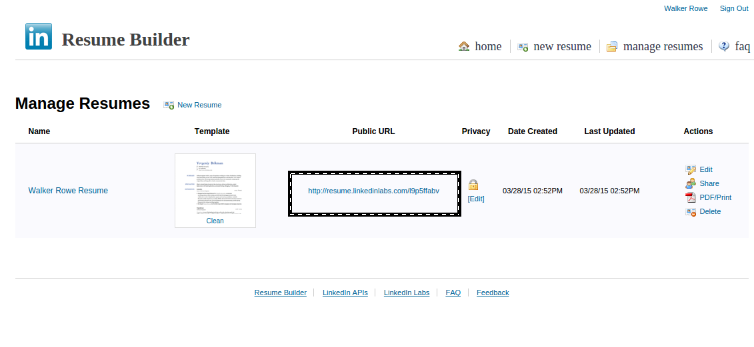
Using LinkedIn to craft your resume comes with a plethora of advantages. Here are some key benefits that make this approach worthwhile:
- Up-to-date Information: Your LinkedIn profile typically contains the most current information about your work experience, skills, and achievements. This means no more digging through old documents or trying to remember details!
- Professional Layout: LinkedIn offers a clean and professional layout that you can easily translate into your resume. This can give your resume a polished look right from the start.
- Customizable Sections: You can choose which sections to include on your resume. Whether you want to highlight your work experience, skills, or volunteer activities, LinkedIn allows you to focus on what matters most.
- Easy Export Options: LinkedIn makes it simple to export your profile. With just a few clicks, you can convert your profile into a PDF document, which can serve as a base for your resume.
- Keyword Optimization: Many recruiters search for specific keywords when looking for candidates. Your LinkedIn profile is likely optimized for these keywords, making it easier to tailor your resume for job applications.
By leveraging your LinkedIn profile, you can streamline the resume creation process and ensure that you present your best self to potential employers. Ready to take the next step? Let’s get started on exporting that profile!
Also Read This: Adding Languages to Your LinkedIn Profile: Simple Tips to Stand Out
3. Step-by-Step Guide to Export Your LinkedIn Profile
Exporting your LinkedIn profile into a resume is a breeze! Just follow these simple steps to get your professional information neatly packaged in a format that’s ready for job applications.
- Log In to Your LinkedIn Account: Start by signing into your LinkedIn account. Make sure you’re on your profile page, as that’s where all the magic happens!
- Access Your Profile: Click on your profile picture or the “Me” icon at the top of your LinkedIn homepage. Select “View Profile” from the dropdown.
- More Options: Once you’re on your profile, look for the “More” button, which is usually positioned right under your profile picture. Click on it to reveal a menu.
- Select “Build a Resume”: In the dropdown menu, you will see the option “Build a resume.” Click on this to proceed.
- Choose Your Profile: LinkedIn will prompt you to select which profile you wish to use. If you have multiple positions or roles, pick the one that aligns with the job you’re applying for.
- Download Your Resume: After selecting your profile, LinkedIn will generate a resume for you. Review the format it presents, and if you're satisfied, go ahead and click “Download.” Your resume will typically download in a PDF format, making it easy to share and print.
And just like that, you’ve successfully exported your LinkedIn profile into a resume! But hold on—don’t rush off just yet. The next step is crucial to ensure your resume truly stands out.
Also Read This: How to Deactivate My LinkedIn Account: Temporarily Disabling Your LinkedIn Profile
4. Customizing Your Exported Resume
Now that you have your exported resume, it’s time to make it shine! While LinkedIn does a fantastic job of summarizing your experiences, tailoring it to the specific job you’re applying for can make a significant difference. Here’s how to customize your resume effectively:
- Review and Edit: Start by going through the exported content carefully. Look for any outdated information or roles that don't quite fit the job you’re targeting. For instance, if you’re applying for a marketing position, emphasize your marketing experiences and achievements.
- Enhance Key Sections: Add a personalized summary or objective at the top that aligns with the job description. This is your chance to convey your passion and suitability in just a few sentences!
- Highlight Achievements: Use bullet points to showcase your accomplishments rather than just listing responsibilities. For example, instead of saying “Managed a team,” you could say, “Led a team of 10 to achieve a 20% increase in sales over six months.” This not only adds weight to your experience but also makes it more compelling.
- Customize Skills: Tailor the skills section to match the job you’re applying for. Be sure to incorporate keywords from the job description to ensure your resume passes through Applicant Tracking Systems (ATS).
- Format for Readability: Adjust the layout if needed! Ensure consistent font sizes and styles, add headers for each section, and don’t forget to leave enough white space to make it reader-friendly.
By taking the time to customize your exported resume, you’re not only presenting your qualifications but telling a story that aligns perfectly with the job you want. So grab that exported document, sprinkle in your personal touch, and get ready to impress potential employers!
Also Read This: How to Block Someone on LinkedIn: A Step-by-Step Tutorial
5. Common Mistakes to Avoid When Creating Your Resume
Creating a resume by exporting your LinkedIn profile can be a fantastic time-saver, but it’s not without its pitfalls. Here are some common mistakes to steer clear of:
- Neglecting Personalization: Just because LinkedIn provides a great starting point doesn't mean you should stick with a generic format. Tailor your resume for each job application by emphasizing relevant experiences and skills.
- Overloading with Information: Less is often more! Your LinkedIn profile may be packed with details, but your resume should only include the most pertinent information. Aim for clarity and brevity—ideally, a one-page resume unless you have extensive experience.
- Ignoring Keywords: Many companies use Applicant Tracking Systems (ATS) to filter resumes. Ensure you incorporate keywords from the job description to increase your chances of getting noticed.
- Lack of Clear Structure: A cluttered or chaotic layout can distract from your qualifications. Use clear headings, bullet points, and consistent formatting to make your resume easy to read at a glance.
- Forgetting Contact Information: This might seem obvious, but ensure your name, phone number, email, and LinkedIn URL are up-to-date and prominently displayed at the top. Missing this could lead to missed opportunities!
By avoiding these common blunders, you can create a more effective resume that stands out in the competitive job market. Remember, your resume is often the first impression you make—make it count!
6. Tips for Enhancing Your Resume Beyond LinkedIn
While your LinkedIn profile serves as a great foundation for your resume, enhancing it further can give you that extra edge. Here are some tips to take your resume from good to great:
- Highlight Accomplishments: Instead of simply listing job responsibilities, focus on what you achieved in each role. Use metrics to quantify your successes—e.g., “Increased sales by 20% within six months” or “Managed a team of 10 that completed projects 15% under budget.”
- Include a Summary Statement: Start your resume with a powerful summary statement that outlines your career goals and what you bring to the table. This gives employers a quick overview of your qualifications and aspirations.
- Utilize Action Verbs: Make your resume dynamic by using strong action verbs such as “developed,” “led,” “designed,” and “implemented.” This choice of language adds energy and showcases your active contributions.
- Incorporate Soft Skills: While technical skills are crucial, don’t forget to showcase your soft skills, like teamwork, communication, and adaptability. These traits often set candidates apart in interviews.
- Seek Feedback: Before sending out your resume, get a second pair of eyes on it. Whether it's a friend, mentor, or professional service, constructive feedback can help you catch errors and improve clarity.
By enhancing your resume with these strategies, you not only make a strong impression but also position yourself as a standout candidate in your desired field. Remember, a resume is not just a document—it's your marketing tool in the job search journey!
 admin
admin








