Behance is an incredible online platform that allows creatives from all over the world to showcase their work, connect with other artists, and discover new opportunities. Whether you’re a graphic designer, photographer, illustrator, or even a web developer, Behance provides a vibrant space for you to display your portfolio and gain exposure. It's more than just a website; it’s a community where creativity meets inspiration. With millions of users globally, your work can reach audiences you might never have thought possible—leading to collaborations, job opportunities, and constructive feedback.
Setting Up Your Behance Account
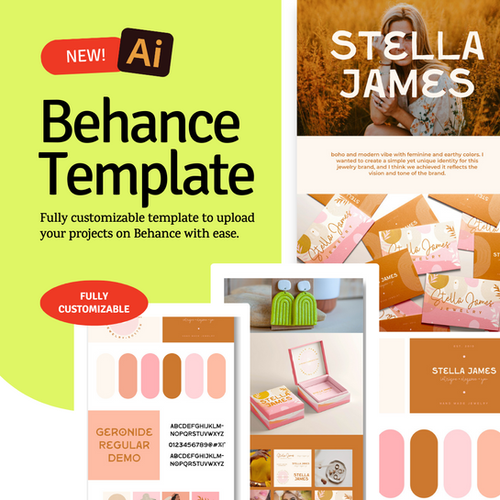
Getting started on Behance is a straightforward process, and before you know it, you’ll be able to showcase your work to the world. Here’s how you can set up your account in just a few easy steps:
- Visit the Behance Website: Go to www.behance.net. You’ll immediately notice the clean design and user-friendly interface.
- Sign Up for an Account: Click on the “Sign Up” button. You can create an account using your email address or simply use your Adobe ID if you have one. If you don’t want to bombard your inbox, you might want to consider signing up with your social media accounts like Facebook or Google.
- Fill in Your Profile Information: Once registered, it's time to populate your profile. Add a profile picture that represents you or your brand. Write a short bio that highlights your skills, interests, and any relevant information about your creative journey.
- Connect with Other Creatives: Behance thrives on community. Search for and follow fellow artists in your field. This not only enhances your network but also gives you inspiration from their projects!
- Customize Your Settings: Take a moment to adjust your account settings. You can manage notification preferences, privacy settings, and link your other social media accounts for better reach.
Once your account is set up, you're ready to start creating and uploading your projects. The more engaging and authentic you are, the more likely you are to attract an audience interested in your work. Now, let’s get into creating that awesome project!
Also Read This: Understanding the Age Requirements to Use Behance
Steps to Create a New Project

Creating a new project on Behance is a straightforward yet exciting process that allows you to showcase your creativity and skills. Here’s a simple step-by-step guide to get you started:
- Log In to Your Behance Account:
If you don’t already have an account, you’ll need to create one. Simply visit the Behance website and sign up. Once you're logged in, you can start working on your project!
- Click on the “Create a Project” Button:
Once logged in, look for the “Create a Project” button. This is usually located at the top right corner of your Behance homepage.
- Select a Template:
Behance offers various templates to make your project visually appealing. Choose one that resonates with your style and the nature of your work.
- Add Project Title and Description:
Craft a catchy title for your project and a brief description. This is your chance to grab attention!
- Organize Your Content:
Use different sections to showcase your work effectively. You can add text, images, videos, and more. Consider the flow and how your audience will perceive it!
- Preview Your Project:
Always preview your project before publishing. Make sure everything looks perfect!
- Publish Your Project:
Finally, hit the publish button when you’re satisfied with everything. Your project is now live for the world to see!
Also Read This: Blurring an Image in Google Slides
Uploading Your Work
Uploading your work on Behance is where the magic really happens! Here’s how to do it seamlessly:
- Choose Your Files:
Start by selecting the files you want to upload. You can include images, videos, GIFs, and even PDFs! Make sure your files are high-quality to make the best impression.
- Drag and Drop or Browse:
You can either drag and drop your files into the upload section or click on it to browse your computer. The platform supports bulk uploads, which is a real time-saver!
- Add Descriptions and Tags:
After uploading, take a moment to add descriptions and relevant tags to each file. This helps viewers understand your work better and makes it more discoverable.
- Arrange Your Content:
Behance allows you to rearrange your content in a way that tells a story. Take your time to create a logical flow that engages your audience.
- Optimize for Export:
Before finalizing, ensure your images are optimized for online viewing without compromising quality. You want your work to shine!
- Save Draft or Publish:
Once all is set, you can either save your project as a draft to revisit later or publish it immediately for others to see. Choose based on your readiness!
Remember, showcasing your work is about expressing yourself creatively, so don’t hesitate to add your personal touch!
Also Read This: Creating and Showcasing Your Behance Project
5. Presenting Your Project Effectively
Creating a project on Behance isn’t just about uploading your work; it’s about telling a story that resonates with your audience. To effectively present your project, you need to consider key elements that grab attention and convey your message clearly.
1. Start with a Strong Cover Image: Your cover image is the first thing people will see, so make it striking! Choose an image that encapsulates the essence of your project. Avoid clutter in the image and focus on a single idea that will draw viewers in.
2. Write a Compelling Project Description: This is your chance to narrate the story behind your work. Use a conversational tone that invites readers in. Break your text into digestible sections using headings and bullet points. Here’s a simple structure:
- Introduction: Briefly introduce your project and its main goals.
- Process: Describe your creative process, challenges faced, and how you overcame them.
- Conclusion: Reflect on what you learned and invite feedback.
3. Include High-Quality Images: Use high-resolution photos to present your work. Showcase different angles, stages, or details of your project. A crisp presentation can make a huge difference.
4. Use Videos or GIFs: Consider adding videos or GIFs to showcase your work in action. This dynamic element can captivate viewers and keep them engaged longer.
By focusing on clarity, visual quality, and storytelling in your presentation, you can create an engaging project that truly reflects your talent.
Also Read This: how to look into adobe stock from indesign
6. Tips for Maximizing Engagement
Once your project is live on Behance, the real challenge begins: maximizing engagement. It’s not enough to just post your work; you want people to notice it and interact with it. Here are several effective strategies to boost your project’s visibility:
1. Leverage Social Media: Share your Behance project on platforms like Instagram, Twitter, and LinkedIn. Tailor your message for each network; what works on Instagram may not resonate on LinkedIn. Consider using eye-catching snippets or behind-the-scenes shots to entice clicks.
2. Engage with the Community: Take time to explore other projects on Behance. Engage with fellow artists by appreciating their work and leaving thoughtful comments. This not only builds rapport but also increases the likelihood that others will return the favor.
3. Use Relevant Tags: Tags help others discover your work. Use specific, descriptive tags related to your project. Keep an eye on trending tags within your niche to attract a wider audience.
4. Update Regularly: Keep your profile fresh by regularly posting new work or updates to existing projects. This not only keeps your audience engaged but also signals that you’re active in the community.
5. Collaborate: Partnering with other creators can increase your exposure. Look for artists in your field who might be interested in a joint project or a creative challenge.
Maximizing engagement is all about being proactive and connecting with the community. Keep experimenting, stay genuine, and watch your project thrive!
How to Create a Project on Behance and Showcase Your Best Work
Behance is an exceptional platform for creative professionals to showcase their work and connect with a global audience. This guide will delve into the steps to create an impactful project on Behance, allowing you to effectively present your creative endeavors.
Step 1: Setting Up Your Behance Account
If you don’t already have an account, follow these steps:
- Visit the Behance website.
- Click on the “Sign Up” button and fill in your details.
- Complete your profile by adding a profile picture and a bio.
Step 2: Creating a New Project
Once your account is set up, you can begin creating your project:
- Navigate to your profile.
- Click on “Create a Project.”
- Upload your work. You can include images, videos, and text.
Step 3: Formatting Your Project
To make your project visually appealing:
- Use high-quality images to represent your work.
- Incorporate descriptive text to provide context.
- Utilize the layout options to create a cohesive design.
Consider organizing your content in sections, which can enhance readability.
Step 4: Adding Tags and Categories
Tags help others find your project. Select relevant:
- Keywords relating to your artwork
- Categories such as Graphic Design, Photography, etc.
Step 5: Publishing Your Project
Once you’re satisfied with your project, click “Publish” to make it live. Share your project on social media to broaden your audience.
Conclusion
Creating a project on Behance is a straightforward process that can significantly enhance your exposure as a creative professional. By following these steps and emphasizing visual appeal and context, you can effectively showcase your best work to a global audience.
 admin
admin








