If you're an aspiring designer, artist, or creative professional, you've probably heard about Behance. It's a vibrant online platform where creatives can showcase their work, connect with others, and even find job opportunities. Started in 2005 and now owned by Adobe, Behance has grown into one of the most popular online portfolio sites. Whether you're looking to display your artwork, design projects, photography, or any other creative endeavor,
What makes Behance unique is its focus on creativity and collaboration. It's not just about showing off your portfolio; it's about engaging with fellow creatives, receiving feedback, and being inspired by others. In this guide, we'll take you through the steps to create a stunning portfolio on Behance, ensuring your creative works are presented in the best possible light.
Why Use Behance for Your Portfolio?
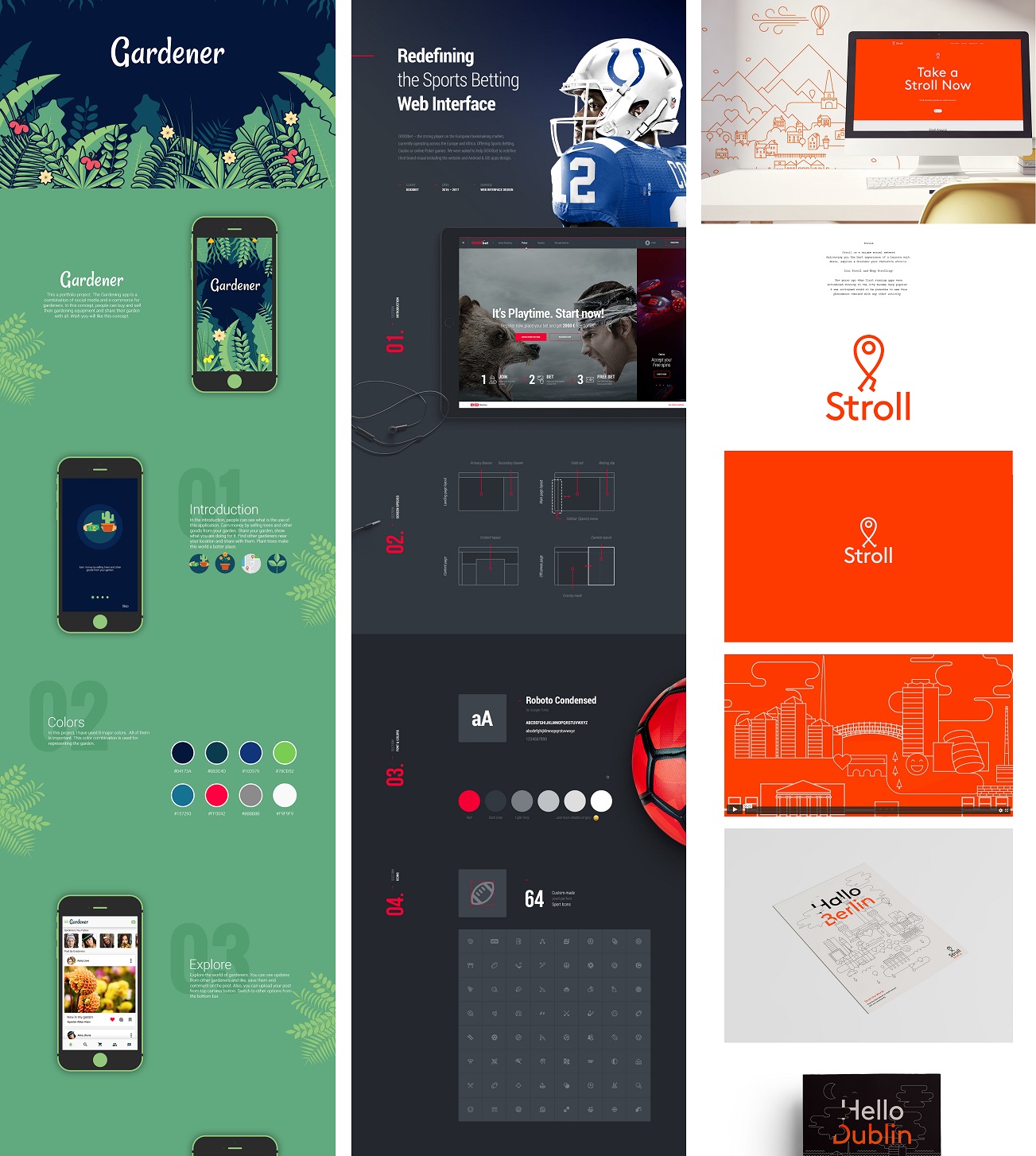
Now that you know what Behance is, let’s explore the reasons why it’s an ideal choice for showcasing your work. Here are a few compelling points:
- Visibility: With millions of users, your work can reach a global audience. This can lead to exposure you might not get on personal websites or smaller platforms.
- User-Friendly Interface: Behance is designed to be intuitive, making it easy for beginners to create and manage portfolios without any technical expertise.
- Networking Opportunities: The platform allows you to connect with other creatives. You can meet potential collaborators, mentors, and clients who might be interested in your work.
- Integration with Adobe Tools: If you use Adobe software, Behance seamlessly integrates with them, allowing for easy uploading of your projects directly from applications like Photoshop and Illustrator.
- Project Features: Behance offers unique project features allowing you to include images, videos, and even links to other content, creating a dynamic representation of your work.
In short, Behance serves as a hub for creative professionals to not only showcase their portfolios but to also grow, learn, and connect in a community dedicated to art and design. If you’re looking to elevate your visibility and career prospects, creating a portfolio on Behance is a smart move!
Also Read This: How to Design a Portfolio in Behance Best Practices for Organizing Your Creative Work
3. Setting Up Your Behance Account
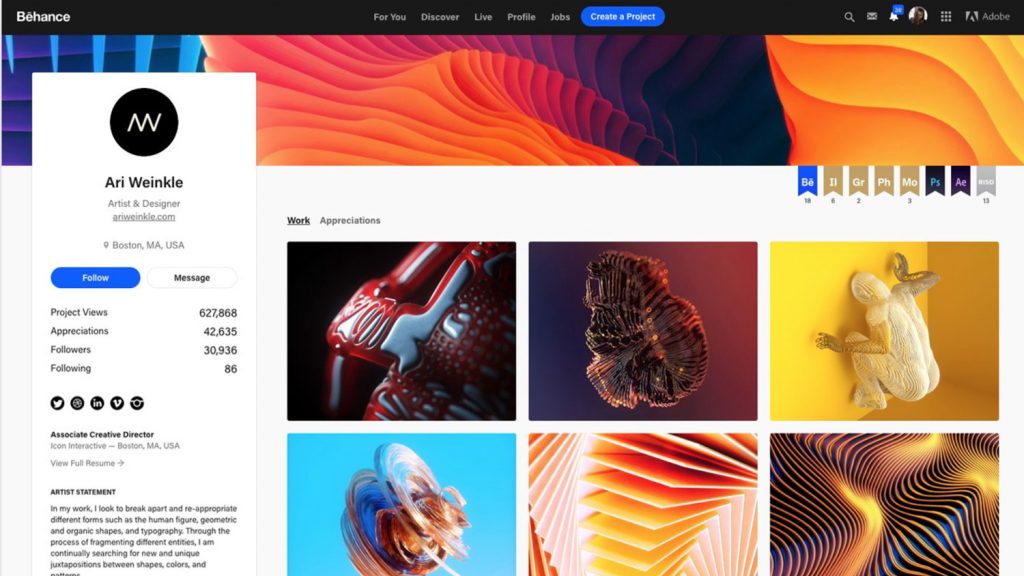
Creating a Behance account is the first step in showcasing your work to the world. It’s straightforward, and in just a few minutes, you’ll be on your way to sharing your creative projects. Here’s how to get started:
- Visit the Behance Website: Go to www.behance.net and click on the "Sign Up" button.
- Create an Account: You can register using an email address, or if you prefer, connect via your Adobe ID or other social media accounts like Facebook or Google. This makes signing in easier later on.
- Fill Out Your Profile: Once registered, it’s time to personalize your profile. Add a profile picture, write a compelling bio, and list your skills. This is your first impression, so make it count!
- Set Your Preferences: Adjust your account settings to match your privacy and notification preferences. It’s crucial to manage how often you want to be alerted about interactions on your profile.
- Explore the Platform: Take some time to navigate through Behance. Check out projects others have posted, follow artists whose work you admire, and gather inspiration for your own portfolio.
And there you have it! Your Behance account is set up and ready to rock. Don’t rush through this process; a well-completed profile can attract more viewers and potential clients to your work.
Also Read This: how to remove watermark of adobe stock
4. Designing Your Portfolio Layout
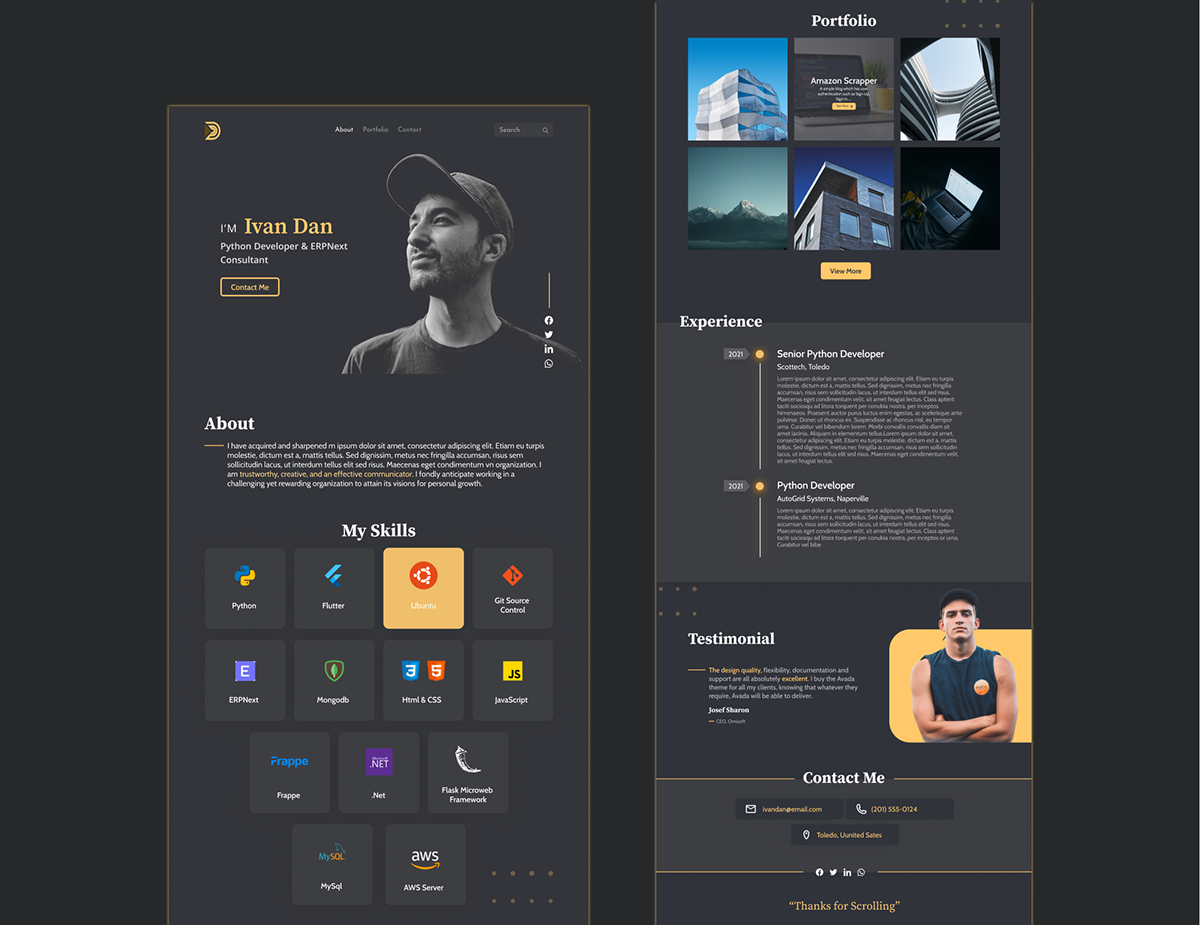
Now that your Behance account is all set up, it’s time to dive into the exciting part—designing your portfolio layout! Your layout is crucial as it reflects your style and organizes your work in a way that’s easy for viewers to navigate. Let’s break it down:
- Select a Theme: Begin by choosing a theme that resonates with your personal style. Behance offers various options, so consider how each theme highlights your work. A minimalist design often allows your projects to shine.
- Create Project Folders: Organize your work by creating folders for different types of projects, such as graphic design, photography, or illustration. This categorization helps viewers find what they’re looking for quickly.
- Thumbnail Design: Make sure your project thumbnails are eye-catching. Use high-quality images and consider adding a brief title or tagline to capture interest. Remember, first impressions matter!
- Add Descriptions: Include detailed descriptions for each project. Explain your design process, the tools used, and the outcomes. This not only adds depth to your work but also showcases your thought process.
- Consider Mobile Responsiveness: With many people browsing on mobiles, ensure your layout is mobile-friendly. Check how your portfolio appears on various devices to provide a seamless experience.
Remember, your Behance portfolio is an extension of you as a creative. Make it inviting, engaging, and reflective of your unique skill set. It’s your opportunity to shine and attract potential clients or collaborators, so take your time to get it just right!
Also Read This: Trending Keywords on Getty Images: Insights into Current Market Demand and Emerging Themes
5. Uploading Your Work
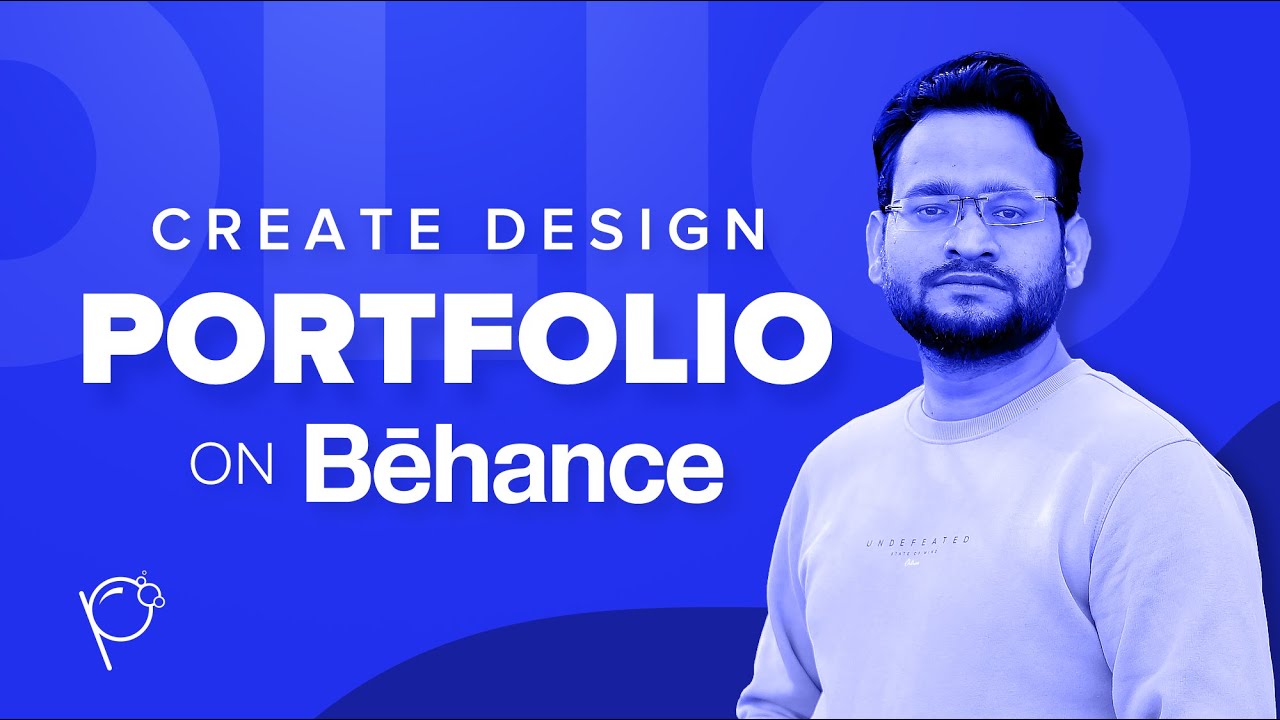
Uploading your work on Behance is one of the most exciting steps in creating your portfolio! It’s where you get to showcase all your hard work and creativity to a global audience. So, how do you actually upload your projects? Let’s break it down step-by-step.
- Log in to Your Account: Make sure you’ve logged in to your Behance account. If you don’t have an account yet, take a quick detour to create one.
- Click on the “Create a Project” Button: Once you’re logged in, look for the “Create a Project” button on your dashboard. It’s usually found at the top right corner. Click it!
- Add Your Files: You can upload various types of files, including images, videos, and even PDFs. Simply drag and drop your files or click on the upload button to choose them from your device.
- Order and Arrange: After your files are uploaded, you can arrange them in the order you want them to appear. This step is crucial as it helps tell the story of your project.
- Choose a Cover Image: The cover image is the first thing people will see. Choose an eye-catching image that encapsulates your work.
Remember to take your time during this process. It’s not just about uploading; it’s about presenting your work in the best possible light. Don’t rush it!
Also Read This: Understanding the Life of a YouTuber and Content Creation
6. Adding Project Details and Descriptions
Now that you’ve uploaded your stunning visuals, it’s time to add project details and descriptions. This is where you can really connect with your audience by sharing the story behind your work. Here’s how to do it effectively:
- Project Title: Start with a catchy and descriptive title that grabs attention. Make it memorable!
- Short Description: In a few sentences, provide an overview of the project. What was the goal? Who was the client? What were the outcomes?
- Tools and Techniques: List the specific tools, software, or techniques you used. This is especially helpful for those looking to learn from your approach.
- Process Document: Consider adding a few images or videos detailing your creative process. This gives viewers insight into how you developed your ideas.
- Keywords and Tags: Use relevant keywords and tags to help people discover your project. Think about what terms someone might use in a search.
Remember, the key is to be engaging and authentic. Let your personality shine through your writing! After all, it's not just about what you created; it’s also about how you got there.
Also Read This: How to Add Header Text in Behance Projects: Adding Titles and Sections to Your Work
7. Enhancing Your Portfolio with Multimedia
When it comes to creating a standout portfolio on Behance, multimedia elements can really make your work shine! It’s all about presenting your projects in the most engaging way possible, and incorporating various types of media can help you captivate your audience.
Start by considering which multimedia options are most relevant to your work. Here’s a breakdown of some effective multimedia formats you might use:
- Images: High-quality images of your projects are essential. Use in-progress shots and final deliverables to showcase your process and final outcomes.
- Videos: A short video can highlight a design or a project in motion. Consider creating time-lapse videos that show your creative process from start to finish.
- GIFs: These are perfect for displaying animations, web designs, or even just adding a bit of flair to your portfolio.
- Audio: If you’re a podcast creator or a musician, don’t shy away from including audio clips that represent your work effectively.
- Interactive content: If you're a web designer or developer, showcasing an interactive prototype can provide viewers a direct, hands-on experience.
Ultimately, the key is to balance quantity with quality. Don't overload your portfolio with every format; rather, select the ones that best represent your skills. Remember, a captivating multimedia experience will leave a lasting impression on potential clients and employers!
Also Read This: How to Shorten Your Behance URL for Easier Sharing
8. Networking and Community Engagement on Behance
Behance isn't just a platform for showcasing your work; it’s also a vibrant community where creators come together to network, collaborate, and inspire one another. Engaging with this community can significantly boost your visibility, so here’s how to make the most of it.
First off, don't just post and ghost! Take the time to explore other portfolios and connect with fellow creatives. Here are some effective strategies:
- Follow Other Artists: Start by following artists whose work you admire. This not only helps to build your network but will also fill your feed with creative inspiration.
- Comment and Appreciate: Engage with others by leaving thoughtful comments on their projects and showing appreciation for their work. It’s a simple way to build rapport.
- Join Project Groups: Participate in community discussions or join groups that align with your interests. This is a great opportunity to meet like-minded individuals.
- Collaborate: If you find someone whose style complements yours, consider reaching out for a collaborative project. This can lead to exciting new work and expanded audiences.
Lastly, remember to be authentic. Build genuine relationships rather than only seeking to promote yourself. Networking is all about connection, and the more you invest in others, the more you’ll find that investment pays off in your own career. Happy networking!
Also Read This: How the Grinch Stole Christmas Movie Images
9. Promoting Your Portfolio
Creating a stunning portfolio on Behance is just the first step; now comes the vital task of promoting it! Think of your portfolio as a beautiful storefront—no one will know about it unless you put in a bit of effort to get the word out. Here are some effective strategies to promote your Behance portfolio:
- Leverage Social Media: Share your portfolio link across your social media platforms like Instagram, Twitter, and Facebook. Make eye-catching posts showcasing your best work with a link to your Behance profile.
- Engage with the Community: Behance itself is a vibrant community. Interact with other artists and potential clients. Comment on their work, follow their profiles, and build connections. This increases your visibility.
- Use Relevant Tags: When uploading your projects, don’t forget to add relevant tags. These help your work show up in searches, making it easier for others to discover your portfolio.
- Join Creative Groups: Participate in groups and forums related to your niche. Sharing your work in these spaces can attract organic traffic to your portfolio.
- Email Marketing: If you have an existing audience or client base, consider sending out a newsletter featuring your portfolio. A personal touch can often create a significant impact.
- Run a Blog: Start a blog related to your craft and link back to your Behance portfolio. This not only drives traffic but also establishes you as an authority in your field.
Remember, promoting your portfolio is an ongoing process. The more actively you share your work, the more likely you are to attract new clients and opportunities!
10. Conclusion
Creating and promoting a portfolio on Behance can feel overwhelming for beginners, but it’s an incredibly rewarding journey! Your portfolio is a reflection of your skills, creativity, and personal brand. With the right approach, you can showcase your work effectively and attract the attention it deserves.
Here’s a quick recap of what you need to keep in mind:
- Create High-Quality Work: Every project should reflect your best efforts.
- Stay Organized: Use categories and tags to make navigation easy for viewers.
- Engage with Others: Networking can lead to new opportunities.
- Stay Active: Regularly update your portfolio with new projects.
Ultimately, think of your Behance portfolio as a living document. Regular updates and active promotion will not only keep it fresh but also help you grow as a creative professional. Dive in, be authentic, and let your passion shine through!
 admin
admin








