If you're an artist, designer, or creative professional, you've likely heard of Behance. It's an online platform that allows you to showcase your work, connect with other creatives, and even find job opportunities. Beyond just a portfolio site, Behance offers a vibrant community where inspiration flows freely. In this section, let’s explore why
So, what are the benefits of using Behance?
- Wide Exposure: Behance is part of the Adobe family, meaning you have access to millions of users. This visibility can help you reach a wider audience than you might on your own.
- Networking Opportunities: It’s more than a portfolio site; it’s a community. You can connect with other professionals, view their work, and even collaborate on projects.
- Job Opportunities: Many companies scout talent on Behance, making it a great place to attract potential employers.
- Showcase Your Work: You can showcase a range of projects—from graphic design to photography—which allows you to present your skills effectively.
- User-Friendly Interface: Behance is designed for creatives. Its straightforward layout makes it easy to upload and organize projects.
- Insights and Analytics: The platform provides insights into who’s viewing your work, so you can better understand your audience and improve your portfolio.
Setting Up Your Behance Account

Getting started with Behance is a breeze! Just follow these simple steps to create your account and begin showcasing your work.
- Visit the Behance Website: Start by going to Behance.net. You’ll find options to sign up or log in.
- Sign Up: Click on 'Sign Up.' You can register using your email address, or connect through your Adobe ID, Facebook, or Google account. Choose the option that’s most convenient for you!
- Complete Your Profile: Once registered, it's time to create your profile. Add a profile picture, write a bio, and include links to your personal website or social media accounts. This helps you make a memorable impression.
- Select Your Creative Fields: Behance will ask you to select your main creative fields—such as graphic design, web design, photography, and more. Choose wisely to attract the right audience.
- Customize Your Account Settings: Go to your account settings to adjust your privacy, notifications, and other preferences. Make sure everything feels just right!
- Upload Your Projects: Start showcasing your work! Click on 'Create a Project' to upload images, videos, or files that best represent your skills. Be sure to add titles, descriptions, and tags to make your projects easily searchable.
- Engage with the Community: Don’t forget to follow other creatives, appreciate their work, and comment. Building relationships is essential in this vibrant community!
And voilà! You’re now set up on Behance and ready to share your creative journey with the world. Happy showcasing!
Also Read This: “How Is Your Day?” Image Collection
Choosing the Right Projects for Your Portfolio
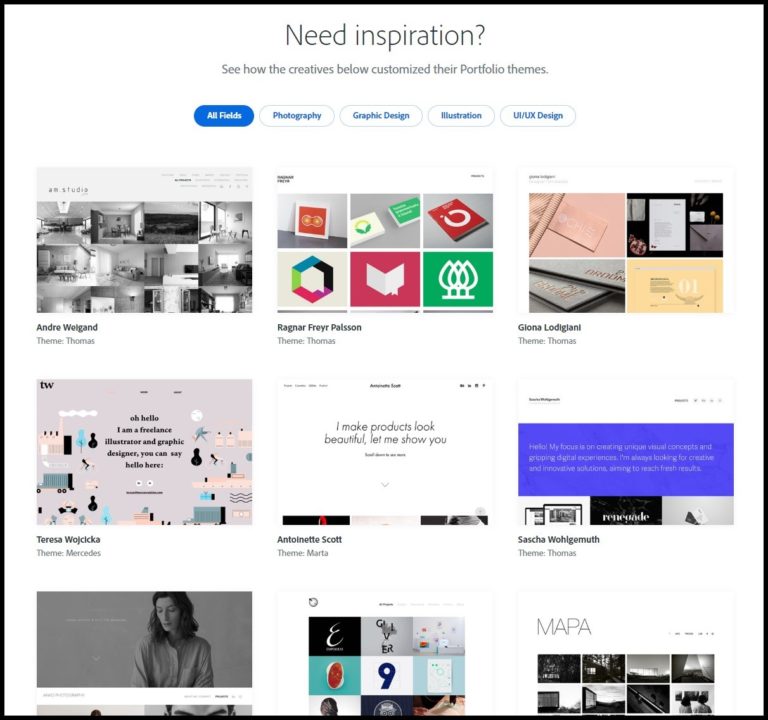
When it comes to creating a standout portfolio on Behance, selecting the appropriate projects is crucial. Your portfolio is essentially your visual résumé, showcasing your skills, creativity, and versatility. So, how do you choose the right projects? Here are some tips to consider:
- Highlight Variety: Aim for a diverse range of projects. This showcases your ability to tackle different subjects and styles. Include graphic design, photography, typography, and any other disciplines that reflect your skill set.
- Showcase Your Best Work: Quality trumps quantity. It’s better to have a few stellar pieces than a bunch of mediocre ones. Aim for a selection of 6-10 of your best projects that truly resonate with your style.
- Tell a Story: Consider how your projects can flow together. They should not only stand out individually but also narrate your journey as a creative professional. This can help viewers make connections between your various works.
- Align with Your Goals: Think about what types of projects you want to attract. If you're aiming for a specific niche or job, tailor your portfolio to showcase relevant work that speaks to that audience.
- Seek Feedback: Don't hesitate to get opinions from peers or mentors on which projects to include. Fresh eyes can often spot strengths and weaknesses that you might overlook.
In summary, your choices should reflect both who you are as a creator and who you aspire to be. Make every piece count!
Also Read This: Earnings for Selling Photos on Adobe Stock
Preparing Your Project Files
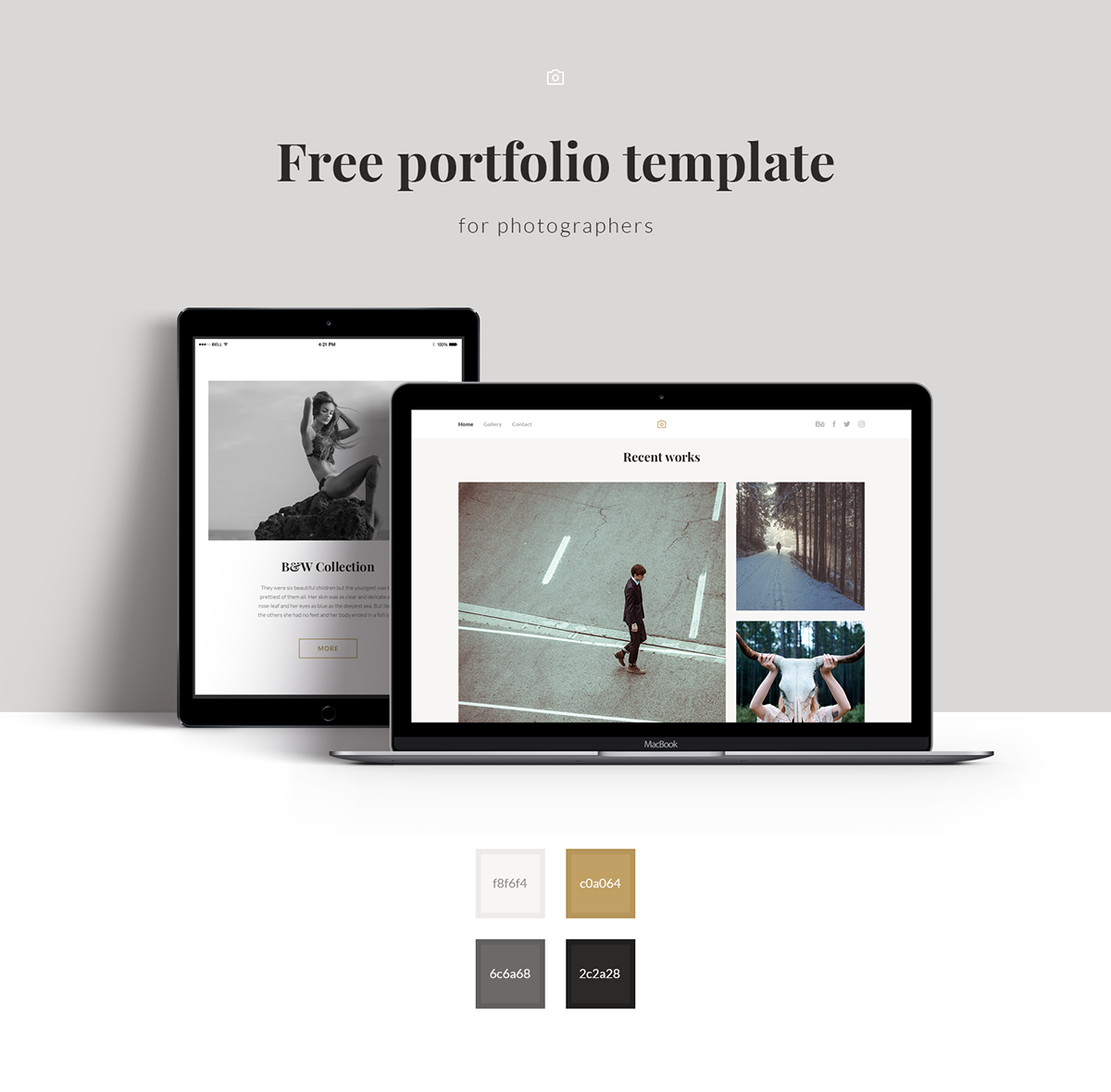
Once you've chosen the projects that will make up your Behance portfolio, it's time to prepare your project files. This is a critical step that ensures your work is presented in the best possible light. Here are some key points to keep in mind:
- High-Quality Images: Always use high-resolution images. Low-quality visuals can undermine even the greatest projects. Aim for a resolution of at least 300 DPI if you can.
- Consistent Formatting: Maintain a consistent format for your project files. This might include uniform sizes, color correction, and layout styles, which help create a polished look across your portfolio.
- Detail Your Process: Consider including behind-the-scenes shots or process images. This gives viewers a glimpse into your creative journey, making your work more relatable and showcasing your problem-solving skills.
- Write Captivating Descriptions: Accompany your visuals with engaging descriptions. Explain your role, the project’s goals, and the methodologies you used. This not only enhances your narrative but can also provide valuable context.
- Check File Size: Behance has an upload limit, so ensure your files are appropriately compressed without sacrificing quality. Tools like TinyPNG or JPEGmini can help.
By taking the time to prepare your project files thoughtfully, you'll ensure that your portfolio not only looks great but also tells a compelling story about your skills and creativity.
Also Read This: How to Download Behance Photos: A Step-by-Step Guide for Saving Creative Images
5. Creating and Customizing Your Portfolio
So, you've made the decision to dive into the creative world on Behance—fantastic! The first step to showcasing your brilliance is to create and customize your portfolio. Let's walk through how to do just that.
First, you’ll want to set up your account if you haven't already. Simply navigate to the Behance website, click on the “Sign Up” button, and follow the prompts to create your account.
Once you're logged in, you can begin crafting your portfolio. Click on your profile picture at the top right of the screen and select “View Profile.” From here, there’s a shiny “Edit Profile” button waiting for you. Here’s what you can customize:
- Profile Picture: Choose a professional photo or logo that represents you.
- Portfolio Cover: This is the first thing people will see, so make it eye-catching.
- Bio: Keep it concise but informative. Share what you do and what inspires you.
- Social Links: Connect your social media accounts to help people follow your work.
Customizing your portfolio is all about personal branding. Aim for consistency in colors and styles; this helps form a cohesive look that enhances the viewer’s experience. Use engaging language but keep it professional. You want to showcase your uniqueness while still appearing credible.
And voilà! You’ve got the foundation of your Behance portfolio laid out. Don’t hesitate to tweak things as you grow and evolve in your journey. After all, your portfolio should reflect your best work—and who you are!
Also Read This: Explore How to Download Shutterstock Vector Free
6. Adding Projects to Your Portfolio
Now that your portfolio is set up and radiating your personal flair, it's time to fill it with projects that reflect your talents and skills. Adding projects to your Behance portfolio is a breeze—let's break it down!
To get started, click the “Create a Project” button you’ll find prominently displayed on your profile page. This will take you to the project creation interface, where the fun begins! Consider the following steps:
- Title: Create an eye-catching title that summarizes the project succinctly.
- Categorization: Choose the appropriate category for your project (graphic design, photography, etc.) to help people find it.
- Project Description: Write a detailed description. Use this space to explain the concept, the process, and any challenges you faced.
- Add Media: Upload high-quality images, videos, or animations. Visual appeal is crucial, so aim for clarity and impact.
- Project Tags: Use relevant tags so that your work appears in searches related to your project.
Then, check how your project looks by clicking on the “Preview” option. This step is crucial—you want your layout to be visually appealing and your content to flow well. Once you’re satisfied, hit the “Publish” button!
Don’t forget to share your projects on social media platforms to gain visibility. Engaging with the Behance community, including providing feedback on other creatives’ work, can also help you build connections and inspire others!
Also Read This: How to Edit a Project in Behance
Optimizing Your Portfolio for Visibility
So, you’ve crafted a stunning Behance portfolio, but now you want to ensure it gets the attention it deserves, right? Optimizing your portfolio for visibility is all about making it easy for others to discover your work. Here are some key strategies to help you shine:
- Use Relevant Tags: Tags are your best friends! They categorize your work and help users find you. Use specific, relevant tags related to your project’s theme, style, and genre. Consider what words potential viewers might use when searching.
- Write Compelling Descriptions: Each project should have a captivating description that offers context. Use engaging language that tells a story about your work. This not only attracts viewers but also helps search engines index your project.
- High-Quality Images: Don’t skimp on quality! Use high-resolution images that showcase your work clearly. Poor-quality visuals can be a major turn-off for potential clients or collaborators.
- Consistency is Key: Keep your branding consistent across all your projects. This not only strengthens your identity but also makes your portfolio more cohesive and professional.
- Update Regularly: Stale portfolios can lead to decreased visibility. Regular updates signal to Behance’s algorithm that you’re active and engaged. Try to add new work or refresh old projects periodically.
By following these tips, not only will your portfolio catch more eyes, but it will also resonate more deeply with viewers, inviting them to explore your creative world.
Also Read This: Exploring Revenue Opportunities: Making Money from 123RF Images
Sharing Your Portfolio and Gaining Exposure
Now that your portfolio is optimized and ready to go, it’s time to share it with the world! Gaining exposure is crucial for attracting potential clients and collaborators. Here’s how you can effectively share your work:
- Social Media Sharing: Utilize platforms like Instagram, Twitter, and LinkedIn to showcase your portfolio. Share snippets or behind-the-scenes content that links back to your Behance projects. Engaging posts can really draw in viewers!
- Networking: Connect with other creatives and professionals in your field. Comment on their work, share their projects, and build relationships. It’s all about community, and those connections can lead to shares and collaborations.
- Join Groups and Forums: Participate in creative groups on Facebook, Reddit, or design forums. Share your portfolio and solicit feedback. This not only helps you improve but also exposes your work to different audiences.
- Utilize Behance Features: Behance has features like ‘Appreciations’ and ‘Follow’ options. Encourage your friends and networks to appreciate your work and follow your portfolio to boost visibility within the platform.
- Showcase Events and Contests: Participate in design contests and showcase events hosted by Behance or other platforms. This can significantly increase your visibility and add credibility to your portfolio.
By effectively sharing your portfolio and leveraging various networks, you’ll create more opportunities to connect with potential clients and further your creative career!
How to Create a Portfolio in Behance
Creating a portfolio on Behance is a fantastic way for creative professionals to showcase their work, connect with other artists, and attract potential clients. Behance is a platform where you can display your projects in an engaging way, making it easier for others to discover your creativity and skills.
Follow these steps to create an impressive portfolio on Behance:
- Sign Up or Log In: If you don't already have an account, go to the Behance website and sign up using your email or through social media accounts. If you have one, simply log in.
- Set Up Your Profile: After logging in, navigate to your profile settings. Add a professional photo, a compelling bio, and links to your other social media accounts or websites.
- Create a Project: Click on the "Create a Project" button. You will be taken to a project editor where you can upload images, videos, and other media.
- Upload Content: Drag and drop your files into the project editor. Make sure you use high-quality images, and arrange them in a visually appealing layout.
- Add Descriptions: For each piece uploaded, include detailed descriptions, project roles, and any tools used. This provides context to your audience and highlights your contribution.
- Publish and Share: Once finished, hit the publish button. You can share your projects through social media and invite feedback from peers.
To further enhance your portfolio, consider joining Behance groups, participating in live sessions, and following fellow creatives for inspiration.
Conclusion: By following these steps, you can create an eye-catching Behance portfolio that effectively showcases your work and helps you stand out in the creative community.
 admin
admin








