Welcome to the world of Telegram polls! If you're looking to connect with your audience in a fun and interactive way, polls are a fantastic tool to explore. They're not just simple questions; they offer insights, spark conversations, and keep your community engaged. Whether you’re a brand, a content creator, or simply someone wanting to gauge opinions, Telegram polls provide a seamless way to communicate. Let’s dive into what makes these polls so effective and how to utilize them for maximum engagement.
Benefits of Using Polls to Engage Your Audience

Using polls on Telegram can be a game-changer for your audience engagement strategy. Here are several benefits that make polls an essential part of your communication toolkit:
- Direct Feedback: Polls allow you to gather immediate feedback from your audience. Whether you're testing a new idea, trying to gauge interest in a product, or simply asking for opinions, you'll get real-time responses that can inform your decisions.
- Interactive Content: People love to participate. Polls invigorate your content by inviting your audience to share their thoughts. This interactivity fosters a sense of community and belonging as members feel their opinions are valued.
- Data-Driven Decisions: The data you collect from polls can illuminate trends and preferences among your audience. By analyzing responses, you can tailor your content, products, or services based on what your audience truly desires.
- Increased Engagement: Polls can significantly enhance engagement levels in your Telegram group or channel. When users see that their votes matter, it encourages them to participate more, leading to a livelier and more active community.
- Fun Element: Let’s face it — polls can be a lot of fun! You can create light-hearted questions or competitive trivia. This fun aspect keeps things fresh and entertaining, making your audience more likely to return and participate.
- Simplifies Complex Topics: If you're dealing with complicated topics, polls can be a great way to break down information. By asking simple yes/no questions or ratings, you can clarify complex subjects and gauge understanding.
- Builds Anticipation: Polls can also be used strategically to build excitement around upcoming events or releases. For example, polling your audience about potential new features in an app can create buzz and anticipation for what's to come.
In short, incorporating polls into your Telegram strategy isn’t just about asking questions; it’s about creating a dialogue with your audience. The benefits are clear — from fostering engagement to providing valuable insights, polls are a simple yet powerful way to connect with your followers and keep them invested in your brand. So why wait? Start crafting those polls and watch your audience come alive!
Also Read This: How to Join a Telegram Group via QR Code on iPhone
3. Step-by-Step Guide to Creating a Poll on Telegram
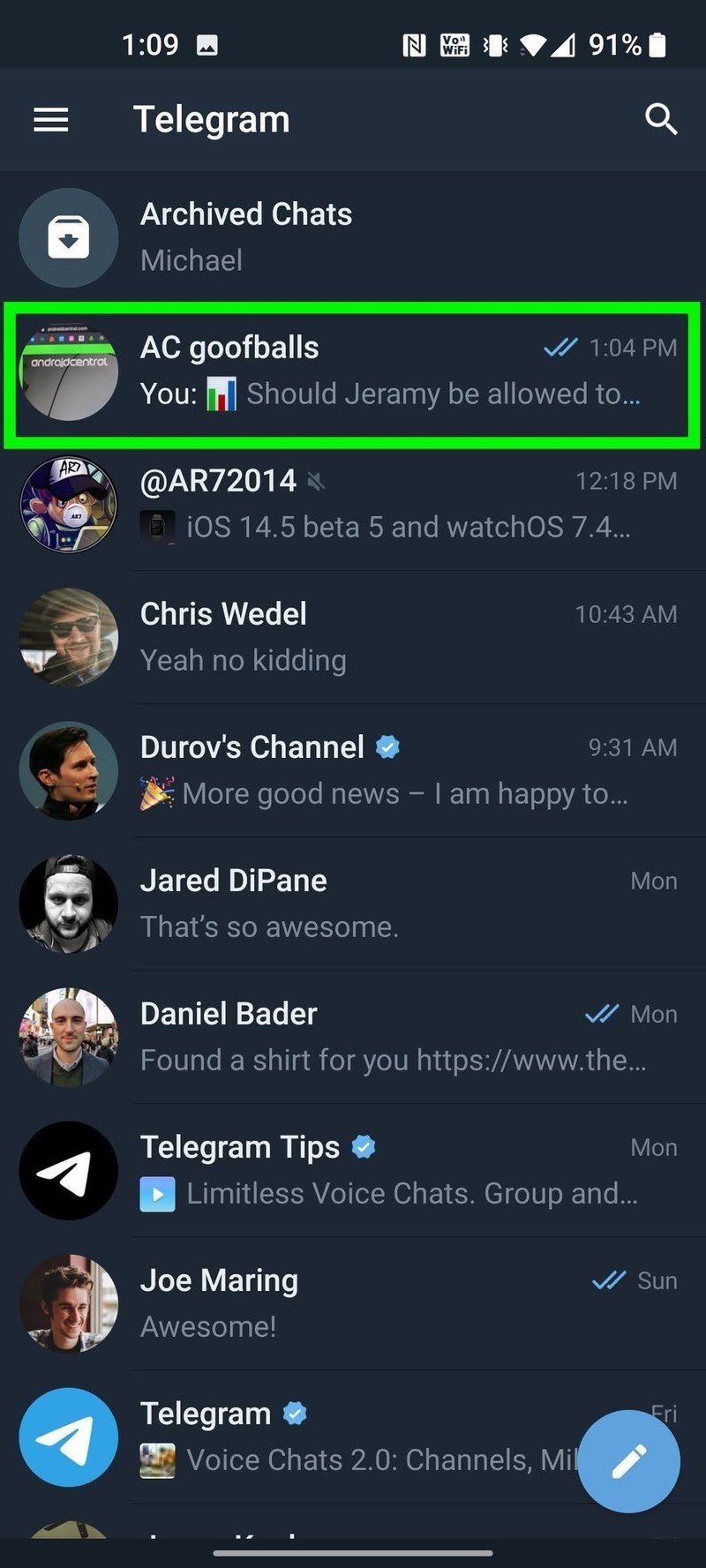
So, you’re ready to create your very own poll on Telegram? Awesome choice! Polls are a fantastic way to engage your audience and get feedback quickly. Let’s walk through a simple, step-by-step guide to help you set up your first poll.
Step 1: Open Your Telegram App
First things first, fire up your Telegram app on your mobile device or desktop. Make sure you’re logged in to the account that has access to the group or channel where you want to post the poll.
Step 2: Go to the Desired Group or Channel
If you’re posting to a group, navigate to that specific group chat. If it’s a channel, switch to that channel where you want to invite opinions. Your audience is just a few taps away!
Step 3: Start the Poll Feature
In the chat box where you usually type your messages, look for the attachment icon (a paperclip). Tap on it, and you’ll see a variety of options. Select the option that says “Poll.” Sometimes it’s labeled as “Create Poll," so don’t sweat it if it looks a bit different.
Step 4: Craft Your Question
Now it’s time to get creative! Type in your poll question. Make sure it's clear and engaging. A good question sets the tone for a lively discussion!
Step 5: Set Your Options
Next, you'll need to add options for your respondents to choose from. Generally, it's best to keep it concise—radically long options can confuse people. Aim for 2 to 5 options maximum. You can also add emojis for a dash of fun!
Step 6: Options Configuration
After entering the options, decide if you want to allow users to select multiple answers. Sometimes, giving your audience the freedom to choose several options can yield more interesting insights!
Step 7: Poll Visibility
You also need to set how anonymous your poll should be. You can make responses anonymous, so people feel safe to share their honest opinions, or keep it visible if you want everyone to see who voted for what.
Step 8: Launch Your Poll!
Once everything is set, hit the "Send" button. Watch as your poll pops up in the chat! The engagement starts right away as your audience notices your creative endeavor.
Step 9: Monitor the Responses
Keep an eye on the responses as they come in! You can have some fun interacting with participants, answering questions, or even discussing the results live if you’re feeling adventurous.
Also Read This: Can Your Contacts See Your Telegram Groups? Privacy Tips
4. Tips for Designing Effective Poll Questions
Creating a poll is only half the battle; designing the questions is equally crucial! The way you phrase your questions can make a significant difference in participation and the clarity of results. Here are some handy tips to help you craft effective poll questions:
1. Keep It Simple
- Avoid jargon and complicated phrasing. Everyone should easily understand what you’re asking.
- Use everyday language that resonates with your audience.
2. Be Clear and Concise
- Your questions should be straightforward, eliminating ambiguity. Instead of asking “What's your favorite food option?”, go for “Which do you prefer, pizza or sushi?”
- Less is more—get to the point without excessive fluff.
3. Use Engaging Language
- Try to use a friendly tone to make respondents feel invited to share their opinions.
- Incorporate humor or emojis to catch their attention and make the poll more fun!
4. Provide Meaningful Response Options
- Ensure the response options cover all potential answers without leaving anyone out.
- Consider including an “Other” option in case you’ve missed something important.
5. Test Before You Send
- Before launching your poll, take a moment to preview it. Does everything work as intended? Are there any spelling mistakes?
- It’s always good to do a quick check to avoid any confusion later!
Engaging polls can be a game changer for how you interact with your audience on Telegram. So get out there, be creative, and watch your community thrive!
Also Read This: How to Leave a Group on Telegram: A Quick Tutorial
5. Advanced Features of Telegram Polls
If you think Telegram polls are just simple yes-or-no questions, think again! Telegram offers a variety of advanced features that can help you create more engaging and informative polls. Let’s explore some of these features!
Multiple Answers: Unlike standard polling tools, Telegram allows you to create polls where respondents can choose multiple answers. This is particularly useful for gathering opinions on complex topics or when you want to know the preferences of your audience across several options. To create a poll with multiple answers, just select the "Allow multiple answers" option while setting up your poll.
Anonymous Voting: Want to encourage honest feedback? Choose the anonymous voting option! This feature ensures that responses are hidden from other participants, making it more likely for your audience to express their true feelings without the fear of judgment.
Poll Visibility: You can also control who sees your poll. Choose to share it with the entire group, or keep it limited to certain members. This is handy for targeted questions or feedback from specific segments of your audience.
Integration with Bots: For those who are tech-savvy, you can integrate your polls with Telegram bots. This allows for automated responses, additional data collection, and a more interactive experience. Bots can handle everything from gathering results to providing follow-up questions based on poll responses.
Completed Polls: After a poll ends, Telegram provides you with a summary of the results, but this isn't just plain text! You can get visual insights with pie charts and graphs, making it easy to interpret the data at a glance. You can also share insights with your audience to generate discussions and feedback.
By utilizing these advanced features, you can create polls that are not only fun but also offer valuable insights into your audience's preferences and opinions. So why stick to the basics when you can go all out with what Telegram offers?
Also Read This: Can You Be Hacked Through Telegram? What You Need to Know for Safety
6. How to Promote Your Polls for Maximum Engagement
Creating an engaging poll is just half the battle; you also need to promote it effectively! Here are some strategies to ensure your polls reach a wider audience and achieve maximum engagement.
1. Utilize Broadcast Channels: If you have a channel on Telegram, use it to promote your poll. Send out a compelling message about the poll that highlights why it matters. Make it interesting—use emojis, images, or videos that relate to your poll to grab attention.
2. Leverage Social Media: Don’t limit yourself to Telegram! Share your poll on other social media platforms like Facebook, Twitter, or Instagram. Create a teaser post that includes an enticing image and a call to action, encouraging people to join your Telegram group to participate in the poll. A short, captivating video explaining the poll can work wonders, too.
3. Engage Your Audience: Prior to launching your poll, engage your audience with discussions or questions related to your poll’s topic. This can spark interest and ensure people will want to participate when the poll is live.
4. Use Reminder Posts: After you initially promote your poll, don't forget to remind your audience about it. A gentle nudge can motivate those who might have forgotten to take part. A simple “Last chance to share your thoughts!” message can create a sense of urgency.
5. Collaborate with Influencers: If your audience is part of a niche community, find influencers or popular figures in that space who can help promote your poll. A shoutout from someone your audience trusts can significantly boost participation.
6. Incentivize Participation: Consider offering a small incentive for people who participate in your poll, such as a chance to win a giveaway or special shoutout. People love rewards, and it can encourage more responses!
By thoughtfully promoting your polls, you’re not only driving engagement but also fostering a sense of community. Remember, engaging with your audience is a two-way street; the more effort you put into these polls, the more insights you’ll gain in return!
Also Read This: How to Hide Your Phone Number in Telegram: Exploring Privacy Settings Further
7. Analyzing Poll Results to Understand Your Audience Better
Once you've successfully launched your poll on Telegram, the real fun begins: analyzing the results! Understanding the data collected can give you invaluable insights into your audience's preferences, interests, and behaviors. Here's how to dive into the results effectively:
1. Review Overall Participation: Start by gauging how many people participated in your poll. A higher turnout often indicates a strong interest in the topic. If you notice lower participation, it might be worth reevaluating the timing or the subject of your next poll.
2. Examine Vote Distribution: Look closely at where the votes landed. Do certain options receive significantly more votes than others? This can reveal your audience's preferences. For example, if you're polling about favorite activities, a clear favorite can help you tailor future content!
3. Segment Your Audience: If possible, break down the results by demographics or groups within your audience. Are younger users voting differently than older ones? Understanding these differences can help you create more targeted content.
4. Identify Trends Over Time: Keep track of your polls over weeks or months. Are there recurring themes in the responses? Spotting these trends can give you a roadmap for future discussions or content creation that resonates with your audience.
5. Use Visual Tools: Consider using charts or graphs to visualize your data. Sometimes numbers can tell a story better when represented visually. Platforms like Google Sheets or data visualization tools can help you with this.
6. Gather Qualitative Feedback: If you have the option for open-ended feedback, pay close attention to any comments or suggestions. This qualitative data can be just as—if not more—valuable than the quantitative numbers.
Lastly, don’t forget to share your findings with your audience. This not only builds transparency but also engages them further, as they can see how their participation is shaping the community. By consistently analyzing and sharing insights from your polls, you’re fostering a deeper connection and reinforcing their value in your Telegram group.
8. Conclusion: Enhancing Audience Interaction with Telegram Polls
By now, you should have a solid understanding of how to create engaging polls on Telegram that connect with your audience. It’s not just about asking questions but about sparking conversations, empowering your followers, and fostering a community. So, let’s recap some key points:
- Crafting clear and engaging questions is crucial for reliable responses.
- Utilizing Telegram’s features, like anonymity and multiple choices, can increase participation.
- Timing and frequency of polls can significantly influence engagement and response rates.
- Analyzing poll results is essential for understanding your audience better and tailoring your content accordingly.
- Don’t be shy about sharing poll outcomes! Transparency deepens trust and encourages more participation in future polls.
Remember, the ultimate goal of using polls is not just to collect data but to engage with your audience in a more meaningful way. It’s about making them feel heard and valued. The more you interact with your followers through these polls, the stronger your community will become. So, get ready to tap into the power of polls and watch your audience engagement soar on Telegram!
 admin
admin








