So, you’ve stumbled upon Dailymotion, right? It’s a fantastic platform where you can find and share all sorts of videos from around the globe. But did you know you can also create playlists? That’s right! Playlists on Dailymotion allow you to organize your favorite videos into easily accessible collections. Whether it’s music, vlogs, documentaries, or tutorials, creating playlists can make your viewing experience a whole lot more enjoyable. In this post, we’ll dive into the nitty-gritty of how to create a playlist and why it’s so beneficial.
Benefits of Creating Playlists
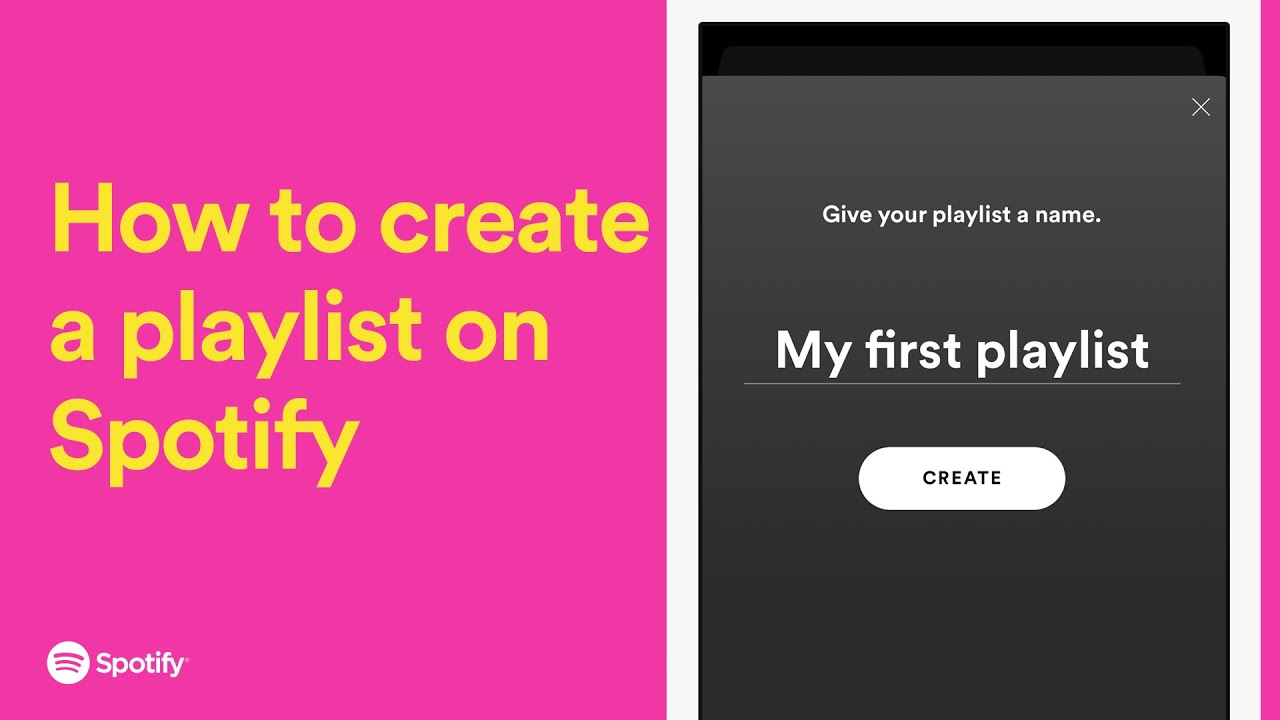
Creating playlists on Dailymotion isn’t just about making your video-watching experience easier; it comes with a host of benefits that can elevate how you engage with content. Let’s break it down:
- Organized Content: Think of a playlist as your personal video library. You can label your collections based on themes or genres, making it a breeze to navigate.
- Effortless Viewing: Once you set up a playlist, you can just hit play and enjoy uninterrupted viewing. No need to search for the next video; it will automatically roll to the next one.
- Shareable Collections: Want to share your favorite music videos or cooking tutorials with friends? Playlists can be easily shared, allowing others to enjoy what you love.
- Curated Experience: By creating playlists, you can curate a specific viewing experience. For example, you can mix songs from different genres or compile a series of educational videos.
- Increased Engagement: If you’re a content creator, using playlists can keep your audience engaged longer. They’re likely to stick around to watch multiple videos from the same playlist.
Ultimately, playlists make it easier not just for you, but for anyone you share them with. Now that you know the benefits, it’s time to dive in and start creating your dream playlists on Dailymotion!
Also Read This: How to Clear History on Dailymotion for a Clean Slate
3. Step-by-Step Guide to Creating a Playlist
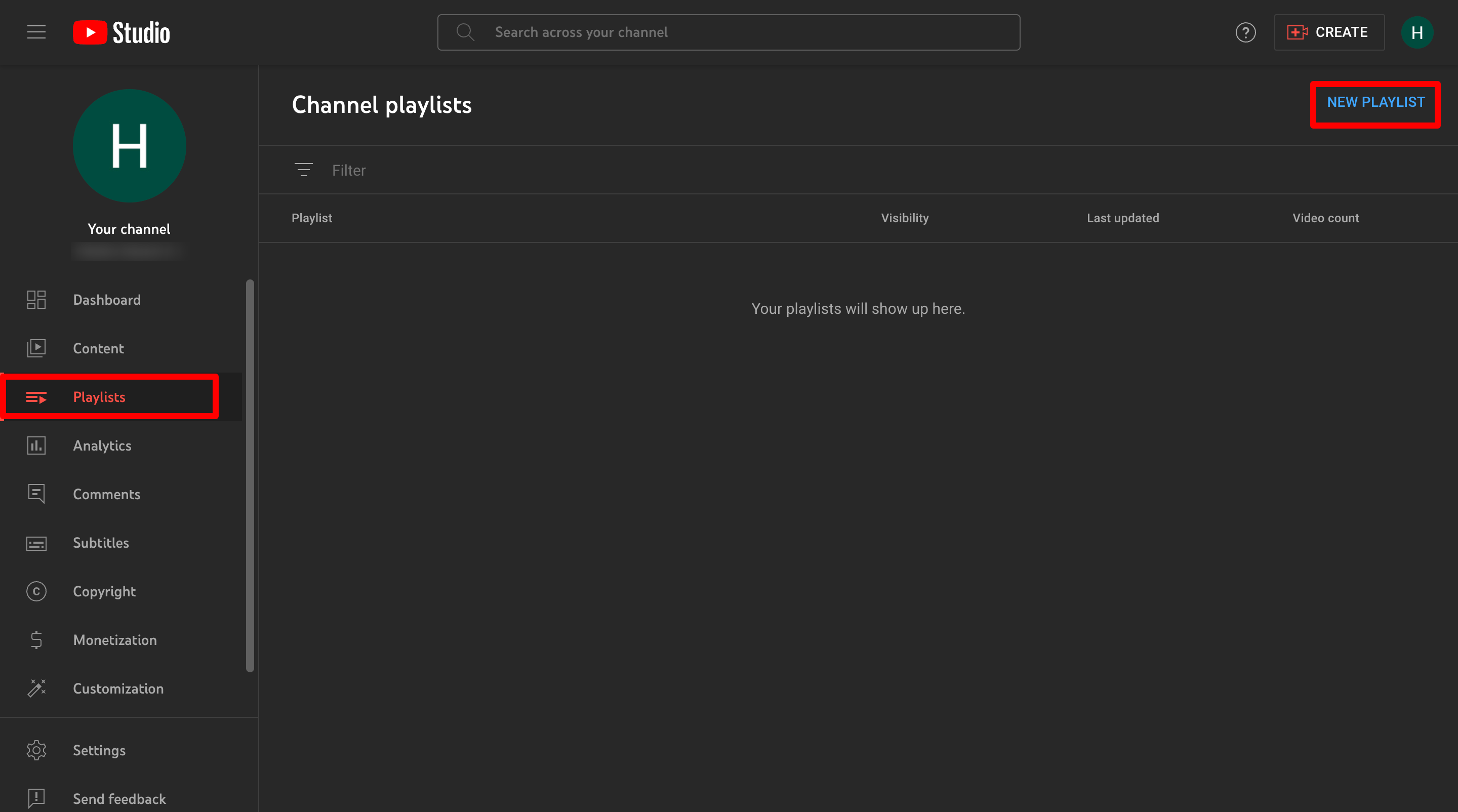
Creating a playlist on Dailymotion is super easy and can enhance your viewing experience by organizing your favorite videos. Follow these simple steps to create your own playlist:
- Log In to Your Account: Before you start, ensure you're logged into your Dailymotion account. If you don’t have one, sign up—it only takes a minute!
- Go to Your Profile: Click on your profile picture or icon located at the top right corner of the Dailymotion homepage. This will take you to your profile dashboard.
- Select the 'Playlists' Option: On your profile page, you’ll see several tabs. Click on the 'Playlists' tab to access this section.
- Create New Playlist: Within the Playlists section, look for a button that says “Create a Playlist.” Click on it to start building your collection!
- Fill in the Details: You’ll be prompted to enter a title for your playlist and an optional description. Make it catchy! You can also set the playlist to be public or private based on your preference.
- Save Your Playlist: Once you’ve entered all the necessary information, click the “Save” button. Congratulations, you’ve just created your first playlist!
And there you have it! You’re all set to populate your playlist with amazing videos! Now, let’s move on to adding videos to your new playlist.
Also Read This: Step by Step Guide to Creating Beautiful Wool Flowers with Dailymotion
4. Adding Videos to Your Playlist

Now that you've created an awesome playlist, it’s time to fill it with videos that you enjoy! Here’s how you can easily add videos to your Dailymotion playlist:
- Find the Video: Browse through Dailymotion or use the search bar to find the video you want to add. Once you’ve found it, click on the video to open it.
- Click on the 'Add to Playlist' Button: Below the video player, you’ll see options including 'Like,' 'Share,' and 'Add to Playlist.' Click on the 'Add to Playlist' option.
- Select Your Playlist: A pop-up will appear showing all your playlists. Simply select the playlist you created earlier from the list.
- Confirm Addition: After selecting, hit the “Add” button. Voila! The video is now part of your playlist!
- Repeat as Needed: You can add as many videos as you like. Want to swap out a video? Just repeat these steps and manage your playlist however you want!
And that's it! You can now enjoy a beautifully organized playlist, making it easy to find and watch your favorite videos anytime. Give it a try—you’ll love how simple it is!
Also Read This: Identifying Getty Images Photos for High-Quality Content
5. Managing and Editing Your Playlist
Creating a playlist on Dailymotion is just the beginning. Once you’ve curated your collection, it’s essential to keep it organized and updated. Managing and editing your playlist allows you to enhance the viewer’s experience and ensure your content remains relevant.
Here are some steps you can take to effectively manage and edit your playlist:
- Rearranging Videos: You can change the order of videos in your playlist. Simply drag and drop the videos to rearrange them according to your preferred sequence.
- Removing Videos: Got a video that no longer fits? No problem! Click on the video you want to remove and select the “Remove” option.
- Adding New Videos: Keep your playlist fresh by adding new videos. Just browse your favorite content, and with a click, you can seamlessly include it into your existing playlist.
- Renaming Your Playlist: Feel like changing the title? Head to the playlist settings, and you can easily give it a new name that reflects its current theme.
- Changing Privacy Settings: You can also manage the privacy settings for your playlist. Decide whether you want it to be public, private, or unlisted to control who can view it.
Regularly revisiting and editing your playlist can keep your audience engaged and ensure they always find exactly what they’re looking for. Plus, it gives you a chance to showcase your evolving tastes!
Also Read This: Easy Ways to Remove an Image from a PDF
6. Sharing Your Playlist with Others
Once you’ve curated and polished your playlist, it’s time to share it with the world! Sharing is a crucial step in gaining more viewers and creating a community around your favorite content.
Here’s how you can share your Dailymotion playlist easily:
- Get the Shareable Link: Head to the playlist section, and you’ll find an option to copy the playlist link. This link can be shared on various platforms.
- Share on Social Media: Dailymotion makes it easy to share your playlist directly to social media platforms like Facebook, Twitter, and Instagram. Simply click the share button and distribute the link or embed code.
- Embed Your Playlist: Want to integrate your playlist into a blog or website? Use the embed code provided to showcase your videos directly on your page.
- Email to Friends: Don’t underestimate the power of good old email! Share your playlist link with friends or family via email, inviting them to view your curated collection.
Engaging your audience by sharing playlists is a great way to build connections and boost viewership on your channel. The more you share, the more people will discover and enjoy your content!
How to Create a Playlist in Dailymotion and Organize Your Videos Easily
Dailymotion is a popular video-sharing platform that allows users to upload, share, and discover videos across various genres. One of the best features of Dailymotion is its ability to create playlists, which not only helps in organizing videos but also enhances the viewing experience. If you're looking to create a playlist and manage your videos efficiently, follow the steps outlined below.
Steps to Create a Playlist in Dailymotion
- Login to Your Dailymotion Account: To start, visit the Dailymotion website and log in to your existing account or create a new one if you haven't already.
- Access Your Profile: Click on your profile icon located at the top right corner of the page to access your account settings.
- Select "Playlists": In your profile menu, select the "Playlists" option to see any existing playlists or create a new one.
- Create a New Playlist: Click on the "Create a Playlist" button. You will be prompted to enter a title for your playlist and a description to provide context for viewers.
Adding Videos to Your Playlist
Once your playlist is created, you can add videos to it easily:
- Search for videos using the search bar on Dailymotion.
- On the video page, click the "Add to Playlist" button.
- Select the playlist you want to add the video to or create a new playlist from this option.
Organizing Your Playlists
To keep your playlists organized, consider the following:
| Tips for Organizing Playlists | Description |
|---|---|
| Use Descriptive Titles | Choose titles that reflect the content and theme of the videos. |
| Update Regularly | Periodically review and update your playlists to keep them fresh. |
| Group Similar Genres | Organize videos by genre or theme for easier navigation. |
By following these steps, you can create, manage, and organize your Dailymotion playlists effectively. This not only allows you to keep your favorite videos in one place but also makes it easier for others to discover content that resonates with them.
Conclusion: Creating and organizing playlists on Dailymotion is a simple yet effective way to enhance your video-sharing experience, making it easier for you and your audience to enjoy curated content seamlessly.
 admin
admin








