Creating a YouTube account can be an exciting step towards sharing your creativity with the world. Whether you’re looking to upload videos, manage multiple channels, or simply explore content, YouTube offers a versatile platform. In this post, we’ll walk you through the process of creating a new
Understanding YouTube Accounts and Channels
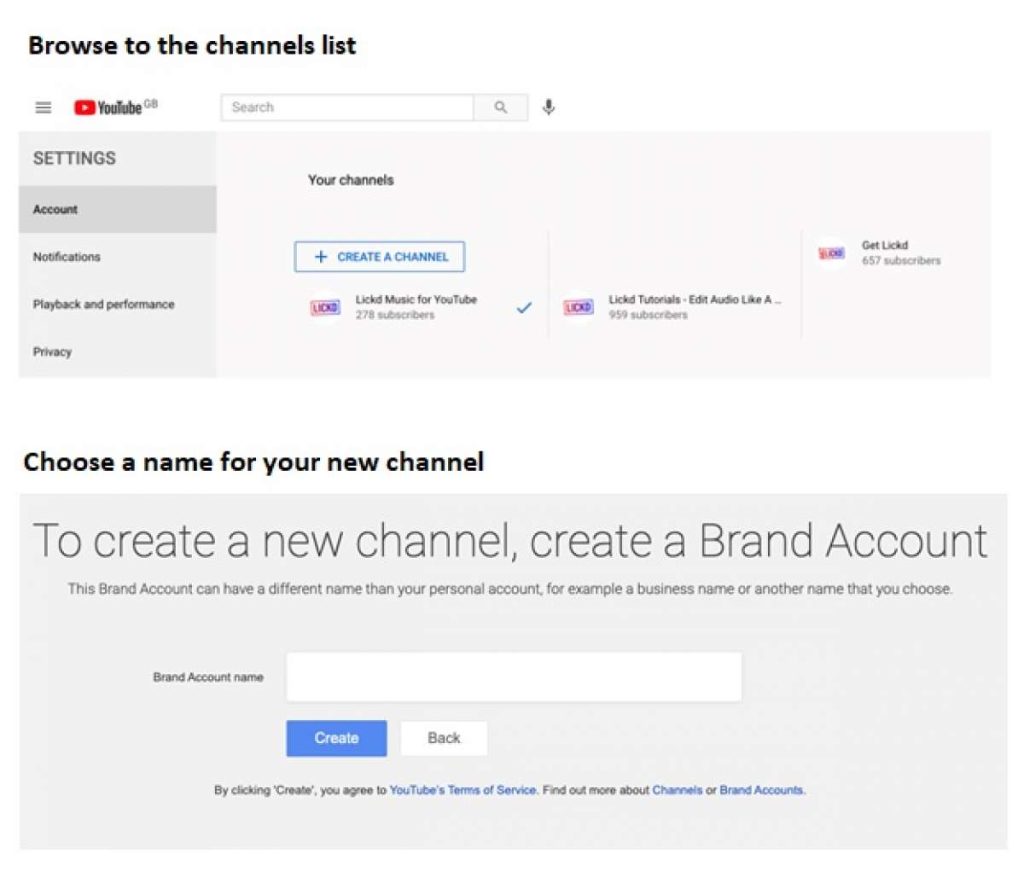
Before we jump into the setup process, it’s essential to understand the difference between a YouTube account and a channel. In simple terms, your YouTube account is tied to your Google account, which allows you to access various Google services. Here's a quick breakdown:
- YouTube Account: This is your personal or business Google account, giving you access to YouTube as well as services like Gmail and Google Drive.
- YouTube Channel: This is the space where you upload your videos, manage playlists, and interact with your audience. You can have multiple channels under a single YouTube account.
Why is this important? Managing multiple channels under one account saves you the hassle of juggling different logins and allows you to maintain a cohesive brand identity across your content. For instance:
| Channel Name | Content Type | Target Audience |
|---|---|---|
| Travel With Me | Vlogs and Travel Tips | Travel Enthusiasts |
| Cooking Delights | Recipe Tutorials | Food Lovers |
| Tech Reviews | Gadget Reviews and Tips | Tech Savvy Viewers |
By understanding this structure, you can effectively manage your content and engage with different audiences while keeping everything organized under one email. It’s like having a digital hub for all your passions!
Also Read This: How to Add YouTube TV to Your Apple TV Quickly and Easily
3. Step-by-Step Guide to Creating a New YouTube Account
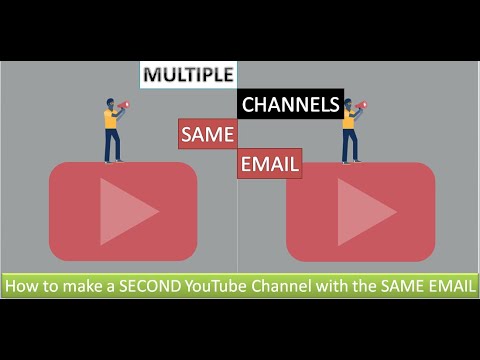
Creating a new YouTube account is a straightforward process that can open doors to new opportunities for content creation. Here’s how you can do it in a few simple steps:
- Sign in to YouTube: Go to the YouTube website or app. If you’re already logged in with your email, you can proceed directly to creating a new account.
- Access Account Settings: Click on your profile picture in the top right corner and select "Settings" from the dropdown menu.
- Create New Channel: In the "Your Channel" section, you’ll see an option to create a new channel. Click on it.
- Choose Channel Name: You’ll be prompted to enter a channel name. This is important as it defines your brand. Make it catchy and relevant to your content!
- Customize Your Channel: After creating the channel, you can personalize it by adding a profile picture, channel art, and description. This helps visitors understand what your channel is about.
- Set Up Channel Features: Explore the "Customization" tab to set up your layout, branding, and basic info. You can also link your social media accounts here.
- Start Creating Content: Now that your channel is set up, it’s time to start uploading videos! Click on the camera icon to upload your first video.
And there you have it! Your new YouTube account is ready to go, all linked to the same email. Enjoy the journey of creating and sharing your content!
Also Read This: How to See Dislikes on YouTube Videos Using Your iPhone
4. Managing Multiple Channels Effectively

Managing multiple YouTube channels can seem daunting, but with the right strategies in place, you can do it effortlessly. Here are some tips to keep your channels organized and thriving:
- Plan Your Content: Create a content calendar for each channel. This will help you track what to post and when, ensuring a steady stream of content.
- Use a Common Theme: While your channels can cover different topics, maintaining a consistent theme or branding style across all of them can help establish your identity.
- Engage with Your Audience: Respond to comments, ask for feedback, and build a community around each channel. This encourages viewers to interact with your content.
- Leverage Analytics: Keep an eye on YouTube Analytics for each channel. Understanding what works and what doesn’t will help you refine your content strategy.
- Schedule Uploads: Use YouTube’s scheduling feature to upload videos in advance. This is especially helpful for maintaining regular posting without overwhelming yourself.
- Delegate Responsibilities: If possible, consider collaborating with others. Partnering with fellow creators can help share the workload and bring fresh ideas.
By implementing these strategies, you’ll find that managing multiple channels becomes a more enjoyable and efficient process. Happy creating!
Also Read This: Adding Viewer Discretion Warnings to Your YouTube Videos
5. Tips for Optimizing Your YouTube Experience
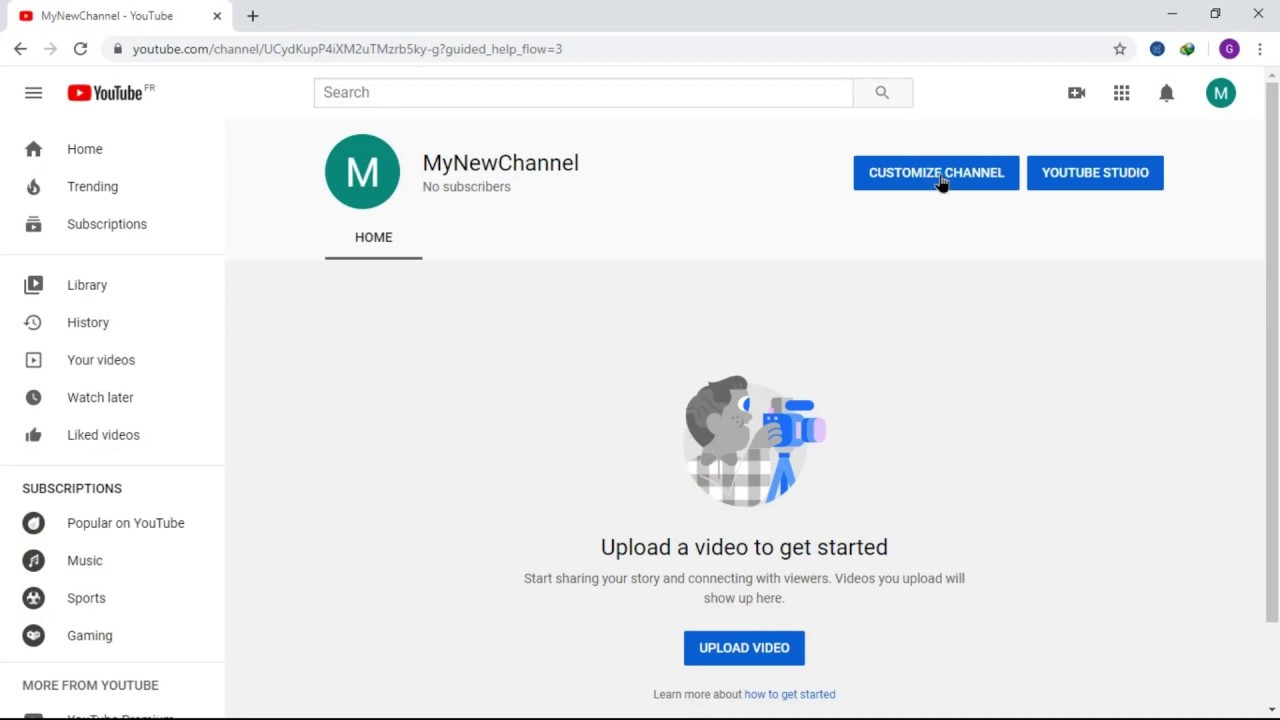
Creating a YouTube account is just the beginning of your journey! To truly optimize your experience, consider the following tips:
- Customize Your Channel: Make your channel visually appealing. Use a catchy banner and a profile picture that represents your brand. This first impression can attract more viewers.
- Use Playlists Wisely: Organize your videos into playlists. This not only helps viewers find content they like but also encourages binge-watching, increasing your total watch time.
- Engage with Your Audience: Don’t just post videos; interact! Respond to comments, ask questions, and create polls to build a community around your channel. This engagement can lead to loyal subscribers.
- Optimize Video Titles and Descriptions: Use relevant keywords in your titles and descriptions to improve searchability. Catchy titles can also increase click-through rates!
- Thumbnails Matter: Design custom thumbnails that are eye-catching and represent your content accurately. A great thumbnail can significantly impact your video’s performance.
By incorporating these tips, you'll not only enhance your channel's visibility but also create a more enjoyable experience for your viewers.
6. Conclusion
Managing multiple YouTube channels with the same email can be a game-changer for content creators looking to diversify their audience. By following the steps outlined in this guide, you can easily create a new channel and effectively manage your content across various niches.
Remember, it’s not just about creating videos; it’s about building a community and engaging with your audience. From optimizing your channel to producing high-quality content, every effort counts. As you embark on this exciting journey, keep experimenting and learning from your experiences.
In the end, whether you're sharing your passion for cooking, gaming, or travel, the key is authenticity. So, go ahead and unleash your creativity—your audience is waiting!
 admin
admin








