Creating a LinkedIn Group can be a game-changer for professionals looking to foster connections and engage with a like-minded community. These groups serve as dedicated spaces where you can share ideas, ask questions, and collaborate on projects. Whether you’re a business owner, a job seeker, or an industry expert, starting a group can enhance your networking opportunities and amplify your voice within your sector. Let’s dive into why LinkedIn Groups are worth your attention and how they can elevate your professional interactions.
Benefits of Creating a LinkedIn Group

Starting a LinkedIn Group comes with a multitude of benefits that can significantly impact your professional life. Here are some of the key advantages:
- Establish Authority: By creating a group, you position yourself as a thought leader in your industry. When you share insightful content and facilitate discussions, you showcase your knowledge, which can help you gain credibility.
- Network Expansion: Groups allow you to connect with individuals outside of your immediate LinkedIn network. Members of your group may introduce you to new connections, resulting in a broader professional network.
- Targeted Audience Engagement: Unlike general posts, a group attracts members who are genuinely interested in your niche. This leads to higher engagement rates, as discussions are often more relevant and focused.
- Collaboration Opportunities: Groups can become hubs for collaboration where members engage in partnerships, joint ventures, or co-projects, essentially turning ideas into tangible outcomes.
- Learning Resources: A thriving group can serve as a valuable resource for members looking to stay updated. You can share articles, best practices, and industry news, enriching the learning experience for everyone involved.
- Feedback and Support: Groups can be a safe space to seek feedback on ideas or projects. Members can provide insights, suggestions, or support, fostering a collaborative environment.
- Brand Building: If you run a business, having a group helps in building brand loyalty and community around your products or services. Regular engagement can turn members into advocates for your brand.
In summary, creating a LinkedIn Group not only elevates your professional presence but also cultivates a supportive community that can lead to numerous opportunities. Whether you're facilitating discussions, sharing knowledge, or expanding your network, the investment of time in a LinkedIn Group can yield substantial returns. Ready to harness the power of community? Let's get started!
Also Read This: Can I Change My LinkedIn Email Address? Steps to Update It
3. Steps to Create a LinkedIn Group
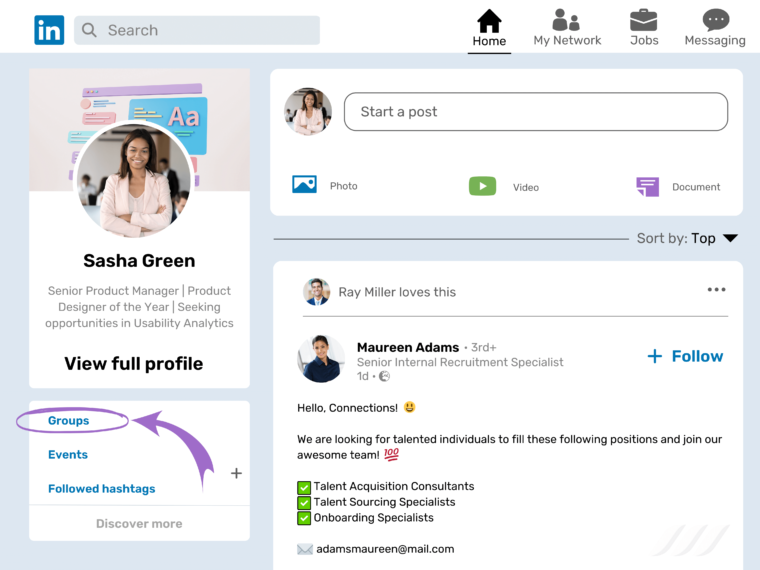
Creating a LinkedIn group is a straightforward process that can significantly enhance your networking capabilities and community-building efforts. Here’s a step-by-step guide to get you started:
- Log in to Your LinkedIn Account: First things first, make sure you are signed into your LinkedIn account. If you don’t have an account yet, creating one is free and easy!
- Navigate to the 'Groups' Section: On the LinkedIn homepage, look for the 'Groups' option in the left sidebar. Clicking on it will take you to the groups section.
- Click on 'Create Group': Once you’re in the groups section, you will see a button that says “Create Group.” Go ahead and click it.
- Fill in the Group Information: Here’s where the fun begins! You’ll need to provide details such as:
- Group Name: Pick something memorable and relevant.
- Description: Clearly outline your group’s purpose, the topics of discussion, and the value for members.
- Group Rules: Establish clear guidelines on group behavior to maintain a positive environment.
- Select Privacy Settings: LinkedIn offers two options for privacy: “Open” or “Private.” An open group allows anyone to join, while a private group requires approval. Choose what suits your goals.
- Add a Cover Image: Make your group visually appealing by uploading a cover image that represents the group’s theme. This adds a professional touch!
- Invite Members: Use the option to invite your connections or share the group link on your LinkedIn profile. The more engaged members you have from the get-go, the better!
- Launch Your Group: After filling out all necessary information, hit the “Create” button to launch your group. Congratulations, you are now the proud owner of a LinkedIn group!
Once your group is live, don’t forget to actively participate, welcome new members, and create engaging content to keep the conversations flowing. You’ve taken the first step toward building a vibrant community!
Also Read This: How to Tag and Mention People on LinkedIn
4. Strategies for Growing Your LinkedIn Group

Now that you have your LinkedIn group up and running, you might be wondering how to populate it with active members who genuinely want to participate. Here are some strategies to help you grow your group:
- Promote Your Group: Use your personal LinkedIn profile to promote the group. Regularly share posts about the group's purpose, topic discussions, and invite your connections to join. You can even share links to discussions that are taking place within the group to spark interest.
- Engage and Interact: Being proactive is key! Post regularly, ask questions, and encourage discussions. Respond to comments and show appreciation for members who contribute. Engagement fosters a sense of community.
- Collaborate with Influencers: Identify relevant industry influencers or thought leaders who might be interested in your group’s topic. Invite them to join and participate. Their involvement could attract their followers to your group, increasing visibility dramatically.
- Host Events or Webinars: Organize free webinars or virtual meetups on interesting topics. Promote these events to your group members and encourage them to invite others. Hosting events can serve as an excellent way to engage existing members and bring in new ones.
- Share Valuable Content: Content is king! Post articles, infographics, or videos that provide value to your members. Make sure the content is relevant to the group's theme and encourages discussion.
- Leverage LinkedIn's Features: Utilize features like polls, questions, and articles to ignite discussions. These tools can make your group interactive and keep members coming back for more.
- Invite Your Professional Network: Don't hesitate to personally invite people from your professional network who would benefit from the group. Your existing connections can become the backbone of your community.
By implementing these strategies, you’ll not only grow your LinkedIn group but also foster a lively, engaged community where members feel valued and connected. Remember, consistency is key—keep the momentum going, and soon you’ll have an active group buzzing with activity!
Also Read This: How to Find Your Draft Posts on LinkedIn and Manage Them
5. Best Practices for Managing Your LinkedIn Group
Once your LinkedIn group is up and running, the real work begins: management! Creating a thriving community isn’t just about getting people to join; it’s about fostering engagement and ensuring the group remains valuable for its members. Here are some best practices to consider:
- Set Clear Guidelines: Establish rules that outline what is acceptable behavior in the group. This will help manage expectations and keep discussions constructive. Make sure to pin these guidelines at the top of the group for easy access.
- Be Active and Engaged: As the group owner, your activity sets the tone. Regularly post discussion prompts, share resources, and comment on member posts. The more proactive you are, the more members will feel encouraged to participate.
- Encourage Member Contributions: Create a welcoming atmosphere by encouraging members to share their insights, ask questions, and post relevant content. You can ask members to introduce themselves or share their expertise in specific areas.
- Moderate Wisely: Keep an eye on discussions, but also give members the freedom to express their opinions. If conflicts arise, mediate diplomatically and ensure your group remains a safe space for sharing.
- Celebrate Milestones: Recognize when the group reaches certain milestones—like member anniversaries or engagement achievements. This could be as simple as a post celebrating the group’s growth or a shoutout to active members.
Moreover, consider running themed days, like “Tip Tuesday” or “Throwback Thursday,” where members share relevant content or experiences. This not only keeps the momentum going but also makes engagement fun and varied!
Also Read This: Can You Create Two LinkedIn Profiles? What You Should Know
6. Measuring the Success of Your LinkedIn Group
Managing a LinkedIn group is just one part of the equation. To ensure that your group is successful, it's crucial to measure its performance and gather insights on how to improve. Here are some key metrics to monitor:
| Metric | Description | How to Measure |
|---|---|---|
| Member Growth Rate | The speed at which new members join your group. | Compare the number of new members over time, perhaps weekly or monthly. |
| Engagement Rate | How active the members are—comments, likes, and shares. | Track the number of interactions per post to measure activity. |
| Content Relevance | How well the group's content resonates with members. | Gather feedback via polls or discussions to assess the usefulness of shared content. |
| Post Frequency | How often new content is being shared. | Keep a log of posts and calculate the average frequency. |
| Member Retention Rate | Percentage of members who stay active over a specific period. | Check the activity levels of members after a set time (e.g., 3 months). |
Using these metrics, you can gain valuable insights into how your group is performing. If you notice low engagement or high churn rates, don't take it personally—it's a chance to learn and adapt! Ask for feedback from your group members directly. They can offer insights on what topics they find compelling and what they would like to see more of.
Remember, building a community takes time and effort. By measuring success and adapting your strategies based on the data you gather, you’ll be on your way to creating a vibrant and engaged LinkedIn group that benefits all its members!
Conclusion and Next Steps
Creating a LinkedIn Group is a powerful way to engage with like-minded professionals and foster a sense of community around shared interests or goals. By following the steps outlined above, you can successfully establish your group and begin to attract members. Here are a few key takeaways to remember:
- Define Your Purpose: Understand what your group aims to achieve and communicate this clearly.
- Engage Regularly: Post interesting and relevant content to keep discussions lively.
- Moderate Effectively: Ensure that all members adhere to group rules to maintain a positive atmosphere.
- Promote Your Group: Use your existing network to spread the word and invite members.
- Utilize Features: Take advantage of LinkedIn's tools like polls and events to enhance interaction.
As you move forward, consider setting specific goals for your group, such as:
| Goal | Action Steps |
|---|---|
| Increase Membership | Promote the group through posts, emails, and other social media platforms. |
| Improve Engagement | Encourage members to share their insights and experiences regularly. |
| Enhance Content Quality | Invite industry experts for Q&A sessions and webinars. |
By implementing these strategies and continually engaging with your members, you will cultivate a vibrant community that not only benefits every participant but also establishes your group as a go-to resource in your field. Start taking action today to see your LinkedIn Group thrive!
 admin
admin








