Welcome to the world of Telegram! If you're looking for a way to connect with friends, family, or like-minded individuals, creating a Telegram group is a fantastic option.
Benefits of Creating a Group on Telegram
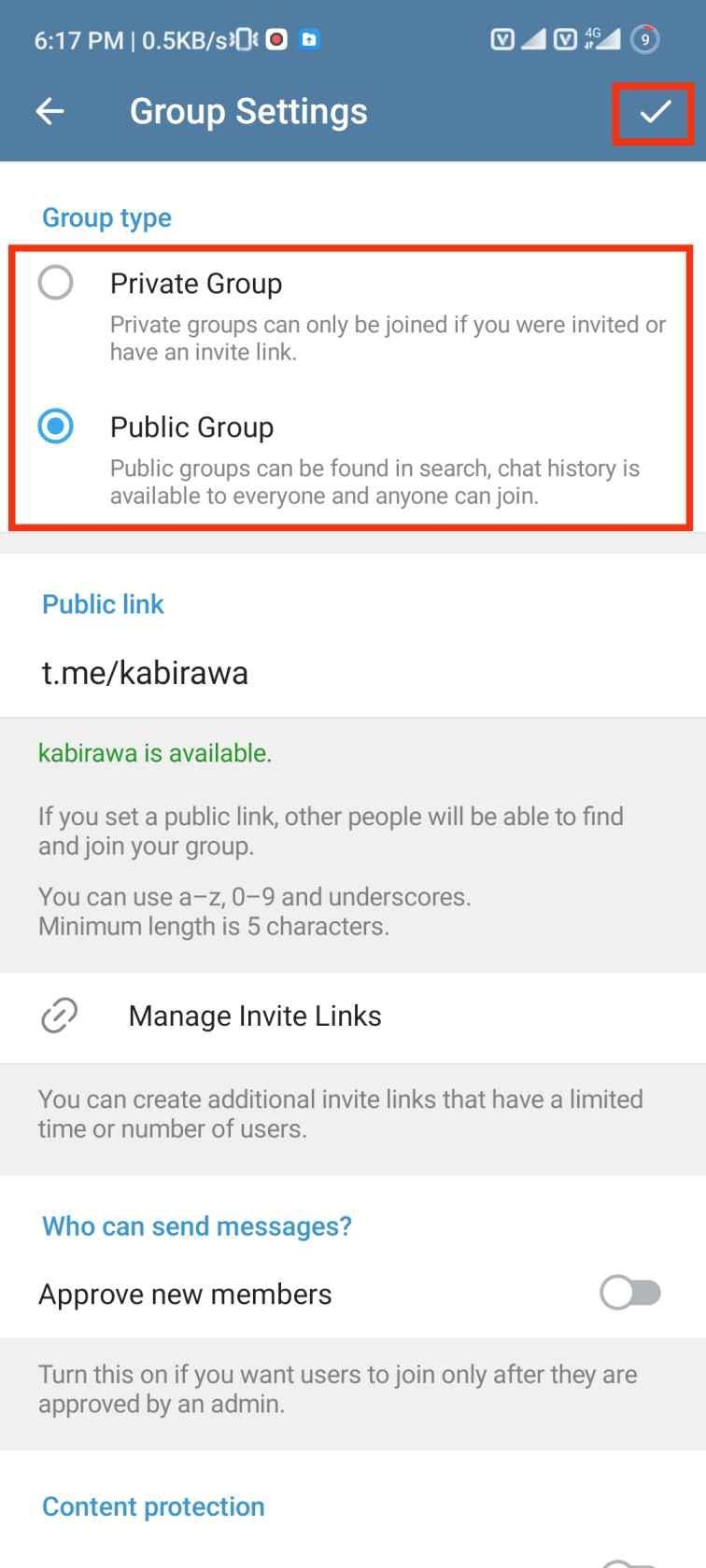
So, why should you consider creating a Telegram group? Well, the benefits are numerous! Here are some compelling reasons:
- Easy Communication: With a Telegram group, you can send messages to multiple people at once, eliminating the hassle of creating individual chats. This makes it ideal for organizing events, sharing updates, or simply chatting with a group of friends.
- Large Member Capacity: Unlike many other messaging apps, Telegram allows groups of up to 200,000 members. This means you can create a group for your class, team, or community without worrying about hitting a limit.
- Privacy Features: Telegram values user privacy. When you create a group, you can choose to make it public or private. Public groups are discoverable and anyone can join, while private groups require an invite, keeping your conversations more secure.
- Customizable Settings: Telegram offers a range of settings that let you control how your group functions. You can manage who can send messages, control member permissions, and even set up admins to help oversee the group.
- Rich Media Sharing: In a Telegram group, members can share various types of media, including photos, videos, files, and even their location. This makes it easier to collaborate and share resources without switching between apps.
- Interactive Features: Telegram groups support polls, quizzes, and bots, making interactions more engaging. Want to plan an outing? Just create a poll to see when everyone is free!
- Seamless Cloud Storage: You can access your group chats from any device, thanks to Telegram’s cloud-based system. Start a conversation on your phone, and continue it on your laptop—no hassle involved.
Overall, creating a Telegram group can enhance the way you communicate and collaborate with others. Whether it's for coordinating a project, sharing interests, or simply keeping in touch with friends, the possibilities are endless. So, let's dive deeper into how you can set up your very own Telegram group in the upcoming sections!
Also Read This: How to Search for People on Telegram: Tips for Finding Users and Groups
3. Requirements for Creating a Telegram Group

Before diving into the creation of your very own Telegram group, let's get to know what you need to get started. The good news is that the requirements are pretty minimal, which is great for beginners!
- A Telegram Account: First and foremost, you'll need a Telegram account. If you don’t have one, it’s easy to sign up—just download the app on your smartphone or access it via a web browser. You can sign up using your phone number and validate it with a code sent via SMS.
- Group Name: Think of a catchy or relevant name for your group. This could be anything from 'Book Club' to 'Tech Enthusiasts Unite'—whatever resonates with the members you plan to gather.
- Group Theme: Have a clear idea about the topic or theme your group will revolve around. Is it for sharing resources, hosting discussions, or just casual conversations? Being clear on your group’s purpose helps attract the right members.
- An Administrator: You will automatically be the first admin of the group upon creating it. If you plan to have other admins, think of who these individuals will be and ensure they have the time and willingness to help manage the group.
That's pretty much it! As long as you have these basics in place, you're ready to move to the exciting part—creating your group. But hold on, let’s ensure everything is clear before we proceed.
If you’re still unsure or have additional questions about any of these requirements, don’t hesitate to read more about Telegram's guidelines or explore their help section. Now that we’ve got the essentials covered, let’s jump into the creation process!
Also Read This: Does Telegram Notify Others About Screenshots?
4. How to Create a Telegram Group
Creating a Telegram group is straightforward, and I'm here to guide you through each step! Let’s roll up our sleeves and get started:
- Open the Telegram App: On your smartphone or web browser, launch the Telegram app. If you’re using a computer, you can also use the Telegram Desktop app.
- Go to the Menu: On mobile, tap the menu icon (usually three horizontal lines) located in the top-left corner. For desktop users, this will be at the top left of the screen, too.
- Select 'New Group': In the menu, you will see the option to create a “New Group.” Tap on it. You’ll be directed to a new screen.
- Add Members: Telegram will prompt you to add members to your new group. You can search for contacts from your list or invite people by sharing a link later. Add a few friends to kick things off, or you can just proceed without adding anyone right now.
- Name Your Group: After adding members, the next step is to give your group a name. Be creative, but also think about clarity—this will help newcomers know what your group is about at a glance.
- Add a Group Picture (Optional): This step is optional, but adding a group pic can help personalize your space. It can be a logo, an interesting image related to your group theme, or even a fun team photo!
- Finalize and Create: Once you’re happy with your group name and icon, hit the “Create” button. Voila! You now have your very own Telegram group!
Congratulations! You’ve just set up your group. Now, don’t just leave it hanging! Engage with your members, welcome them, and set some ground rules for your community to thrive.
Feel free to explore the different features Telegram offers for groups, such as polls, bot integrations, and more, to enhance your group's experience. Happy messaging!
Also Read This: How to Leave a Telegram Group Silently Without Notification
5. Customizing Your Telegram Group Settings
Alright, so you've just created your Telegram group and you're feeling pretty good about it, right? But hold on—before you dive into chatting with your friends or community, it's essential to customize your group settings. This way, you can create an environment that fits your group's vibe and keeps everything organized.
Let’s break down how you can tailor those settings to your liking:
- Group Name and Description: Click on the group’s name at the top to edit it. Make sure to choose a name that reflects the purpose of your group. A concise description can help new members understand what to expect.
- Profile Picture: A unique image can give your group character. You can upload a logo, a thematic image, or even a fun picture that encapsulates what your group is about.
- Group Type: Decide if your group will be public or private. Public groups can be found through search and anyone can join, while private groups require an invitation. Choose wisely based on your group's goals.
- Admin Permissions: If you have co-admins or plan to appoint members that will help manage the group, customize their permissions. You can allow them to add new members, delete messages, or ban users based on your needs.
- Message History: You can set it so that when new members join, they can see previous messages or not. This is handy if you want to keep discussions private.
- Pin Messages: Got a vital announcement? Use the pinned message feature to make important updates visible at the top of the chat, ensuring everyone sees them.
Don't rush this process! Spend some time tinkering with the settings and familiarizing yourself with all the features available. This can make a huge difference in how smoothly your group operates and how enjoyable it is for everyone involved.
Also Read This: How to Recover a Deleted Telegram Account Quickly
6. Inviting Members to Your Telegram Group
Now that your group is set up and looking good, it's time to fill those digital seats! Inviting members to your Telegram group can be super simple, especially once you know how it works. Here are a few easy steps to get started:
- Share the Invite Link: Go to your group settings and look for the option that says "Invite to Group via Link." Copy this link and share it with your friends, family, or community. They can click it to join directly!
- Add Members Directly: If some members are already in your contacts, you can easily add them. Just go to your group, tap on the members list, and choose ‘Add Members’. Select those you want to invite and voila—instant group members!
- Utilize Other Platforms: If you’re part of other social media channels or forums, spread the word there! Share the link on Facebook, Twitter, or whatever platform you feel comfortable using.
- Invite via QR Code: For a modern twist, you can also generate a QR code for your group link. This way, people can scan the code and join right from their phones. Perfect for events or meetups!
- Word of Mouth: Sometimes, personal invitations can go a long way. Reach out to friends directly and tell them about your group. A personal touch can encourage more people to join.
Once you've sent out your invites, be sure to make your group welcoming! A quick greeting when new members join can set a friendly tone. You might say something like, "Hey there! Welcome to our group, we're excited to have you here!" This can make a big difference in how engaged your members feel.
In no time, you’ll have a vibrant community buzzing with conversations. Remember, it’s all about building connections and creating a safe space for discussion!
Also Read This: Does Telegram Charge for International Texts?
7. Best Practices for Managing a Telegram Group
Managing a Telegram group can be a fun and rewarding experience, but it also comes with its own set of challenges. To ensure your group remains engaging, friendly, and helpful, here are some best practices to follow:
- Set Clear Rules: From the get-go, establish some basic rules. This helps in maintaining order and ensures that everyone knows what's expected. For example, you might want to include guidelines about spam, inappropriate content, and respectful communication.
- Engage Regularly: Regularly interact with your members by posting questions, sharing updates, or hosting discussions. This not only keeps the group active but also encourages members to participate.
- Use Polls and Surveys: Take advantage of Telegram’s built-in polling feature to gather opinions and feedback from your group. This can help you understand what your members want and how you can improve the group.
- Welcome New Members: A warm welcome can go a long way! Make it a routine to welcome new members personally. You can even create a pinned message that introduces the group and its purpose for newcomers.
- Encourage Introductions: Create a space for members to introduce themselves. This fosters community and helps members feel more connected to one another.
In addition to the above tips, consider utilizing moderation tools. For larger groups, appointing admins or moderators can help maintain the group’s atmosphere and enforce rules. Communication is key, so always be open to feedback from your group members.
Also Read This: How to Scan a QR Code on Telegram
8. Common Issues and Troubleshooting Tips
Even with the best planning, you might encounter some common issues while managing your Telegram group. Here are some troubleshooting tips to help you resolve these problems efficiently:
- Spam and Irrelevant Content: If you notice spammy messages, consider implementing stricter admin controls. You can also set up a bot designed to filter out unwanted content.
- Members Not Engaging: If the conversation feels stagnant, try changing the type of content you share. Host discussions on trending topics or perhaps initiate a weekly Q&A session to spark interest.
- Technical Glitches: Sometimes you might face connectivity issues or loading problems. Ensure that you have a stable internet connection. If problems persist, reboot the app or reinstall it if necessary.
- Managing Large Groups: If your group is growing rapidly, it can become overwhelming. In such cases, appoint more admins to help manage the discussions and enforce group rules. This can also help in moderating the influx of new members.
- Exiting Members: Unfortunately, members may leave your group for various reasons. If you notice a drop in participation, don’t hesitate to reach out to them via a follow-up message. Gaining insight into their reason might provide valuable feedback for improvement.
By being proactive in your approach and addressing these common issues, you’ll maintain a vibrant, engaging Telegram group that members want to be part of. Remember, it's all about creating a welcoming community where everyone feels valued!
Conclusion and Further Resources
Creating a Telegram group is a straightforward process that can significantly enhance communication and collaboration with friends, family, or colleagues. By following the steps outlined in this guide, you can establish a vibrant community centered around your interests or goals.
To further refine your Telegram group and ensure it meets the needs of your members, consider exploring the following resources:
- Telegram Official Website: Visit the Telegram website for comprehensive guides and FAQs.
- Telegram Bot API: Learn how to enhance your group with bots by checking out the Bot API documentation.
- Community Forums: Join discussions on platforms like → Reddit's Telegram community to share tips and experiences.
- Telegram Channels for Tips: Follow popular Telegram channels that focus on tips for managing groups and enhancing user engagement.
Remember, the key to a successful group lies in active management and engagement. Utilize these resources to stay informed and make the most of your Telegram experience.
 admin
admin








