If you're looking to showcase your creative work and connect with other professionals in the industry, Behance is the perfect platform. Whether you're an artist, designer, photographer, or any other type of creative, creating a company profile on Behance can enhance your visibility and help you attract potential clients or collaborators. In this guide, we'll walk you through the steps to set up your company profile on
Step 1: Setting Up Your Behance Account
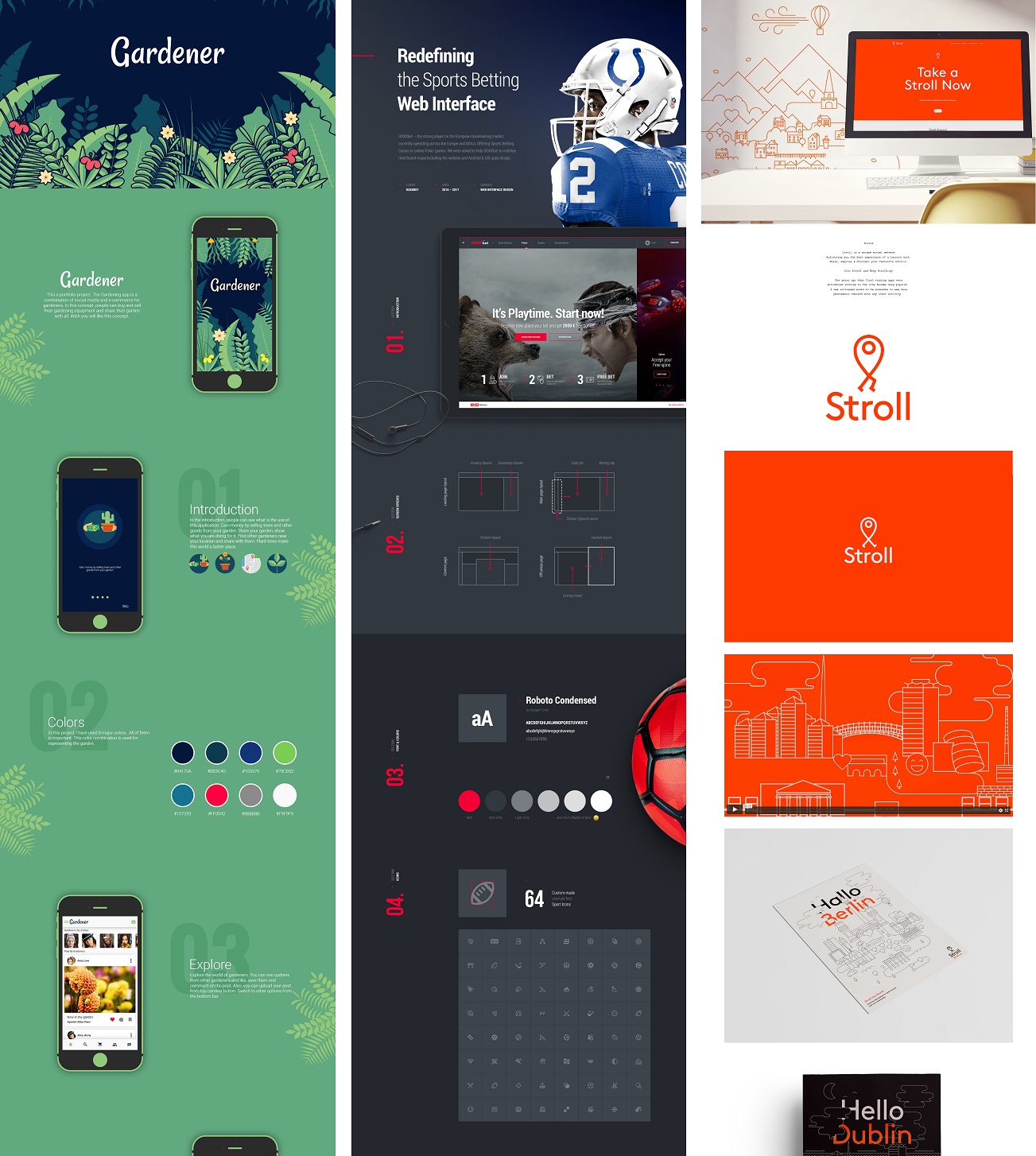
The very first step in creating a company profile on Behance is to set up your account. Don’t worry; it’s a straightforward process! Here’s how to do it:
- Visit the Behance Website: Start by going to Behance.net. You’ll see options to sign up or log in.
- Create an Account: Click on the “Sign Up” button. You can set up your account using your Adobe ID, or simply register with your email address.
- Fill in Your Details: Once you choose to create an account, you’ll need to provide some basic information like:
- Verify Your Account: After filling out the details, check your email for a verification link. Click on it to confirm your account.
- Customize Your Profile: Once you’re logged in, you can start customizing your profile. Click on "Edit Profile" to add your company logo, a brief bio, and links to your website or social media.
| Field | Description |
|---|---|
| Full Name | Your actual name or your company name. |
| Email Address | A valid email where you can receive notifications. |
| Password | Create a strong password for security. |
And that's it! You’re now ready to start showcasing your company’s creative work on Behance. In the next steps, we'll dive into how to effectively showcase your projects and make your profile stand out.
Also Read This: Exclusive vs. Non-Exclusive Contributor on Getty Images: Pros and Cons
Step 2: Designing Your Company Profile

Designing your company profile on Behance is not just about aesthetics—it's about creating an engaging experience that reflects your brand's personality. Here are some key elements to consider:
- Profile Image: Choose a high-quality logo or a powerful image that resonates with what your company represents. This is the first impression visitors will get, so make it count!
- Cover Image: Utilize a striking cover image that encapsulates your brand. It could be an artwork, a team photo, or even a collage displaying your projects. Make sure it complements your profile image for a cohesive look.
- Color Palette: Select a color scheme that aligns with your brand identity. Stick to 2-3 main colors to maintain consistency throughout your profile.
- Typography: Use clear, professional fonts for any text. If your brand has specific font styles, incorporate them for instant recognition.
- Project Thumbnails: Each project listed needs an eye-catching thumbnail. Ensure these images are high-resolution and showcase the most engaging aspects of the project.
Beyond just visuals, pay attention to layout. Make sure your projects are organized logically. You want visitors to easily navigate through them, and a well-structured profile enhances user experience significantly.
Also Read This: Download Bilibili Video Without Any Hassle
Step 3: Writing an Engaging Company Description

Your company description is the heartbeat of your Behance profile. It’s your opportunity to tell your story, connect with your audience, and stand out from the competition. Here’s how to craft a compelling description:
- Start with Your Mission: Open with a brief statement about your company's mission or vision. What drives you? Why do you do what you do? This helps set the tone for your description.
- Highlight Your Services: Clearly outline the services you offer. Be specific! Whether you're into graphic design, photography, or web development, make sure potential clients know what you specialize in.
- Introduce Your Team: If applicable, share a few lines about your team members. Who are they? What experience do they bring? This humanizes your brand and establishes credibility.
- Include Achievements: Don't shy away from mentioning any awards, recognitions, or milestones. If you've worked with notable clients or have had successful projects, flaunt them!
- Call to Action: End with a friendly invitation to connect. A simple “Let’s collaborate!” or “Reach out to us for inquiries” can create a welcoming atmosphere.
Keep your description concise yet informative—aim for about 150-300 words. Remember, it’s all about engaging potential clients while giving them a glimpse into what makes your company unique!
Also Read This: How to Remove Work Experience from Your Behance Profile
Step 4: Showcasing Your Work

Alright, let’s dive into the nitty-gritty—showcasing your work! This step is crucial because it’s your chance to shine and grab attention. Here’s how you can do it effectively:
- Select Your Best Pieces: Choose a diverse range of projects that reflect your skills and creativity. Think quality over quantity!
- Use High-Quality Images: Make sure your images are crisp and clear. Blurry photos can turn potential admirers away!
- Write Engaging Project Descriptions: Share your thought process, challenges, and solutions. This gives viewers insight into your work and what makes it special.
- Add Tags and Categories: Use relevant tags to help people find your work easily. Categories also help organize your projects, making them more accessible.
- Embed Videos or Process Shots: If applicable, include videos or step-by-step images showing your work process. This can captivate your audience even more!
Don’t forget to optimize the layout of your projects. A well-structured presentation can make your work stand out.
Also Read This: Explore How to Easily Download Bilibili Video to Mp4 Format
Step 5: Connecting with the Behance Community
After you’ve showcased your masterpieces, it’s time to connect with the vibrant Behance community! This is where the magic happens and your network can grow exponentially. Here’s how to enhance your connections:
- Engage with Other Creatives: Spend time exploring projects from other users. Comment, like, and appreciate their work. Building rapport is key!
- Follow Other Profiles: By following artists and designers whose work resonates with you, you not only get inspired but also increase your visibility.
- Participate in Groups: Join groups that pertain to your niche. This is a fantastic way to share ideas and collaborate on projects.
- Attend Events and Workshops: Keep an eye out for Behance's events and workshops. Participating can provide networking opportunities and valuable insights into your field.
- Share Your Profile on Social Media: Promote your Behance profile on platforms like Instagram, Twitter, or LinkedIn. This can drive traffic and broaden your reach.
Remember, the Behance community thrives on collaboration and support, so make the most of it. Happy networking!
How to Create a Company Profile on Behance
Behance is a leading platform for showcasing and discovering creative work. It allows companies to present their projects, portfolios, and creative achievements to a global audience. Creating a company profile on Behance is essential for enhancing your visibility and networking opportunities. Here’s a step-by-step guide to create an effective company profile.
Step-by-Step Guide
- Sign Up or Log In: Visit the Behance website and either create a new account or log in to your existing account. If creating a new account, choose the option to register as a company.
- Profile Information: Fill out your company information, including:
- Company Name: Enter your official business name.
- Website: Link to your company website for more information.
- Logo: Upload a high-quality logo to represent your brand visually.
Best Practices for Your Company Profile
- Use consistent branding across all visuals.
- Engage with the community through comments and feedback.
- Regularly update your profile with new projects and accomplishments.
Creating a compelling company profile on Behance can significantly enhance your brand visibility in the creative community. By following the outlined steps and keeping best practices in mind, you can effectively showcase your company's work and engage with potential clients and collaborators.
 admin
admin








