Creating engaging posts on LinkedIn can be a game-changer for your professional presence. One effective way to enhance readability and draw attention is by using bulleted lists. They help you organize your thoughts and make your content easily digestible. In this post, we’ll explore the benefits of bulleted lists and provide you with practical formatting tips to elevate your LinkedIn posts.
Why Use Bulleted Lists?
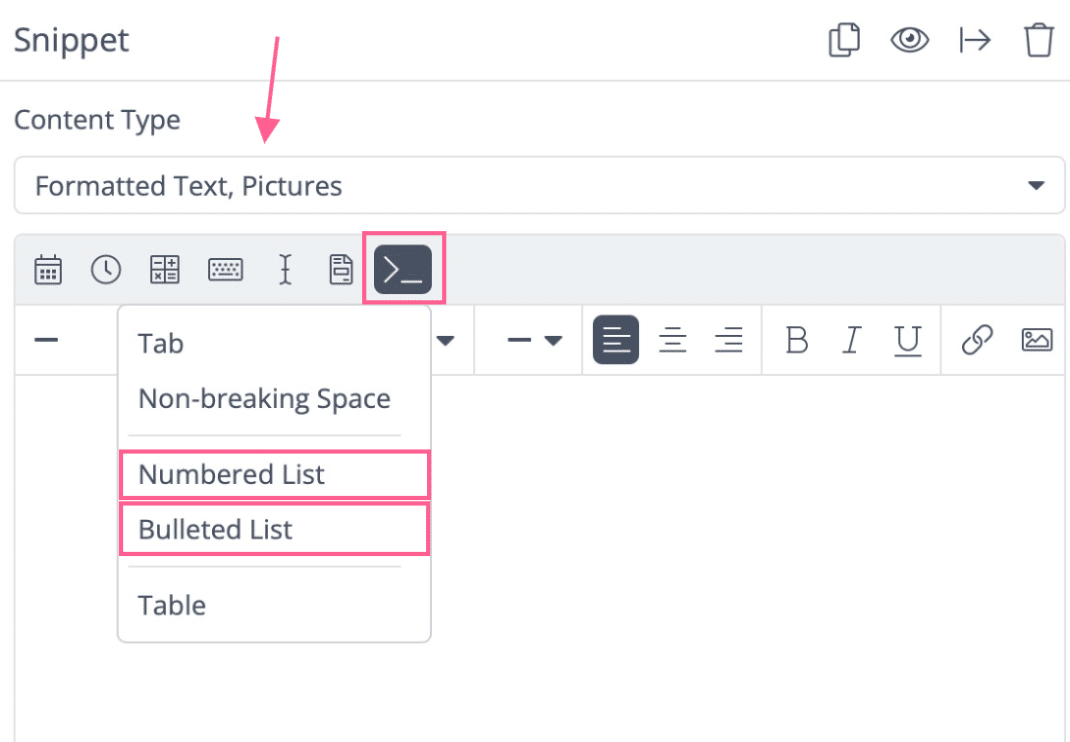
Bulleted lists are more than just a stylistic choice; they serve several important purposes that can significantly impact your post's effectiveness. Here are some compelling reasons to incorporate them into your LinkedIn content:
- Enhances Readability: Bulleted lists break down information into bite-sized chunks, making it easier for readers to scan your content quickly.
- Highlights Key Points: A bulleted list draws attention to important ideas, ensuring that your main messages stand out amidst a sea of text.
- Improves Engagement: Posts formatted with lists tend to perform better in terms of engagement. Readers are more likely to interact with content that’s neatly organized.
- Encourages Skimming: Many LinkedIn users skim through content. Lists cater to this behavior, allowing readers to catch essential information at a glance.
- Facilitates Clarity: When your thoughts are organized logically in a list, it helps convey your message clearly, reducing the chances of misinterpretation.
In summary, bulleted lists are a fantastic tool for improving the presentation of your LinkedIn posts. They not only enhance the visual appeal but also elevate the overall communication of your ideas!
Also Read This: Maximize Your Visibility by Adding Your CompTIA Certification to LinkedIn
Step-by-Step Guide to Creating Bulleted Lists
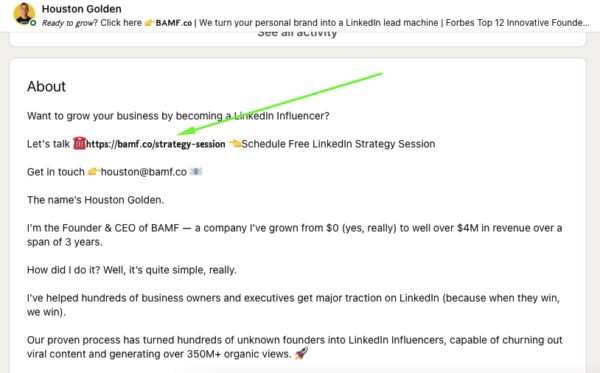
Creating bulleted lists on LinkedIn is a fantastic way to make your posts more engaging and easy to read. Follow these simple steps to get started:
- Open Your LinkedIn Post: First, navigate to your LinkedIn homepage and click on the “Start a post” button.
- Write Your Content: Begin typing your post. It's often helpful to outline your main points before formatting them into a list.
- Use asterisks or dashes: To create a bulleted list, type an asterisk () or a dash (-) followed by a space. This will form the bullet point. For example:
- Second point
- Third point
- Press Enter: After each bullet point, press “Enter” to start a new line. LinkedIn will automatically recognize this format and continue the list.
- Add Subpoints (if needed): If you want to provide additional details under a bullet, use a tab or space to indent the subpoints.
- Preview Your Post: Before hitting “Post,” take a moment to preview your content to ensure everything looks good.
- Post It! Once you’re satisfied, go ahead and click the “Post” button. Congratulations, you've created your bulleted list!
Also Read This: Is LinkedIn Premium Worth It for Career Growth
Formatting Tips for Enhancing Your Posts
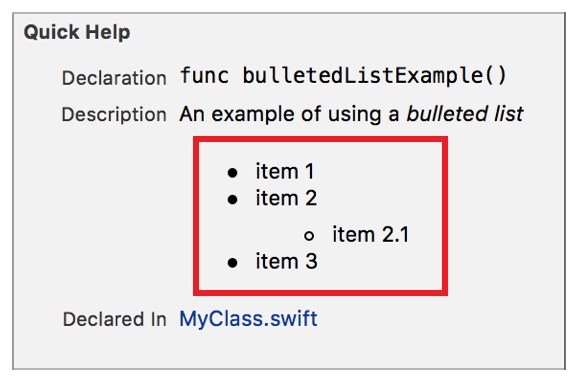
Formatting your LinkedIn posts effectively can significantly boost engagement. Here are some tips to make your posts stand out:
- Use Bullet Points Wisely: Keep bullet points short and to the point. Aim for no more than two lines per bullet to maintain readability.
- Incorporate Emojis: Emojis can add a visual element to your lists. For instance, instead of a bullet point, you might use 🚀 for exciting points or ✅ for completed tasks.
- Bold Key Information: Use bold text for important keywords or phrases. This helps draw attention to the highlights of your content.
- Utilize Line Breaks: Don’t be afraid to break up text. Use line breaks between sections to create a visually appealing post.
- Add Images or Links: Include relevant images or links to enrich your post. Visuals can capture attention and enhance your message.
Remember, engaging content is about clarity and visual appeal. With these formatting tips, your LinkedIn posts will not only be informative but also captivating for your audience!
Also Read This: How to See Deleted LinkedIn Posts Can It Be Done
5. Examples of Effective Bulleted Lists
Creating an impactful bulleted list on LinkedIn can enhance the clarity of your posts and engage your audience effectively. Here are some stellar examples that demonstrate how to use bullet points to your advantage:
- Highlighting Skills:
When showcasing your skills, consider using a bulleted list to make them stand out:
- Project Management
- Data Analysis
- Digital Marketing
- Content Creation
- Sharing Achievements:
Use bullet points to enumerate your achievements succinctly:
- Increased sales by 30% in Q1 2022
- Successfully managed a team of 15 during a critical project
- Launched a new product that generated $1M in revenue
- Listing Services:
If you’re a freelancer or business owner, bullet points help clarify what you offer:
- Social Media Management
- Website Design & Development
- SEO Optimization
- Brand Strategy Consulting
- Encouraging Action:
Encourage your audience to take action with clear instructions:
- Follow me for weekly insights!
- Download my free guide on LinkedIn networking.
- Comment below with your thoughts!
6. Conclusion
Using bulleted lists on LinkedIn is not just about aesthetics; it's about communication. Bulleted lists make information easily digestible and help you highlight key points without overwhelming your audience. Remember these tips:
- Be Concise: Keep each bullet point brief. Aim for one idea per point.
- Use Parallel Structure: Start each bullet with the same part of speech to maintain uniformity.
- Prioritize Visibility: Position your most important points at the top of the list.
- Engage Your Audience: Use questions or calls to action to encourage interaction.
In conclusion, mastering the art of bulleted lists can significantly enhance your LinkedIn presence, making your posts more attractive and engaging. So, the next time you craft a LinkedIn post, don't forget to utilize this powerful tool!
 admin
admin








