If you're a creative professional or an aspiring artist, you might have heard about Behance. It's a popular platform that empowers creatives to showcase their work, connect with like-minded individuals, and even find job opportunities. With millions of users from diverse fields like graphic design, photography, illustration, and more, Behance acts as a digital portfolio that can catapult your career to new heights. But what exactly is
Started as a small project by Scott Belsky and Matias Corea in 2005, Behance has grown into a worldwide network where artists can share their portfolios online. Owned by Adobe since 2012, it integrates smoothly with other Adobe tools, which is a massive bonus for creatives who are already using products like Photoshop or Illustrator. So, whether you're looking to just display your work or you're actively seeking job offers, Behance provides an easily accessible platform to achieve those goals.
Benefits of Having a Behance Portfolio
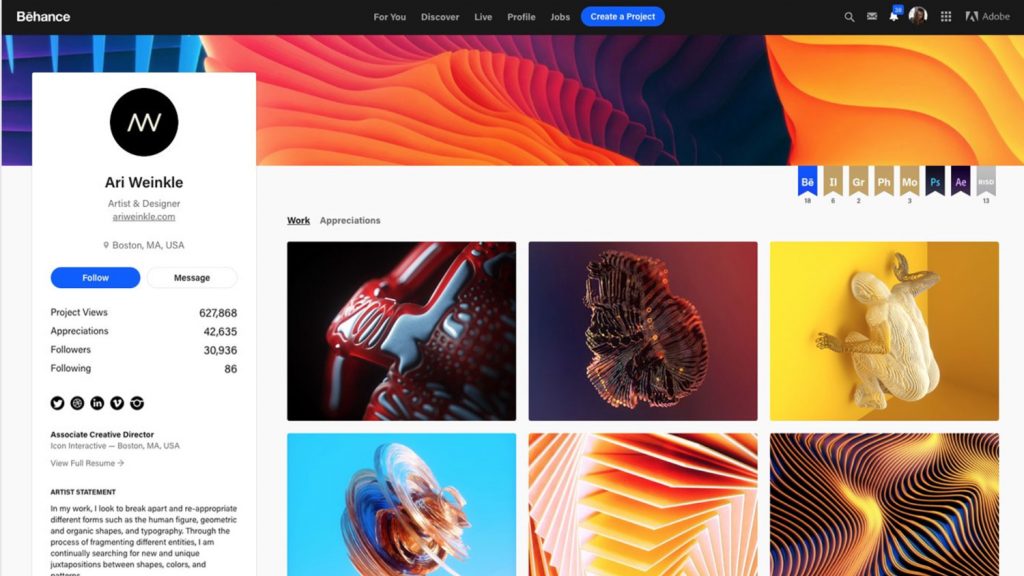
Now that you get the gist of what Behance is, let’s dive into the exciting benefits of having your own Behance portfolio. Trust me, if you’re serious about your craft, this is a platform you don’t want to overlook!
- Showcase Your Work: Your portfolio is your visual resume. Behance allows you to upload images, videos, and other media that reflect your creativity. You can organize your projects by categories, tags, or even collections to make it easy for viewers to navigate.
- Networking Opportunities: Behance isn’t just about showing off your work; it’s also about connecting with other creatives. You can follow fellow artists, give 'appreciations' (akin to likes), and receive feedback, fostering a community feel.
- Job Opportunities: Many employers scout Behance for fresh talent. By maintaining an active and updated portfolio, you enhance your visibility to recruiters and companies looking for creative professionals.
- SEO Benefits: A well-constructed Behance portfolio can improve your visibility online. The platform itself is optimized for search engines, meaning your work can be discovered more easily than if you only relied on personal websites.
- Easy to Use: With a user-friendly interface, getting your portfolio up and running is straightforward. The platform guides you through the process, even if you’re not very tech-savvy.
In summary, creating a Behance portfolio not only offers you a place to showcase your work but also connects you with the broader creative community and opens doors for potential career advancements. And who wouldn't want that?
Also Read This: how to superimpose images on android
3. Step-by-Step Guide to Setting Up Your Behance Page
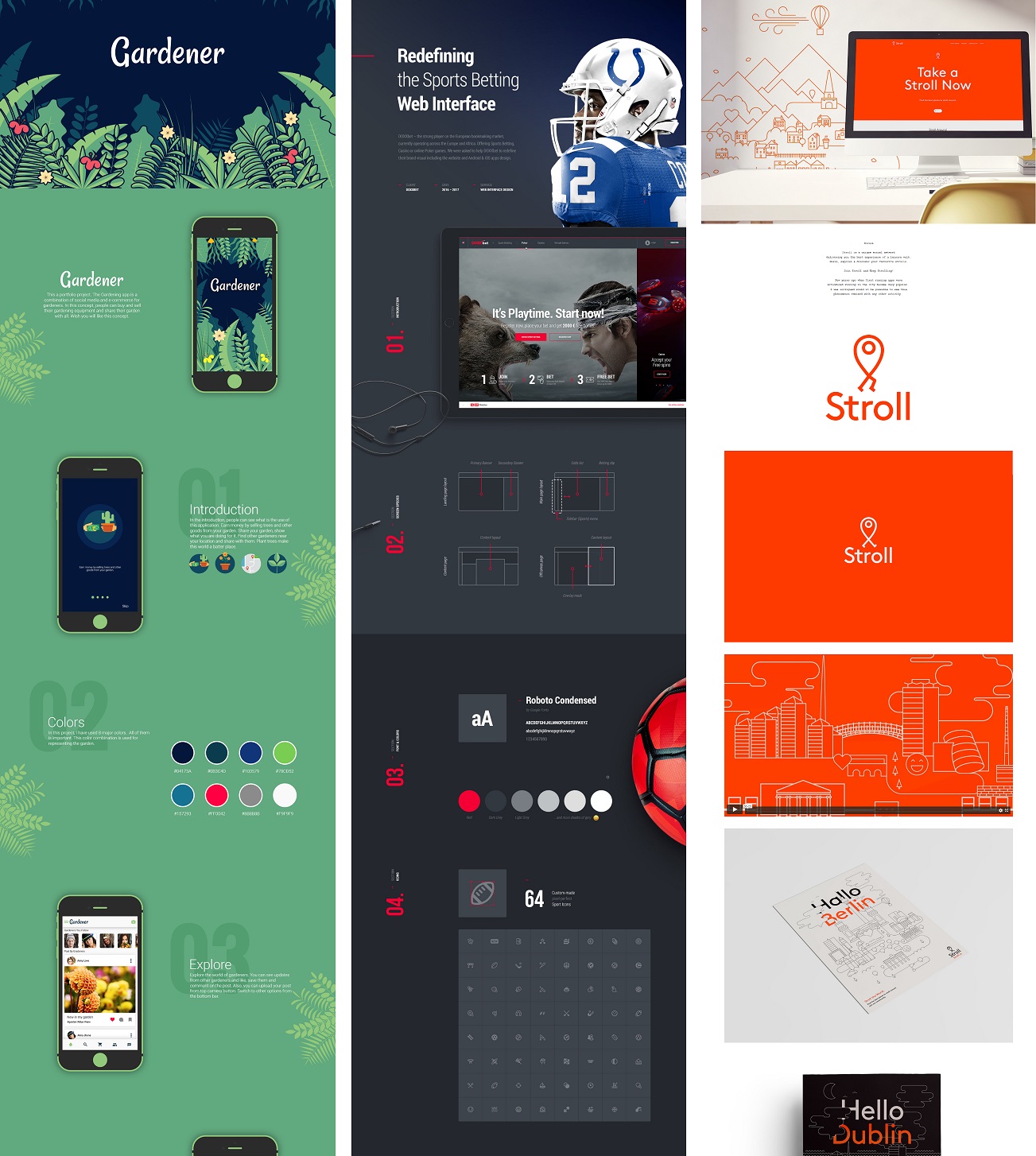
Creating a Behance page for your creative portfolio is a fantastic way to showcase your work and connect with other creative individuals. Let's break it down, step by step, so you can get started quickly!
- Sign Up or Log In: First things first, visit Behance.net. If you don't already have an account, click on "Sign Up" and fill in the necessary details. If you're returning, simply log in with your credentials.
- Profile Setup: Once you're in, it’s time to set up your profile. Click on your profile picture in the top right corner and select "Edit Profile". Fill in your bio, location, and links to your social media. Don’t forget to upload a profile picture that represents you!
- Create Your Project: To showcase your work, you’ll need to create a project. Hit the "Create a Project" button on your dashboard. This is where the fun begins! Upload images, videos, and other media that highlight your creative talent.
- Project Details: While uploading, give a catchy title to your project and add descriptions. Be detailed but concise, and consider adding process images or behind-the-scenes shots that give your audience insight into your creative process.
- Tags and Tools: Use relevant tags to help people find your project easily. Include any software tools you used, which helps viewers understand your skill set.
- Publish Your Project: Once you're satisfied with the content, it’s time to hit "Publish". You can choose to make it public or select specific people to view it.
- Promote Your Work: Don’t forget to share your project across social media platforms and engage with other users on Behance to expand your network!
And voilà! In just a few simple steps, you've set up your Behance page and showcased your amazing work!
Also Read This: How to Convert an Image into a Vector File
4. Designing Your Portfolio: Tips and Best Practices
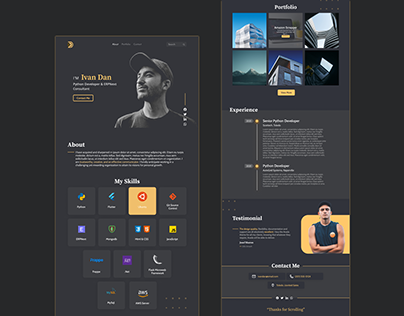
Now that you've got your Behance page set up, it’s essential to ensure your portfolio stands out. Here are some tips and best practices to design a visually appealing and engaging portfolio:
- Focus on Quality over Quantity: Instead of uploading everything you've ever created, pick your best work. Aim for 5-10 high-quality pieces that showcase your skills.
- Organize Your Projects: Use Behance’s project categories to separate your work based on medium or theme—this makes it easier for viewers to navigate and find what they’re interested in.
- Consistent Branding: Ensure your portfolio reflects your personal brand. Use similar color schemes, fonts, and photo styles to create a cohesive look throughout your projects.
- Highlight Your Process: Share your creative journey. Include sketches, drafts, or even short stories about each project. This gives potential clients insight into how you think and work.
- Write Compelling Descriptions: Each project should include a clear narrative. Explain your thought process, objectives, challenges, and what you learned. This can captivate viewers and show your development as an artist.
- Seek Feedback: Don't hesitate to ask peers for their opinions on your portfolio. Constructive criticism can help you refine your work and presentation.
- Stay Updated: Regularly update your portfolio with new projects. This keeps your profile fresh and shows that you are actively working and evolving as a creative.
By applying these tips, you'll not only enhance the visual appeal of your Behance portfolio but also offer a comprehensive experience for those viewing your work. Happy creating!
Also Read This: How to Verify Your Email on Behance and Secure Your Account
Showcasing Your Work Effectively
Making a standout Behance page is all about effectively showcasing your creative work. How do you capture someone's attention in a sea of talent? Let's dive into some essential tips!
Quality Over Quantity: First things first—focus on displaying only your best work. A few exceptional projects are far more impressive than a large number of mediocre ones. Aim for a cohesive theme in your portfolio, allowing your style and skills to shine.
Project Presentation: How you present each project is key. Use a consistent layout for all your work. Here are some elements to consider:
- High-Quality Images: Use clear, high-resolution images to display your work. Blurry pictures won't do justice to your talent.
- Engaging Descriptions: Write compelling descriptions for each project. Discuss your process, challenges, and outcomes.
- Process Shots: Include behind-the-scenes images or sketches. These can enhance the storytelling aspect of your project.
Use of Tags: Tags can be your best friend on Behance. Make sure to use relevant keywords that relate to your work. This can help the right audience discover you quicker!
Regular Updates: Don’t forget to update your portfolio regularly. Adding new projects keeps your page vibrant and shows your evolution as a creative professional.
Also Read This: What Is ru.depositphotos? Understanding the Russian Version of Depositphotos
Connecting with the Creative Community on Behance
One of the best things about Behance is the vibrant community of creatives just like you! Connecting with others can lead to opportunities, collaborations, and inspiration. So how do you build meaningful connections on this platform?
Engage with Other Creatives: Don't just post and ghost! Take the time to like, comment, and appreciate the work of others. Genuine engagement can open doors and lead to conversations. You never know where a simple compliment might lead!
Join Groups and Projects: Behance has various groups and collaborative projects that you can join. Participating in these can give you visibility and help you make new friends in the industry.
Follow Influencers: Seek out and follow creators who inspire you. Not only does this keep you updated on their work, but it also opens up networking opportunities when interactions occur.
Utilize Social Media: Share your Behance projects on other social media platforms. Tag them to expand your reach and connect with those who share similar interests outside of Behance.
| Tip | Benefit |
|---|---|
| Engage with other creatives | Build relationships and foster collaboration |
| Join groups and projects | Network with like-minded individuals |
| Follow influencers | Stay inspired and open networking channels |
| Share on social media | Expand your visibility beyond Behance |
In essence, creating a successful Behance page isn’t just about displaying your work, it’s equally about nurturing connections. Enjoy the process of building relationships while showcasing your incredible portfolio!
How to Create a Behance Page for Your Creative Portfolio from Scratch
Behance is a popular platform for creatives to showcase their work and connect with other professionals in the industry. Setting up a Behance page for your portfolio allows you to display your projects, gain visibility, and attract potential clients or collaborators. Here’s a step-by-step guide to help you create a Behance page from scratch.
Step 1: Sign Up for a Behance Account
- Visit the Behance website.
- Click on the "Sign Up" button located at the top-right corner.
- Choose to sign up using an email account, or through Adobe ID or other social media accounts.
- Fill in your profile information such as name, location, and creative disciplines.
Step 2: Complete Your Profile
Your profile is the first impression you create on viewers. Include the following:
- Profile Photo: Choose a professional, high-quality image.
- Cover Image: Select an engaging cover image that reflects your style.
- Bio: Write a concise bio explaining who you are and what you do.
- Skills: List your key skills and expertise for better visibility.
Step 3: Upload Projects
To make an impact:
- Click the "Create a Project" button to start a new project.
- Upload images, videos, or PDFs that best represent your work.
- Add descriptions and details for context.
- Use tags to categorize and optimize your project for searchability.
Step 4: Publish and Share Your Portfolio
After carefully reviewing your project, hit the "Publish" button. Share your Behance page on social media platforms to gain traction and attract an audience.
By following these steps, you can create an eye-catching Behance portfolio that effectively showcases your creative skills. This platform not only serves as a personal gallery but also acts as a networking tool to connect with like-minded professionals.
Conclusion and Next Steps: Now that you have set up your Behance page, regularly update it with new projects and foster connections with other creatives. Engage with the community by commenting on other projects and following designers whose work you admire. Your portfolio will continue to evolve as you grow, so keep refining it to reflect your best abilities.
 admin
admin








