Are you a creative looking to showcase your work? Then you might want to check out Behance! This online platform allows artists, designers, photographers, and other creatives to share, discover, and promote their work. With millions of users, Behance provides a vibrant community where you can find inspiration and connect with others in your field. Whether you're looking to land your dream job or simply want a place to display your portfolio, setting up a
Why You Should Create a Behance Account
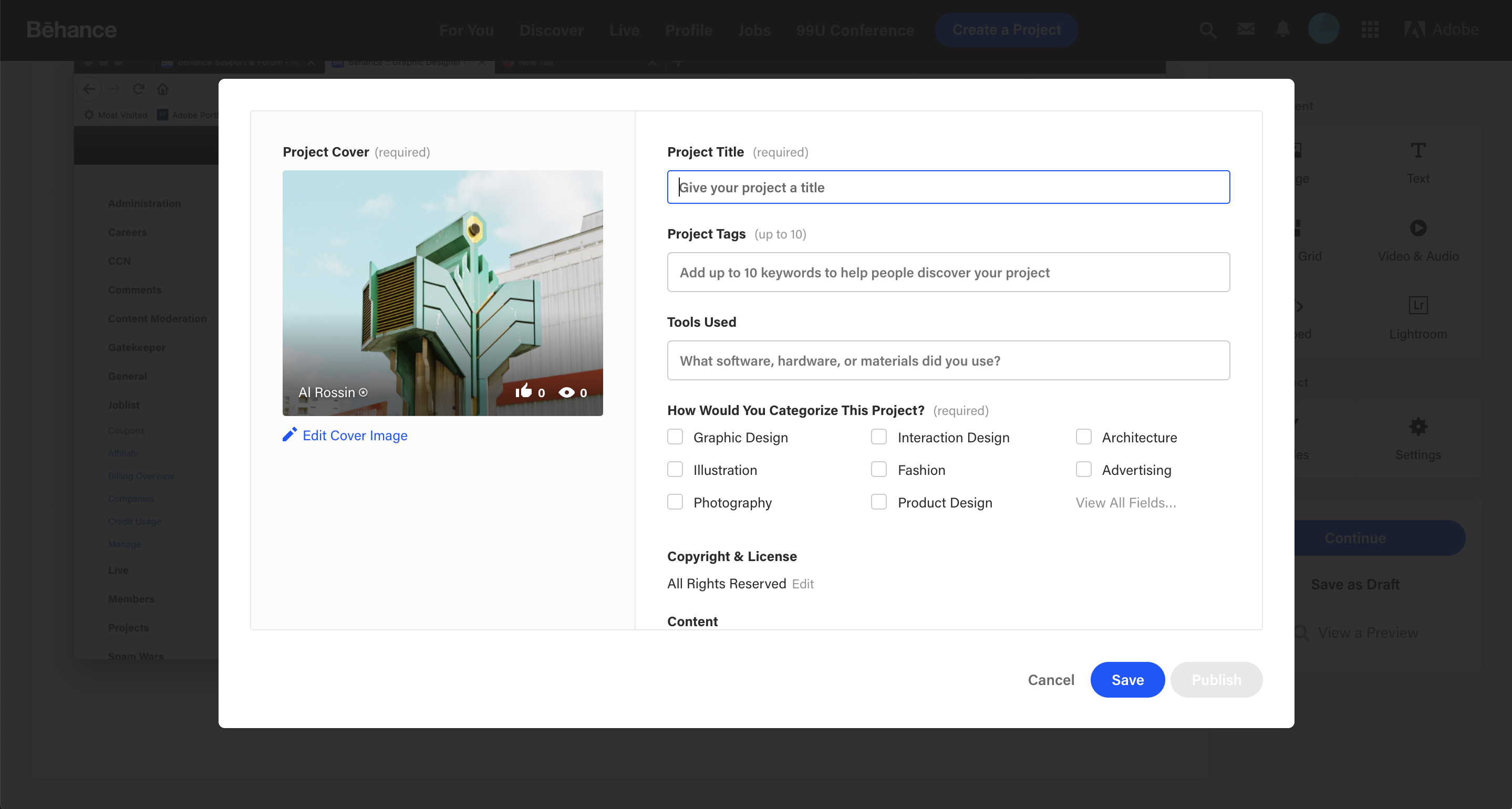
Creating a Behance account is more than just having a digital portfolio; it opens up a world of opportunities for creatives at every level. Here are some compelling reasons why you should consider creating an account:
- Showcase Your Work: Behance allows you to display your projects in a visually appealing way. You can upload images, videos, and even PDFs, giving your audience a comprehensive view of your skills and style.
- Get Discovered: With millions of visitors monthly, your work can reach a broad audience. Potential employers, clients, and collaborators frequently browse the platform, making it easier for you to get noticed.
- Network with Other Creatives: Behance is a community-centric platform. You can follow your favorite artists, comment on their work, and join creative groups. This networking can lead to collaborations, new ideas, and even friendships.
- Inspiration Galore: Whether you're a photographer, graphic designer, or in any other creative field, you can find endless inspiration from the work of others. Behance is a treasure trove of creative ideas and trends.
- Feedback and Recognition: Posting your work allows you to gather feedback from peers and the community. Recognition through 'appreciations' can boost your confidence and make your portfolio more attractive to employers.
In addition to these benefits, Behance also offers various features that make it easy to organize your work. You can create projects, curate collections, and even write short descriptions to give context to your pieces. Plus, you can customize your profile to reflect your personal brand, making it uniquely yours.
In short, a Behance account can be a game-changer for your creative career. It's a place to present your best work, connect with other like-minded individuals, and open up new opportunities. So what are you waiting for? Let’s dive into the steps to create your Behance account and set up your profile!
Also Read This: How to Get Hired as a Getty Images Editorial Photographer
3. Step-by-Step Guide to Creating Your Behance Account
Creating a Behance account is a straightforward process, and in just a few steps, you’ll be able to showcase your creative work to the world. Let’s walk through this together!
- Visit the Behance website: Start by navigating to behance.net. This is where all the magic begins!
- Click on the Sign Up Button: On the top right corner of the homepage, you’ll find a bright “Sign Up” button. Go ahead and click that!
- Choose Your Sign-Up Method: Behance gives you a couple of options to create an account. You can sign up using:
- Your Adobe ID (if you have one).
- Your email address.
- Fill in Your Details: If you choose to sign up with an email, you’ll need to enter your email address, create a password, and agree to Behance’s terms of service. Make sure to choose a strong password!
- Verify Your Email: After completing the sign-up form, Behance will send you a verification email. Check your inbox (and your spam folder, just in case!). Click on the verification link to activate your account.
- Set Up Your Profile: Once your account is verified, you can start personalizing your profile. Upload a profile picture, write a brief bio about yourself and your work, and link any relevant social media accounts. This is your chance to make a good first impression!
And there you have it! In just a few moments, you’ve successfully created your Behance account. Now, let’s move on to how you can navigate this awesome platform.
Also Read This: How to Download Pictures from Behance as a Beginner
4. How to Navigate the Behance Interface
Now that you've set up your Behance account, it's time to dive into the interface and learn how to navigate it like a pro. The Behance platform is user-friendly, but understanding the layout will make your experience even better.
When you first log in, you’ll be greeted by your dashboard – this is the hub of your Behance experience:
- Explore: This is where you can browse through projects from other creatives. You can filter your search by:
- Creative Fields (like Graphic Design, Photography, etc.)
- Location
- Time (most recent, most appreciated)
- Your Profile: Click on your profile picture (usually top right) to access your profile. Here you can see all your projects, followers, and insights about your work.
- Create a Project: Ready to showcase your own masterpiece? Click on the “Create a Project” button. You can easily add images, videos, and descriptions to your project.
- Notifications: Nearby your profile, there’s a bell icon. This is where you’ll find updates on your projects, comments from other users, and follow requests.
- Settings: Need to tweak your account settings? Click on your profile picture again, and select "Settings". Here you can adjust privacy settings, connect with social media accounts, and manage notifications.
As you explore the site, make sure to check out the “Jobs” section if you’re looking for opportunities in your field. Behance often features freelance and job postings tailored for creatives!
With these navigation tips, you’ll feel right at home on Behance. Start engaging with other creatives, appreciating their work, and don’t forget to showcase your own projects! Happy creating!
Also Read This: How to Create an Account on Behance – A Beginner’s Guide to Joining the Creative Network
5. Customizing Your Behance Profile
Alright, you’ve made it through the sign-up process—now it's time to put your personal touch on your Behance profile! Customizing your profile is essential because it’s the first impression you’ll make on potential clients, collaborators, or fans. Let’s jump into some key aspects to focus on:
1. Profile Picture: Choose a professional-looking profile picture. This could be a simple headshot or a logo that represents your brand. It’s about authenticity, so go for something that feels like you!
2. Cover Image: Next up is your cover image. This image should encapsulate your work or style. Think of it as a mini portfolio cover. It should be visually engaging and should hint at what viewers can expect from your projects.
3. Bio: Your bio is your chance to tell your story. Keep it concise and engaging. You might want to include:
- Your profession or specialty
- Your previous experience
- A few personal interests or hobbies
This allows viewers to connect with you beyond just your work.
4. Skills: Behance lets you showcase your skills. Be sure to include relevant skills that match your work. This helps in making your profile searchable for those looking for specific expertise.
5. Social Media Links: Link your other social platforms. This is a simpler way to build a community around your creative output. Plus, it gives people multiple ways to follow or engage with you.
6. Projects Showcase: Finally, don’t forget to highlight your best work right on your profile. Whether it’s graphic design, photography, illustration, or any other form of creativity, showcasing a few standout projects can draw the right attention.
Customizing your profile is like decorating your creative space—make sure it resonates with your unique style and showcases the best of what you do!
Also Read This: How to Get More Engagements on Behance Improve Interaction with Your Projects
6. Enhancing Your Portfolio with Projects
Now that your profile is set up and looks great, it’s time to dive into the nitty-gritty of creating projects. This is where the magic happens, and your work really gets to shine! Here’s how to effectively enhance your portfolio with well-structured projects:
1. Creating a New Project: To start, hit the “Create a Project” button. This is your blank canvas! Consider how to best present your work. Each project can include images, videos, and written content, so make sure to utilize these elements effectively.
2. High-Quality Visuals: Use high-resolution images for your projects. Blur, pixelation, and poor lighting can detract from the professionalism of your work. If you're showcasing photography or design, make sure to choose your best pieces and present them beautifully.
3. Project Description: Write a compelling project description. This should include details about:
- The idea behind the project
- The tools and techniques used
- Your thought process during creation
Really, this section brings context to the visuals and allows your viewers to engage more deeply with your work.
4. Tags and Categories: Remember to categorize your projects properly and use relevant tags. This is super important—the right tags will help your projects show up in search results and reach a broader audience.
5. Project Covers: Choose cover images that both stand out and represent the essence of your work. A captivating cover can significantly increase the chances of clicks and views.
6. Regular Updates: Finally, don’t forget to keep your portfolio fresh! Regularly update your projects to reflect your evolving style and improvements in your work. Whether it’s a new project or simply revising older ones, staying active is key!
Creating and enhancing your portfolio on Behance is not just about displaying your best work—it's also a way to narrate your creative journey. Every project tells a story, so make sure to share yours in a way that resonates with others!
Also Read This: How to Download a Font on Behance: Quick and Easy Steps for Downloading Fonts
7. Tips for Showcasing Your Work Effectively
When it comes to showcasing your work on Behance, you want to make sure you're putting your best foot forward. After all, this platform is a visual hub for creatives, and first impressions matter! Here are some tips to help you effectively showcase your projects:
- Select Your Best Work: Quality over quantity! Choose projects that best represent your skills and creativity. Aim for a diverse portfolio that illustrates a wide range of your capabilities.
- High-Quality Images: Make sure all the images you upload are high resolution. Blurry or pixelated visuals can turn potential admirers away.
- Craft a Compelling Project Description: Provide context for your work. Explain your creative process, the goals behind the project, and any challenges you overcame. This narrative can engage viewers and give them insight into your thought process.
- Use Tags Wisely: Utilize relevant tags to help users find your work. Think about keywords that potential clients or collaborators might search for. Tags greatly increase the visibility of your projects!
- Engage with Your Audience: Encourage feedback by asking questions in your project description. Respond to comments to foster engagement and build relationships with viewers.
- Show Work in Context: Whenever possible, demonstrate how your work fits into real-world applications. For example, if you’re showcasing a logo design, show it on business cards or products. Context gives depth to your work!
- Create Project Variations: If you did multiple iterations of a project, consider uploading them as a series. This not only shows your process but also conveys your ability to adapt and refine your ideas.
By following these tips, you can create a portfolio that not only highlights your talents but also resonates with the Behance audience. Remember, showcasing your work effectively is all about making connections—both visually and emotionally!
Also Read This: How to Save Images on Behance Saving Your Favorite Photos and Graphics
8. Connecting with the Behance Community
Creating a Behance account is just the first step; connecting with the Behance community can elevate your experience and open doors to new opportunities. Here are some ways you can engage with fellow creatives:
- Follow Other Creatives: Start by following other artists and designers whose work inspires you. This will help you stay updated on their latest projects and, in turn, build a network of like-minded individuals.
- Like and Appreciate Works: Don’t hesitate to show love for the projects you admire! This not only boosts the confidence of fellow creators but also makes your profile more visible.
- Leave Thoughtful Comments: Engage with the work of others by leaving constructive and thoughtful comments. This can lead to conversations, collaborations, and increased visibility.
- Join Groups and Challenges: Participate in group projects or creative challenges. These initiatives can enhance your skills, expose you to new creative ideas, and help you connect with other participants.
- Attend Events: Keep an eye out for Behance events, webinars, and local meetups. These gatherings are great opportunities to network, learn, and share your experiences with other creatives.
- Share Your Process: Consider writing articles or sharing tips based on your experiences. This establishes you as a knowledgeable member of the community and encourages others to connect with you.
By actively engaging with the Behance community, you’ll not only build a network of fellow creatives, but you may also find opportunities for collaborations, job offers, and mentorship. So, dive in, participate, and make your mark in the vibrant world of Behance!
Conclusion and Next Steps
Congratulations on successfully creating your Behance account and setting up your profile! Now that you have your creative space ready, it’s time to take full advantage of the platform to showcase your work effectively. Here are some next steps to ensure your profile stands out:
- Complete Your Profile: Add a clear profile picture and write a compelling bio that reflects your artistic vision and skills.
- Build a Portfolio: Upload high-quality images or videos of your best work. Consider organizing projects into specific categories for easier navigation.
- Engage with the Community: Follow other creatives, applaud their work, and leave thoughtful comments to build connections and gain visibility.
- Update Regularly: Consistently add new projects to keep your portfolio fresh and engaging for visitors.
As you grow your presence on Behance, consider sharing your profile link on social media and networking platforms to attract more visitors. Additionally, explore Behance’s curated galleries and participate in challenges to gain more exposure.
By following these steps, you’ll not only enhance your visibility within the creative community but also unlock new opportunities for collaboration and career growth. Dive in, showcase your passion, and watch your network expand!
 admin
admin








