When it comes to digital images, size matters, and the 1x1 image format is a great example of concise visual representation. Often used in social media profiles, avatars, and small icons, these square images can convey a lot with minimal space. In this post, we’ll explore what 1x1 images are and why they’re important, followed by how to effectively create them using the right tools.
Choosing the Right Tools for Image Creation
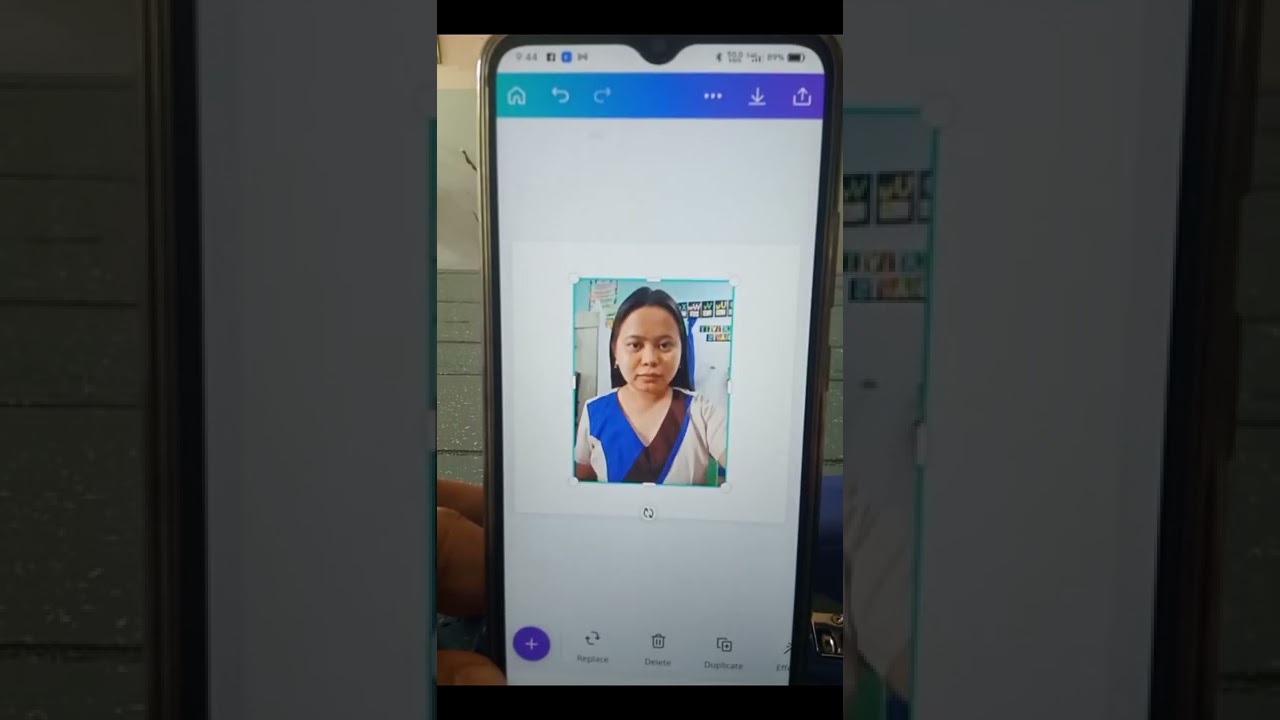
Creating 1x1 images can be seamless, provided you have the right tools at your disposal. Here’s a comprehensive rundown of options that can help you craft stunning square images:
- Graphic Design Software: Programs like Adobe Photoshop, Illustrator, and GIMP are fantastic for creating and manipulating images. You have control over resolution, layering, and editing capabilities.
- Online Image Editors: Websites like Canva, Pixlr, and Fotor allow you to design images directly in your browser. They offer ready-made templates and an easy drag-and-drop interface.
- Mobile Apps: If you're often on the go, consider apps like Snapseed, PicsArt, or Adobe Spark Post. These provide powerful editing tools and templates optimized for mobile use.
When selecting a tool, consider the following:
| Tool | Best For | Price |
|---|---|---|
| Adobe Photoshop | Professional editing | Subscription-based |
| Canva | Quick designs | Free (with paid plans) |
| GIMP | Free software alternative | Free |
Ultimately, the best tool relies on your specific needs, whether you’re looking for advanced features or simply a quick and easy solution for creating those perfect 1x1 images!
Also Read This: Discovering Dailymotion Features for Beginners and Enthusiasts
3. Understanding Aspect Ratios and Resolutions
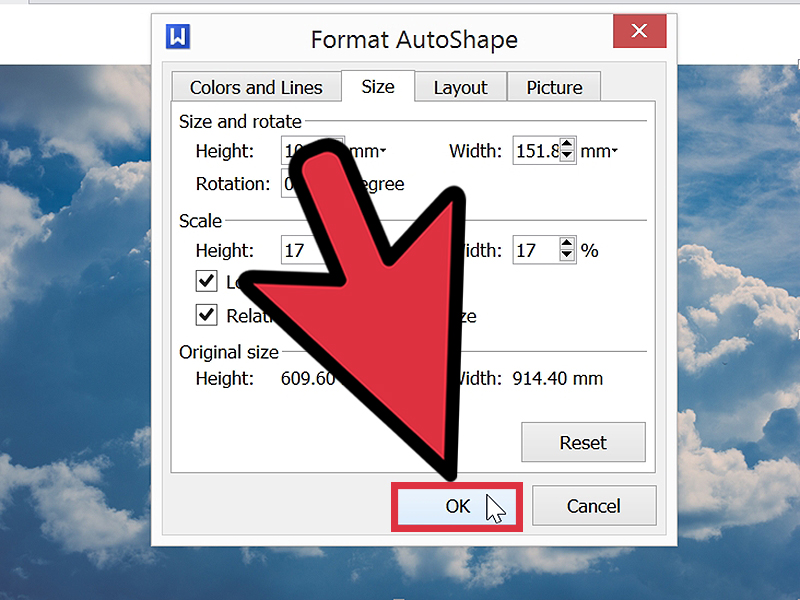
When you're diving into the world of image creation, grasping the concepts of aspect ratios and resolutions is crucial. So, what exactly do these terms mean? Let’s break them down.
Aspect Ratio refers to the proportional relationship between an image's width and height. It’s usually expressed as a ratio, with two numbers separated by a colon. For example, a 1x1 image means the width and height are equal, making it a perfect square! This aspect ratio is incredibly popular on platforms like Instagram and for profile pictures, as it provides a clean and balanced look.
On the other hand, Resolution relates to the amount of detail an image holds, indicated by the number of pixels in each dimension (width x height). So, for a 1x1 image, you might see resolutions like:
- 300 x 300 pixels
- 600 x 600 pixels
- 1000 x 1000 pixels
A higher resolution results in a sharper image but also increases file size, which is something to consider if you're optimizing for web use. A good balance is essential!
In summary, while aspect ratio focuses on the shape of your image, resolution deals with the clarity and detail. Understanding both is key to crafting the perfect 1x1 images that look great on any platform!
Also Read This: Evaluating the Legitimacy and Reliability of Storyblocks for Stock Footage and Audio
4. Step-by-Step Guide to Creating 1x1 Images
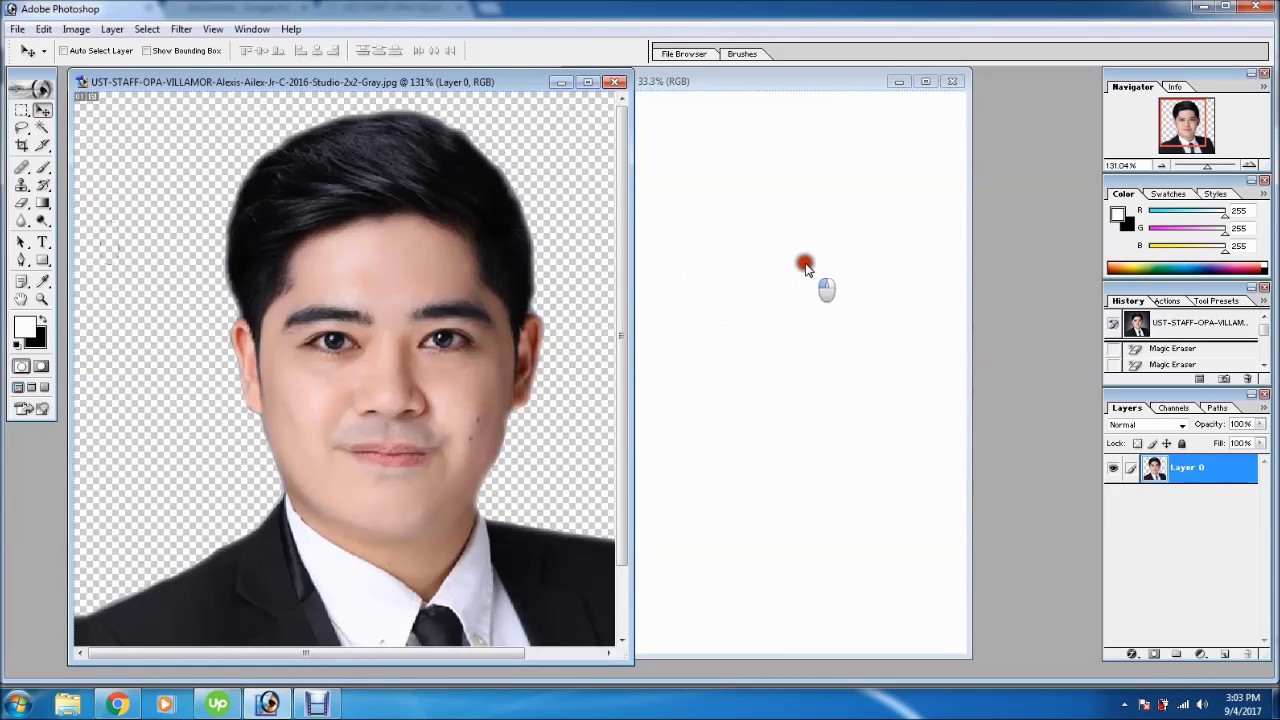
Now that you have a solid understanding of aspect ratios and resolutions, let’s get into the nitty-gritty of actually creating 1x1 images. Whether you're using graphic design software or online tools, the process can be relatively straightforward. Here’s a step-by-step guide to help you along the way:
Step 1: Choose Your Tool
You can use a variety of tools to create images, including:
- Adobe Photoshop
- Canva
- GIMP
- Online editors like Pixlr
Step 2: Set Up Your Canvas
Open your chosen tool, and create a new canvas. Set the dimensions to be equal—let’s say 800 x 800 pixels for a good balance between size and quality.
Step 3: Create Your Design
Now, it’s time to let your creativity flow! You can:
- Import photos or graphics
- Add text overlays
- Utilize shapes and colors to create an appealing layout
Step 4: Adjust Resolution
Make sure your image is high-quality. If your tool allows it, choose a resolution of at least 300 dpi if you plan to print or share it online.
Step 5: Save Your Image
Once you’re satisfied with your creation, save it in your desired format (e.g., JPEG, PNG). Make sure to keep a high-quality version for any future edits!
And there you have it! You're on your way to creating stunning 1x1 images like a pro. Just remember to experiment and have fun with your designs!
Also Read This: Learn How to Save Images from Flickr on iPhone in Less Than a Minute
Common Mistakes to Avoid
Creating 1x1 images can be straightforward, but it's easy to make a few common mistakes that can affect the quality and effectiveness of your images. Here are some pitfalls to steer clear of:
- Ignoring Aspect Ratio: While 1x1 images are square, forgetting about how your image looks in that format can lead to awkward cropping. Always check how your subject fits within the square.
- Over-Compressing Images: Compressing your image for faster loading is great, but overdoing it can ruin image quality. Aim for a balance between quality and file size.
- Neglecting Background: A busy or inconsistent background can be distracting. Ensure your background complements the subject and doesn’t take away from it.
- Using Low-Resolution Images: High-resolution images look much better on screens. Avoid uploading low-res photos, as they can appear pixelated when scaled for certain devices.
- Forgetting to Preview: Always preview how your 1x1 image will look on different devices. What might seem perfect on a desktop can look entirely different on mobile.
By steering clear of these common mistakes, you’ll find creating 1x1 images to be a much more effective and hassle-free process!
Also Read This: How to Build an Image Recognition AI
Tips for Enhancing Your 1x1 Images
Once you've got the basics down for creating 1x1 images, it's time to take them to the next level! Here are some handy tips to enhance your images:
- Use Bright Colors: Bright, eye-catching colors can make your images stand out and draw attention. Don’t shy away from bold contrasts.
- Experiment with Filters: Applying filters can dramatically change the mood of your image. Try different styles to see what resonates best with your audience.
- Incorporate Text: Adding short, impactful text can provide context or convey a message. Just make sure it’s legible and doesn’t overpower your image!
- Focus on Composition: Use the rule of thirds to create balanced and visually appealing images. Place your subject off-center for a more dynamic look.
- Optimize for Social Media: Tailor your images for the platform you’re using. Different social media sites have specific image requirements and ideal practices.
With these tips, your 1x1 images will not only look professional but also attract more viewers. Happy creating!
How to Create 1x1 Images
Creating 1x1 images is essential for various applications, including social media graphics, avatars, and product icons. These images are square in shape, making them versatile for a variety of platforms. Whether you're using software like Photoshop or online tools, the process remains efficient and straightforward. Here’s a comprehensive guide on how to create 1x1 images easily:
Tools You Can Use
- Adobe Photoshop
- Canva
- GIMP
- Piktochart
- Online Image Editors (e.g., Fotor, Pixlr)
Steps to Create 1x1 Images
- Choose Your Tool: Select one of the tools listed above based on your preference.
- Set the Dimensions: Create a new canvas or image with a width and height of 1 inch, 1 cm, or 1000x1000 pixels depending on your requirement.
- Add Background Color: Choose a background color or pattern that complements the image you want to create.
- Add Design Elements: Incorporate text, icons, or images as needed to enhance the visual appeal.
- Export Your Image: Save your image in the required format (JPEG, PNG, etc.) for your intended use.
Best Practices
| Practice | Description |
|---|---|
| Maintain Resolution | Ensure good quality when scaling images; aim for at least 72 DPI for online use. |
| Color Contrast | Use contrasting colors to make text or elements stand out. |
| Keep It Simple | Avoid cluttered designs; simplicity often leads to better visual impact. |
With these steps and tips, creating stunning 1x1 images that are visually appealing and effective for your specific use cases can be achieved efficiently.
Conclusion and Final Thoughts: Whether for personal use or professional projects, understanding how to create high-quality 1x1 images can enhance your visual branding and communication. Always consider your audience and purpose when designing, and keep experimenting with different tools and techniques to find what works best for you.
 admin
admin








